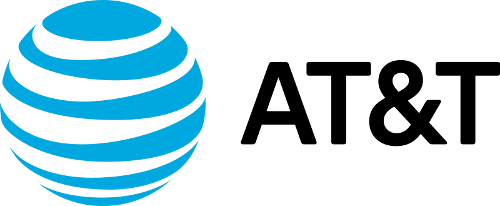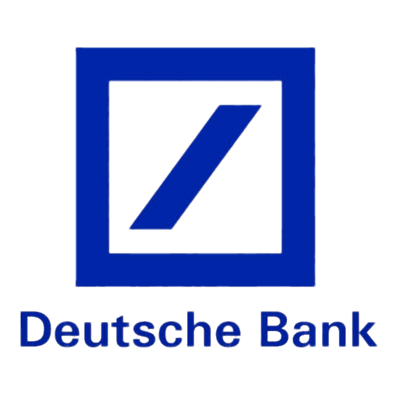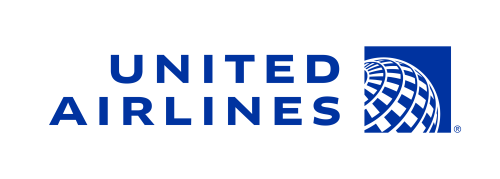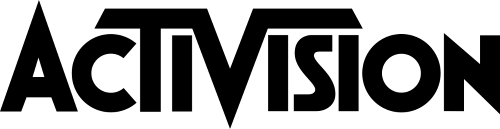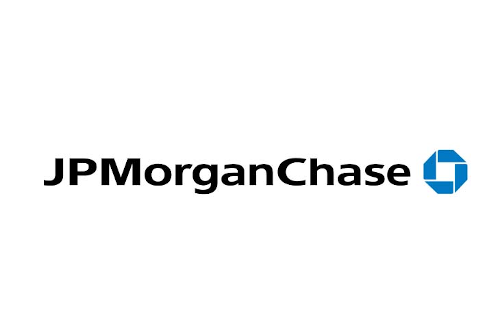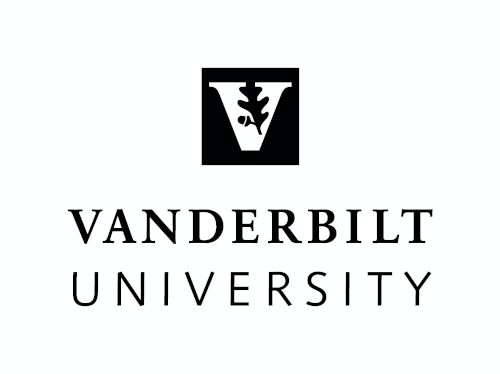Data Center Capacity: How to Measure, How to Plan, and How Much is Left?
Data center capacity refers to key data center resources (i.e., power, space, cooling, and power/network port connections) that are available to meet the requirements of current and future IT demand.
Accurately planning and managing data center capacity is essential for maintaining uptime and increasing efficiency. Failure to do so can be very expensive and detrimental to the business.
For example, if there is not enough available capacity, data centers can experience downtime and applications and services can be impacted resulting in unhappy customers and a damaged reputation. Or if there is too much available capacity, then the data center is operating inefficiently and wasting money and resources.
Therefore, the capacity of all data center resources must be accurately tracked and properly managed.
How to Measure Data Center Capacity
It’s not uncommon for data center managers to not know exactly how much space, power, cooling, and port capacity exists in their environments. Yet, without this information, you won’t know where to reserve space for new equipment or know if you even have enough capacity to support new infrastructure projects.
Fortunately, with Data Center Infrastructure Management (DCIM) software, measuring capacity is easy.
With a modern DCIM solution, you can have accurate and reliable capacity management information to enable the most informed, data-driven decisions. This leads to using power resources more efficiently, saving on operating expenses, and easily knowing when you need to buy more resources.
DCIM software provides a real-time view of rack capacity down to the port level so you can see, at-a-glance:
- Available space
- Potential power
- Budgeted power
- Copper, fiber, and power ports
- Weight
- Number of items in the cabinet
- Available RUs
- Largest number of contiguous RUs
Modern DCIM software will provide zero-configuration analytics in the form of business intelligence dashboards, reports, and 3D visual analytics that enable you to measure the most important data center capacity KPIs without any manual and tedious configuration effort.
For an extra layer of granularity, measure capacity not just by key resource, but also by logical groups like function, department, business unit, and customer. Data center projects are often assigned according to these logical groups; therefore, you should monitor each group’s capacity utilization to properly allocate resources.
How to Plan Data Center Capacity
According to a recent 451 Research survey, capacity planning is the number one most important data center service for data center professionals today.
Many data center professionals struggle to accurately plan their data center capacity. They must perform manual calculations and estimations which may be based upon inaccurate data or assumptions. This runs the risk of resulting in too much or too little capacity, both of which can be disastrous.
However, by leveraging the right data center management software and following best practices, data center capacity planning does not have to be challenging and filled with guesswork.
Best practices to simplify capacity planning include:
- Maintain accurate asset data. Inaccurate data can derail planning, reservations, change requests, and more. You must maintain an accurate and real-time database of your data center assets and attributes including their dimensions, data and power ports, connector types, and exact cabinet locations.
- Perform what-if analysis. Simulate the impact of moves, adds, and changes on your capacity before committing to new infrastructure projects. What-if analysis will let you know if you can utilize existing capacity and delay capital expenditures or if you will need to purchase more capacity.
- Monitor rack unit fragmentation. Rack unit fragmentation is a KPI that measures how many items can be deployed in a data center if all the items were the same RU height. An ideal data center will have space capacity available in many large segments of contiguous rack units for new asset installations. Otherwise, as equipment size increases, you may run out of space that can accommodate this equipment.
- Know your item quantities. When planning to provision resources, you must know exactly how many servers are involved. This is because for each server being deployed, you need to reserve an equivalent in space, power, cooling, and port capacity.
- Leverage DCIM software. DCIM software allows you to centrally manage all your resources, dramatically simplifying capacity planning. Beyond making the above best practices easy to follow, second-generation DCIM software enables you to find the optimal cabinet to deploy equipment in seconds, reserve all capacity resources at once, visually correlate and report on common capacity constraints, accurately forecast capacity, and much more.
- Automate power capacity planning. The traditional method of power capacity planning involves derating the server nameplate value to around 70%. This is time-consuming, inaccurate, and wastes money. Instead, use a modern DCIM software with an Auto Power Budget feature that will automatically calculate an accurate power budget number for each make and model instance of a device based upon the actual measured load of that device in your environment running your applications. Data center experts such as Comcast and eBay report improvements in power utilization by as high as 40% after using this feature.
How to Know How Much Data Center Capacity Is Available
Perhaps the most important metric to aid in capacity planning and management is how much capacity is available. Knowing your remaining capacity of space, power, cooling, and ports is necessary to know if you can commit to new infrastructure projects using existing capacity or if you need to convince your management to purchase additional capacity.
Measuring your resource capacity in terms of used vs. available capacity is very easy with modern DCIM software.
A comprehensive DCIM solution will come out of the box with over 200 pre-configured dashboard charts and reports, many of which cover data center capacity KPIs that the best data center managers in the world use to know how much available capacity they have.
KPI charts like Budget Power Capacity Per Cabinet, Space Capacity Per Cabinet, Floor Space Capacity, Stranded Power Per Cabinet, Rack Units Fragmentation, Power Path Breakers Utilization, Days of Power Capacity Remaining, Cooling Capacity, and Cabinets with Most Free Data/Power Ports require no manual configuration effort and instantly clue you in to how much capacity you have in real-time.
The remote 3D data center visualization capabilities of DCIM software provide better-than-being-there visual analytics that allow you to report on and correlate the most common capacity constraints. On your 3D floor map, you can visualize your remaining capacity in easy-to-understand red-yellow-green cabinet color cording. Visually report on available RUs, percent full, weight capacity, temperature, power capacity, and more to see where you have the capacity to deploy new equipment. You can simultaneously select multiple reports to correlate capacity constraints and get a holistic view of your available capacity.
Bringing It All Together
Modern data center environments are growing more complex and more distributed. At the same time, data center managers are tasked with doing more with less. Without proper management of data center capacity, this can be time-consuming, inaccurate, expensive, and risky.
Measuring your data center capacity, accurately planning capacity for future growth, and knowing how much capacity is left are must-have skills for any data center manager today. By following best practices and leveraging a complete capacity management solution, you can dramatically simplify data center management.
Want to see how Sunbird’s world-leading DCIM software makes it easy for you to plan and manage your data center capacity? Get your free test drive now!