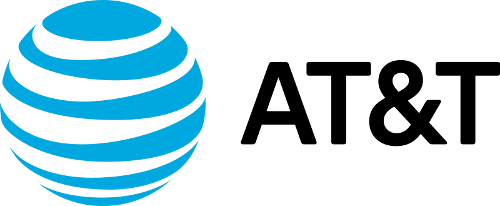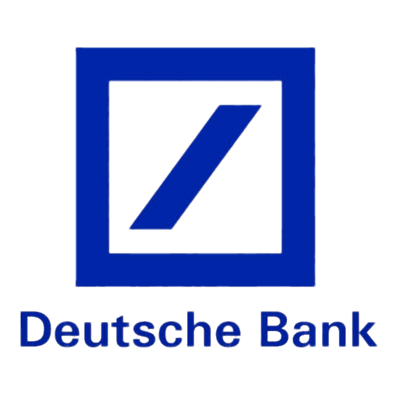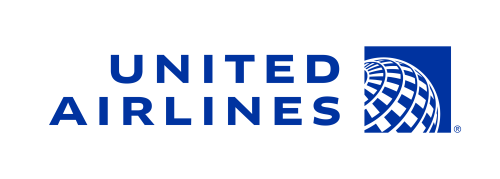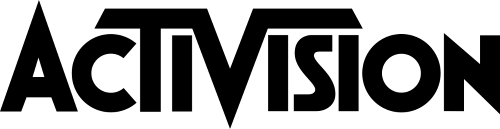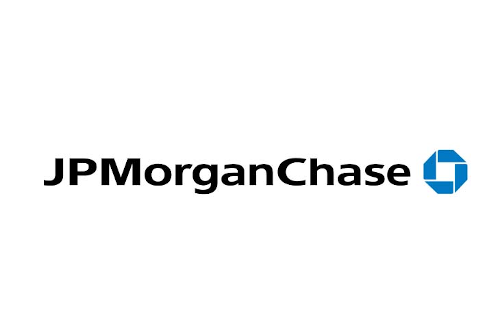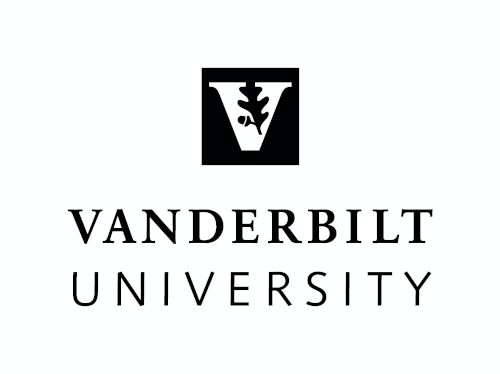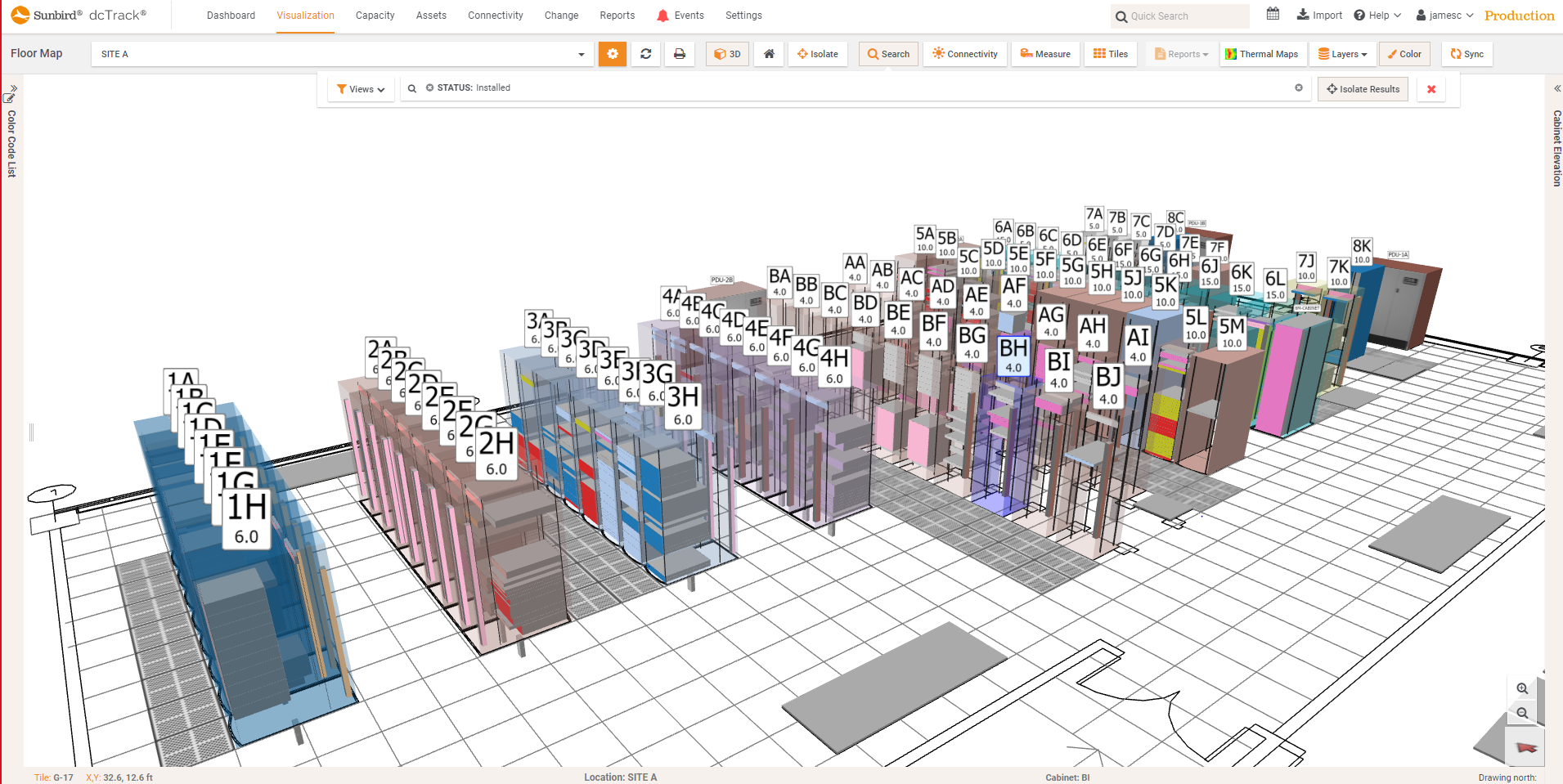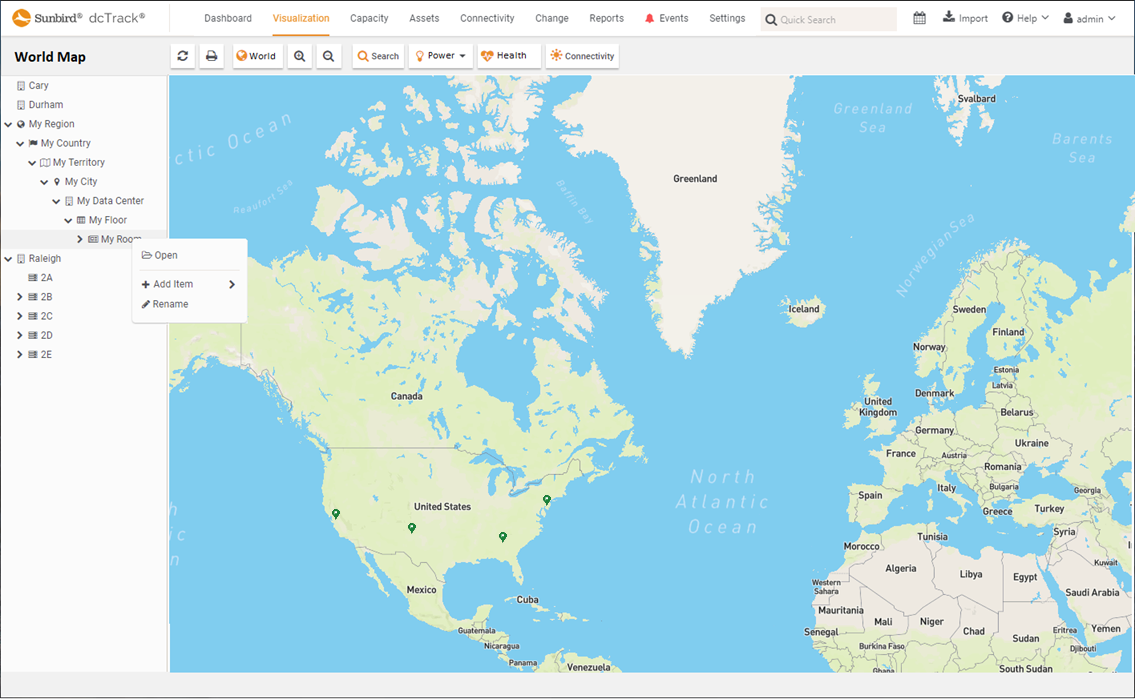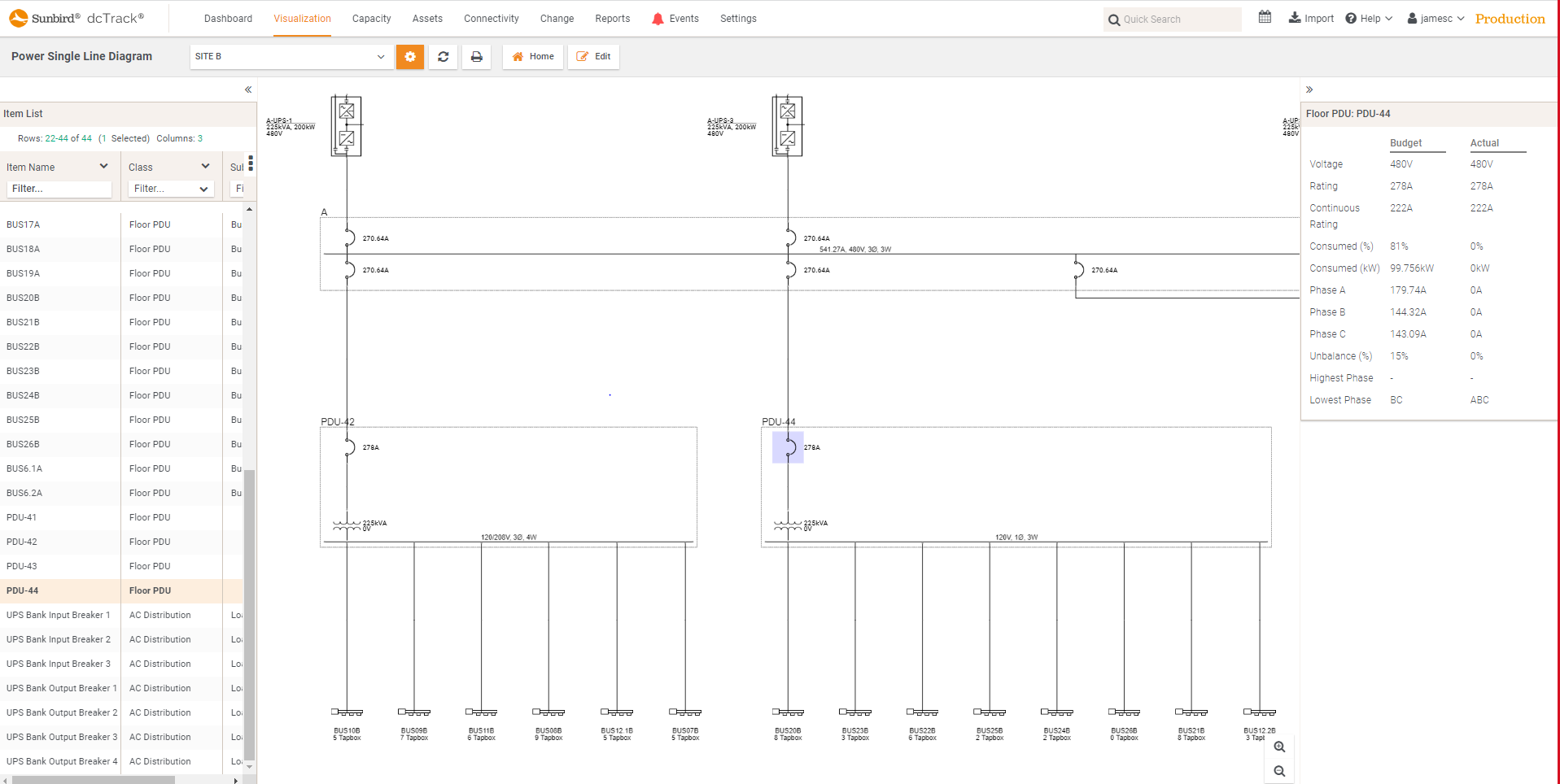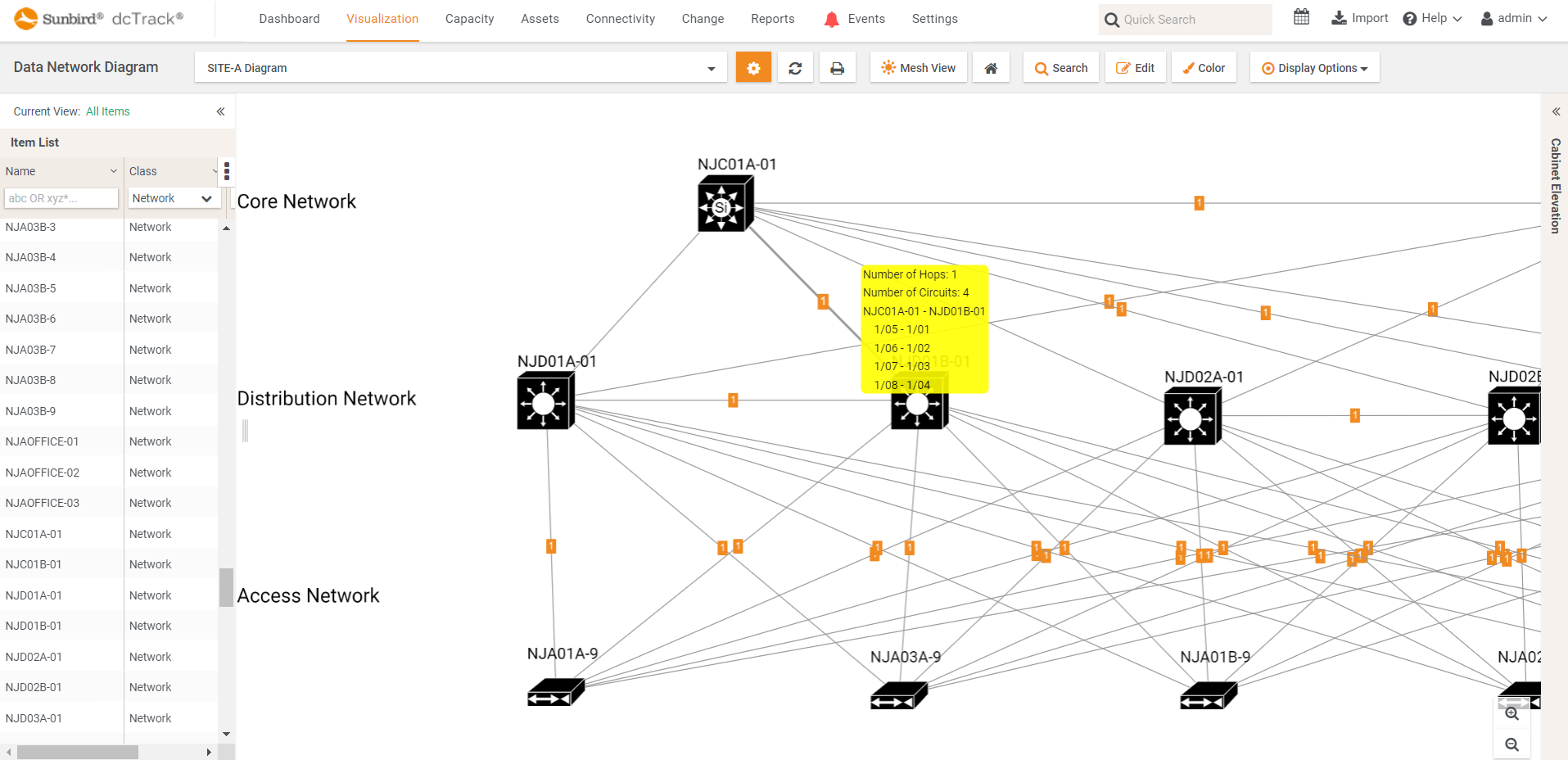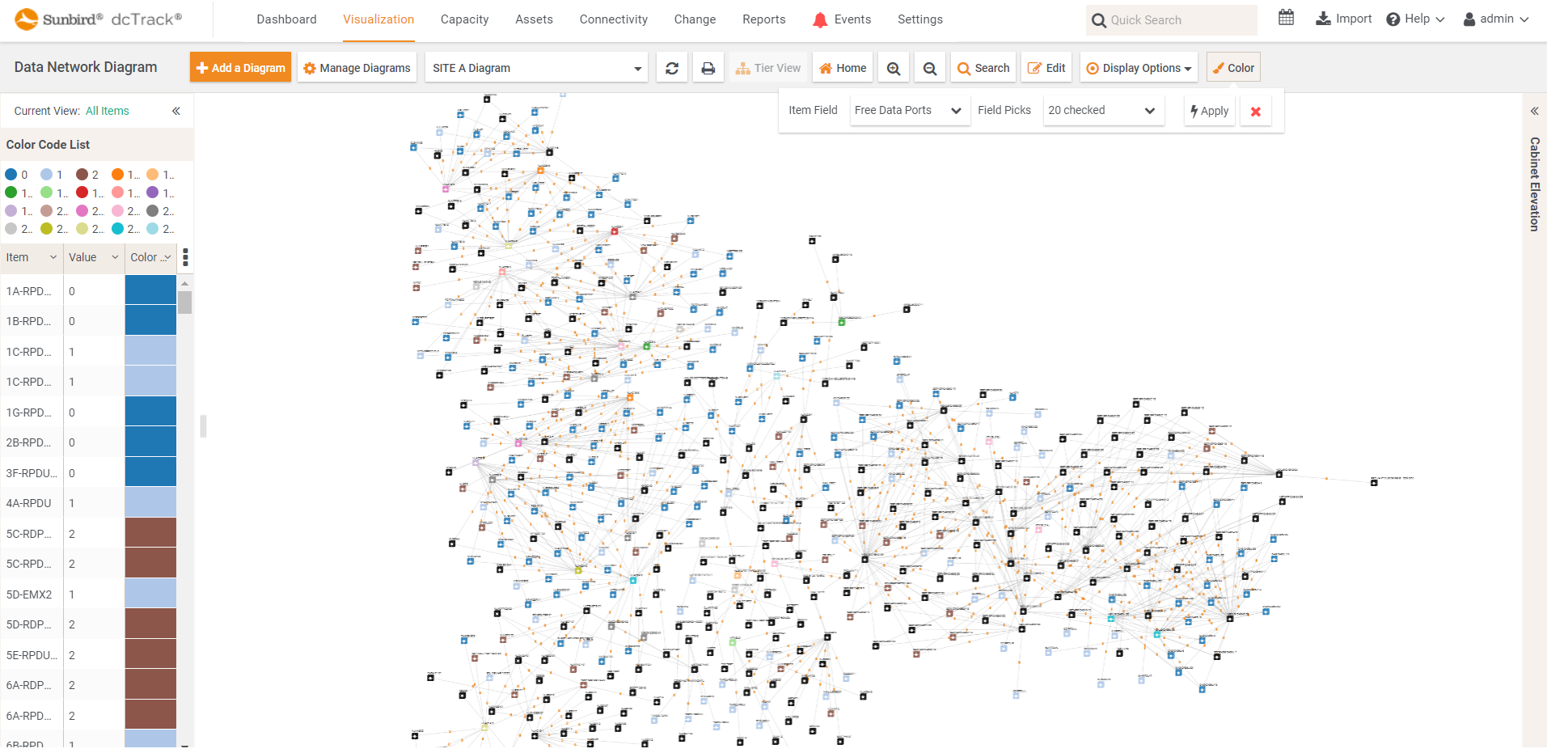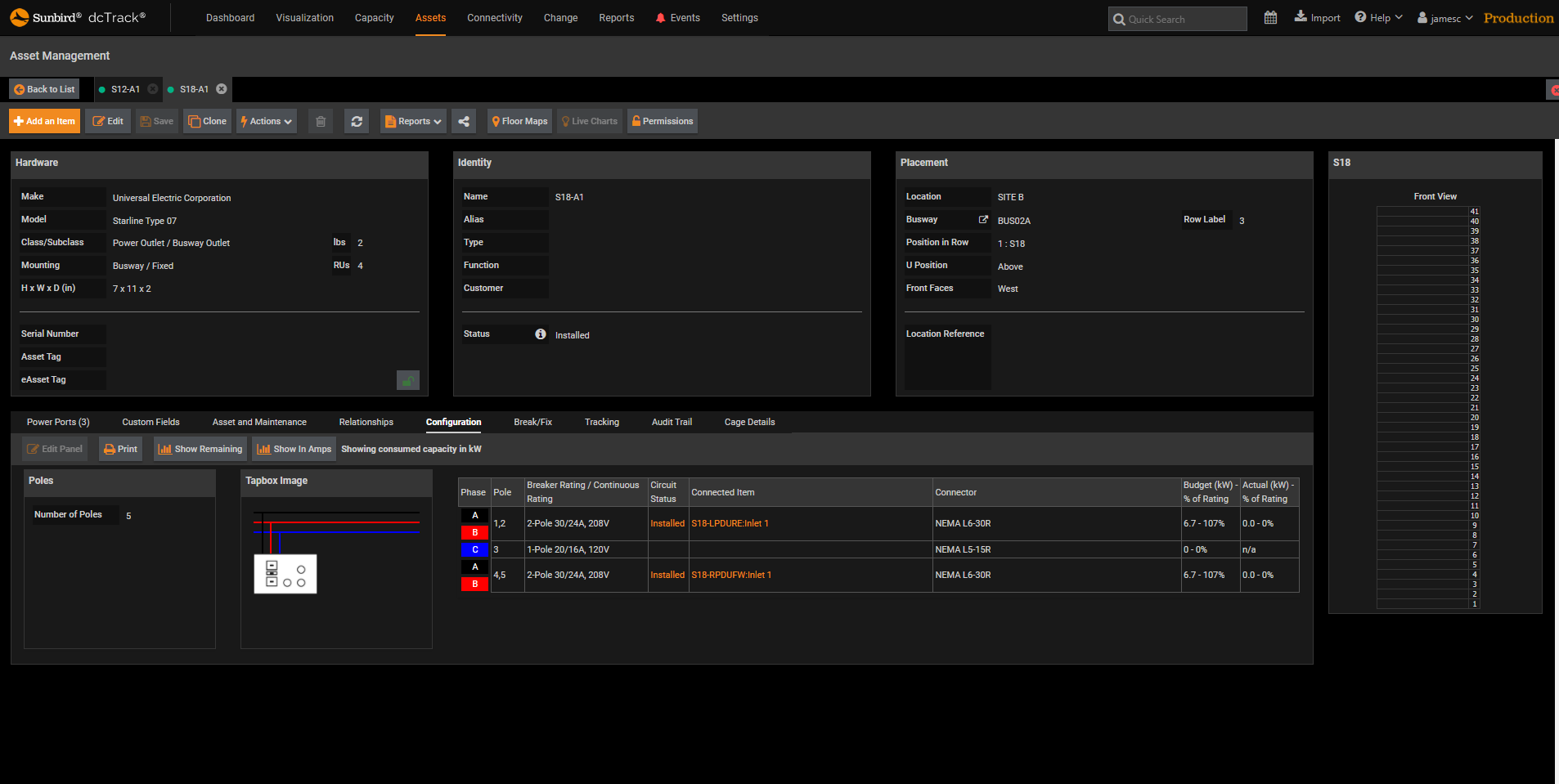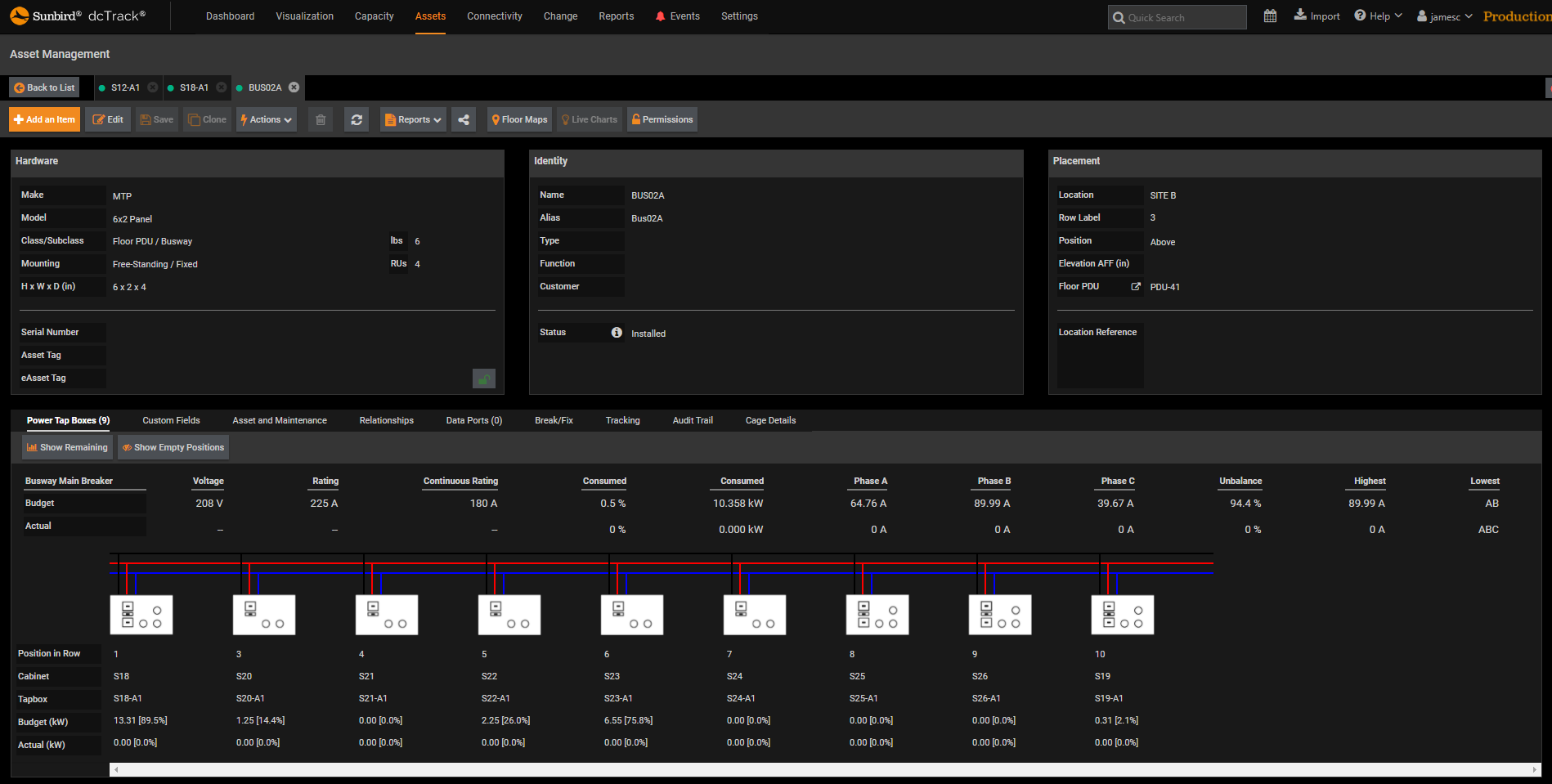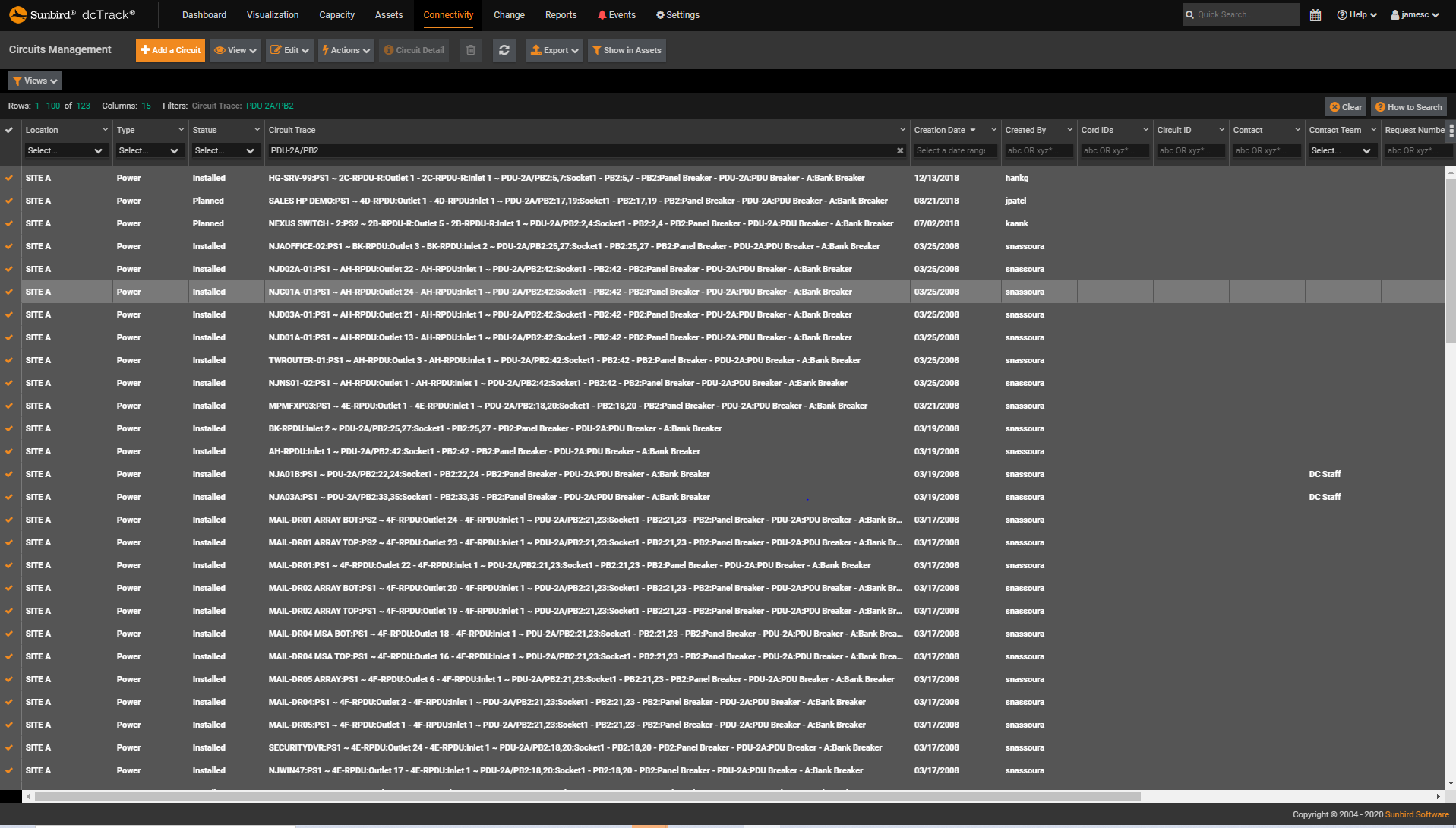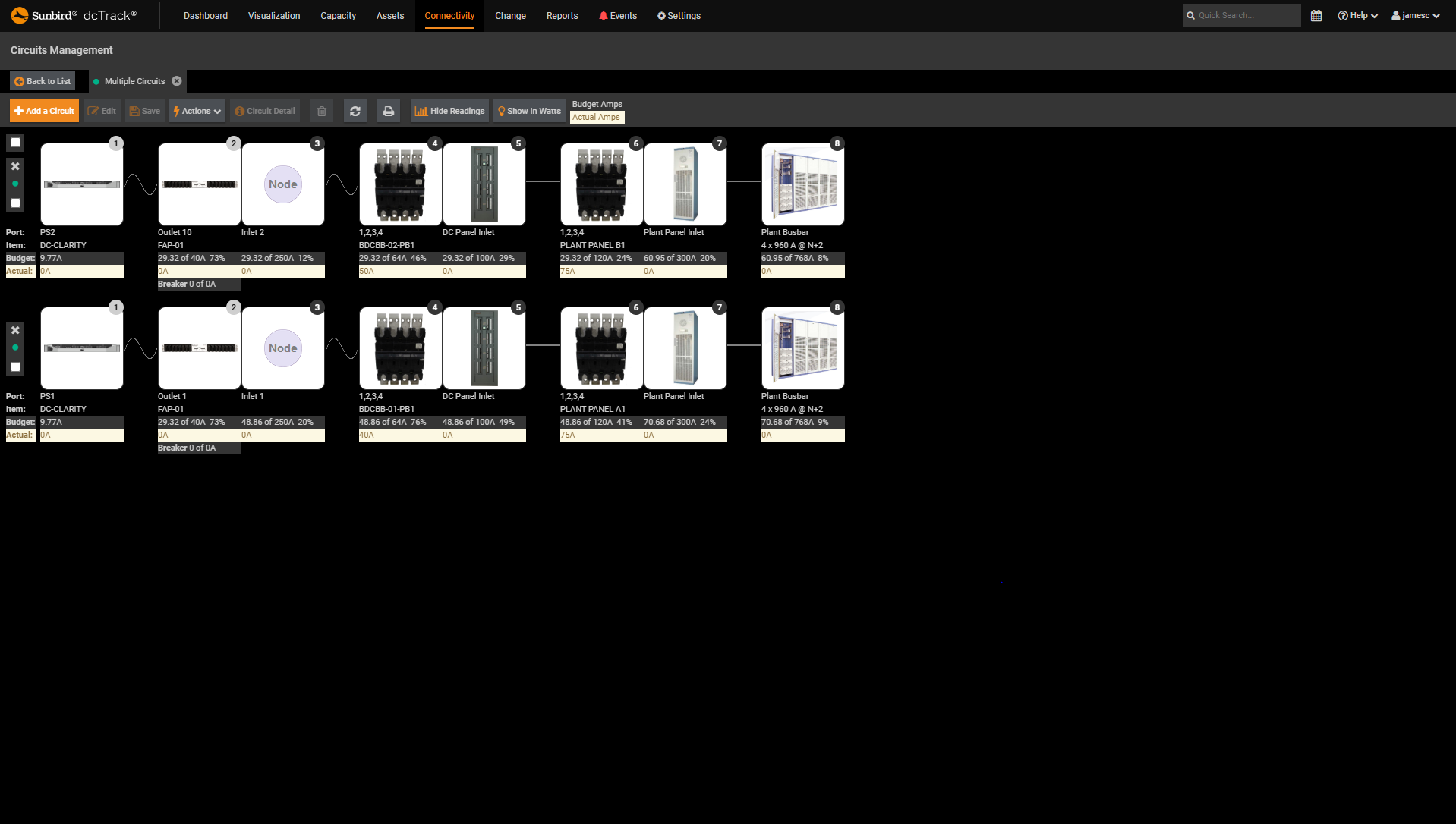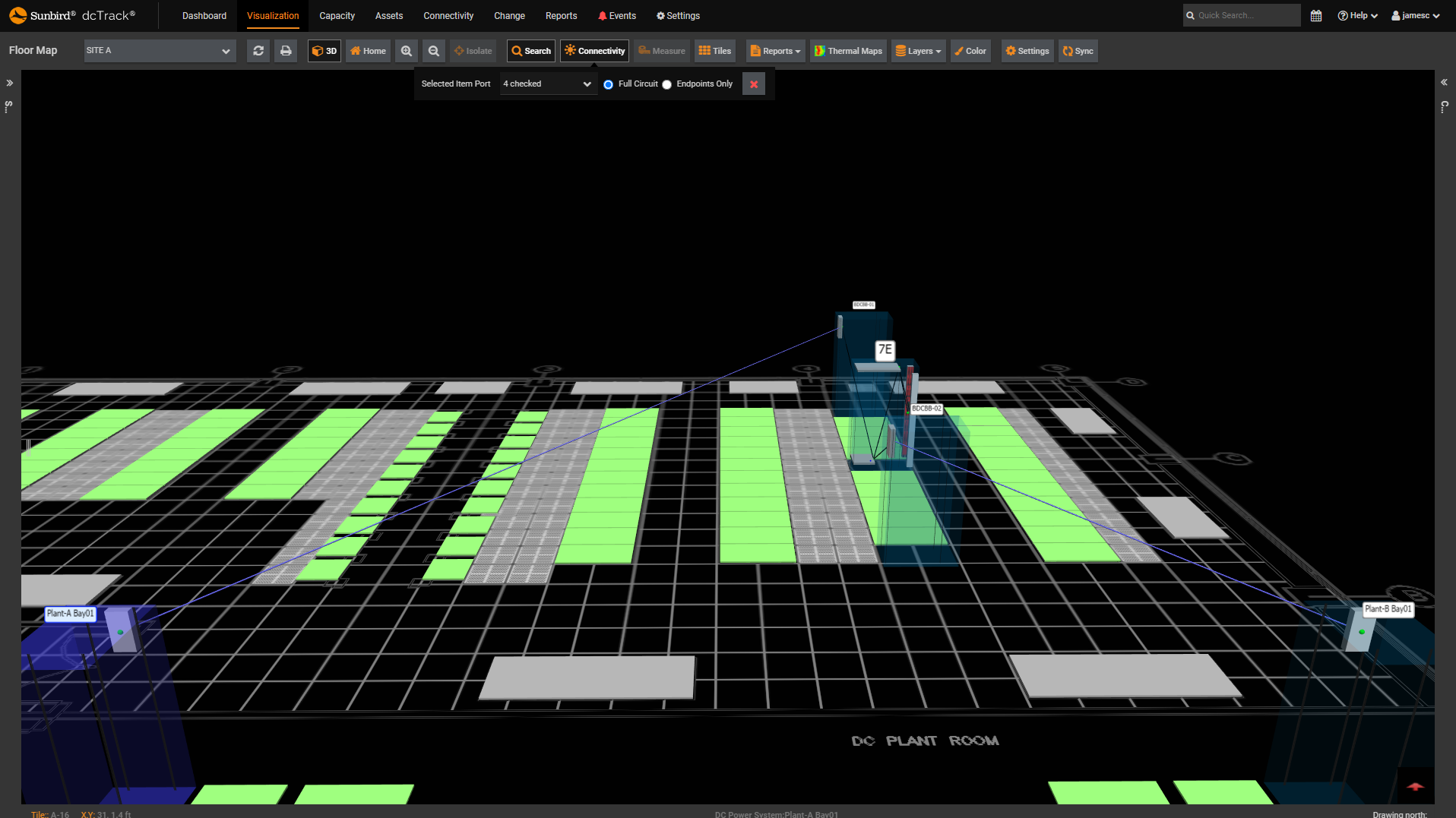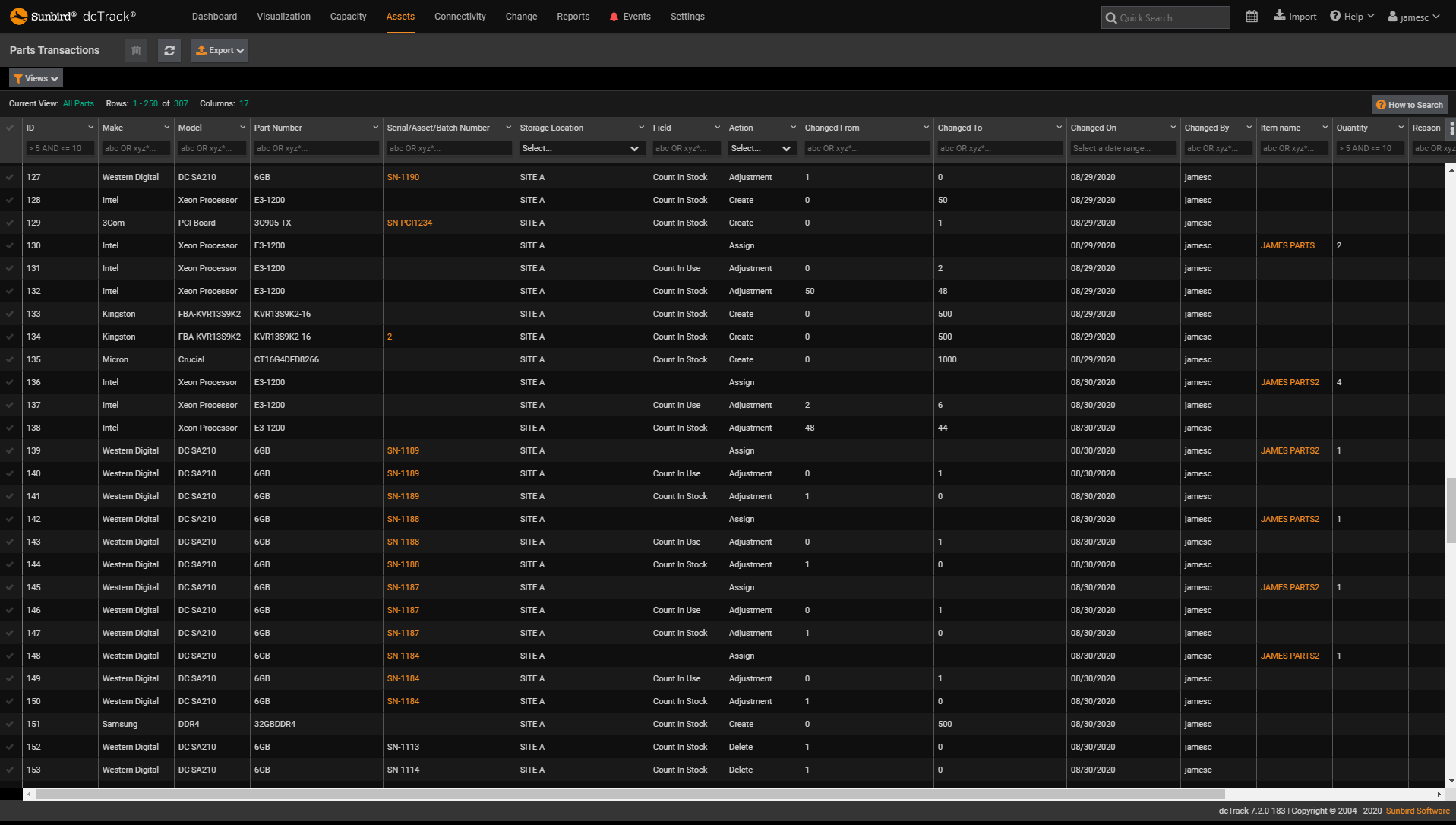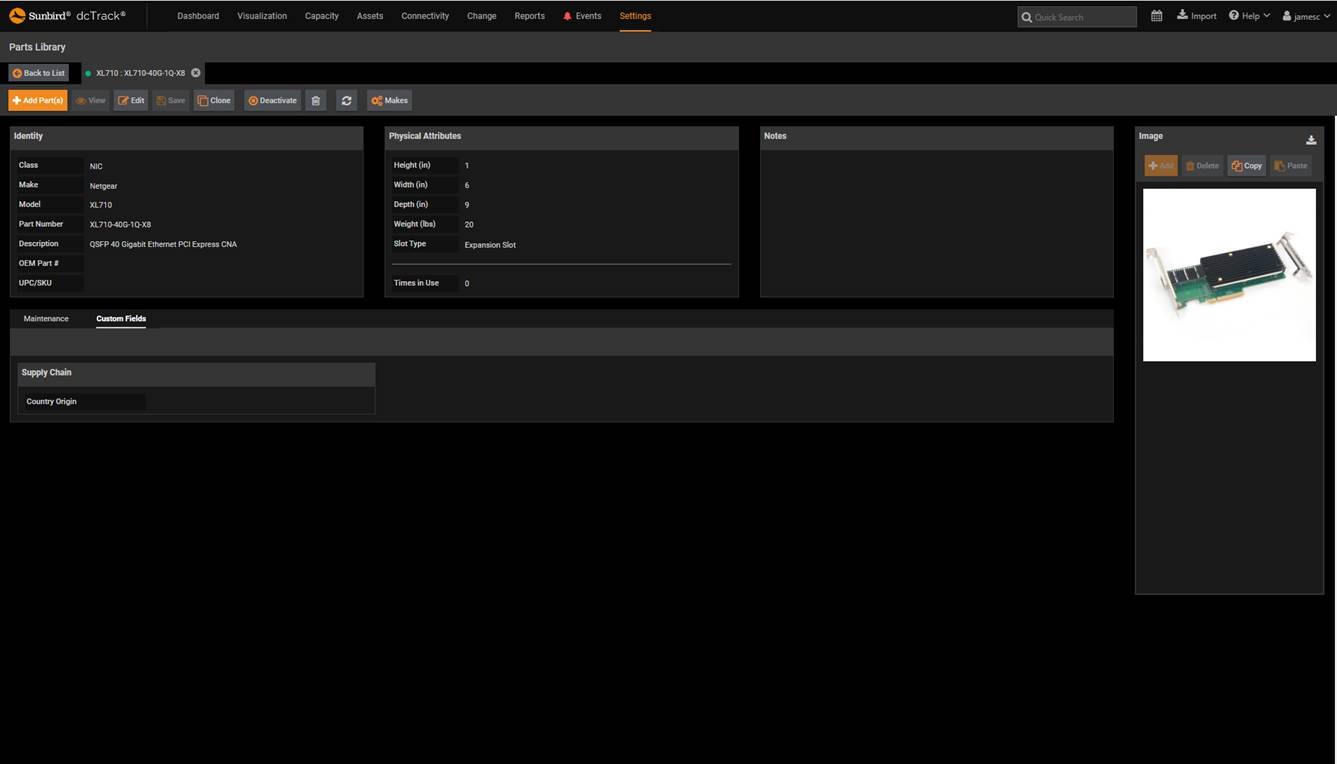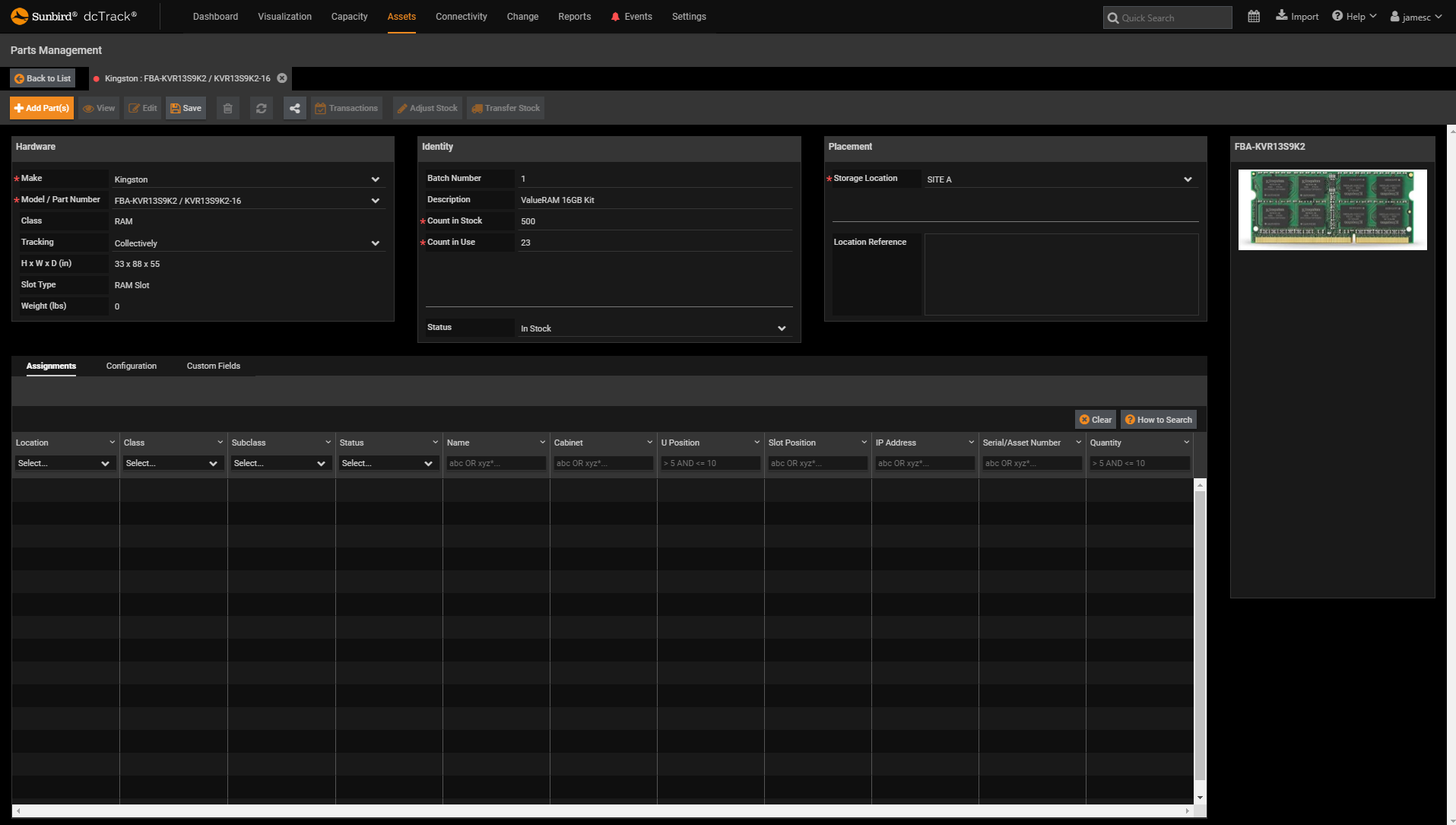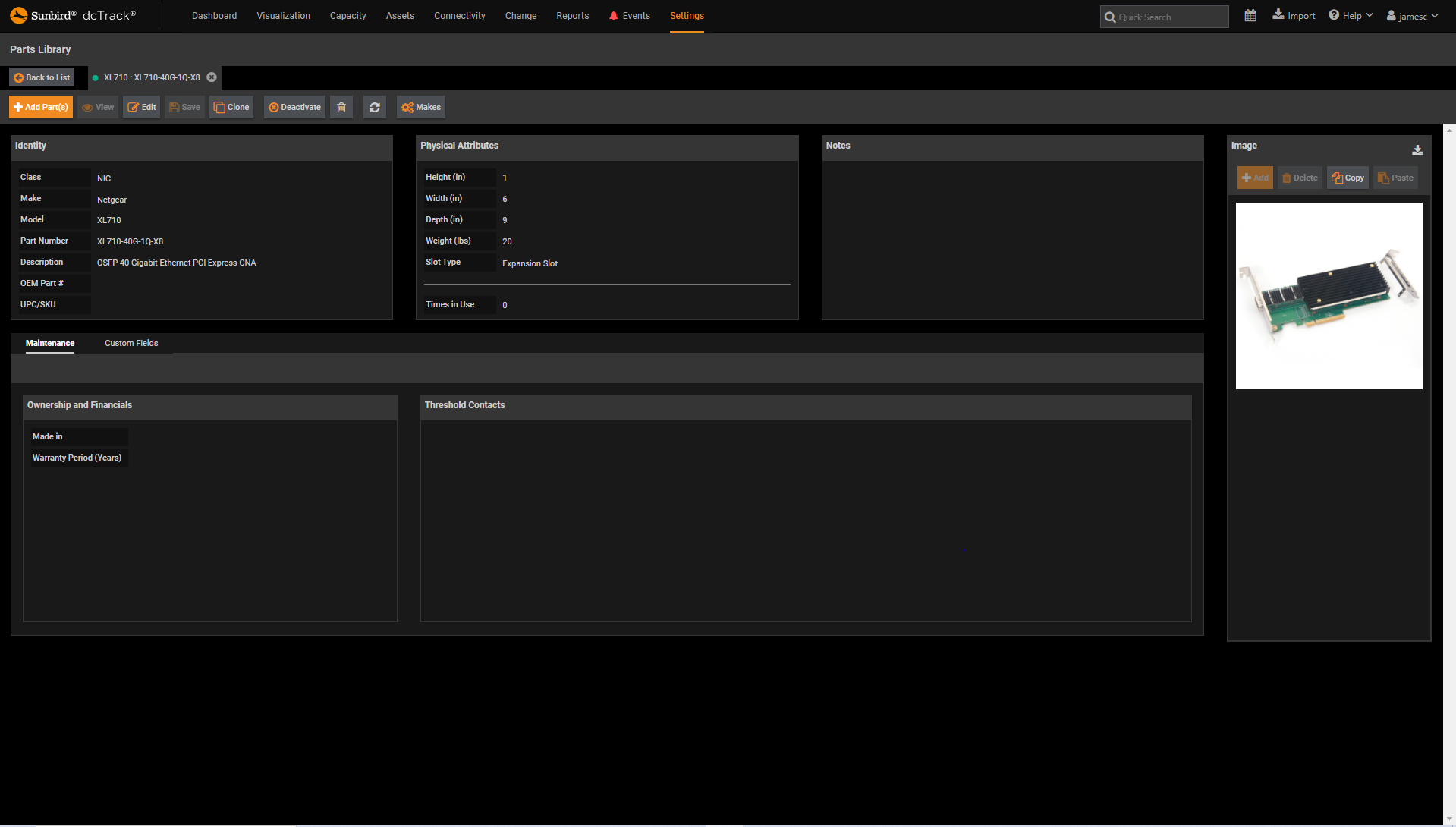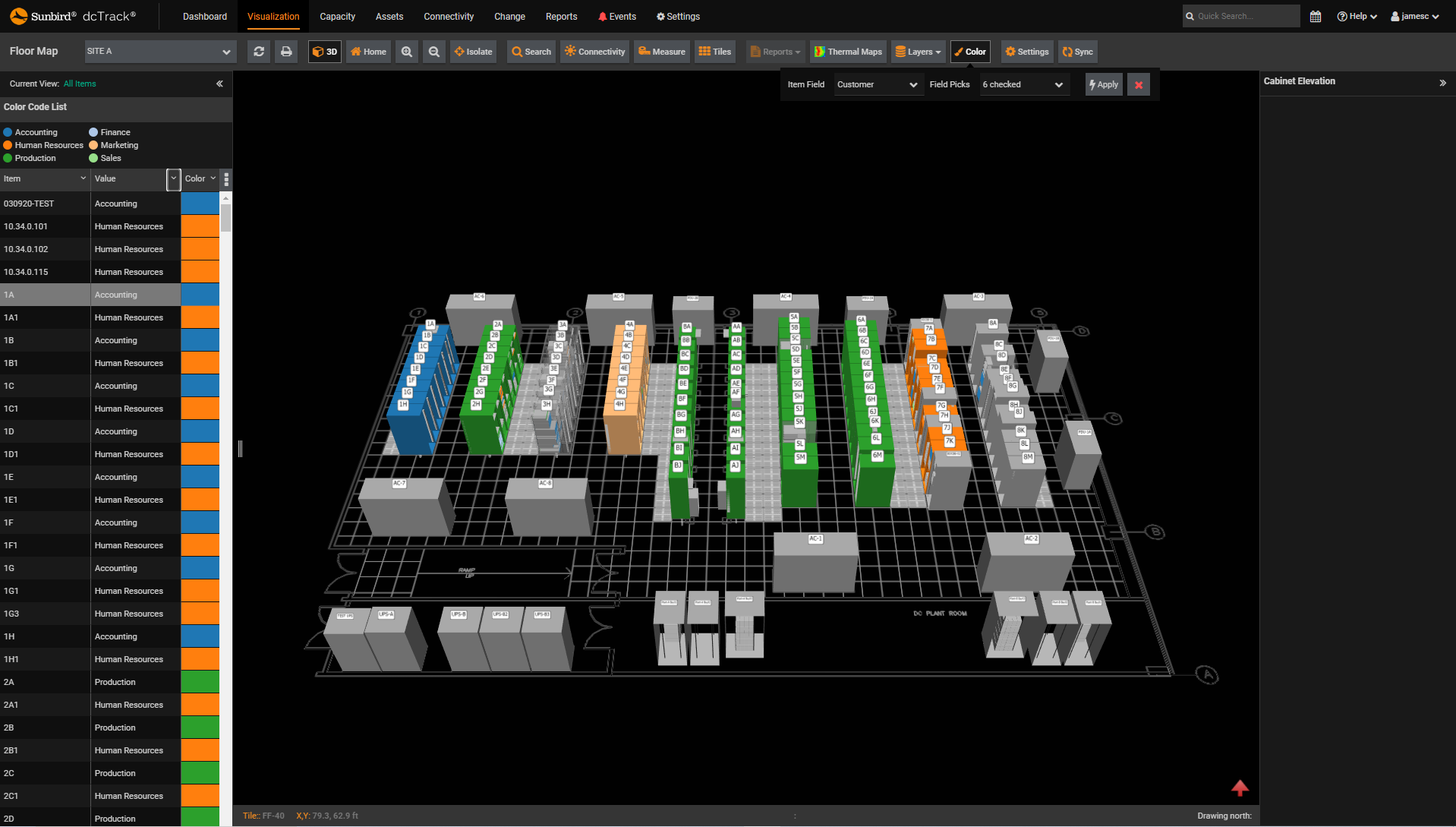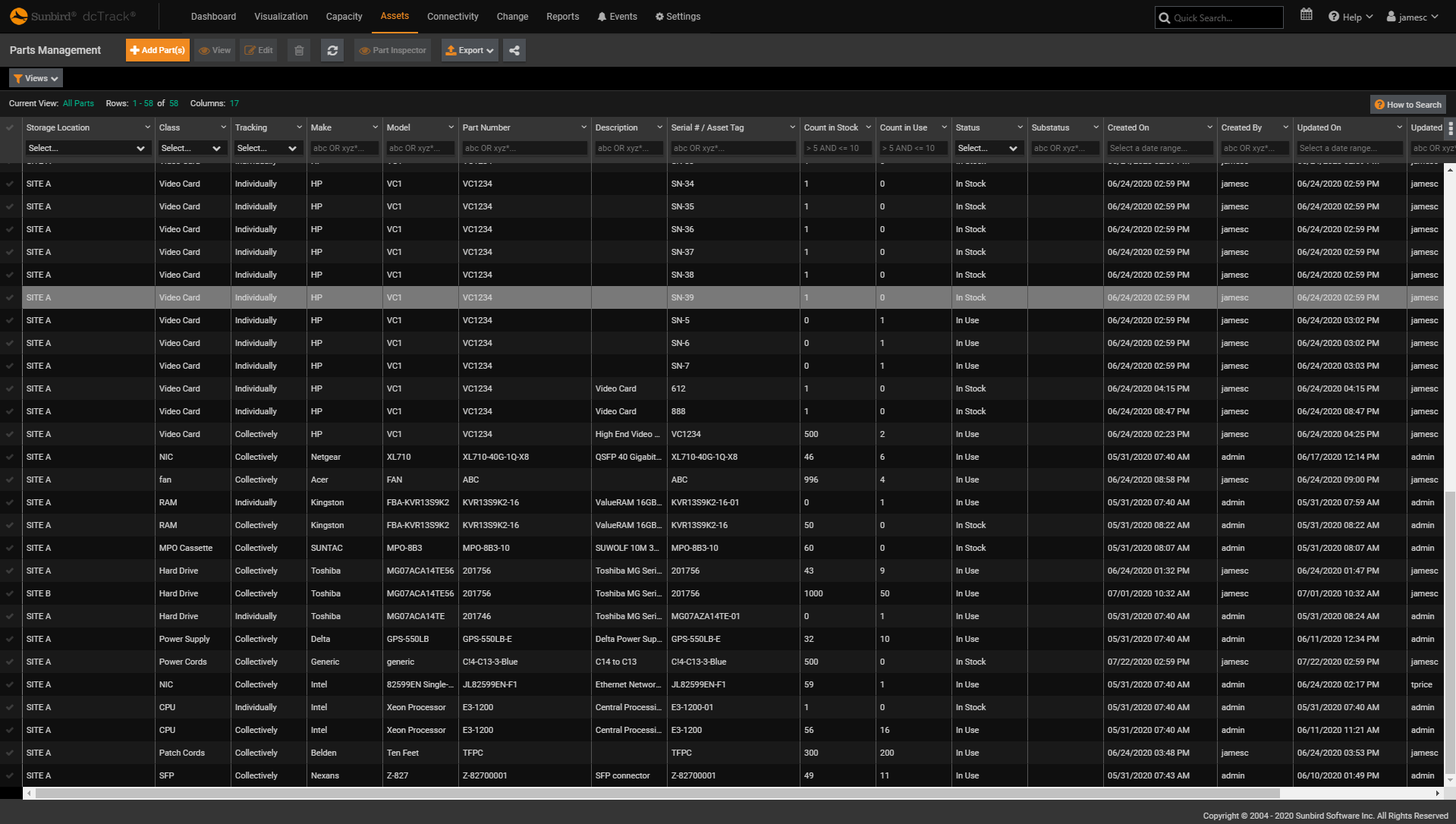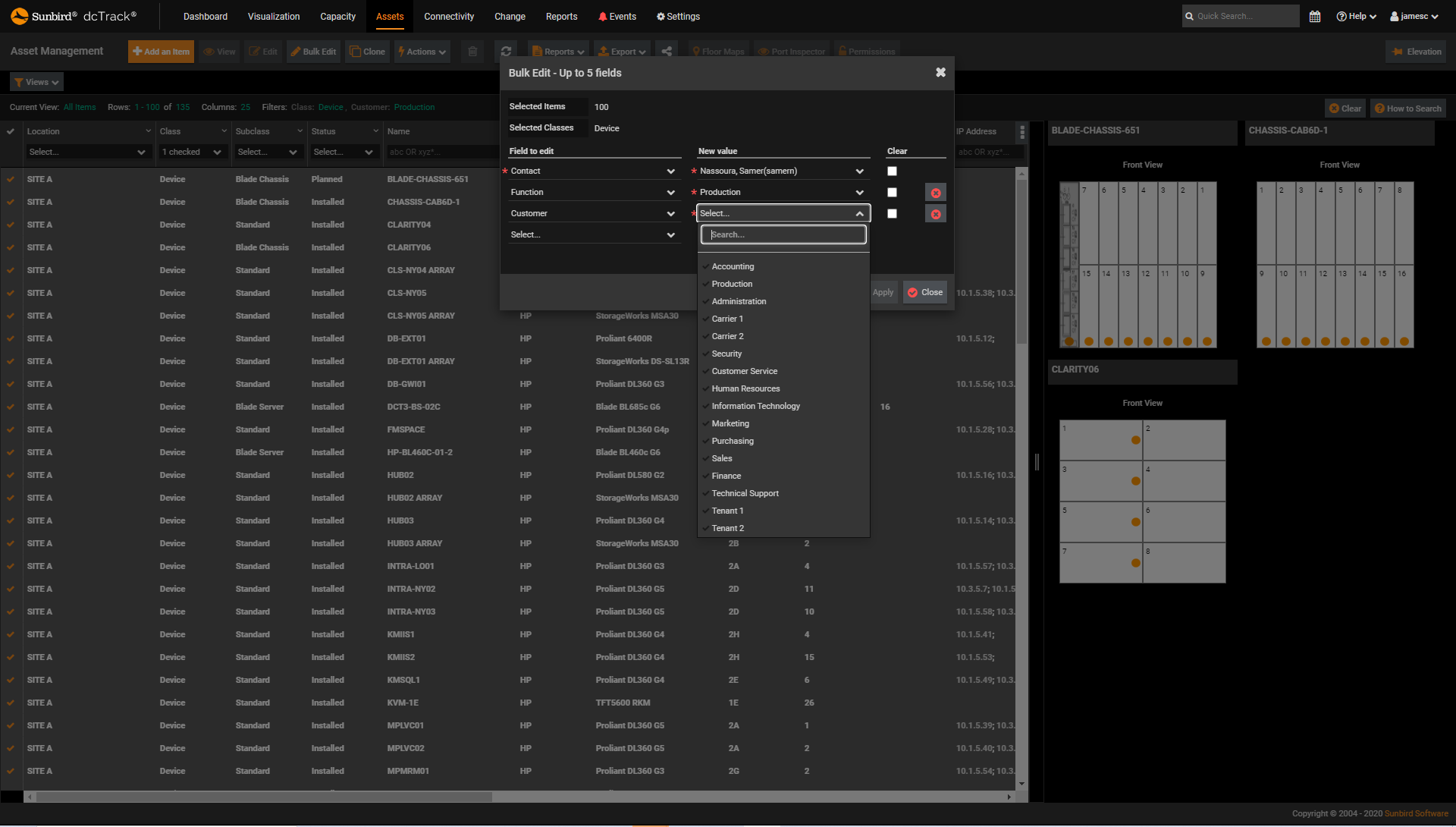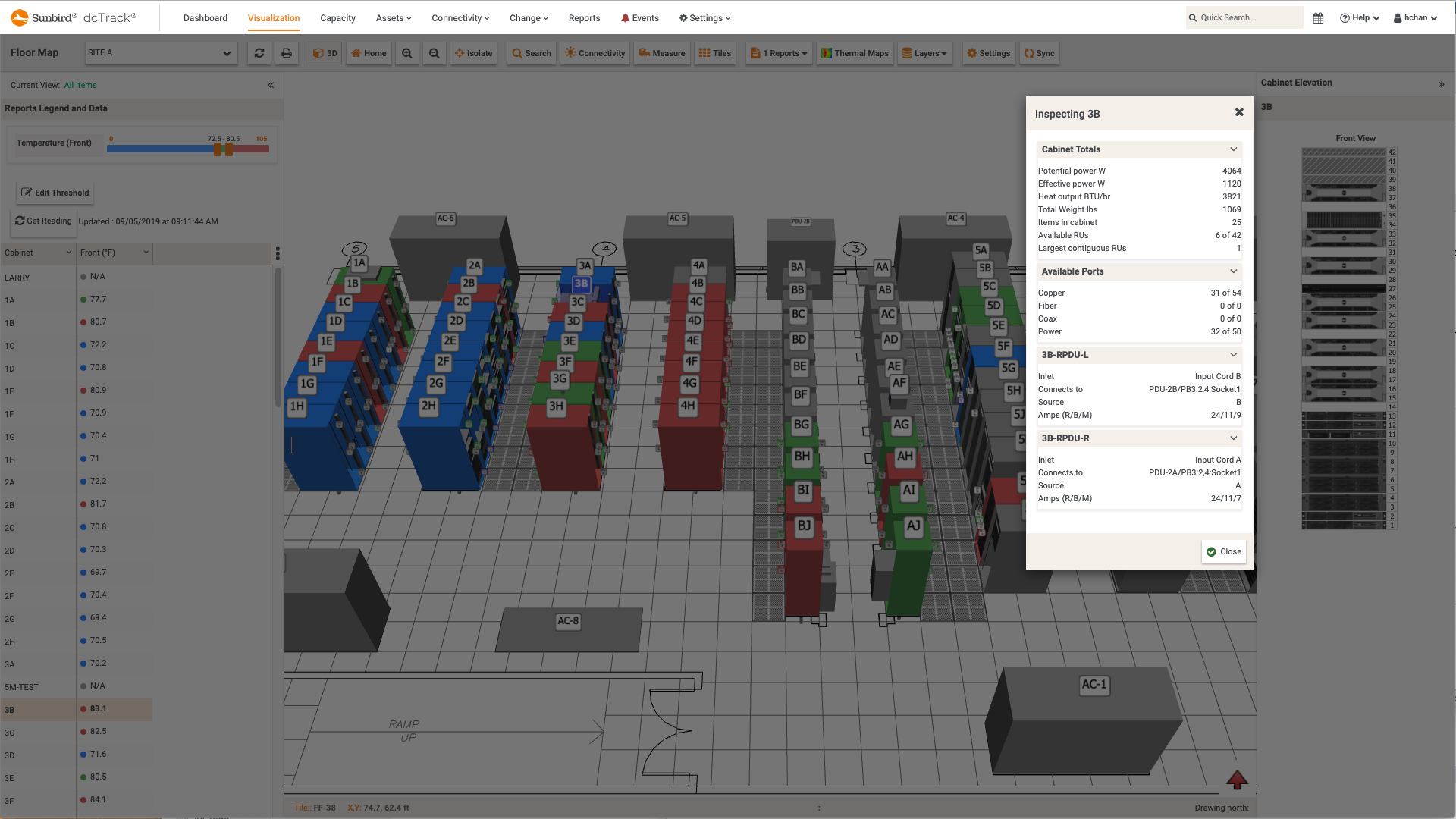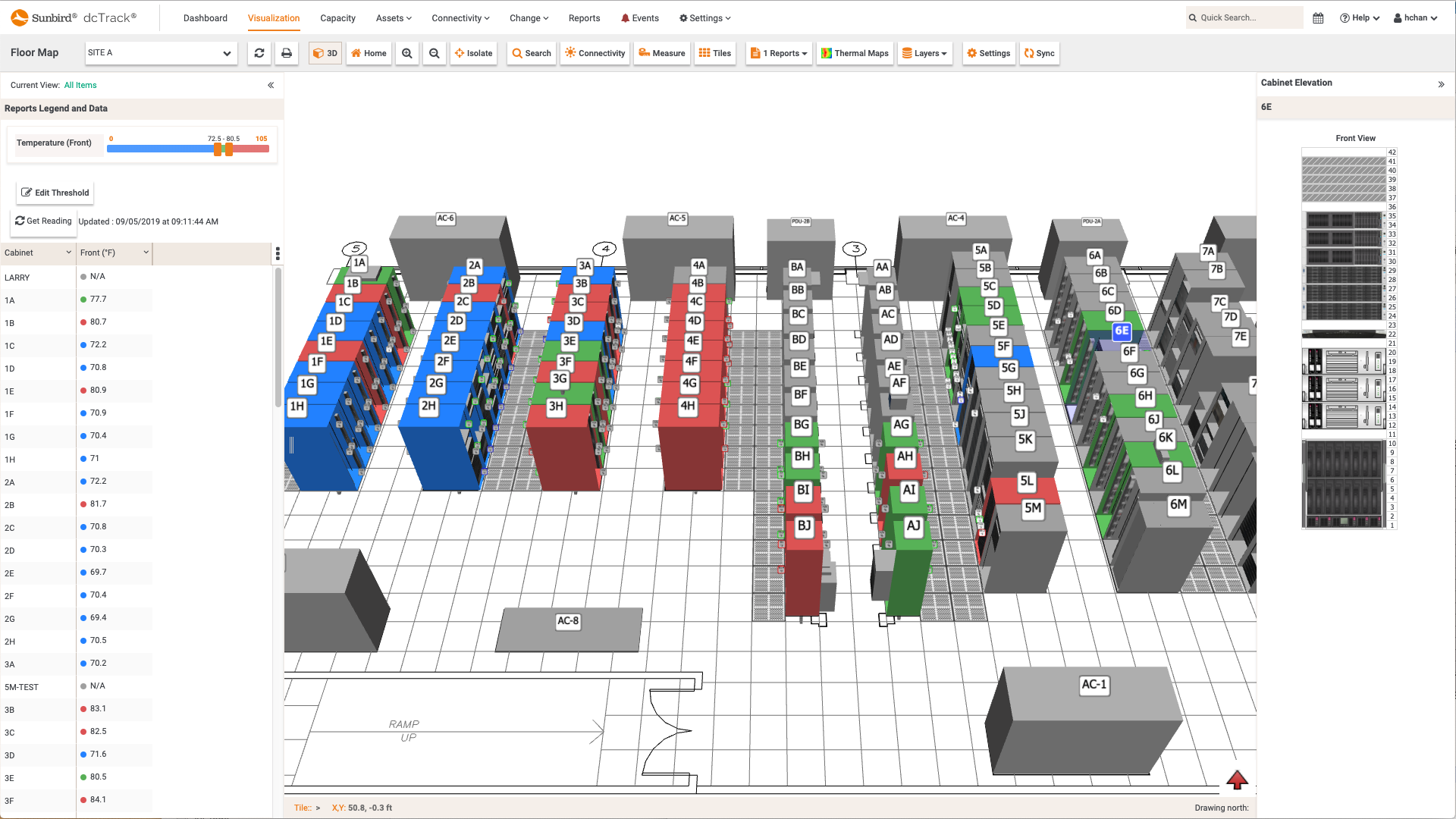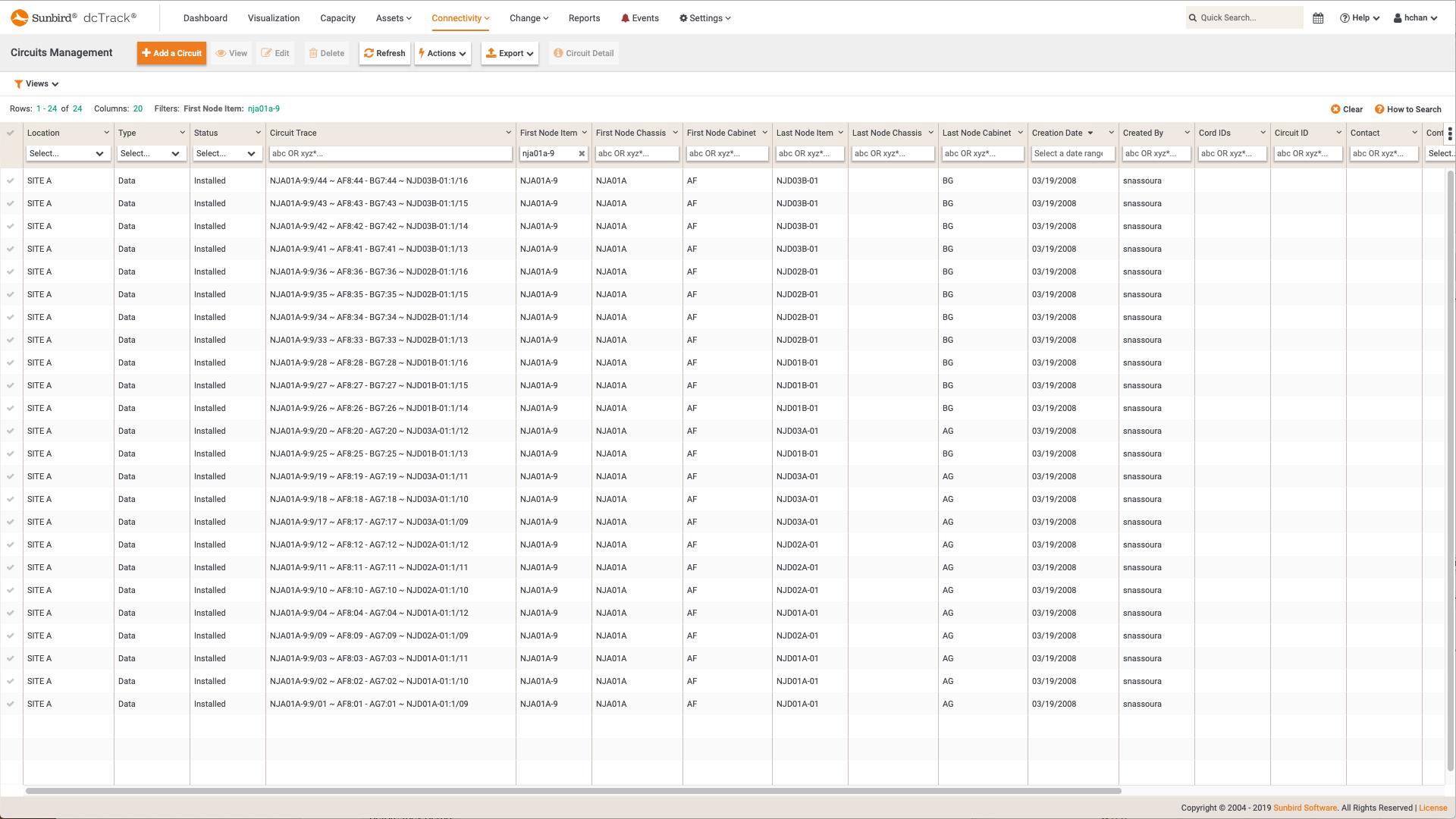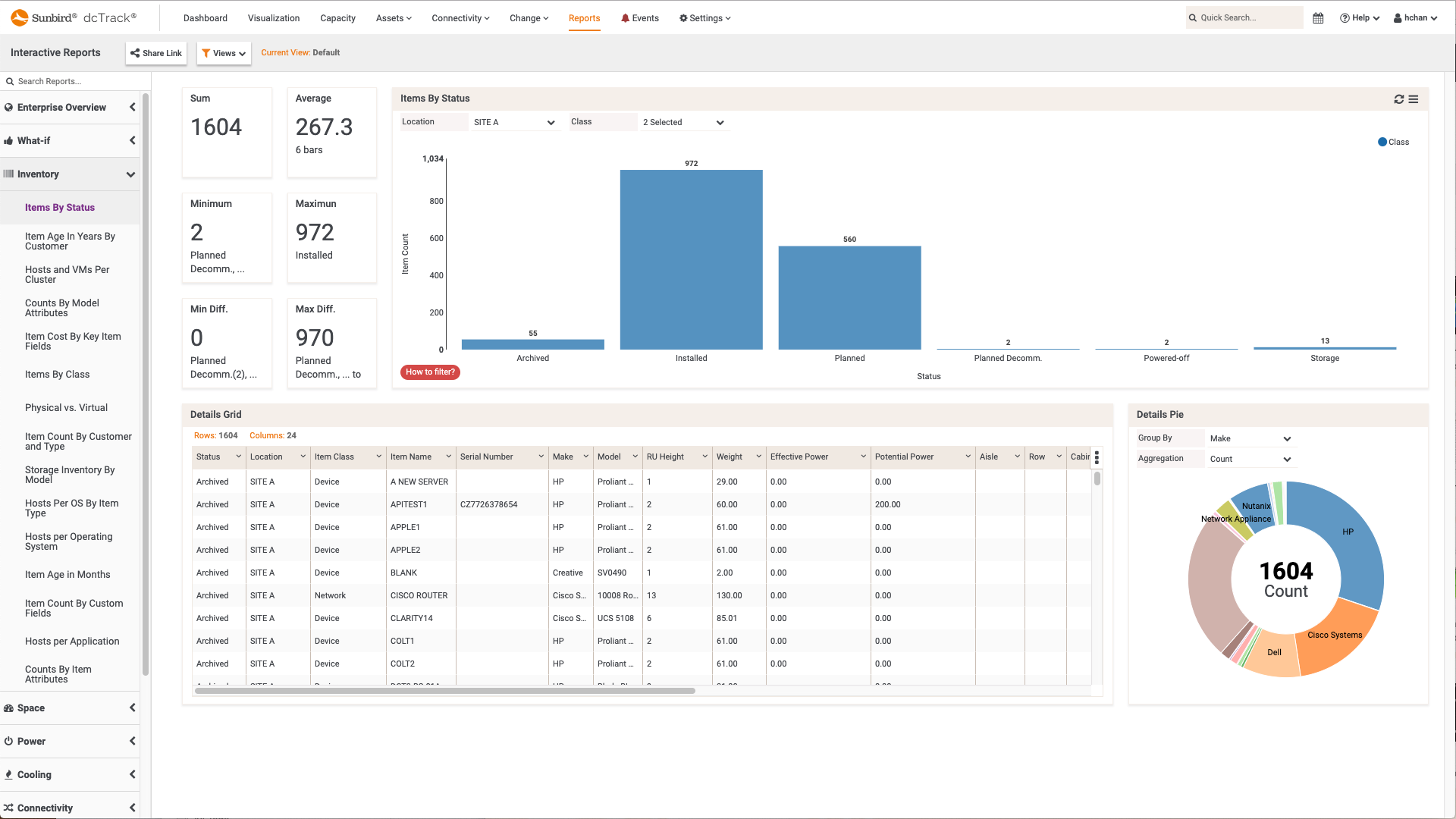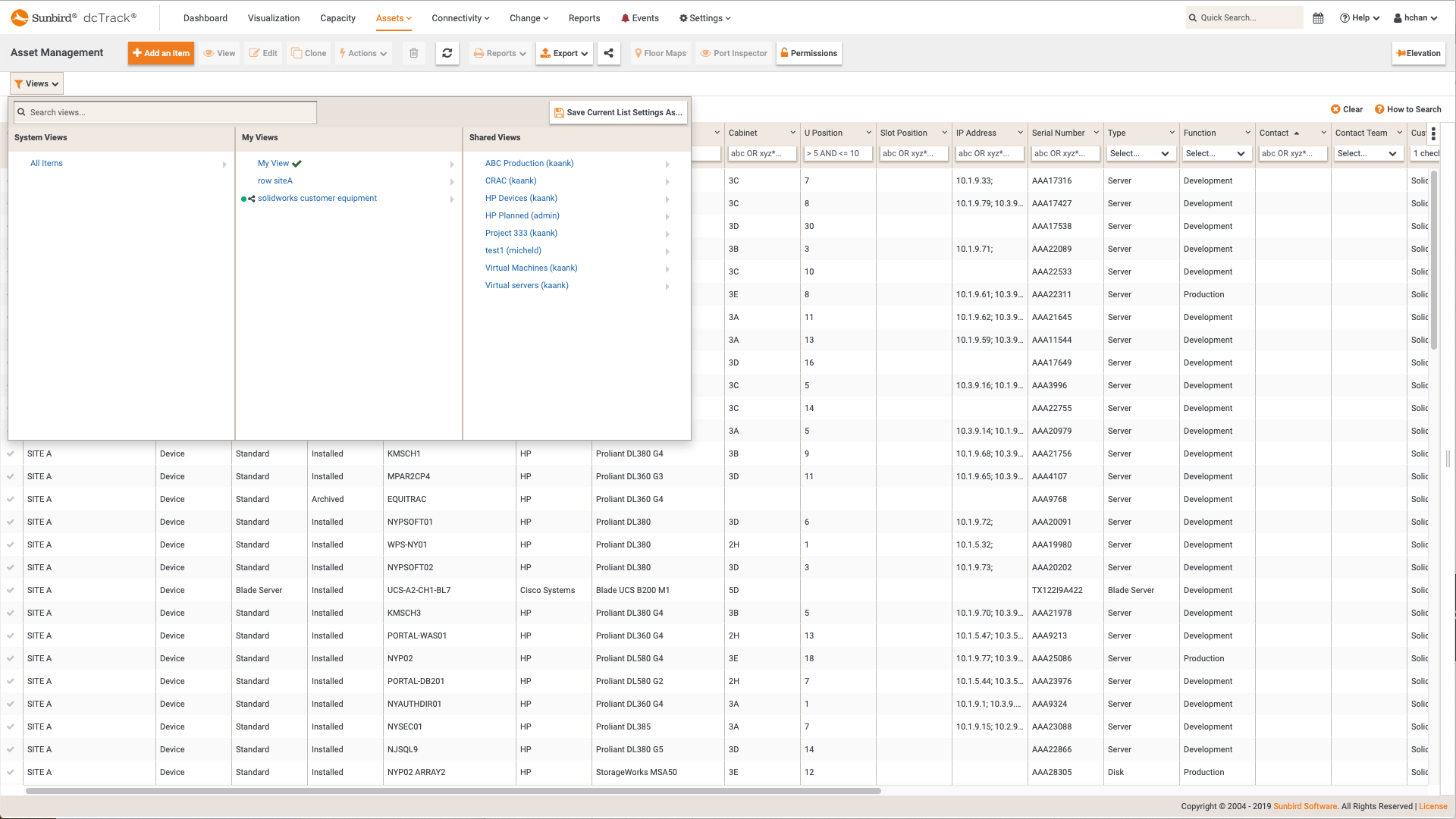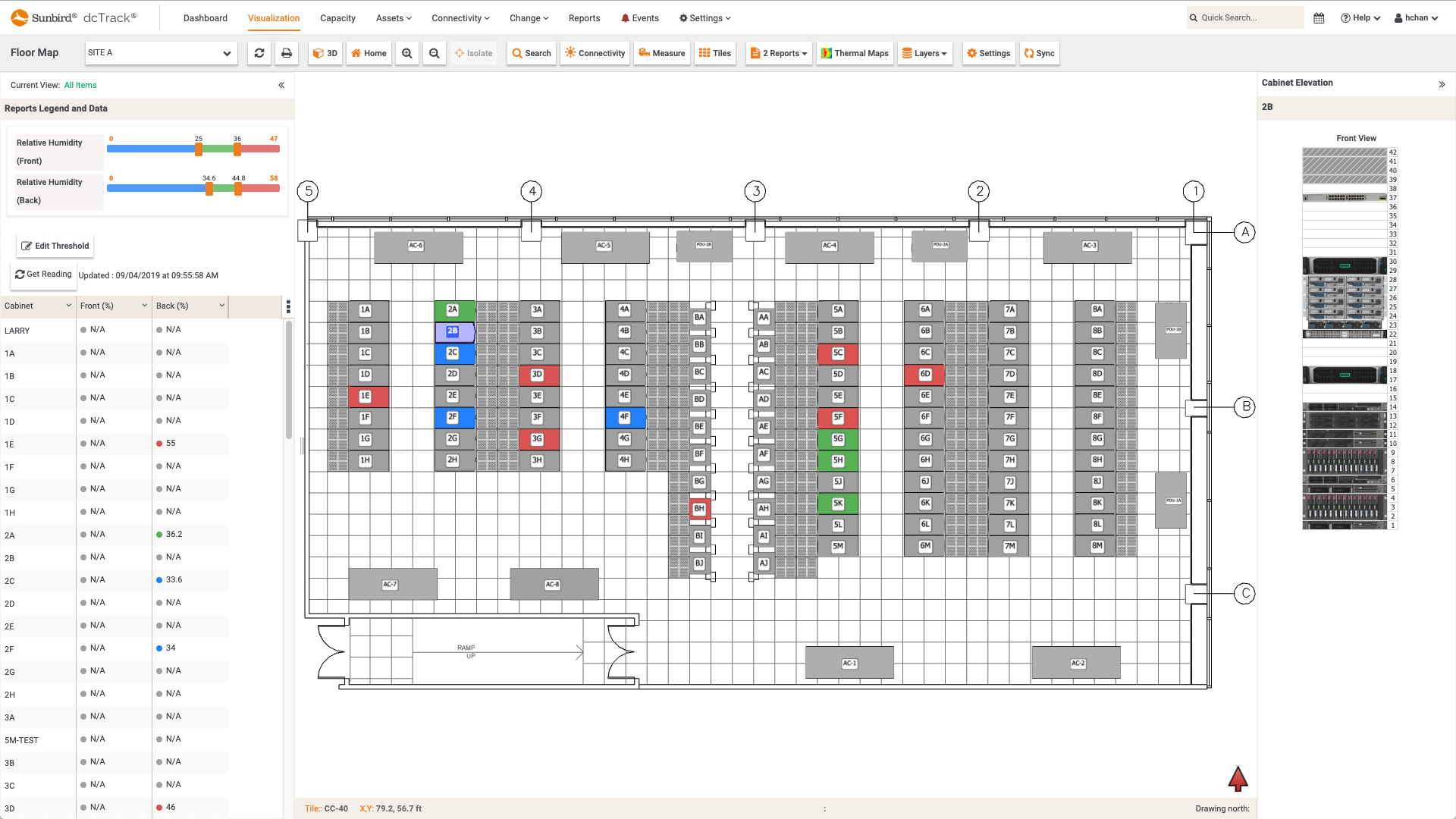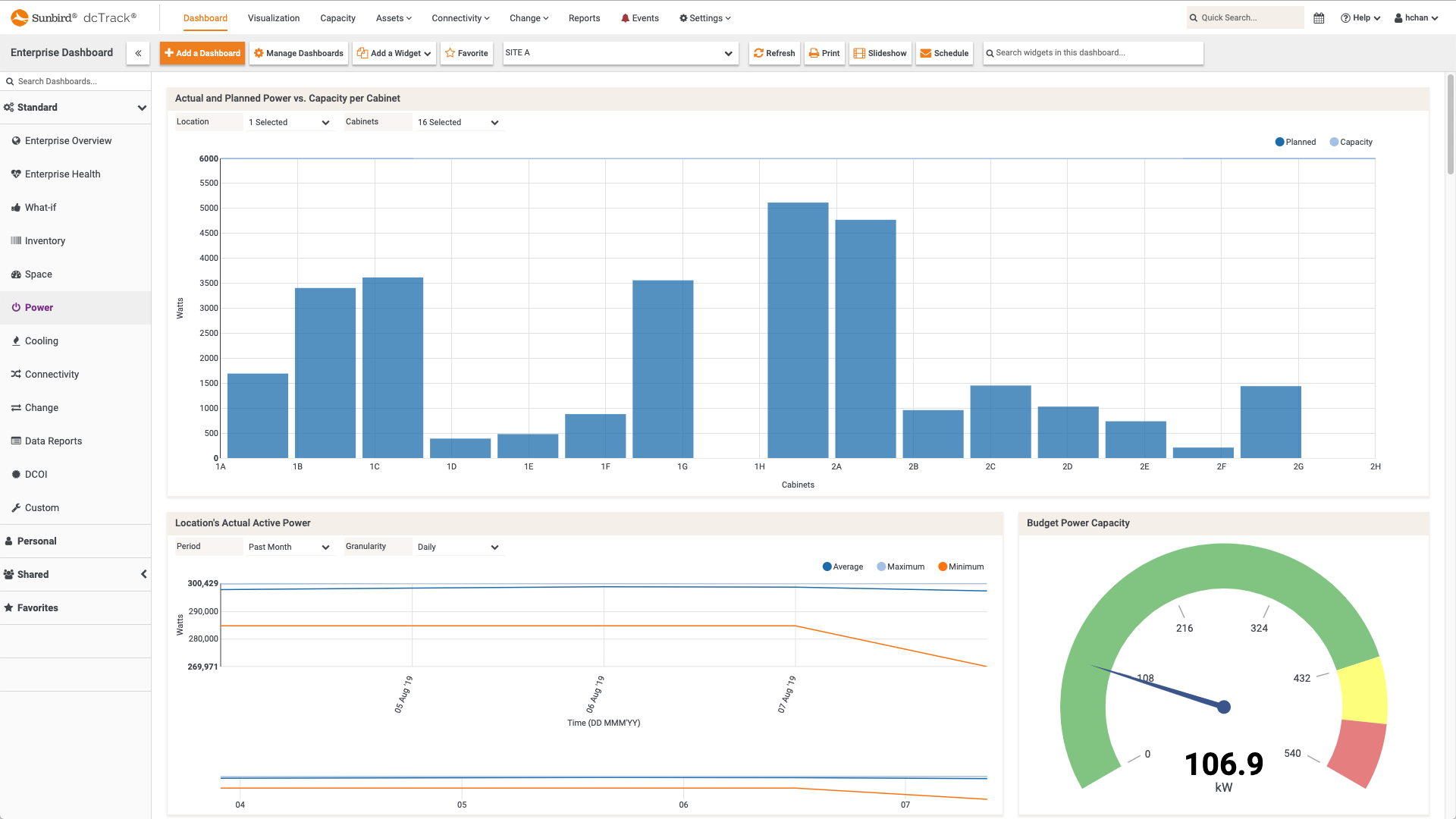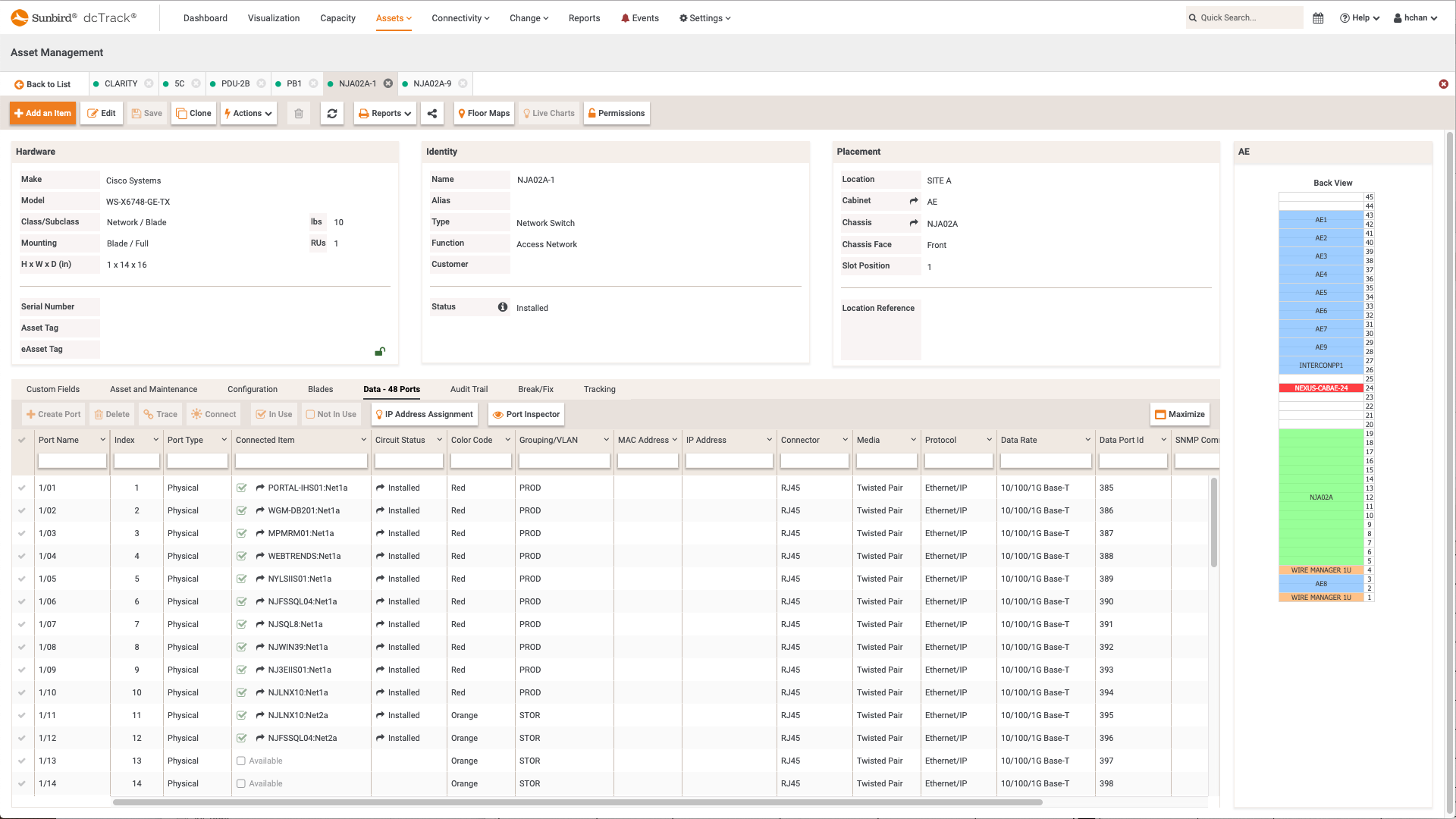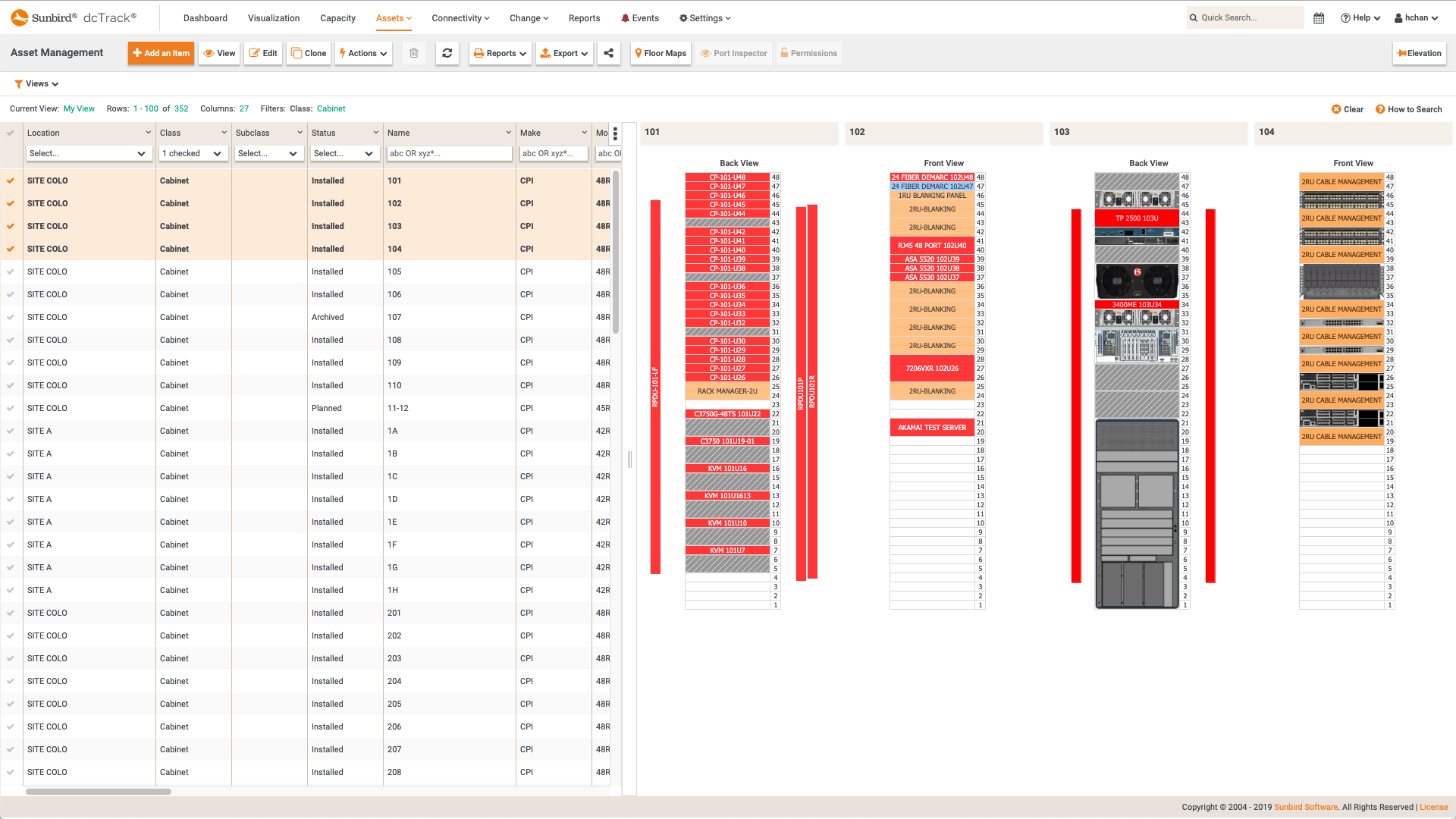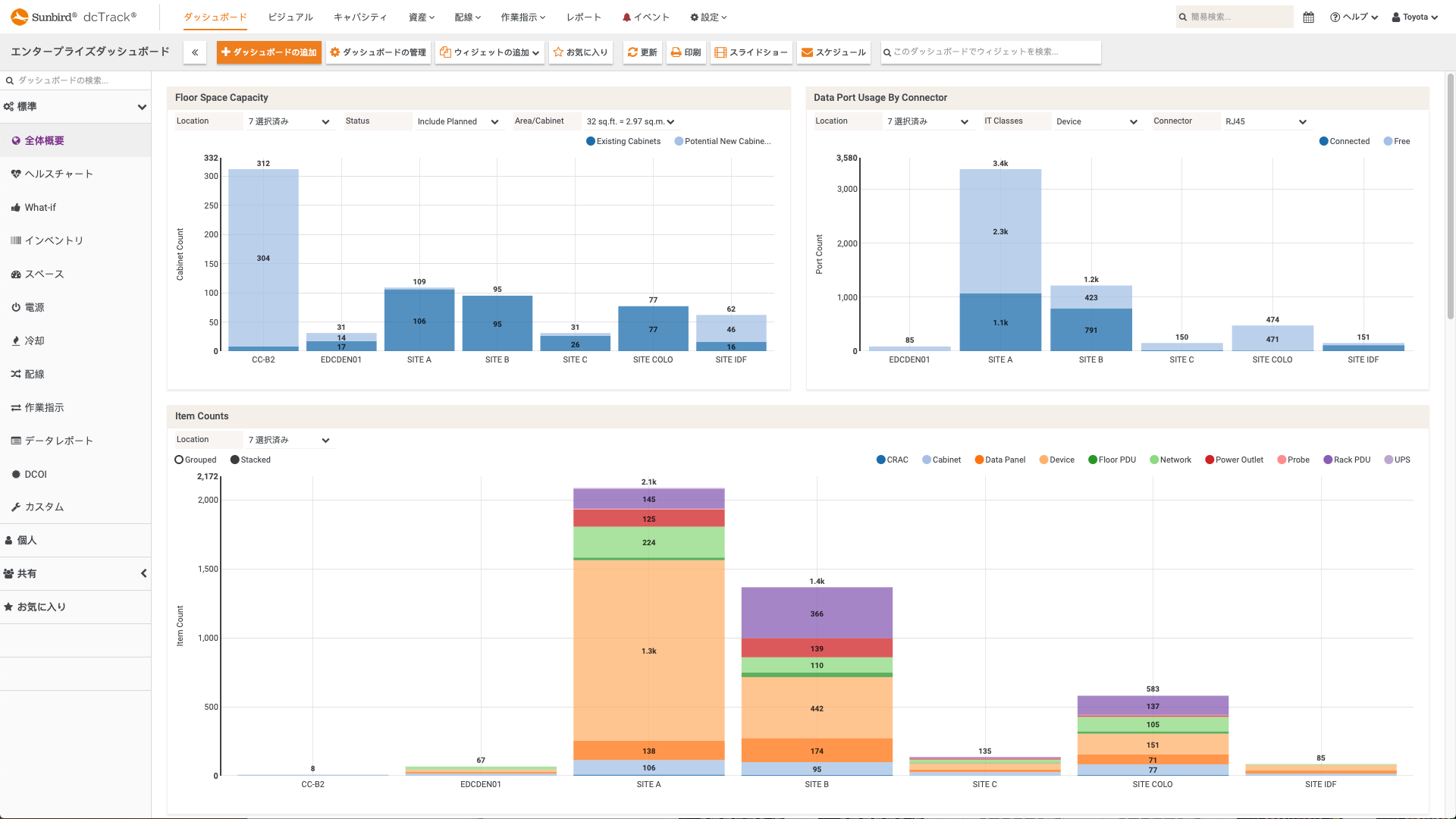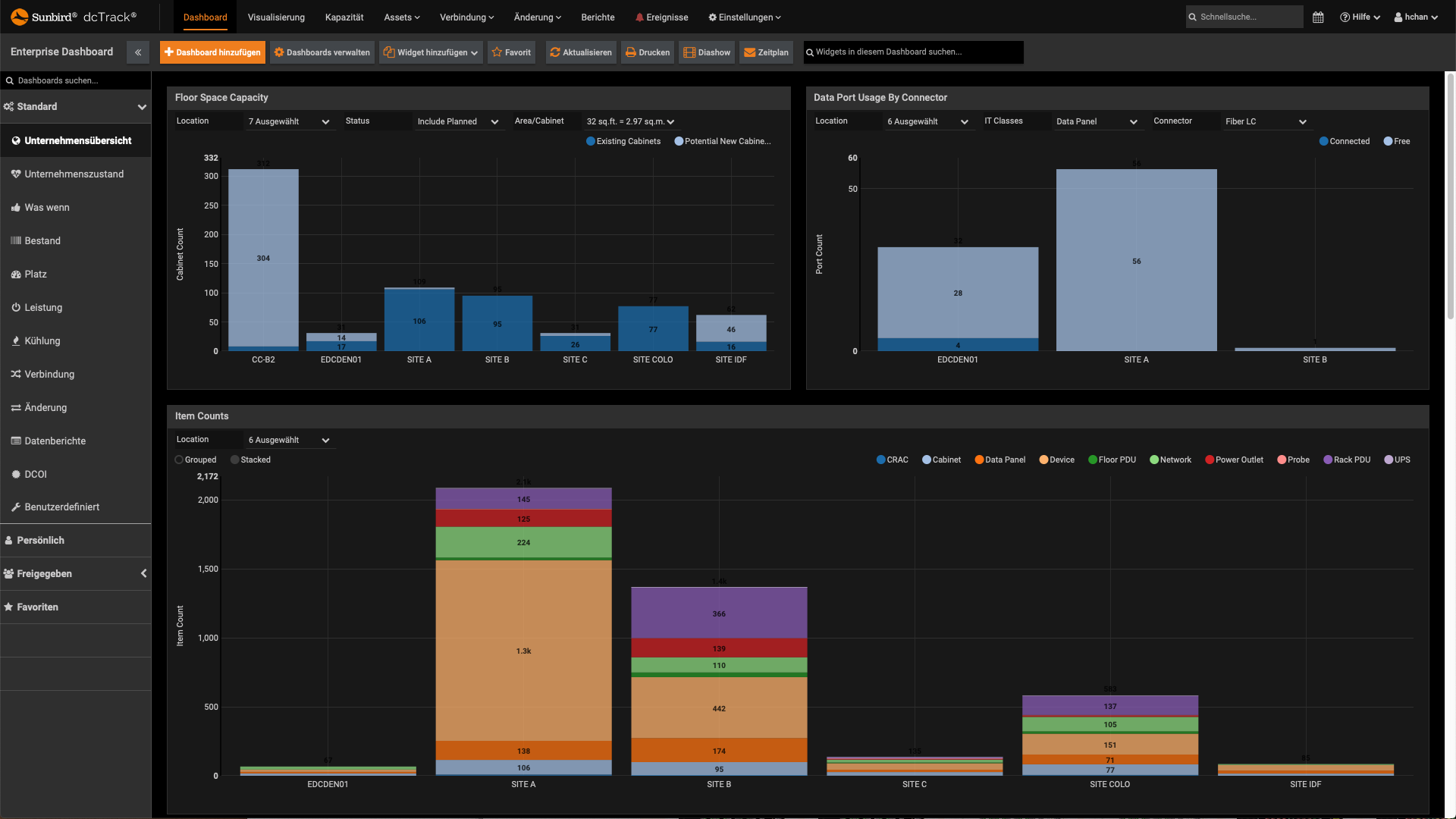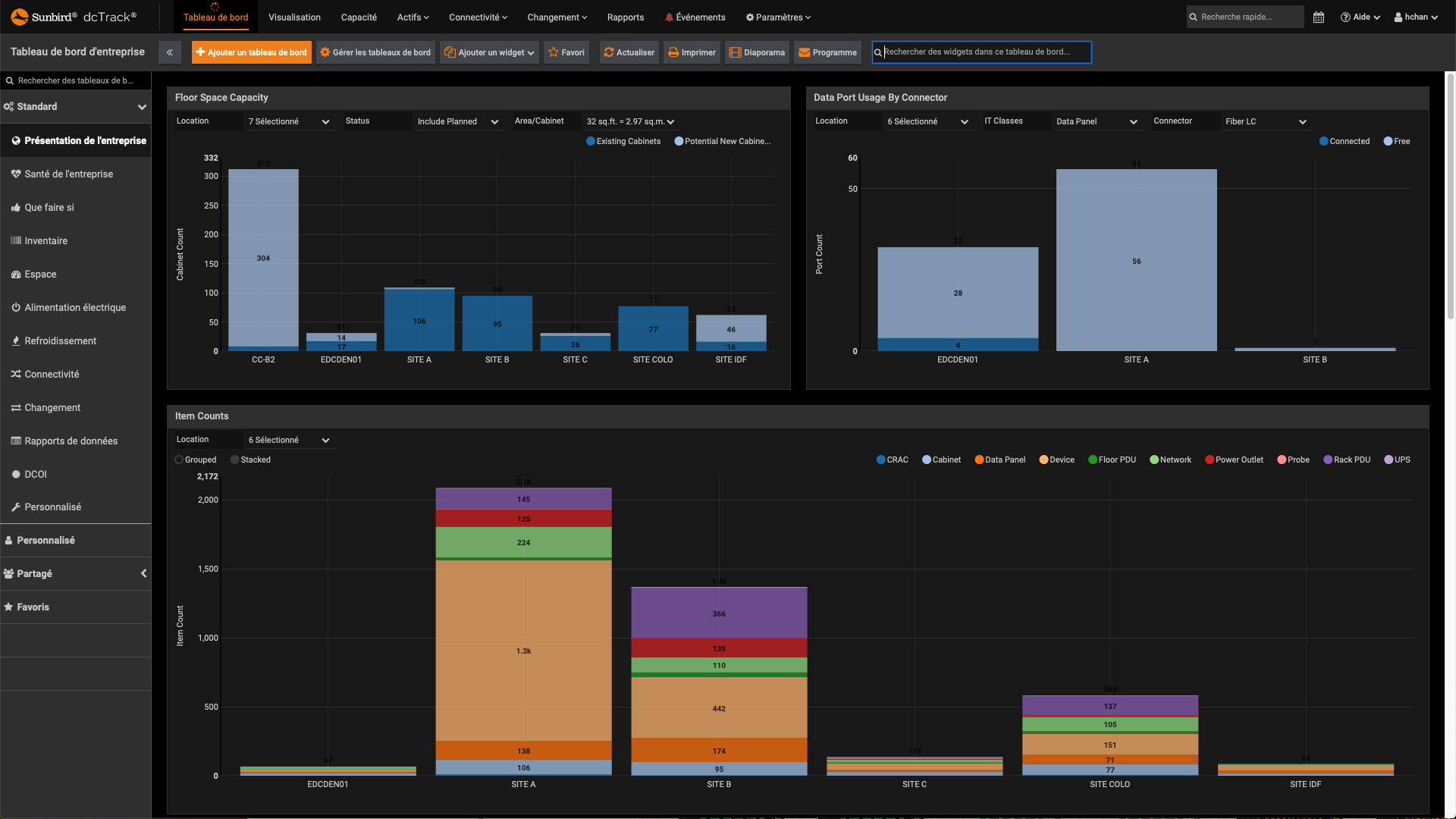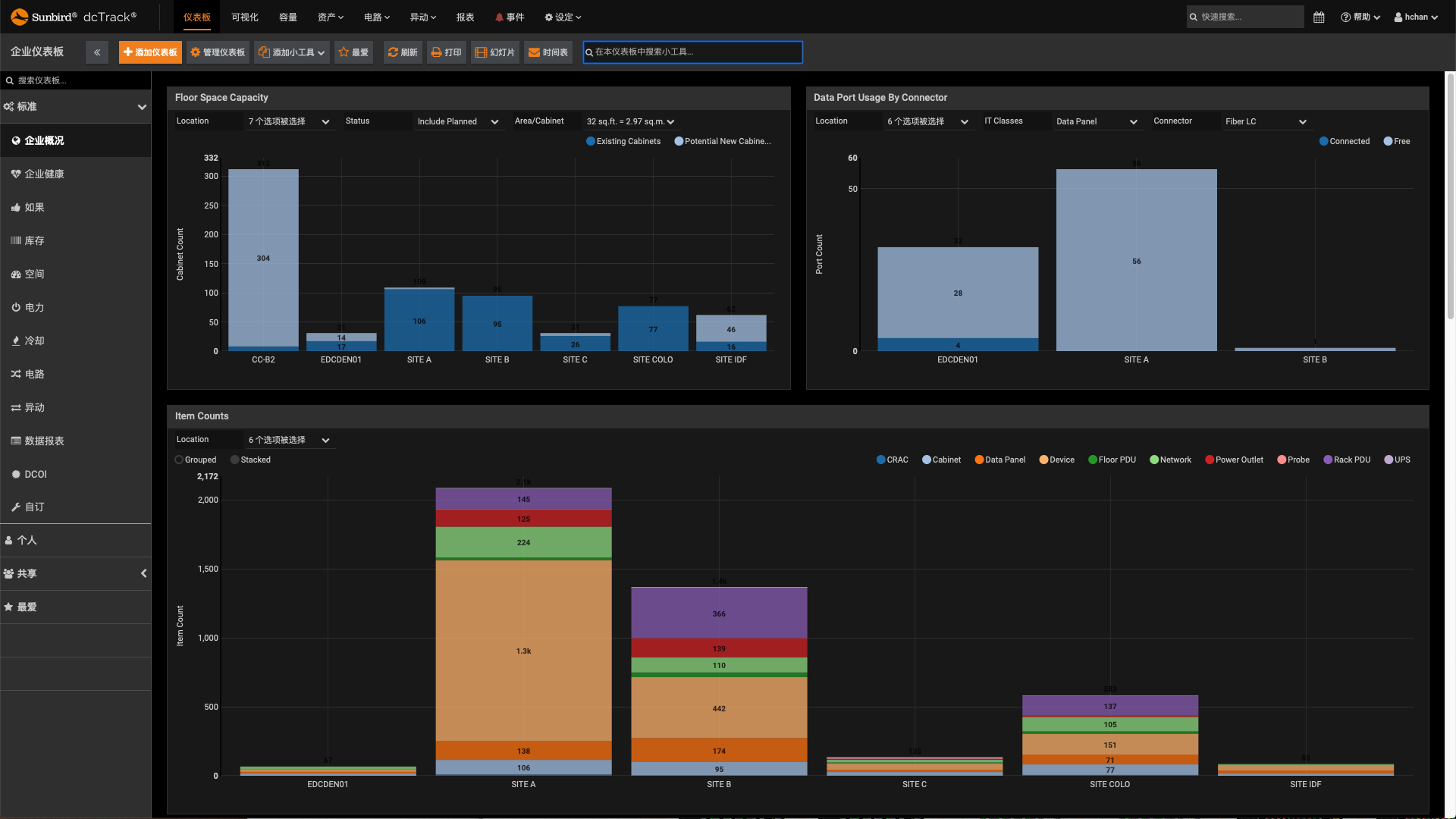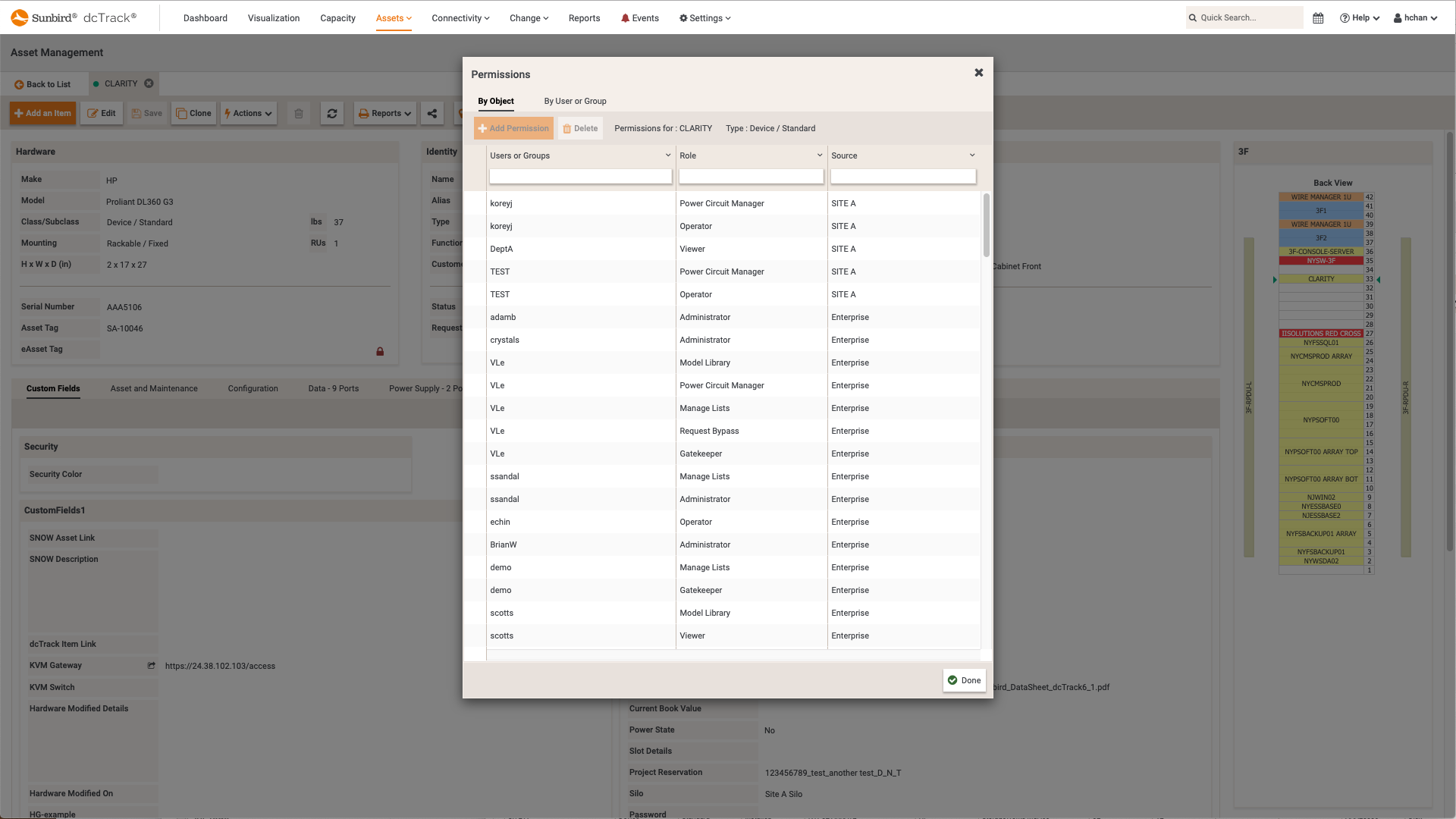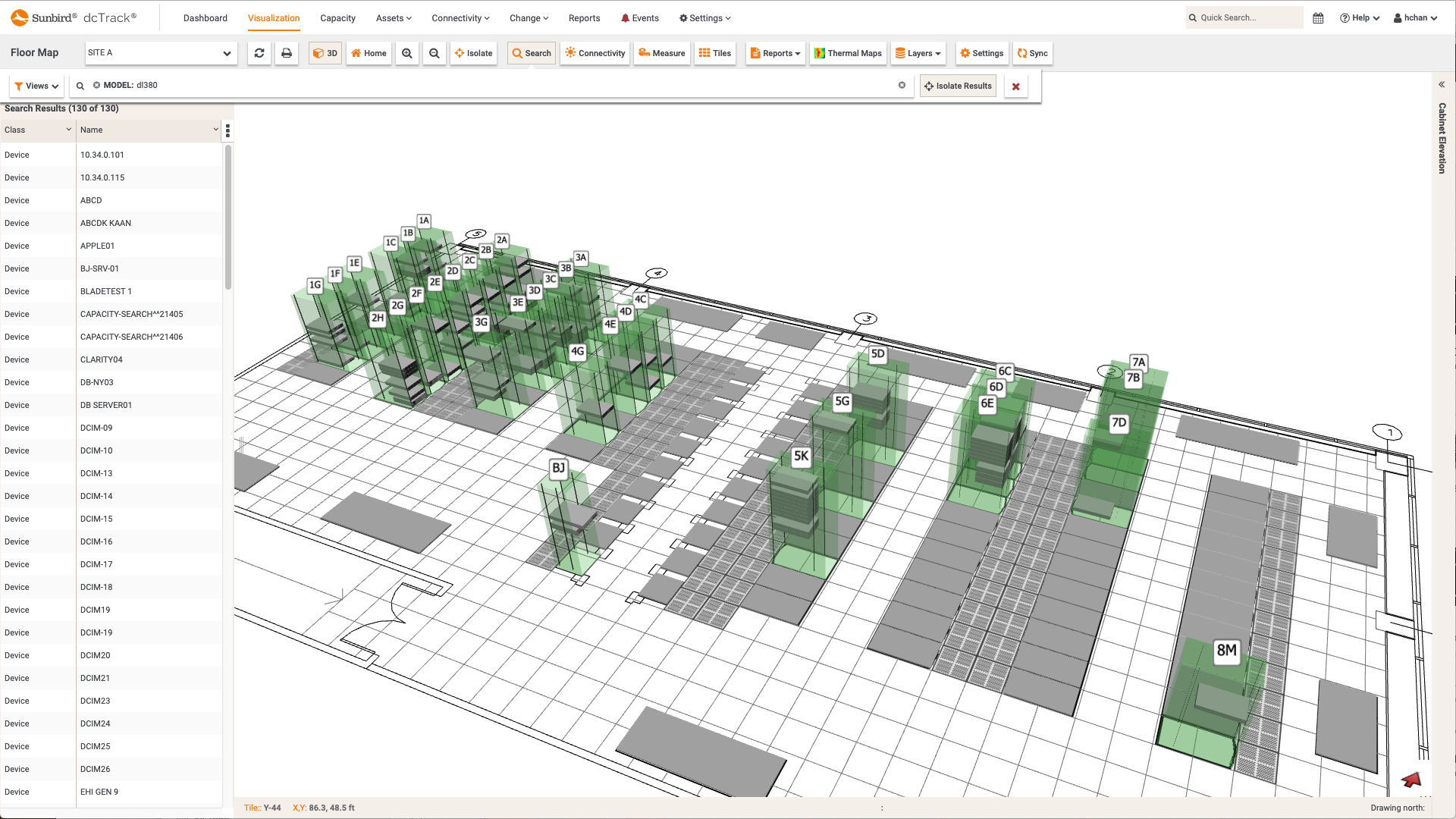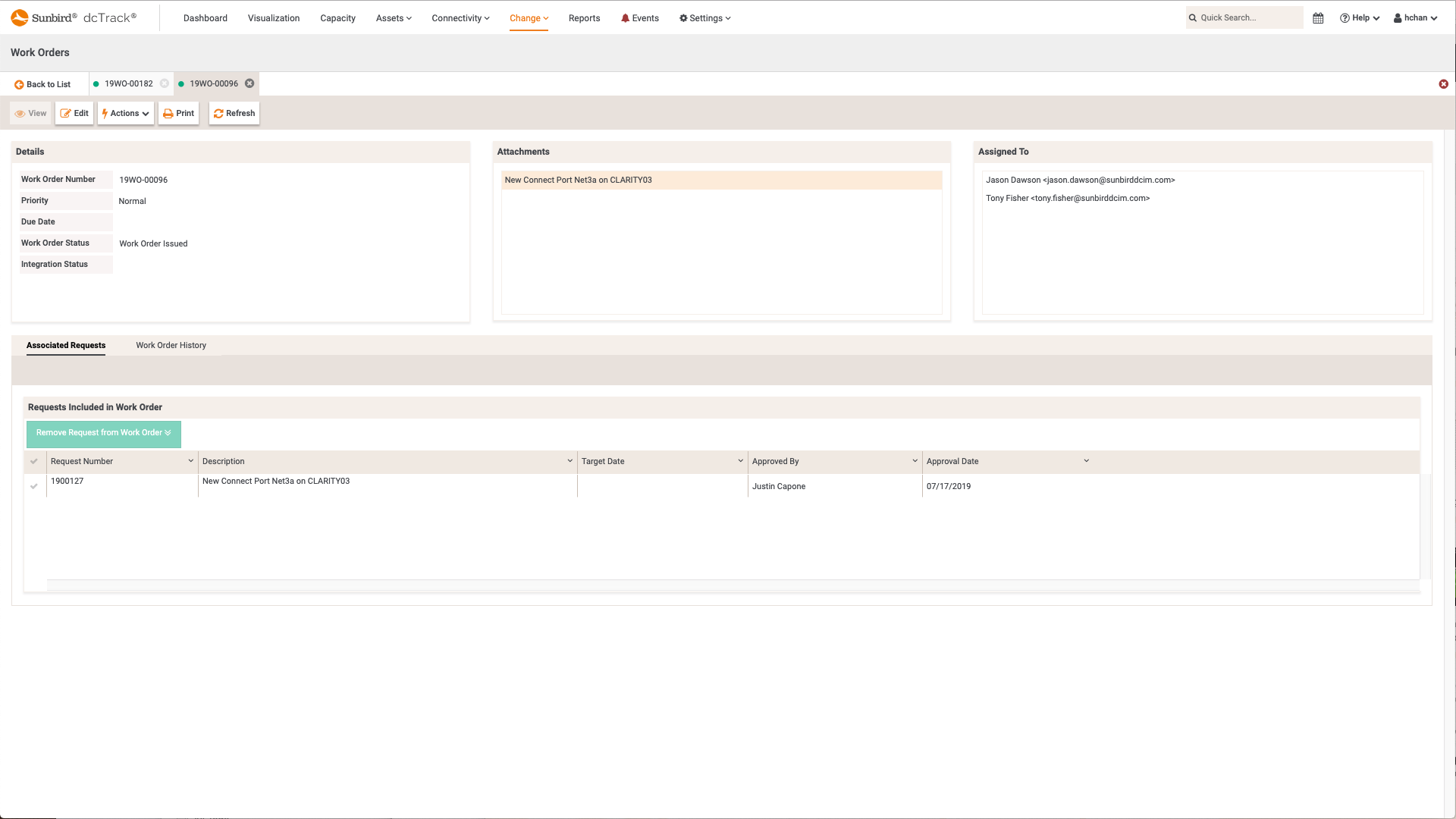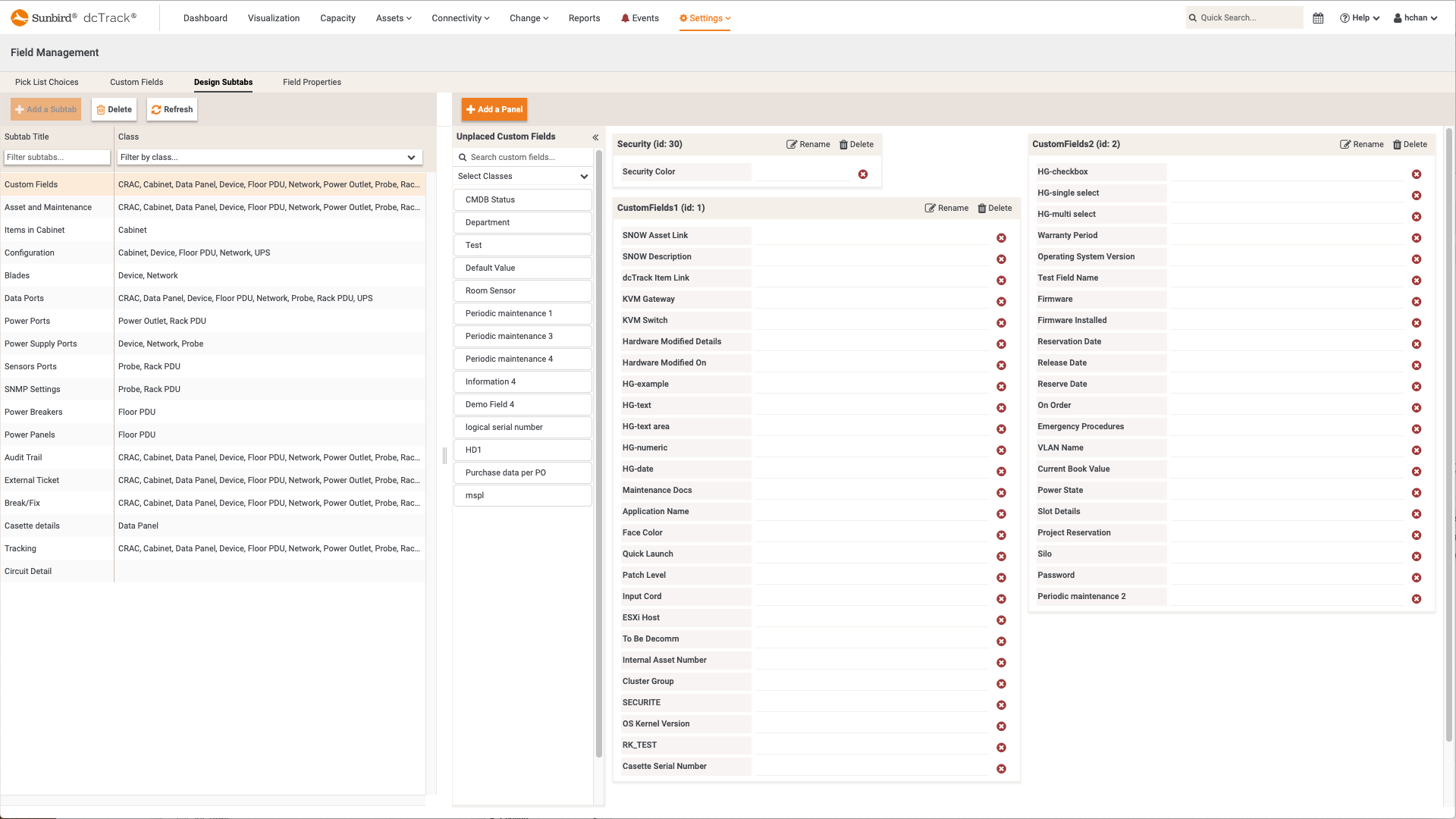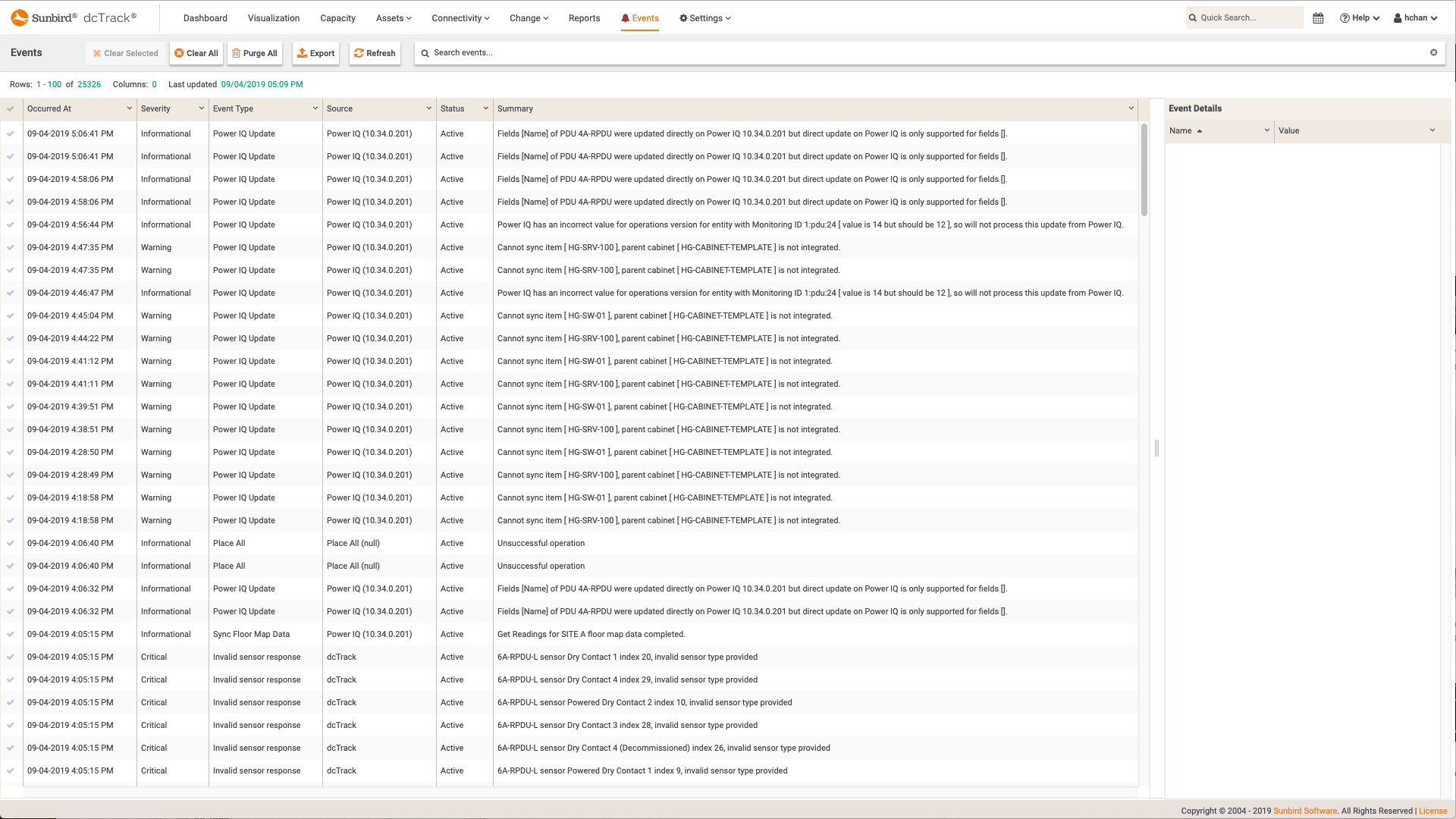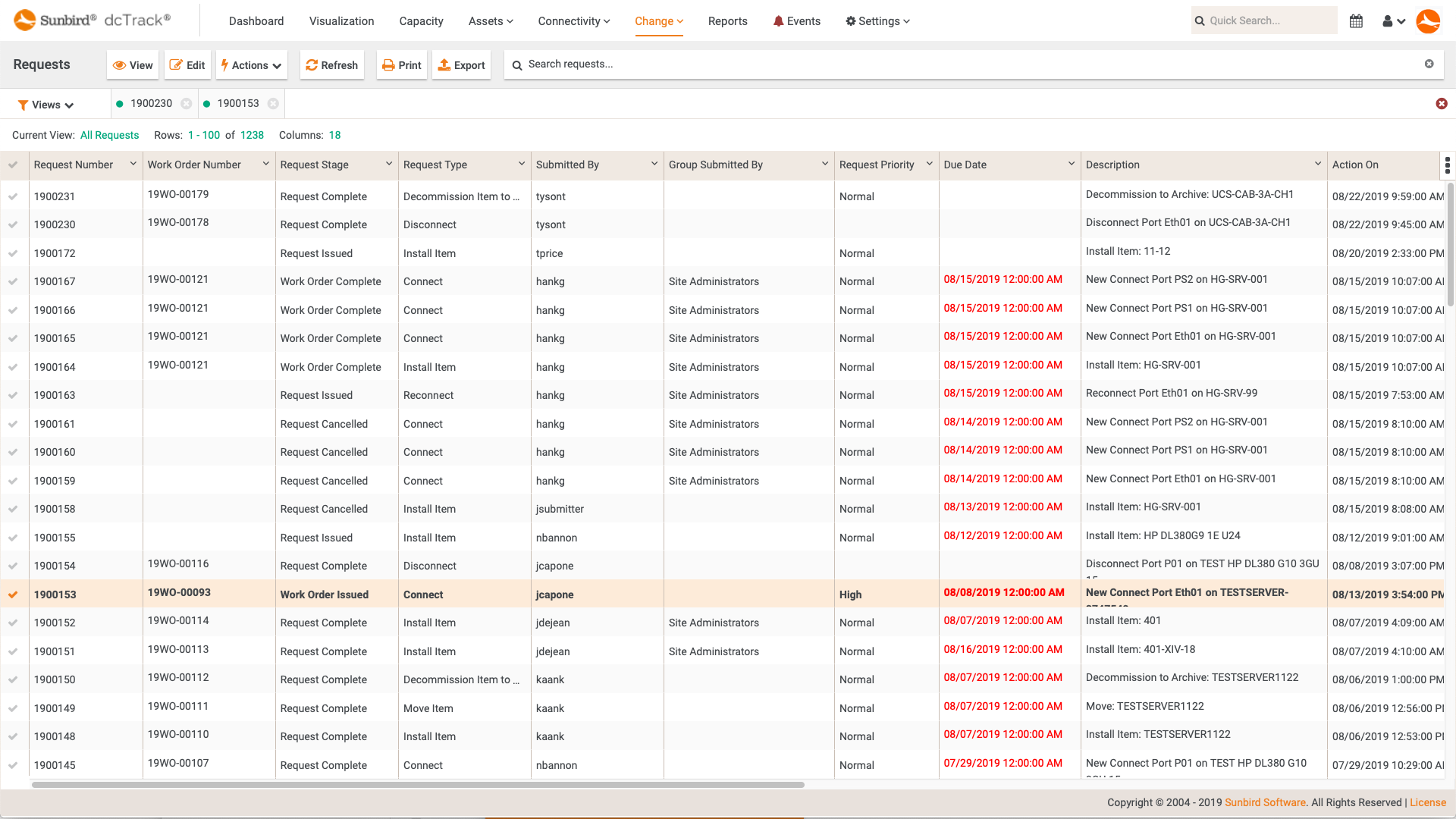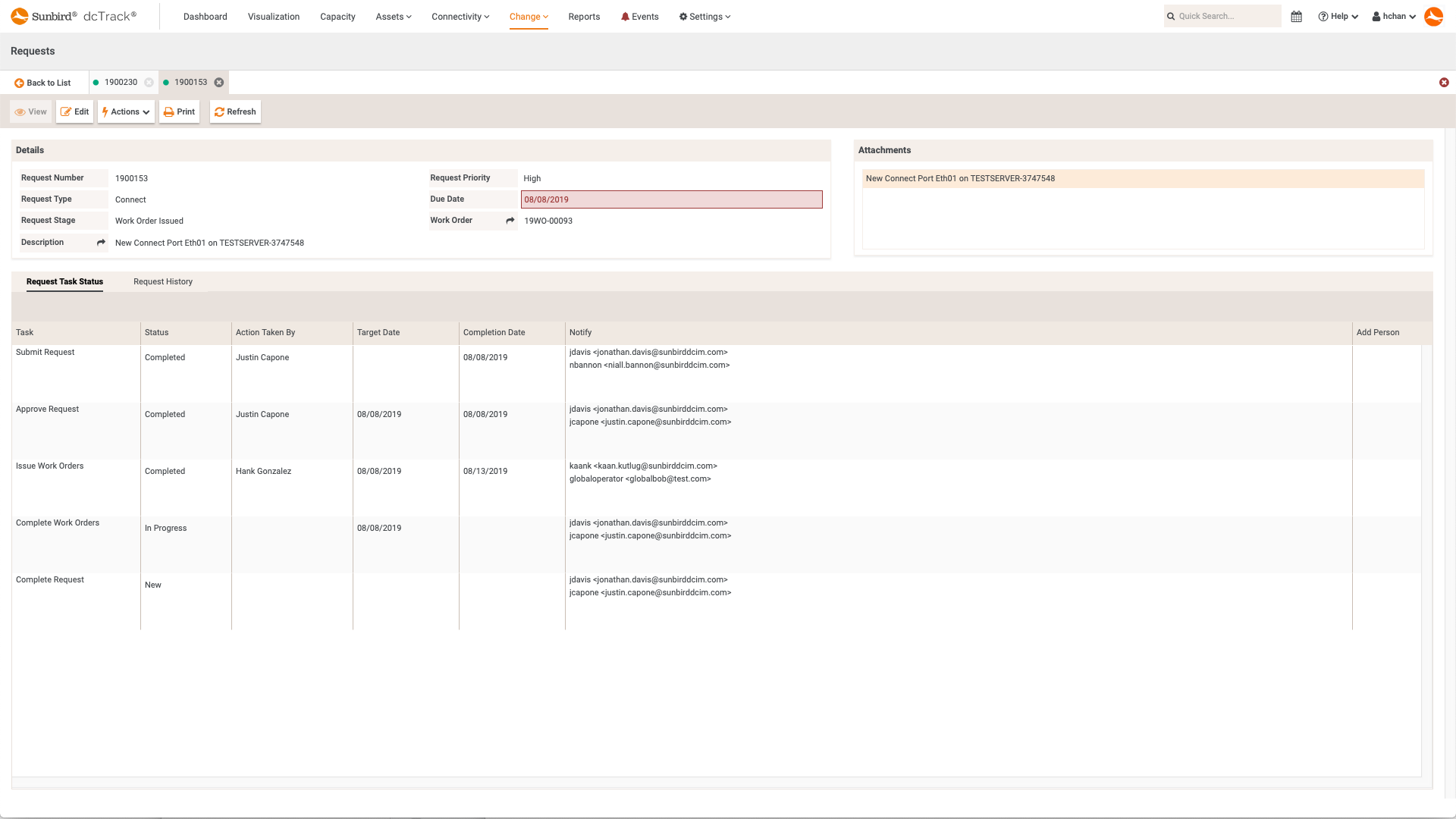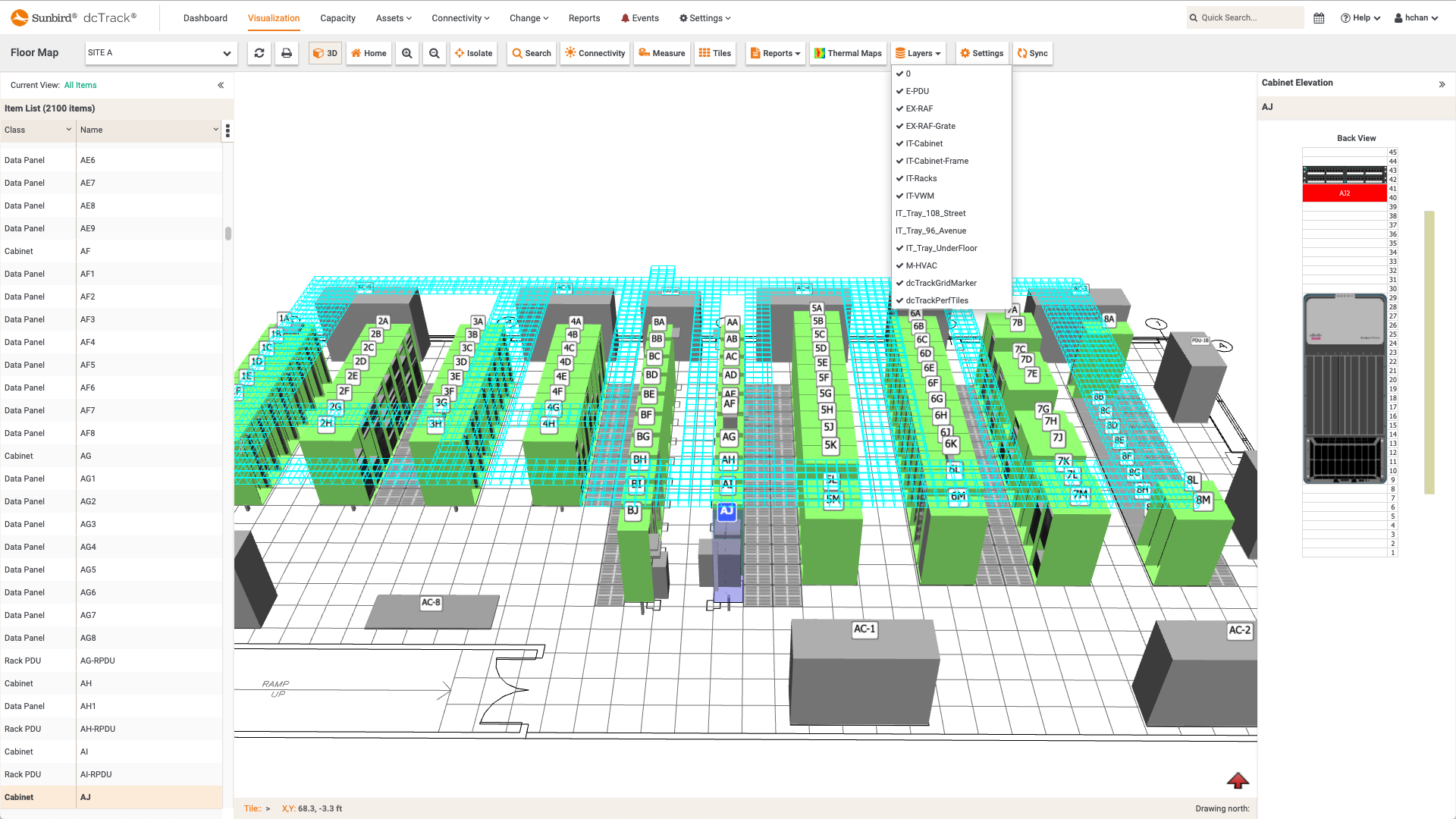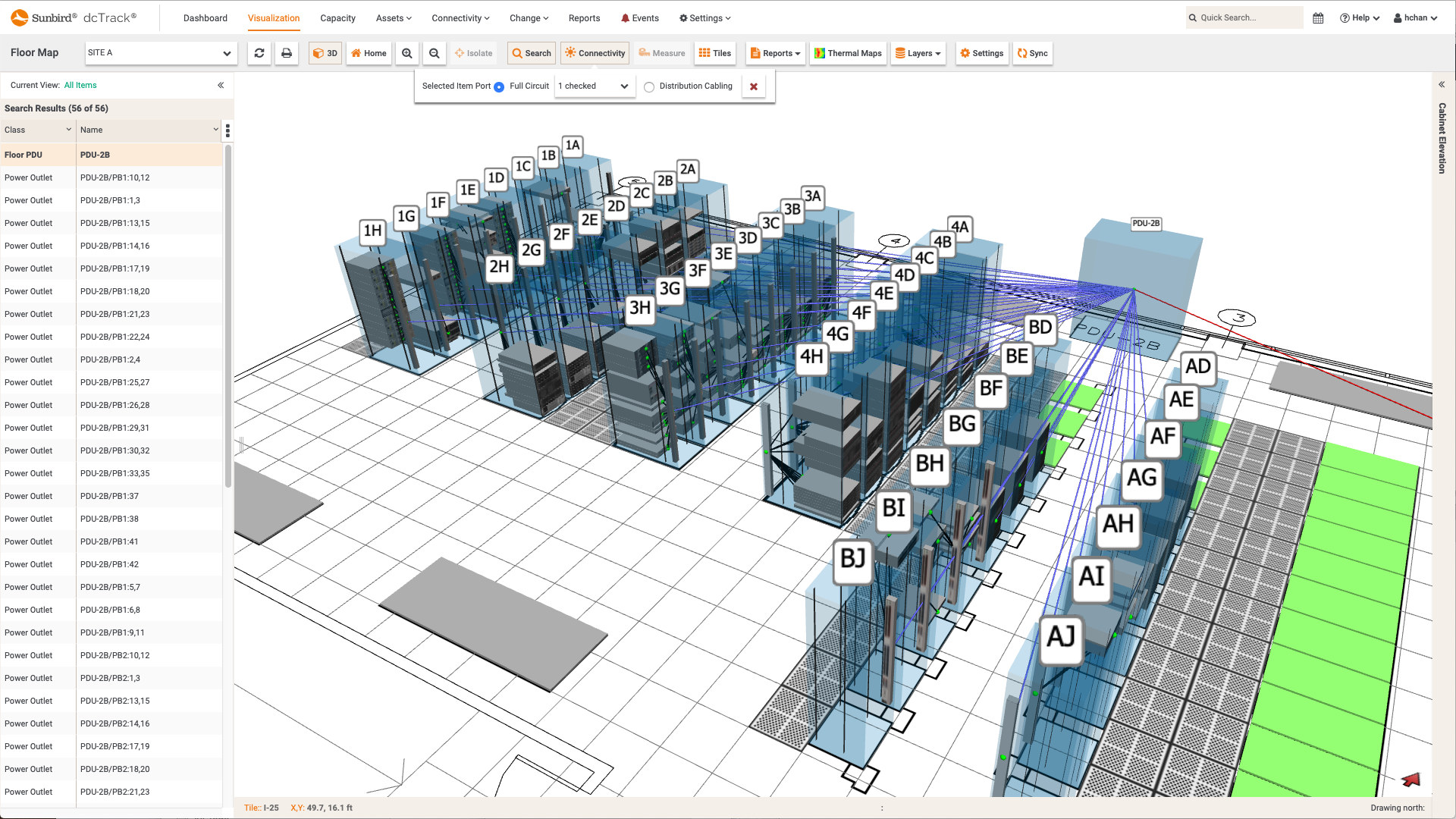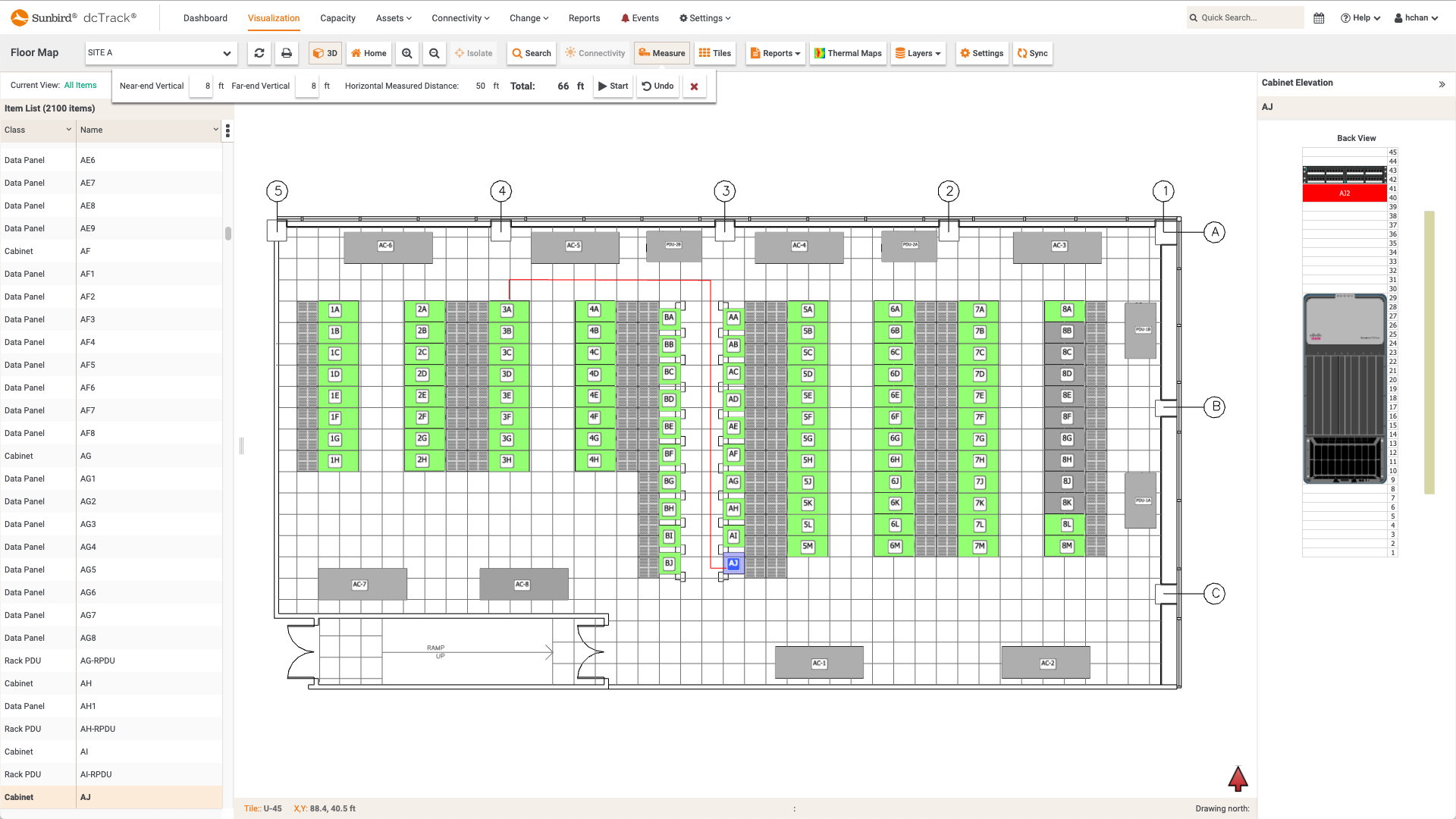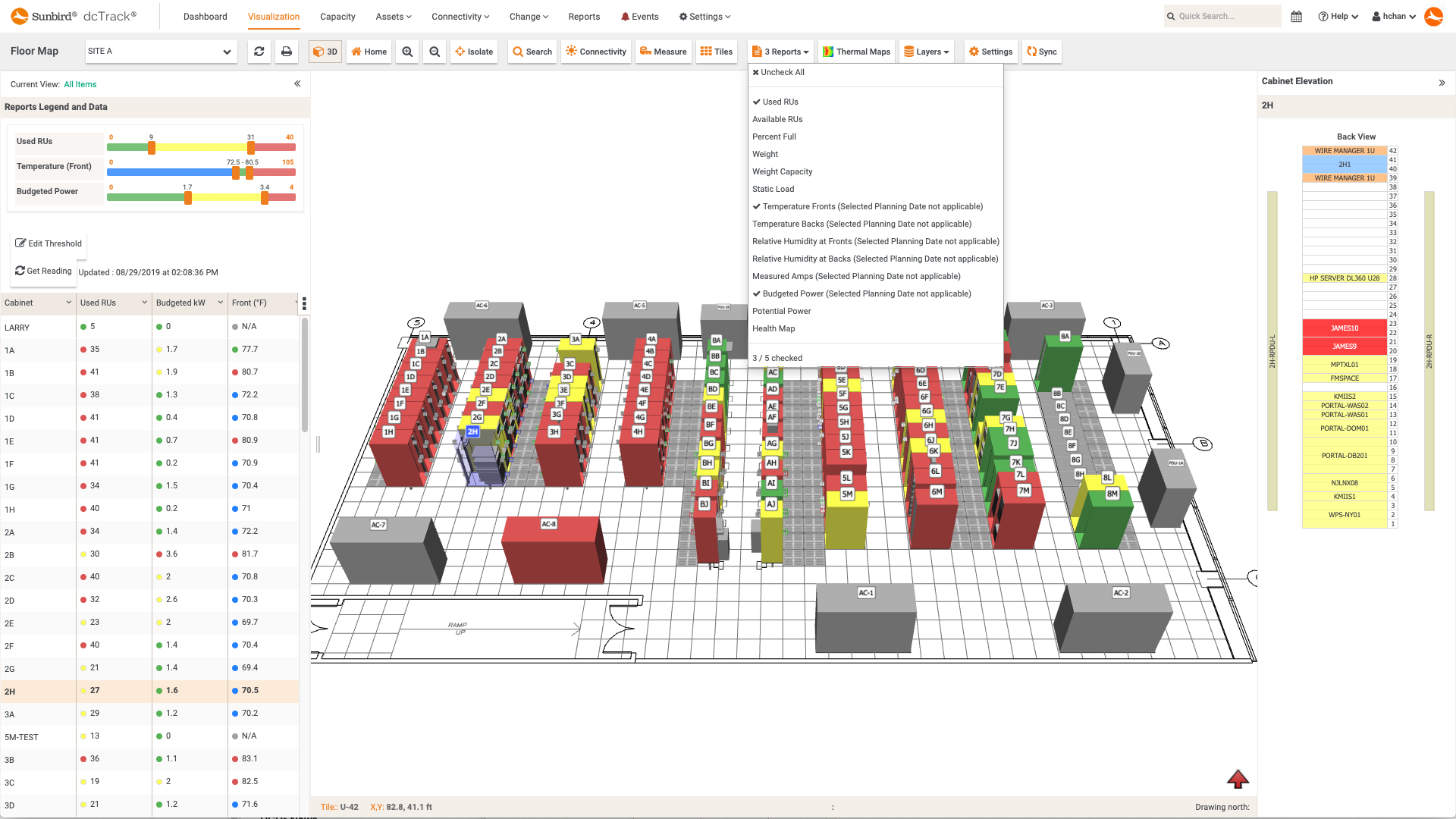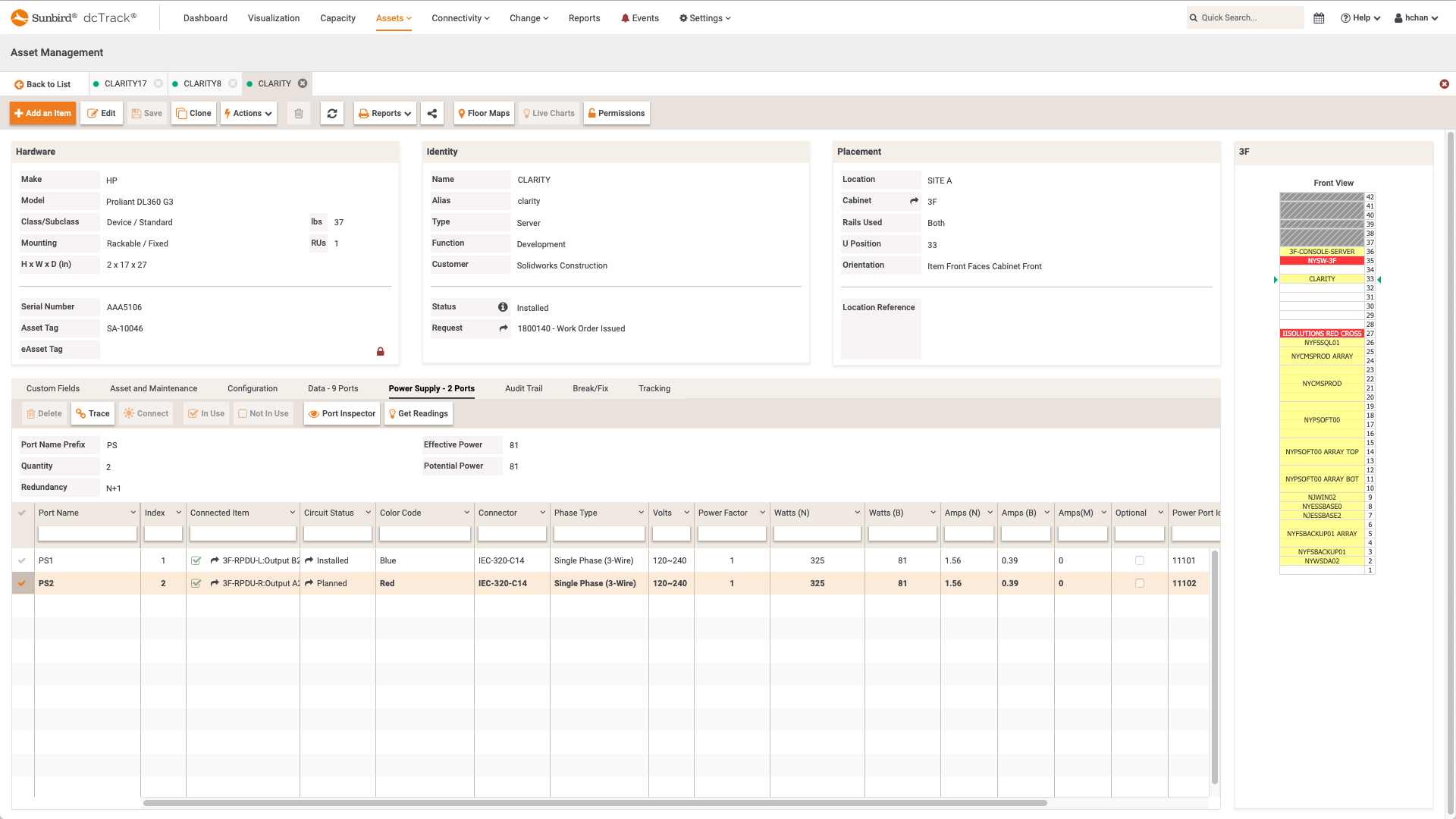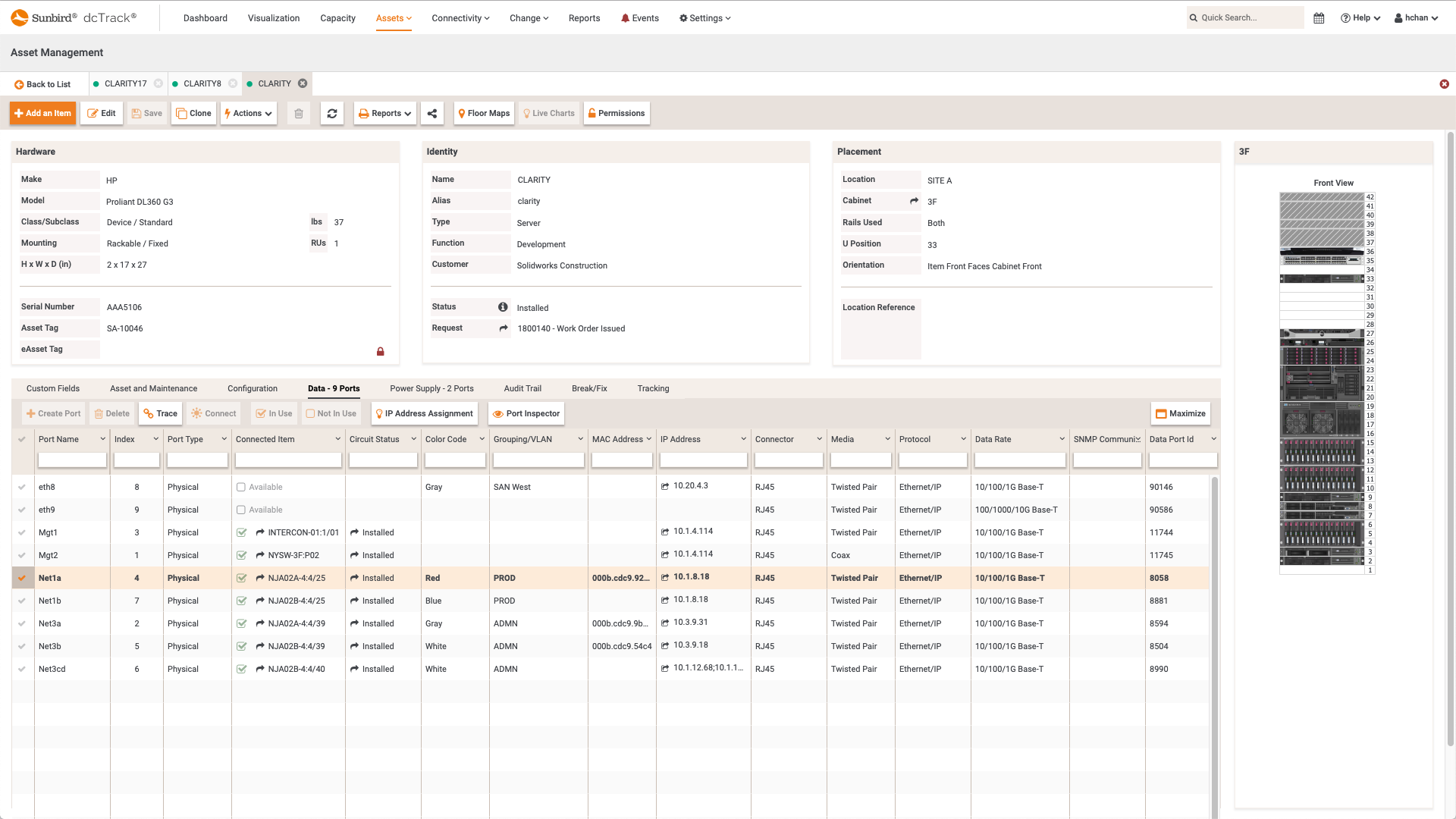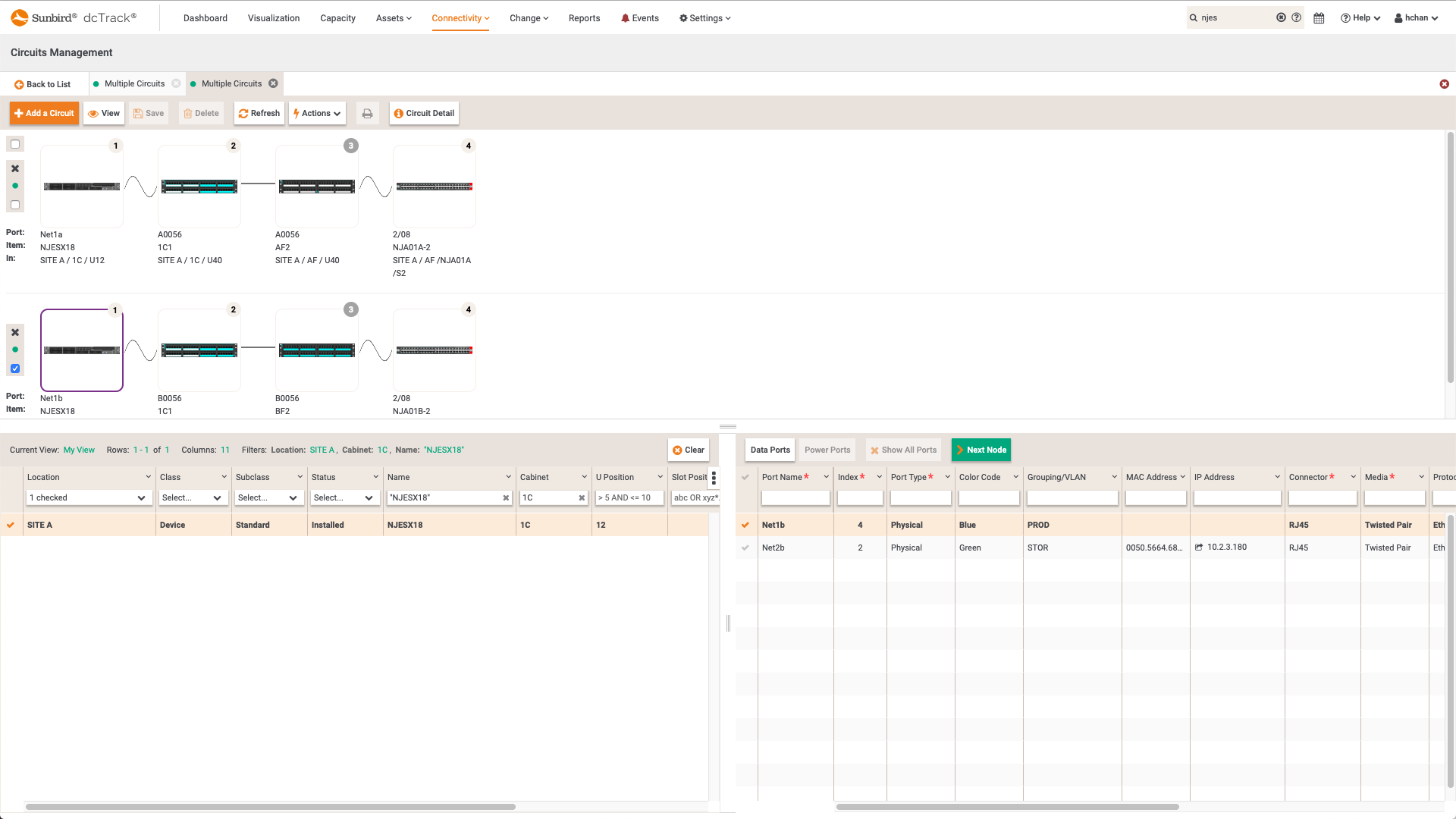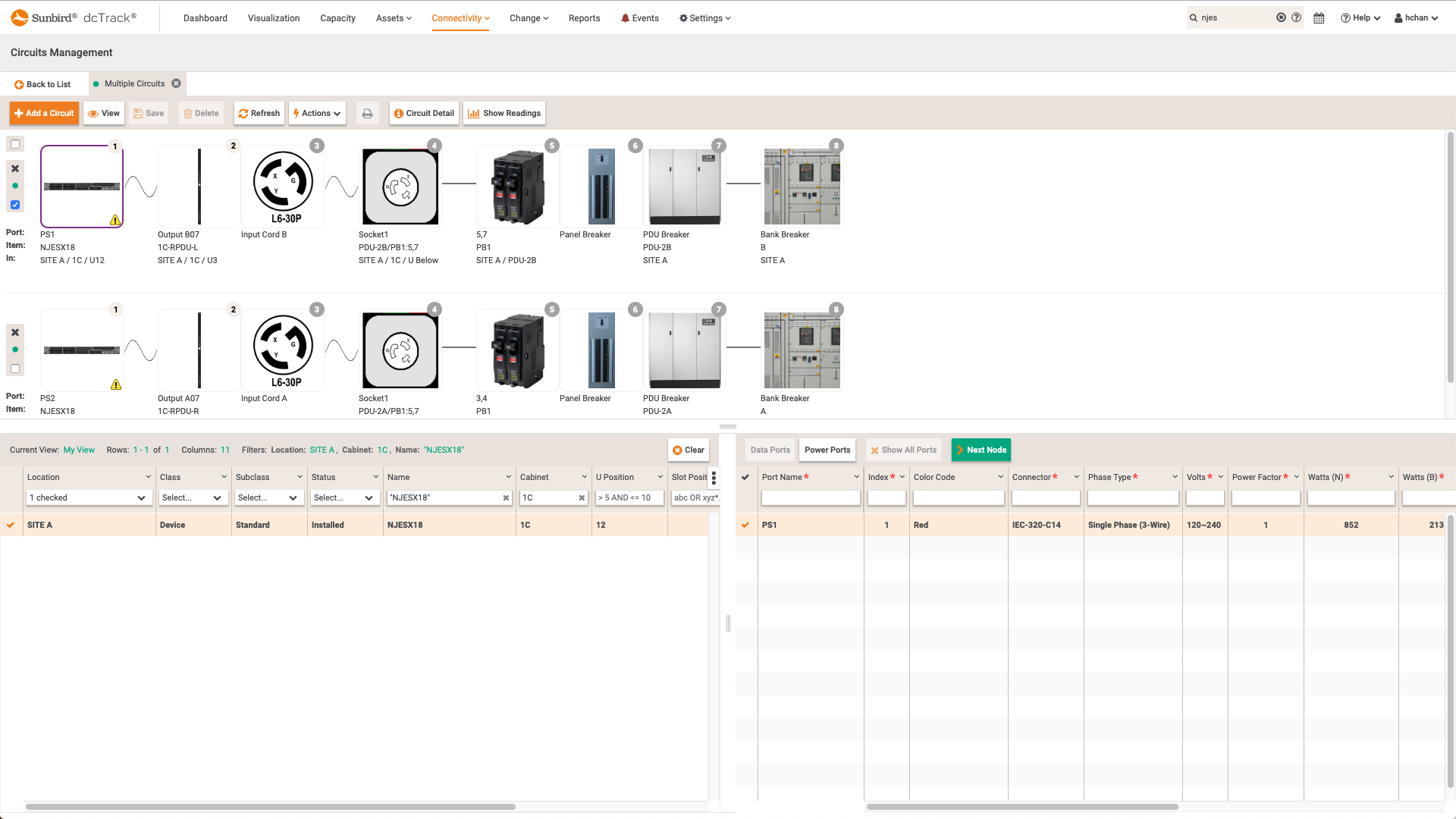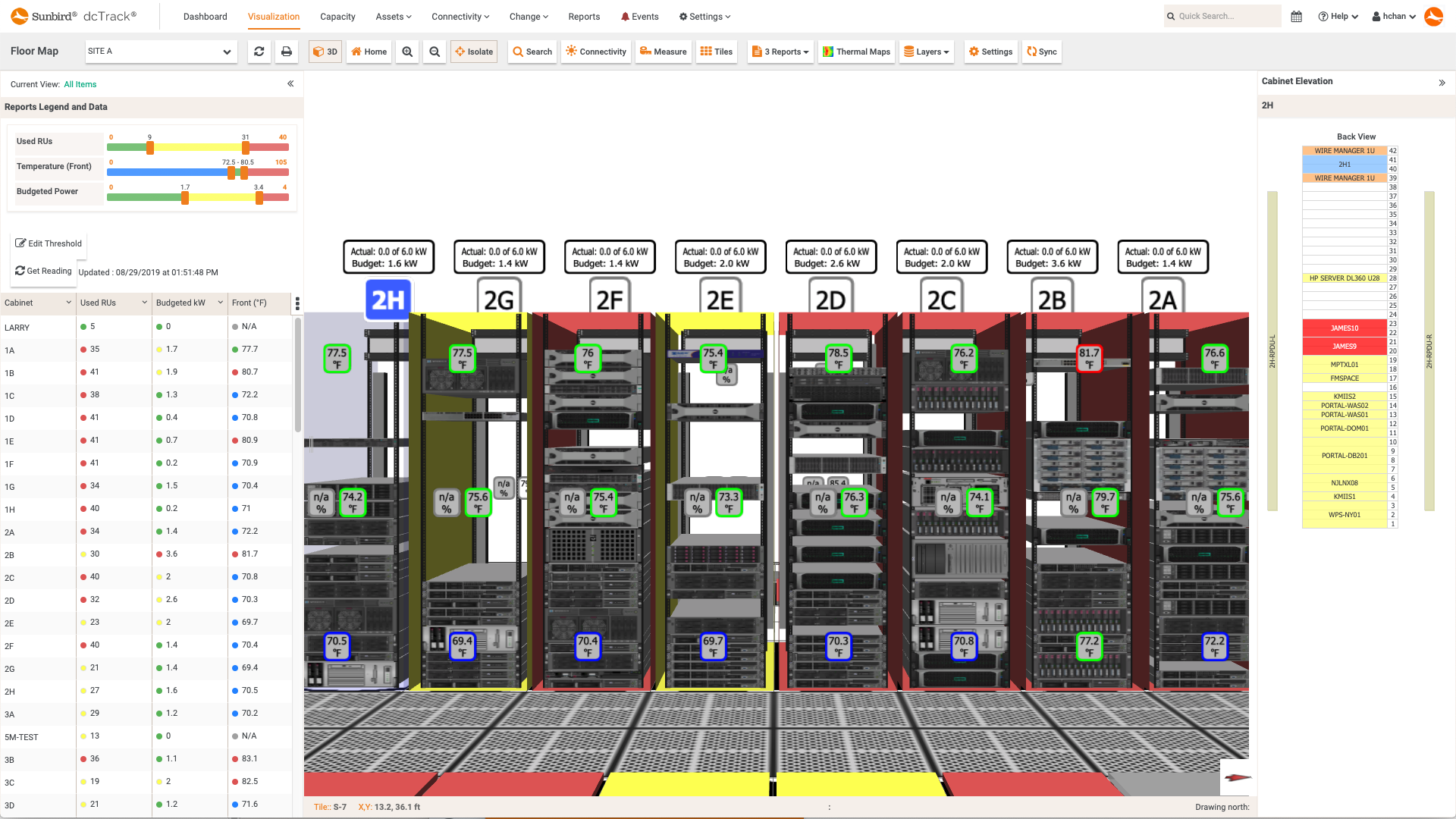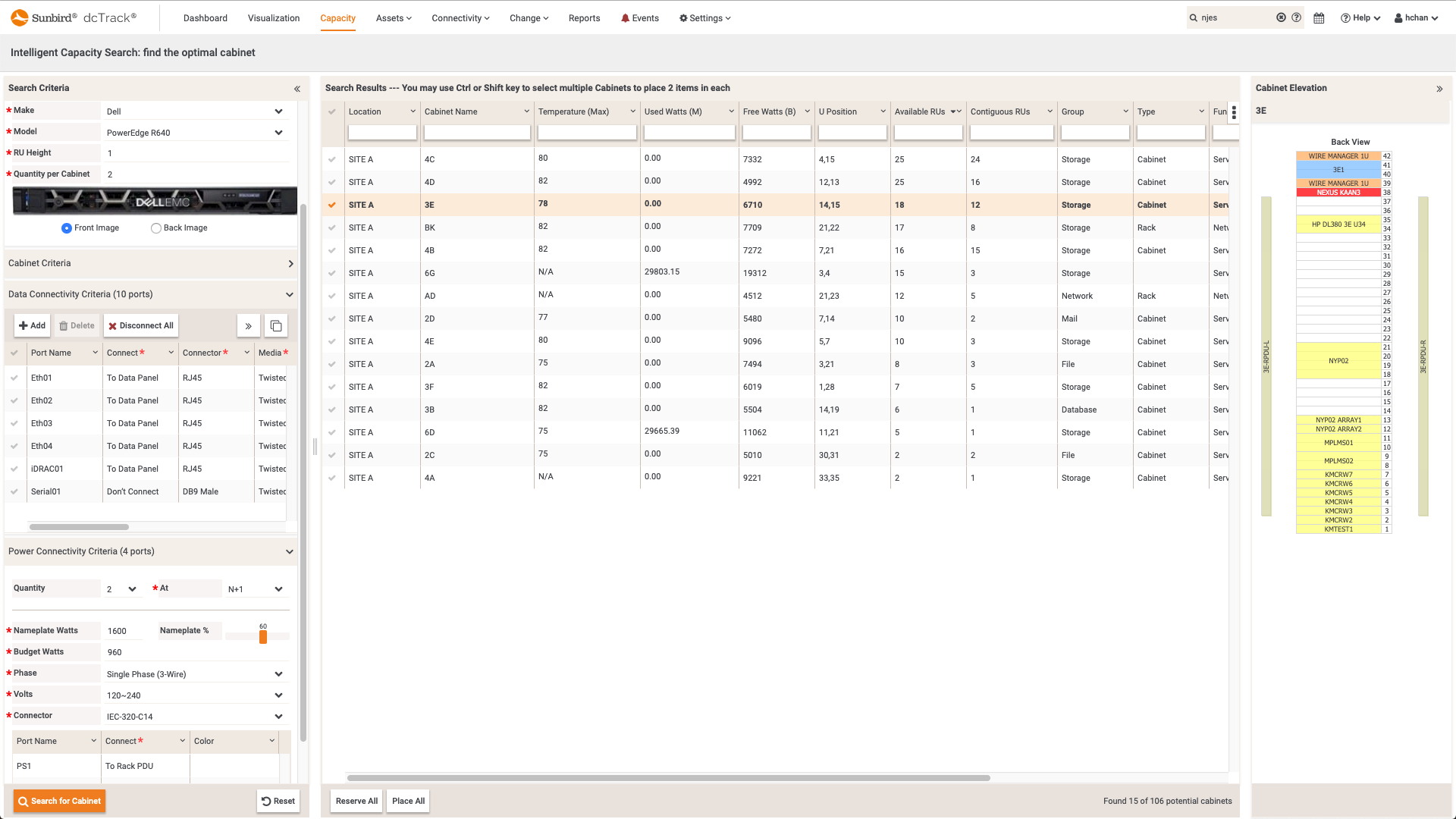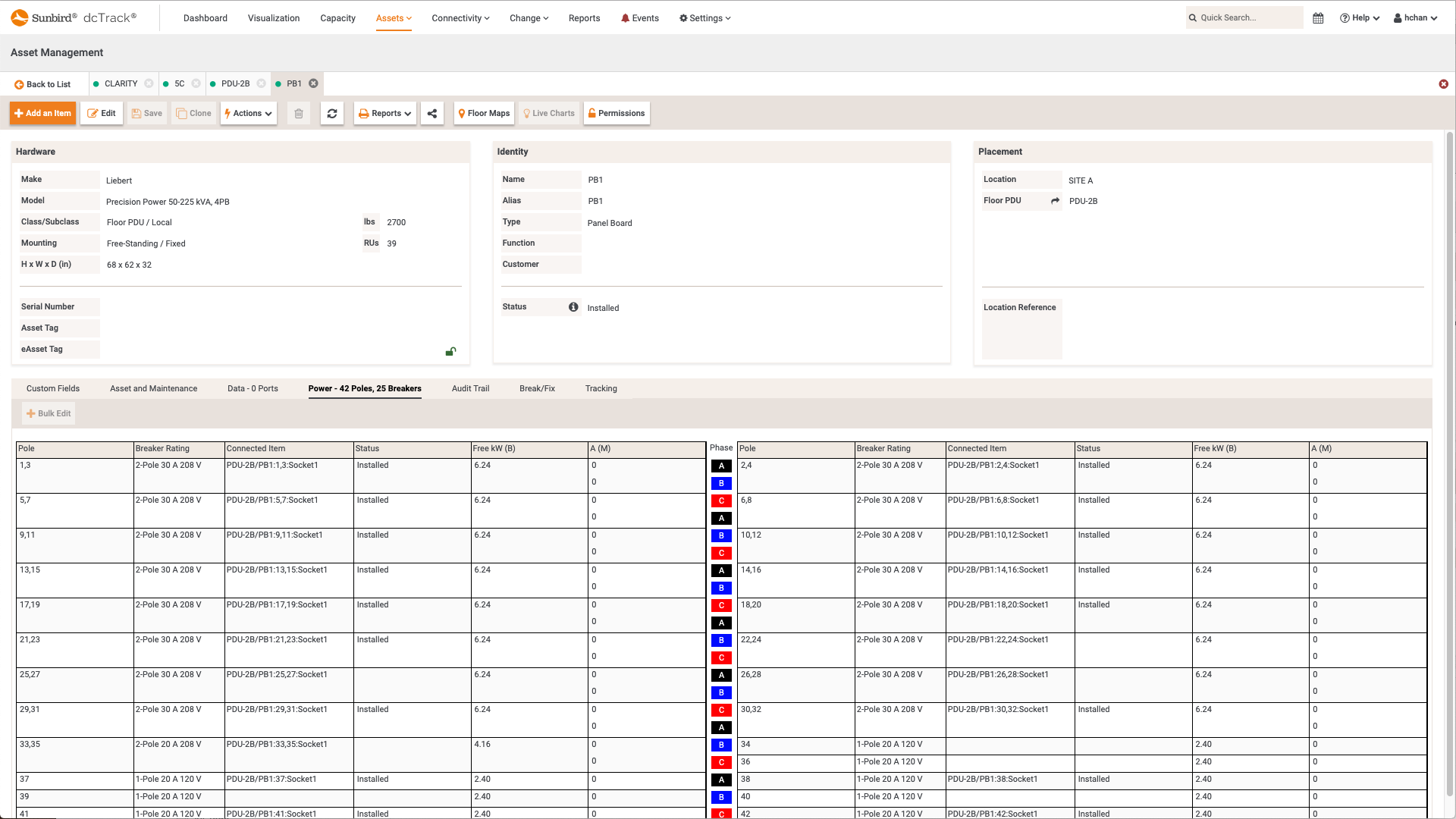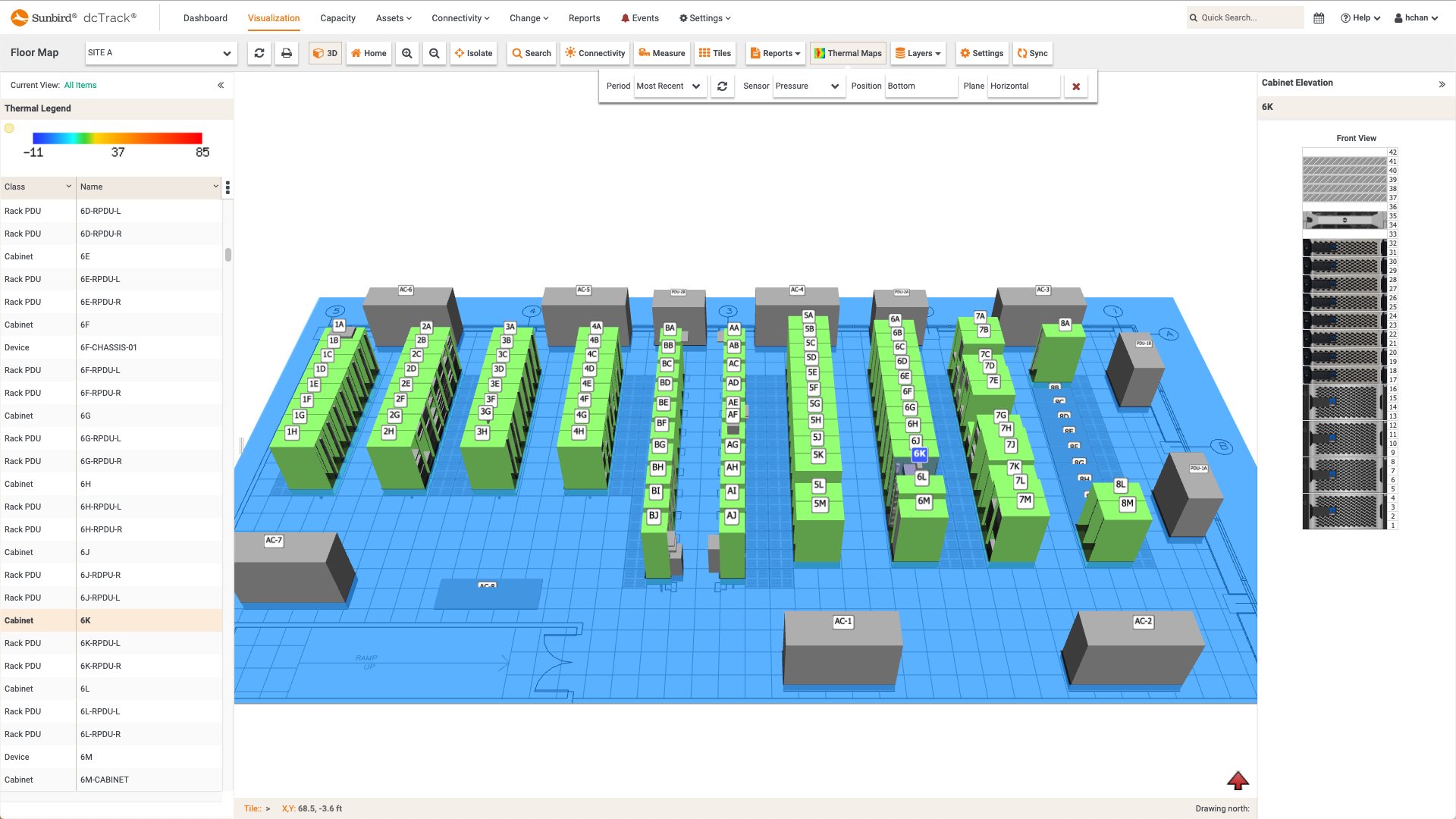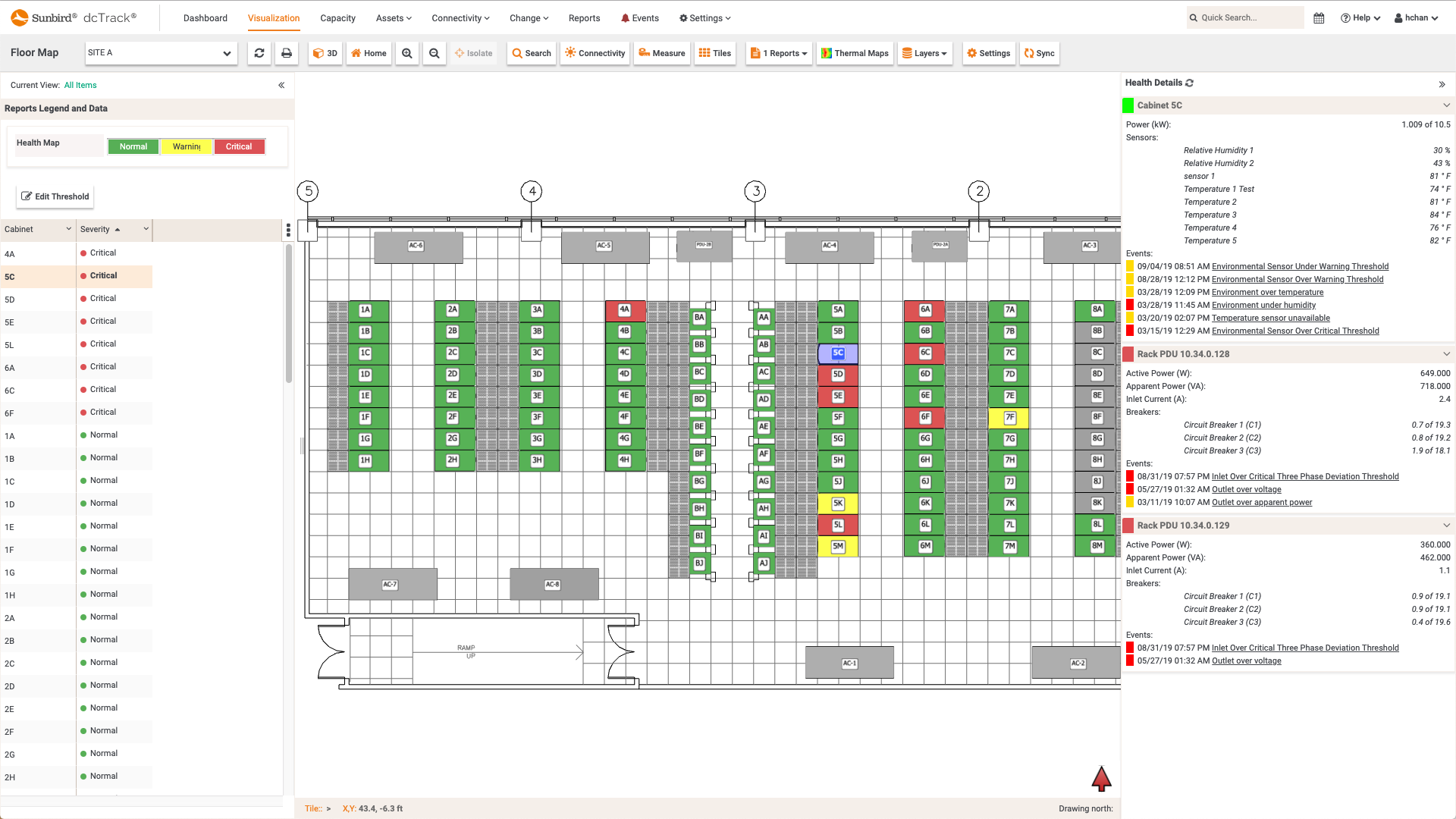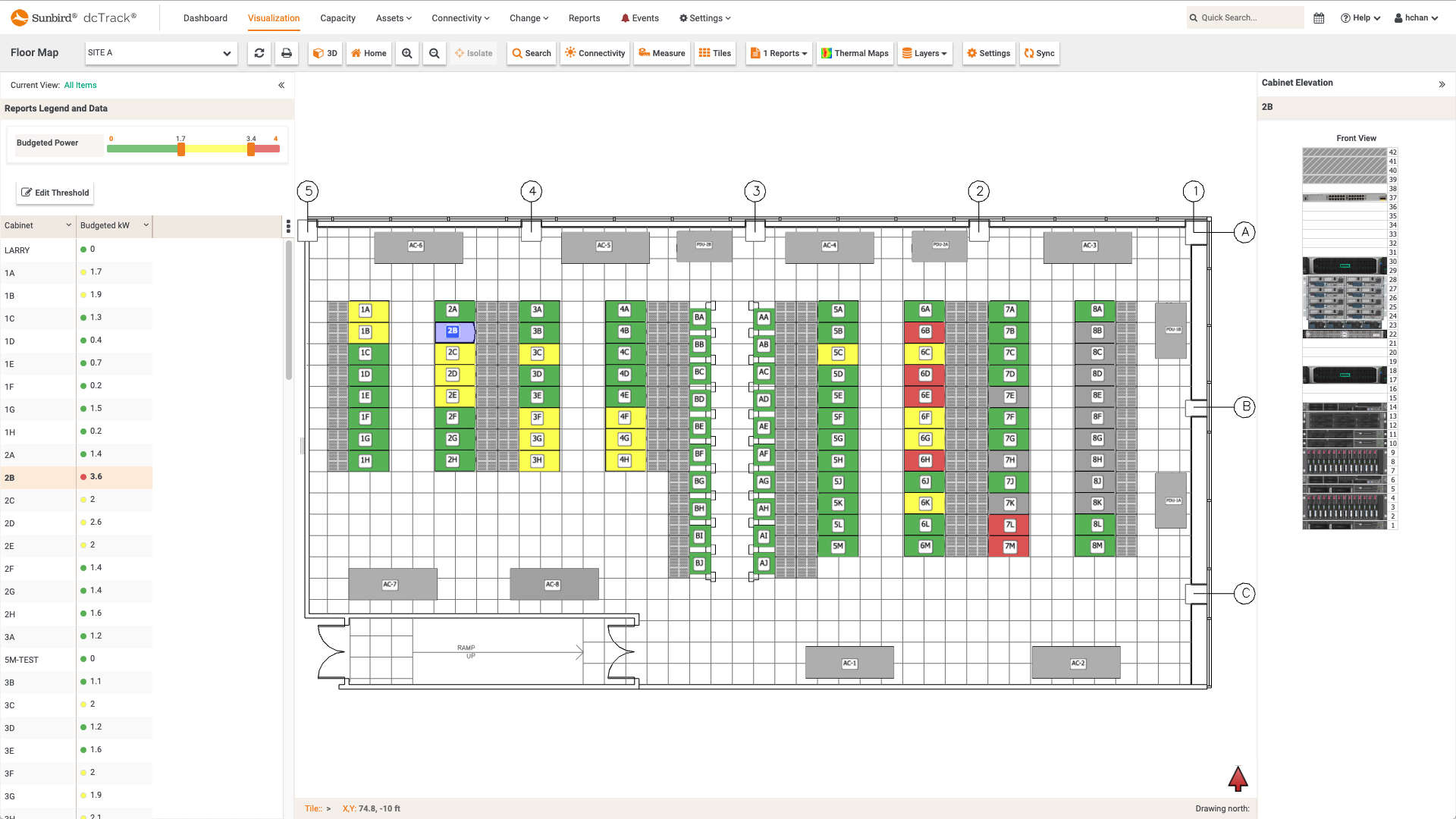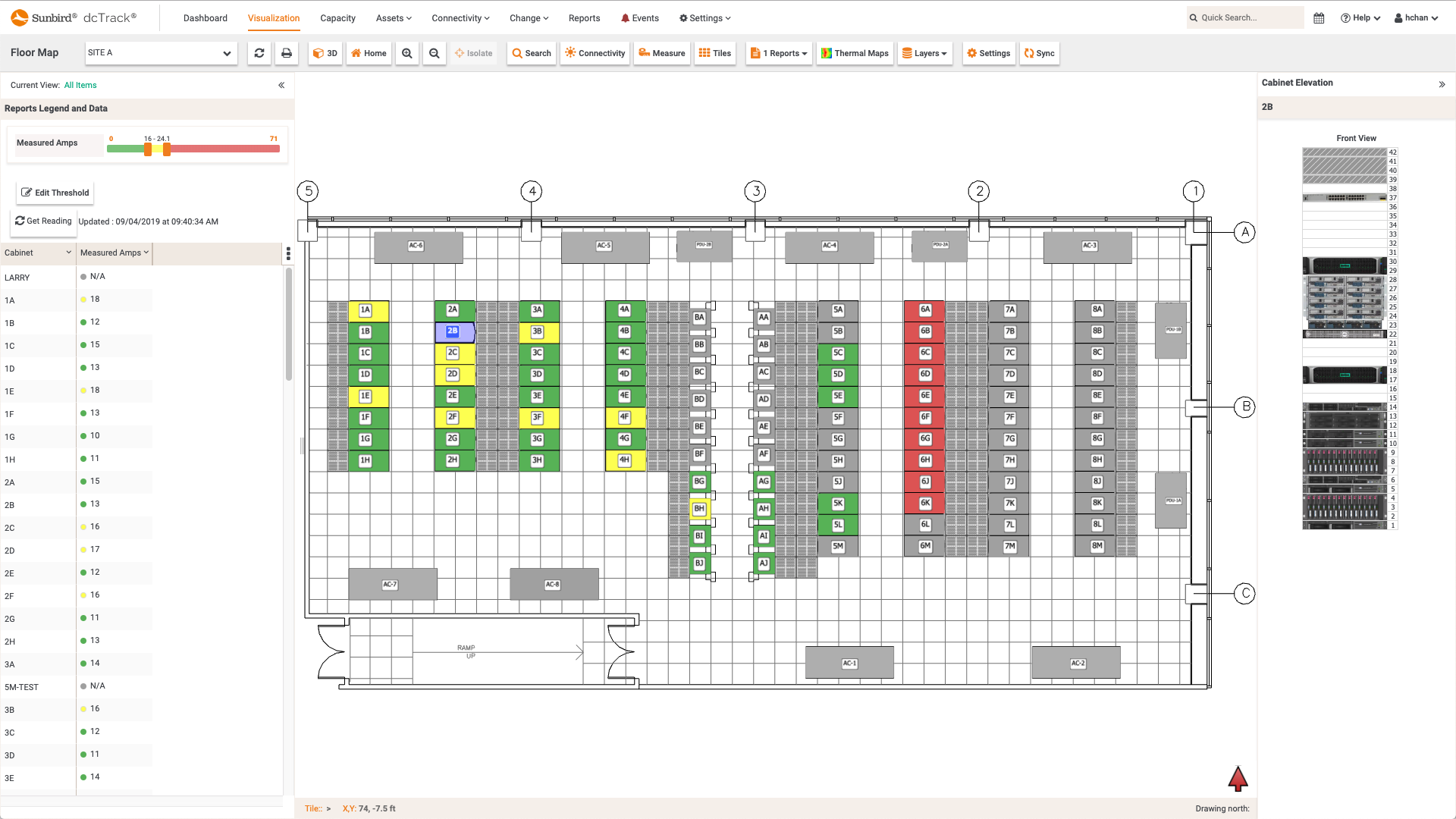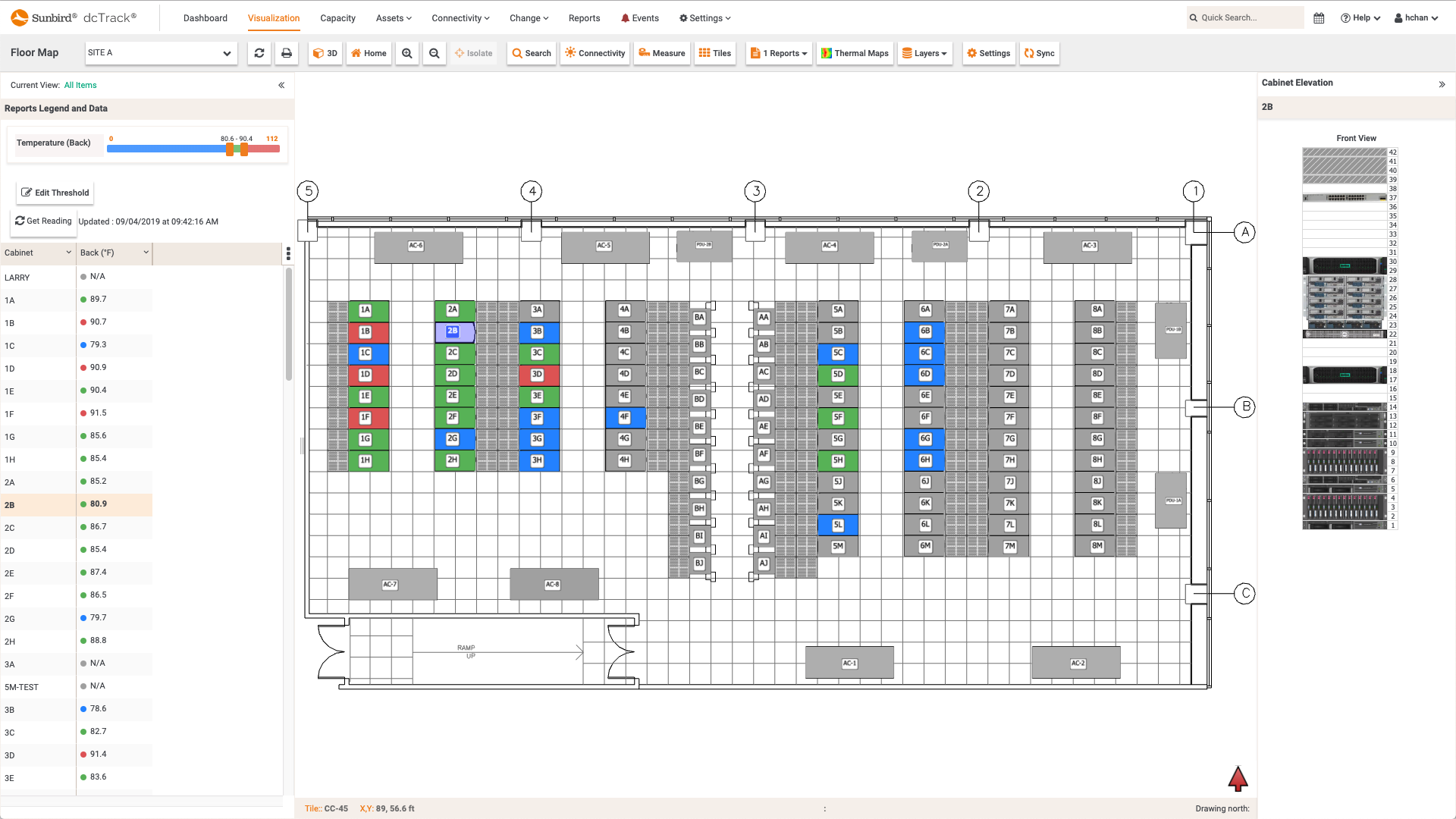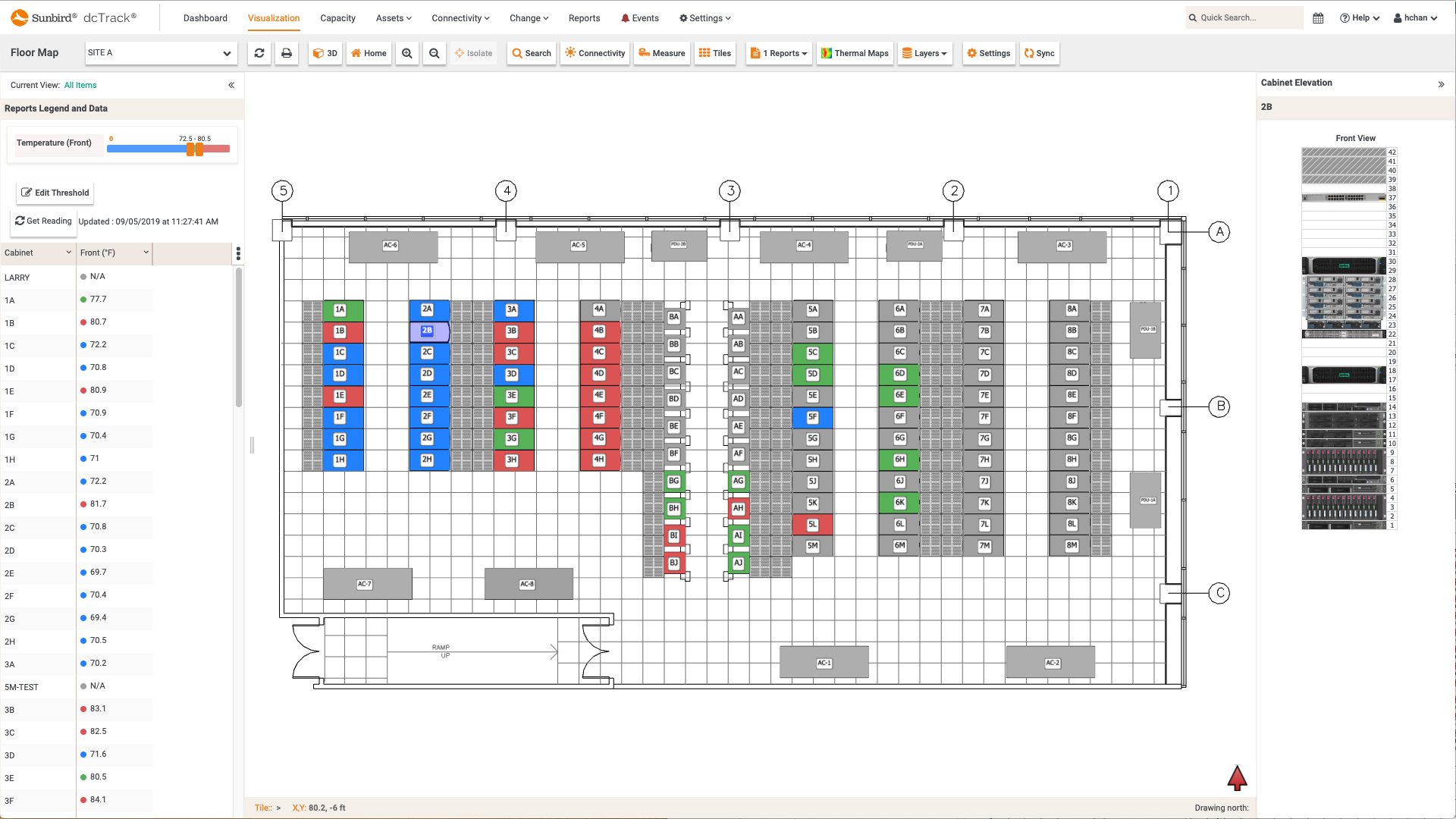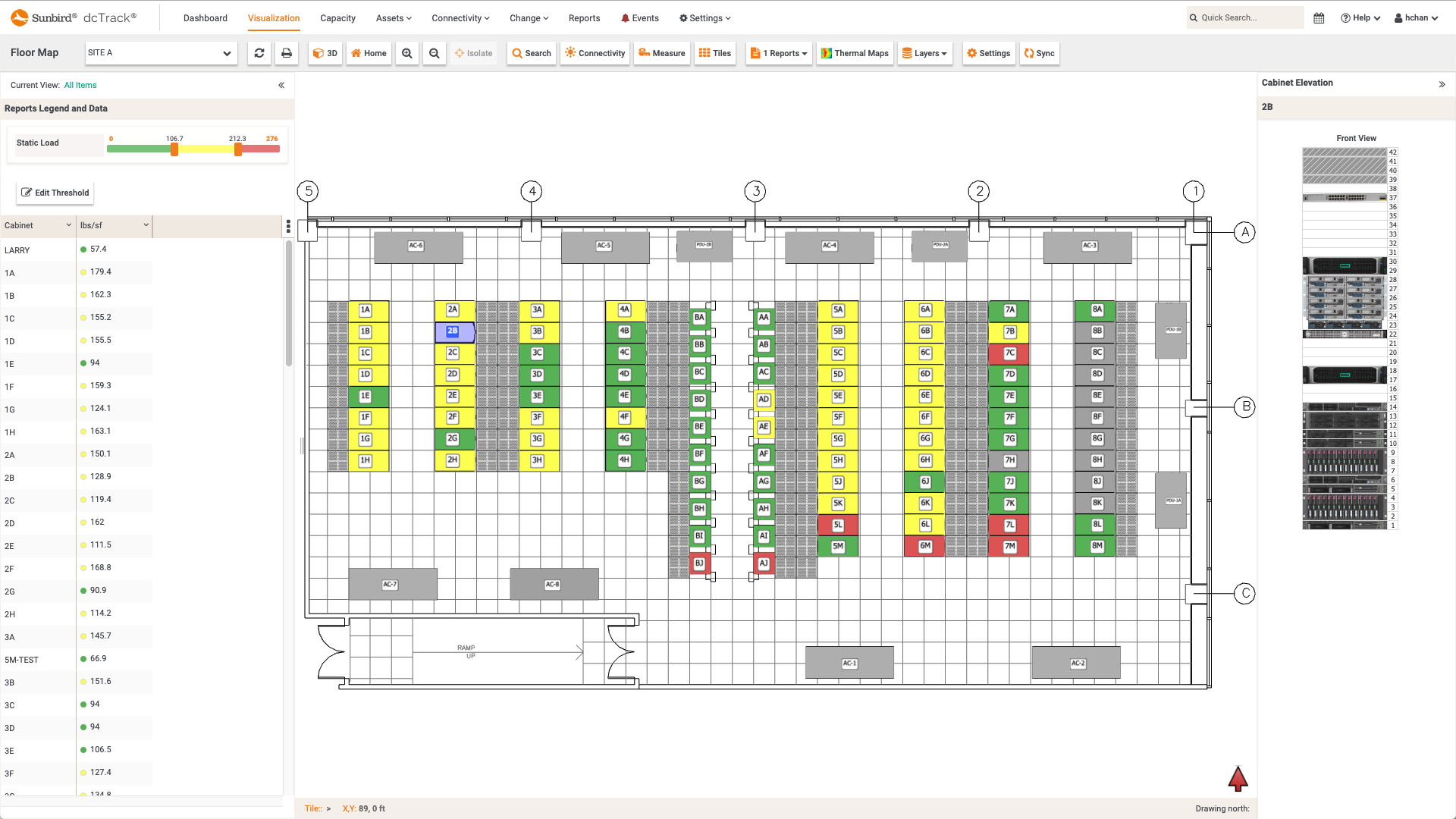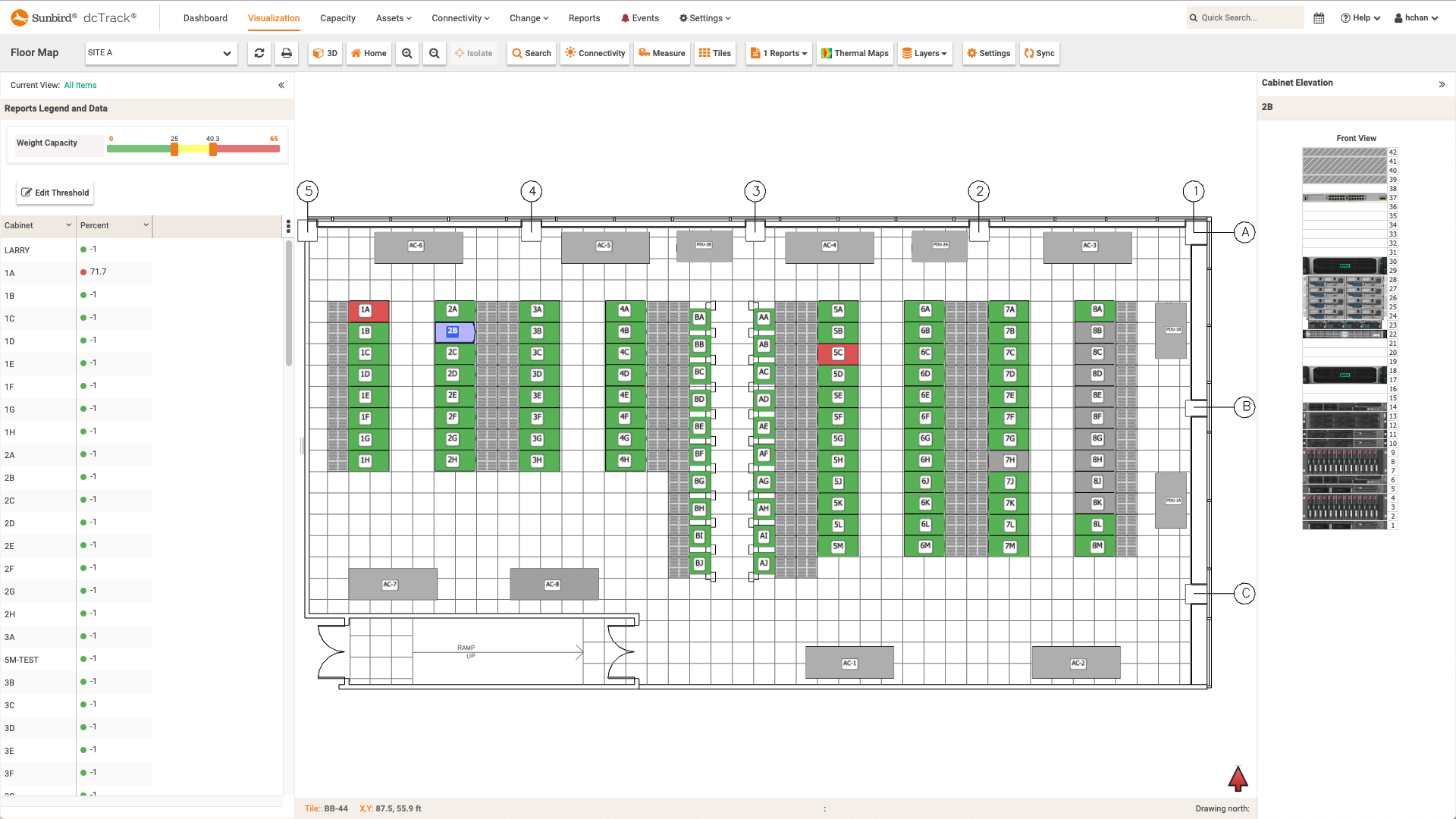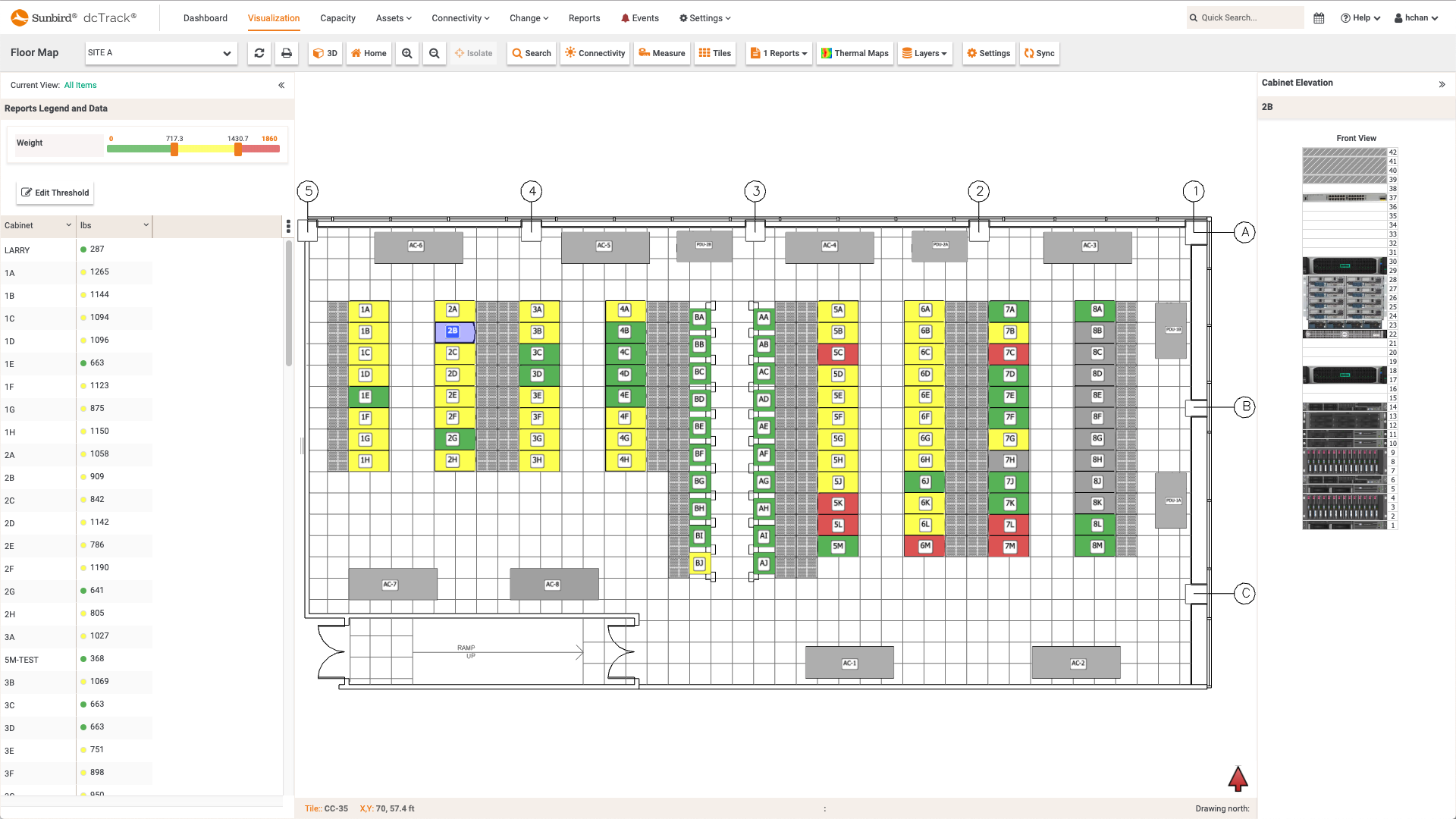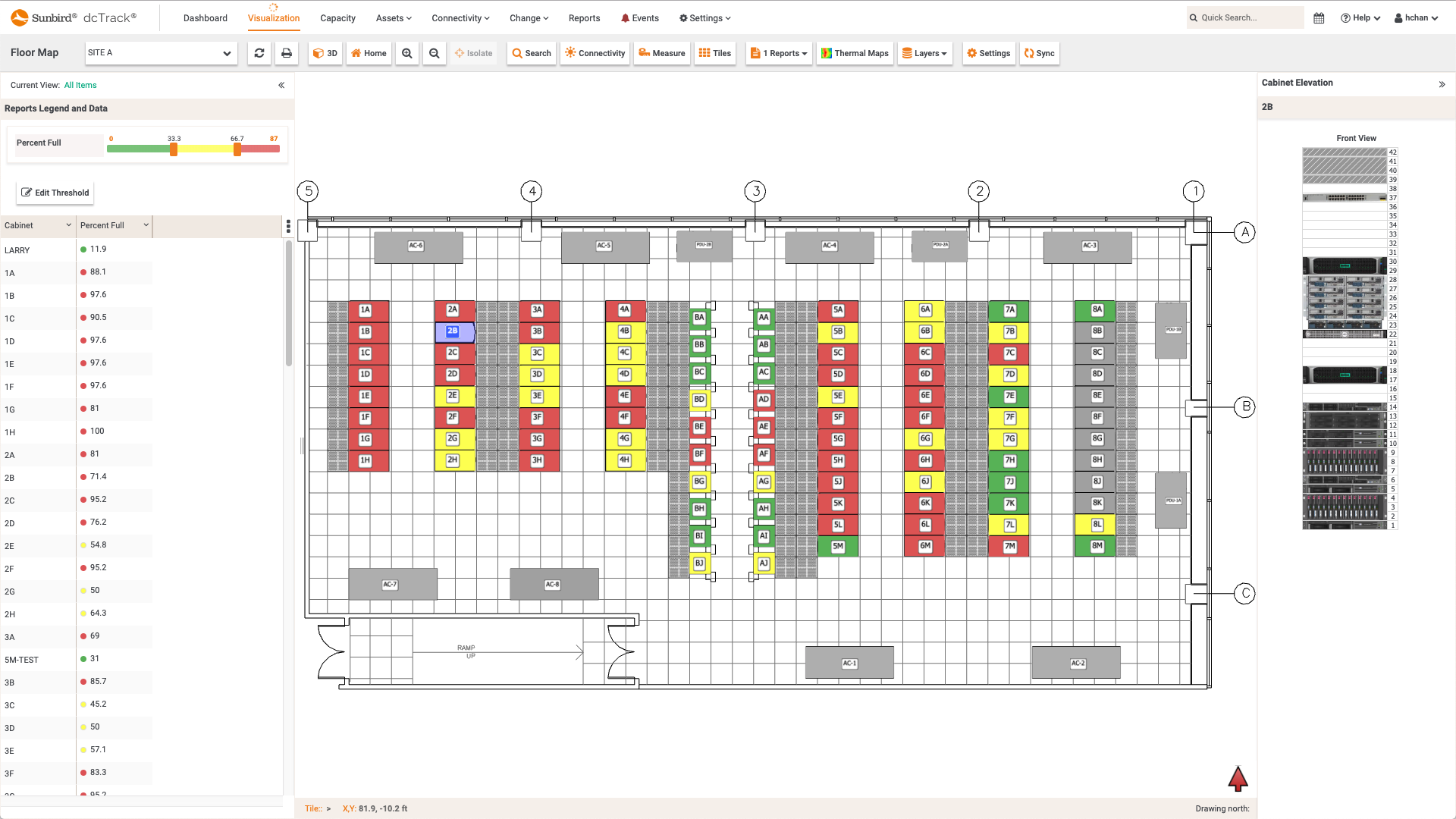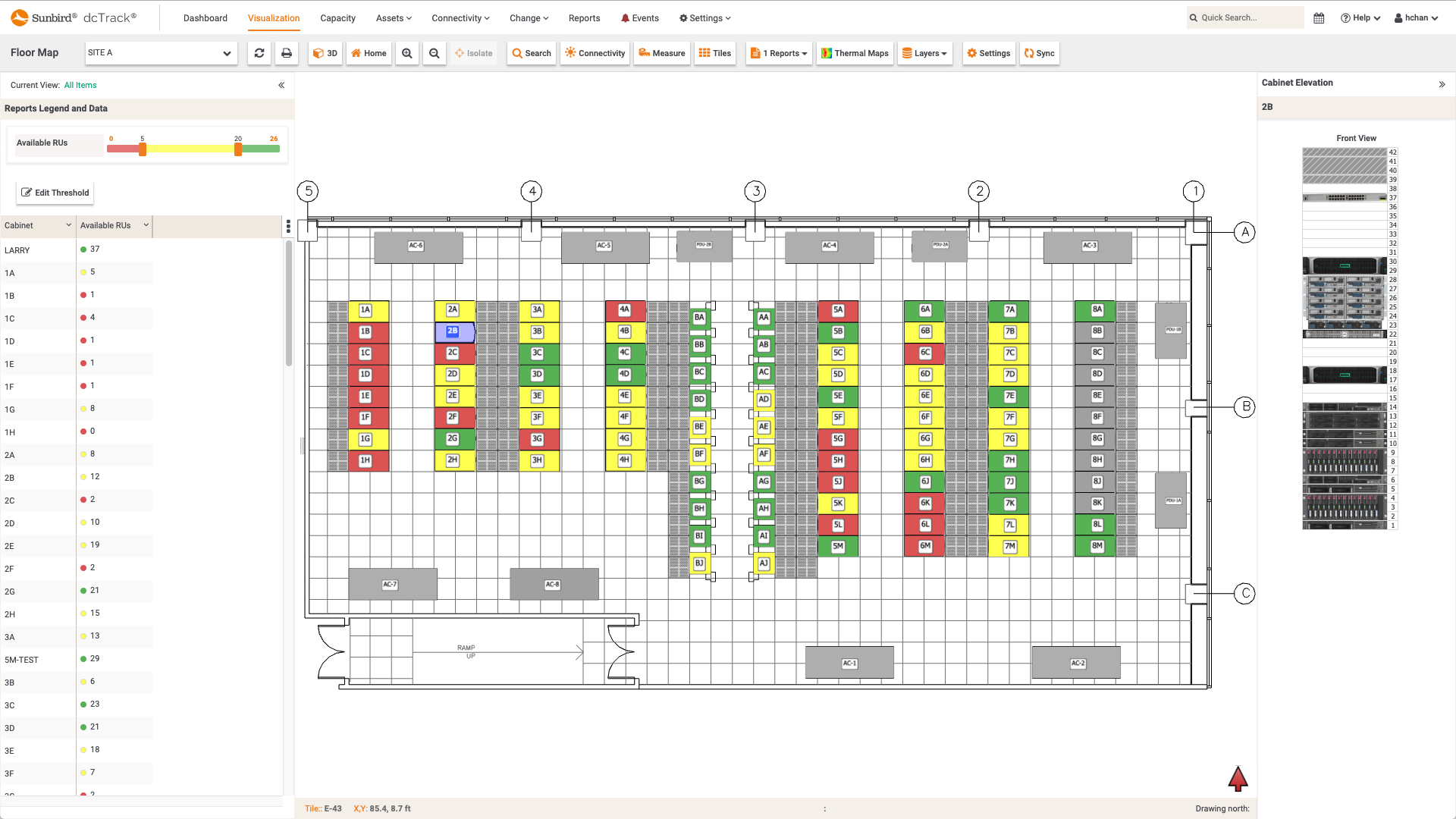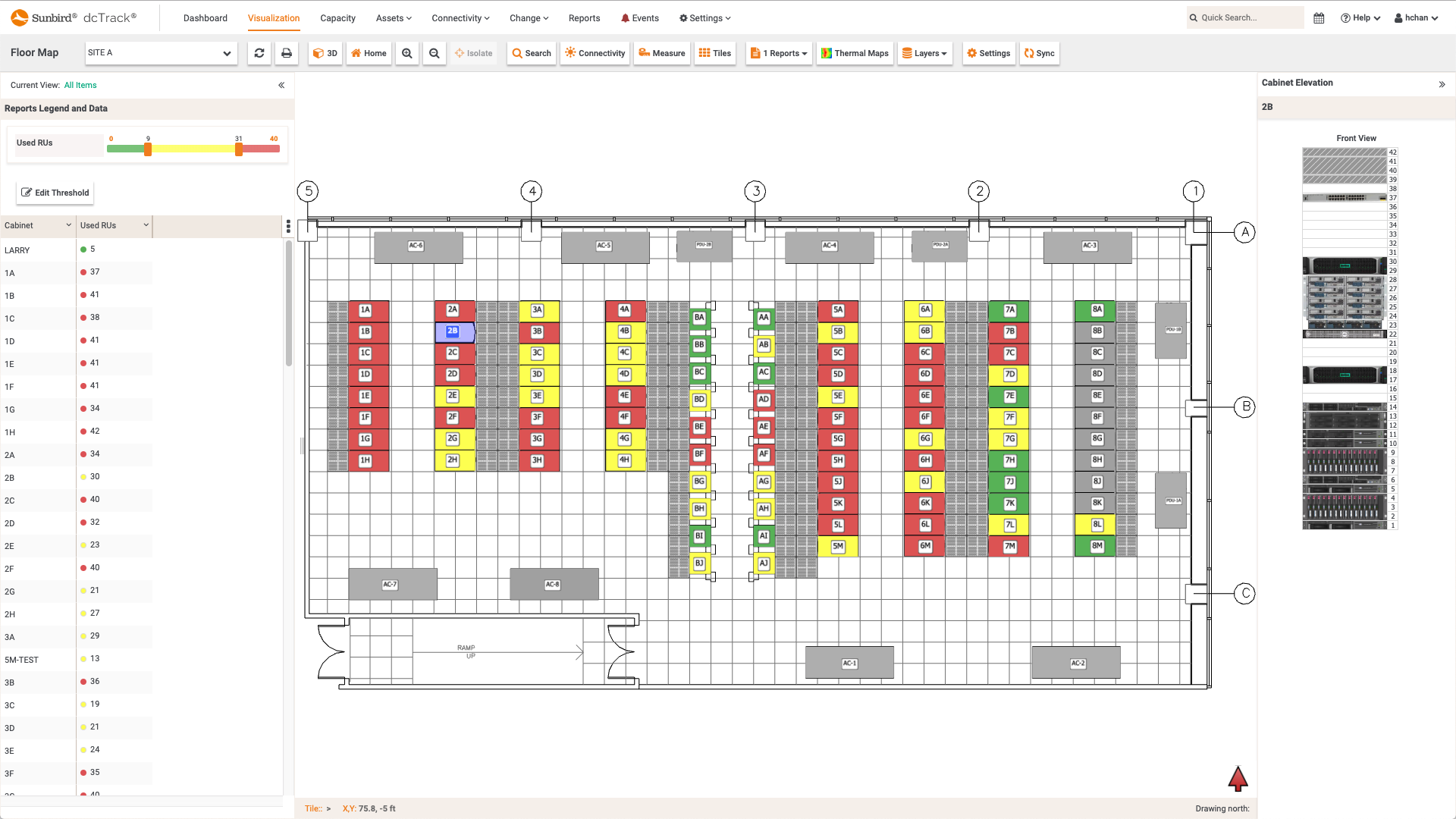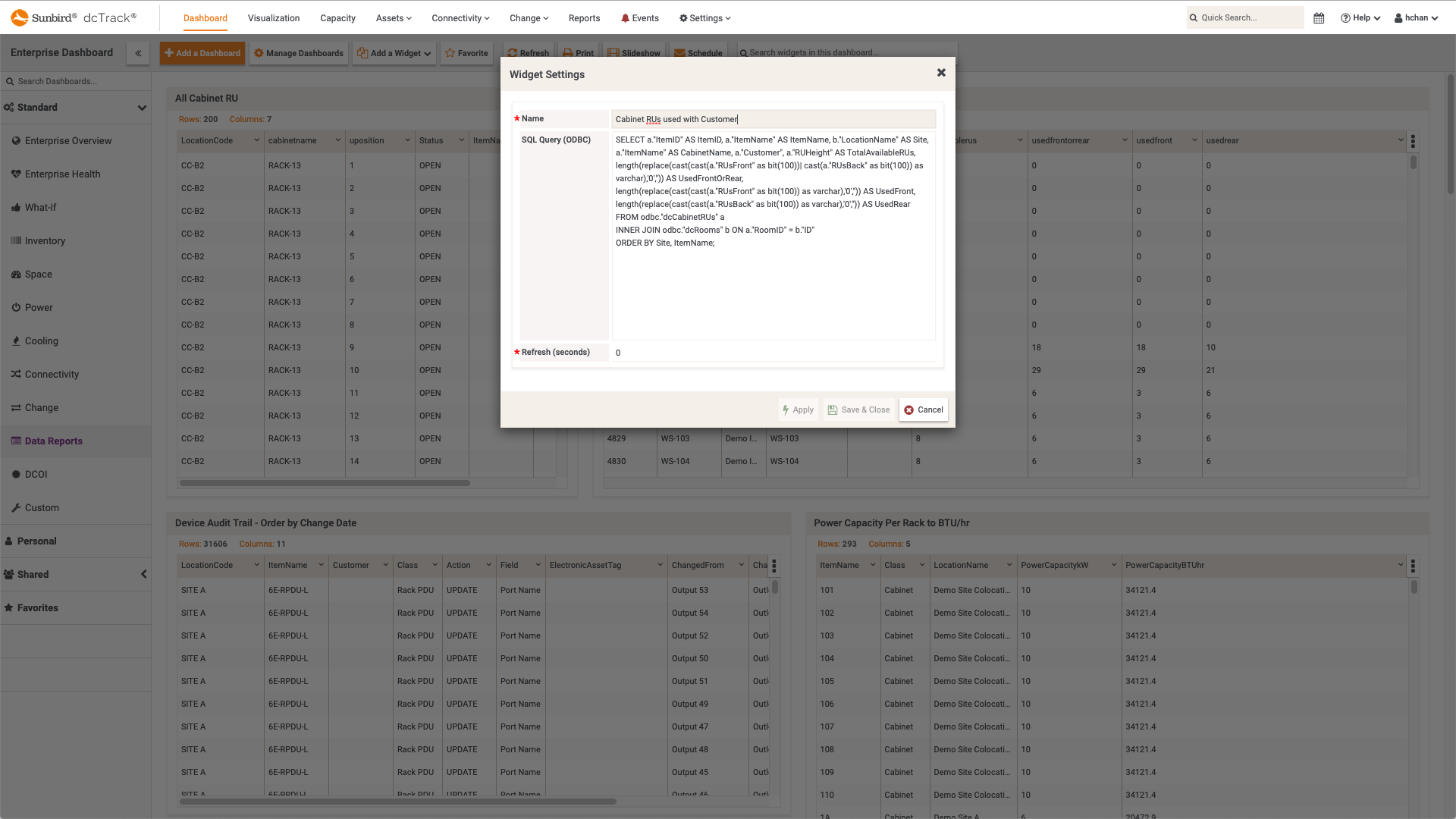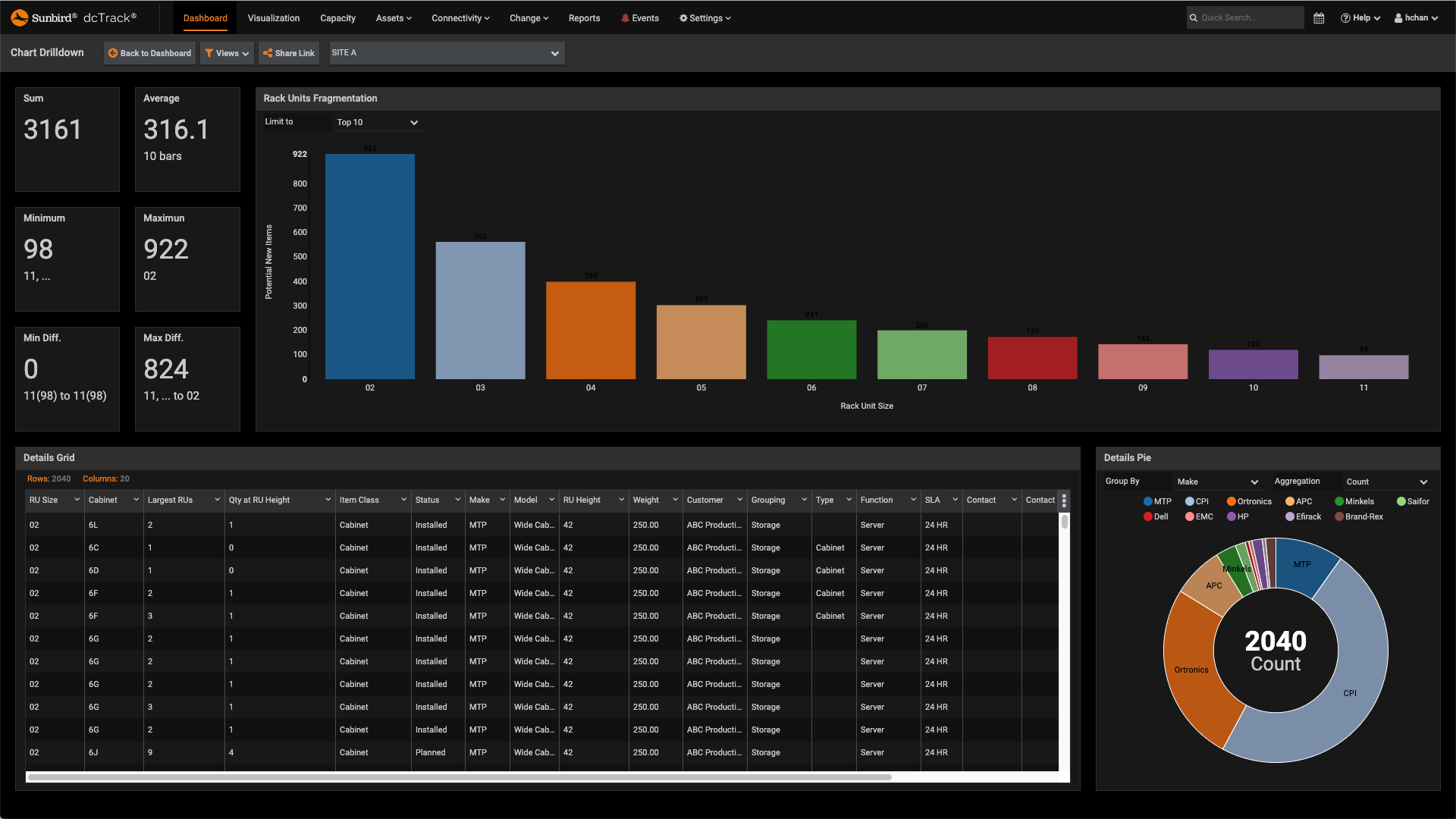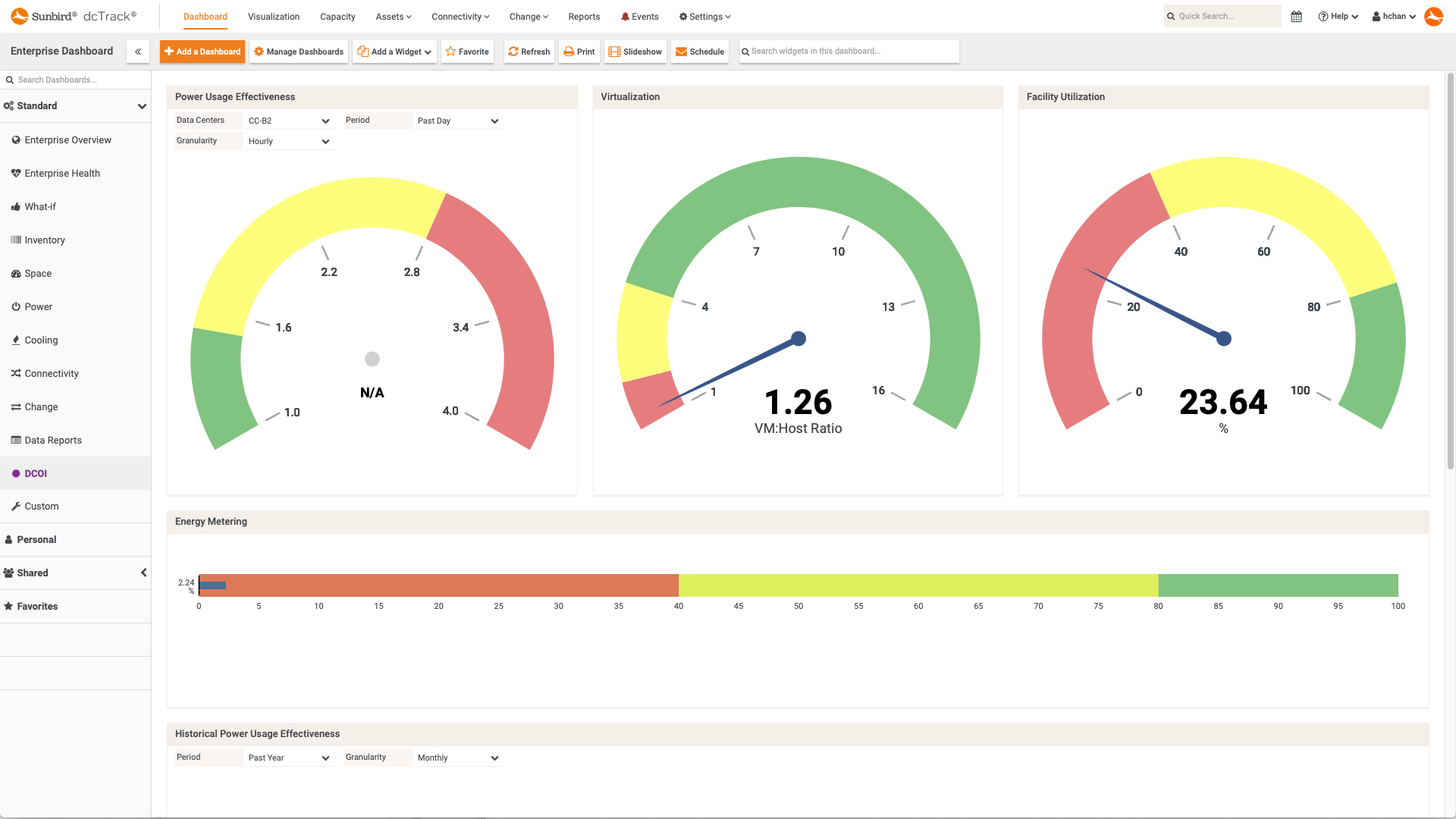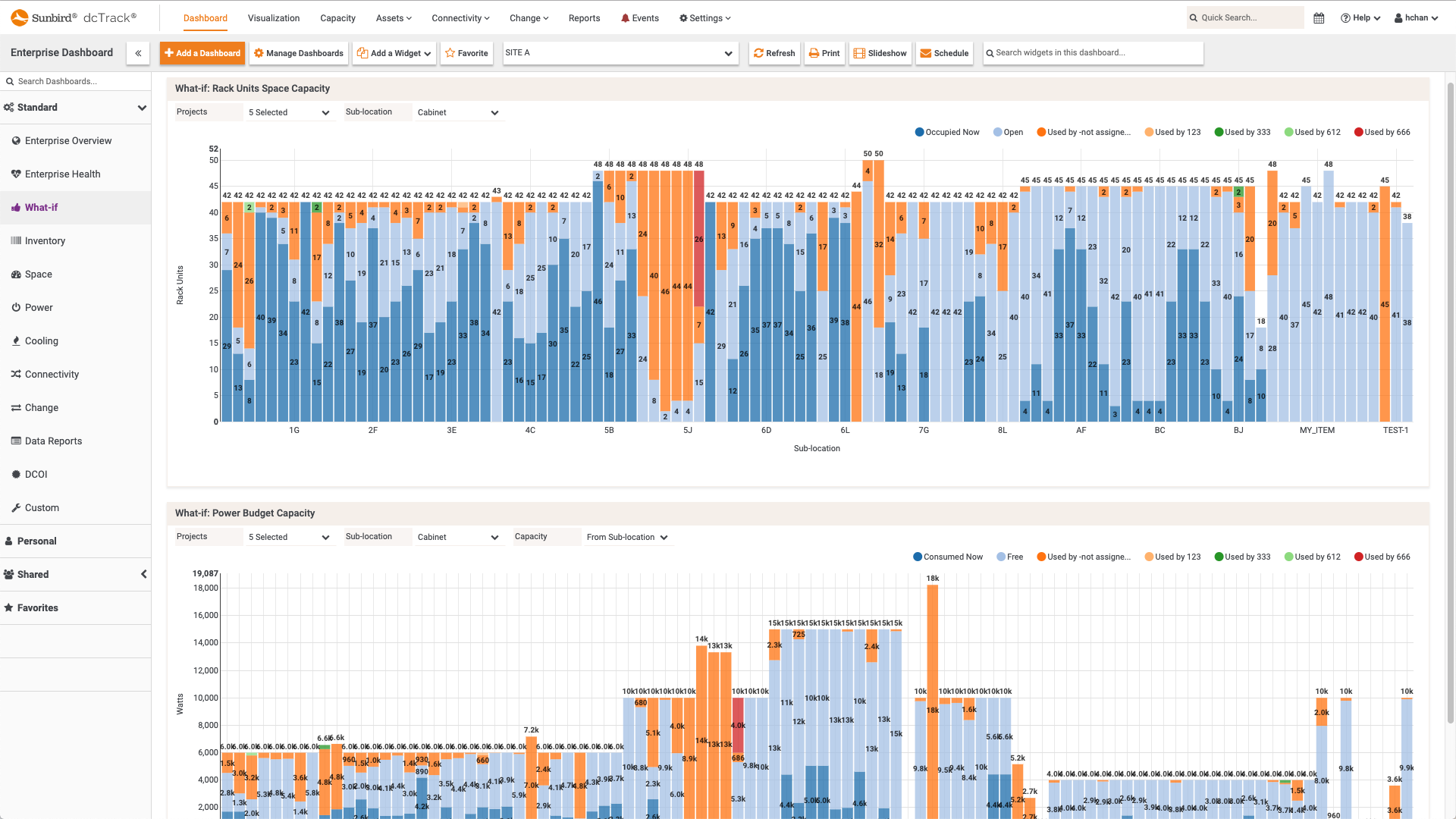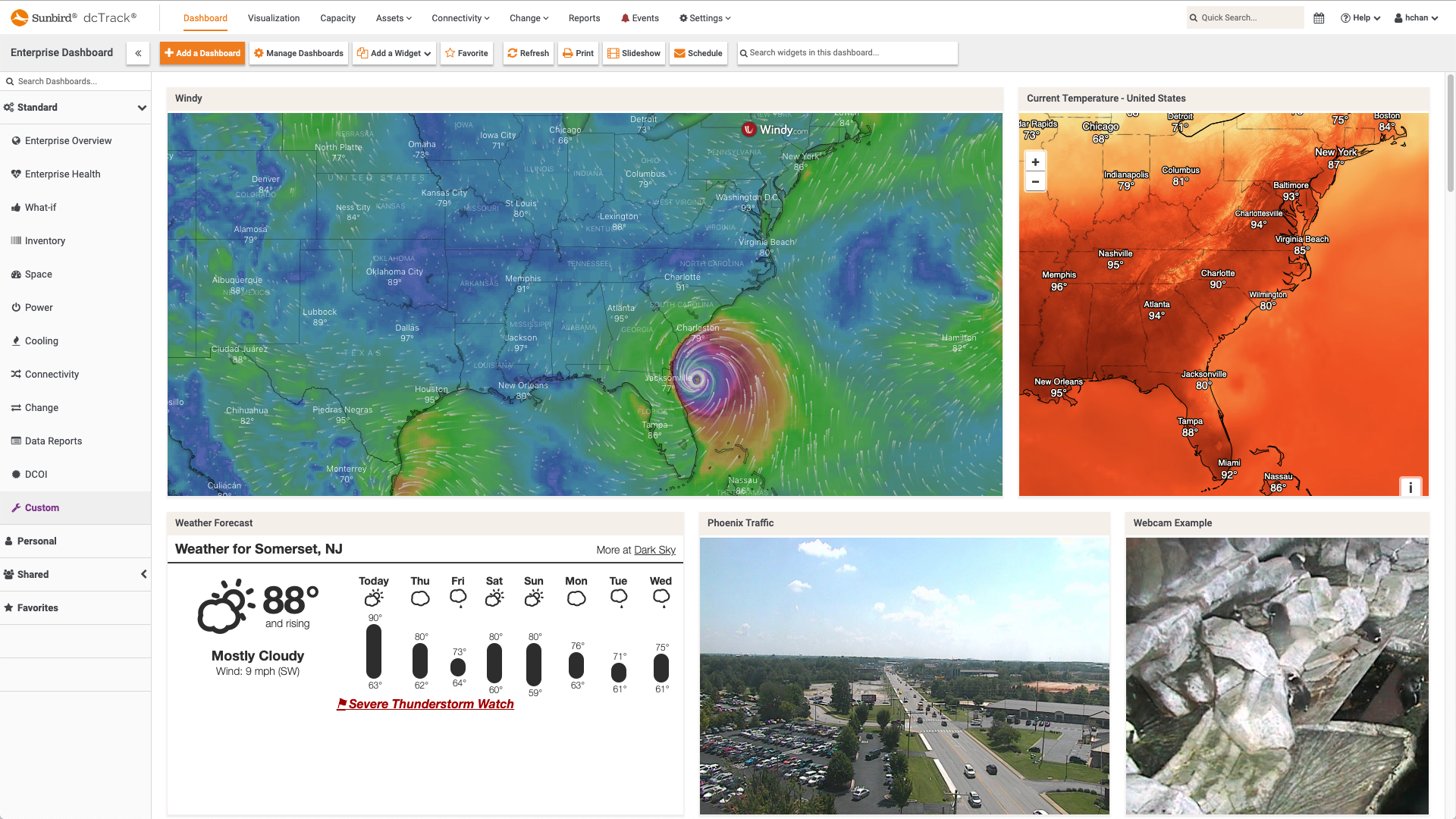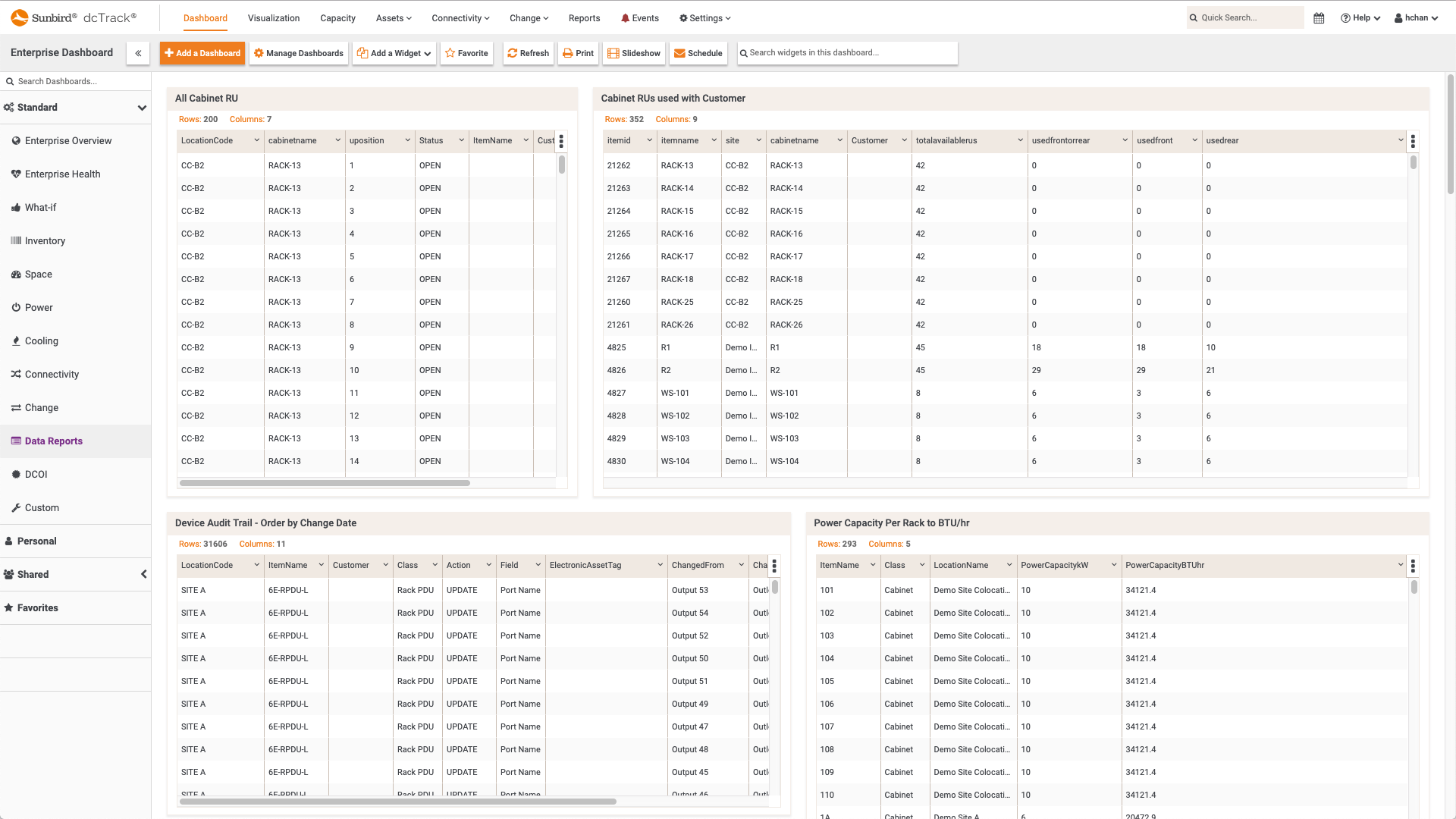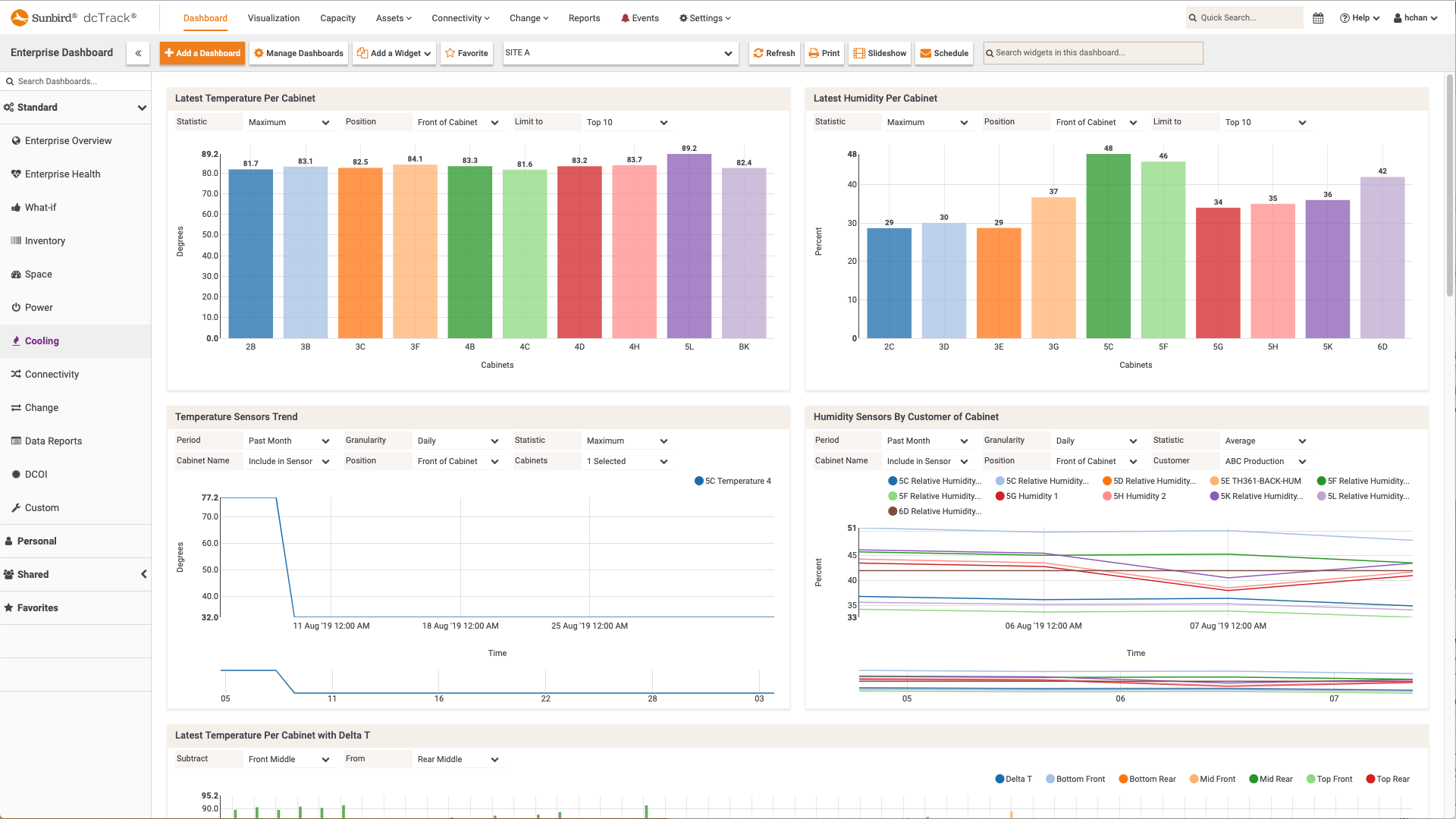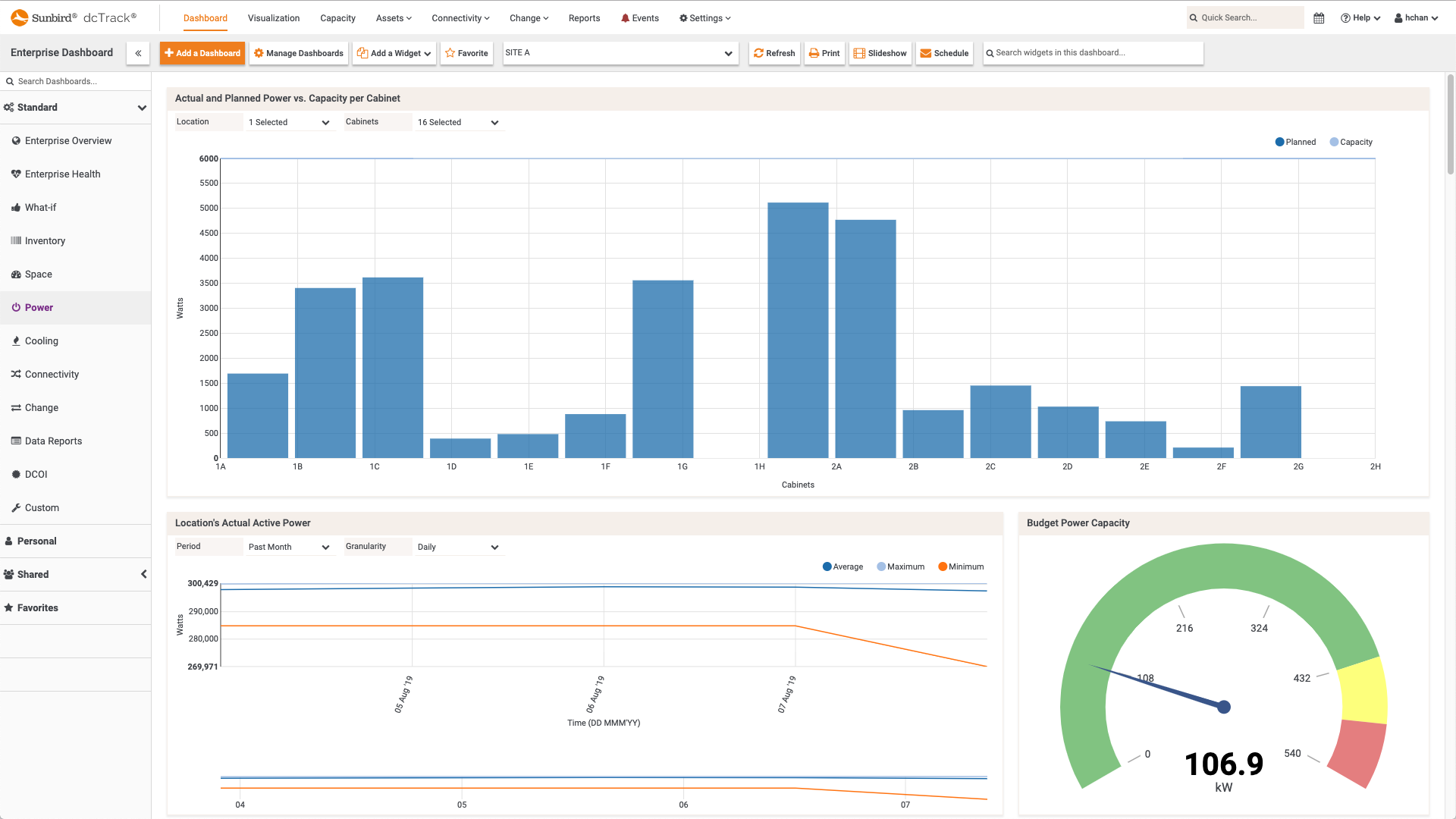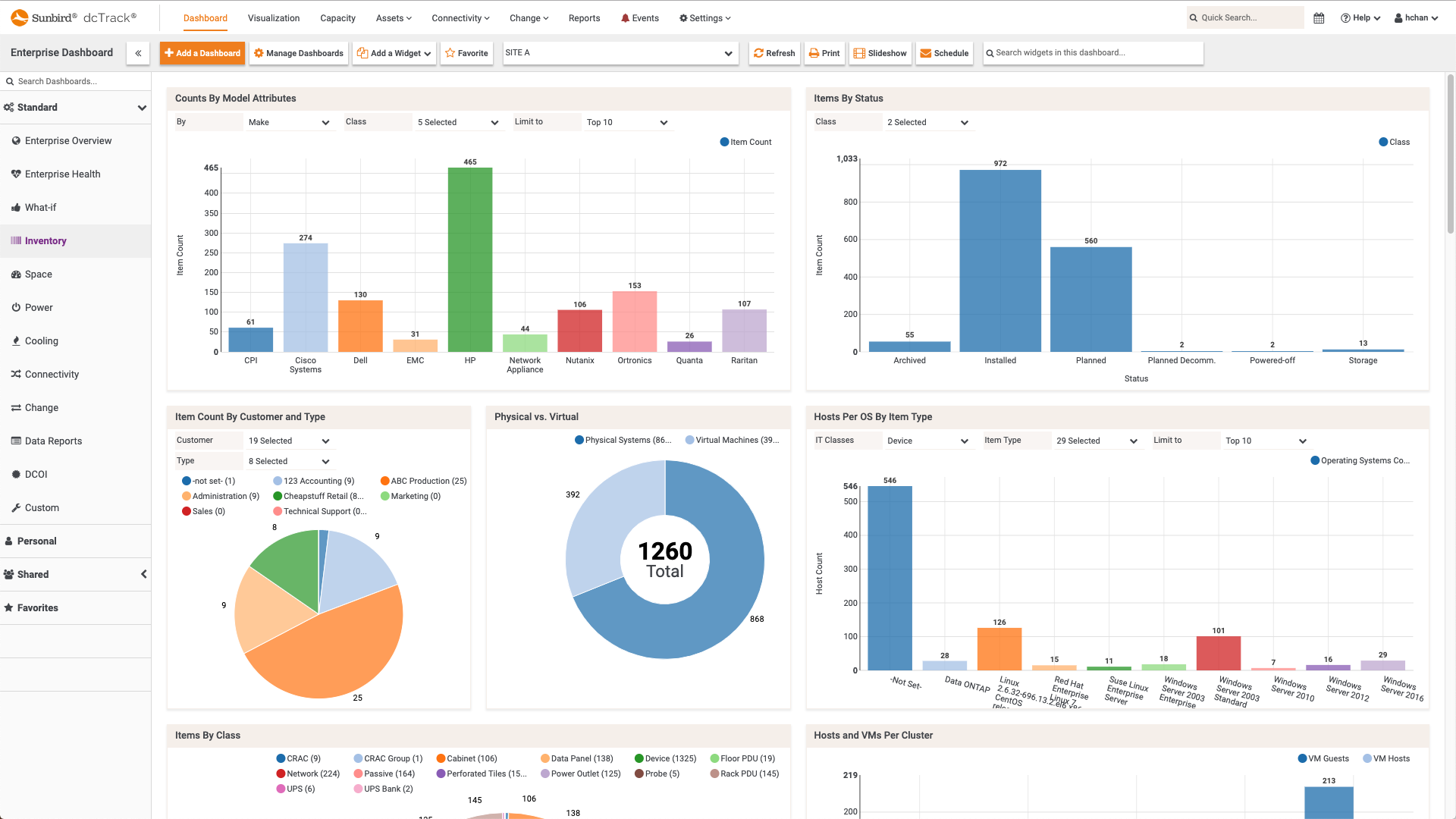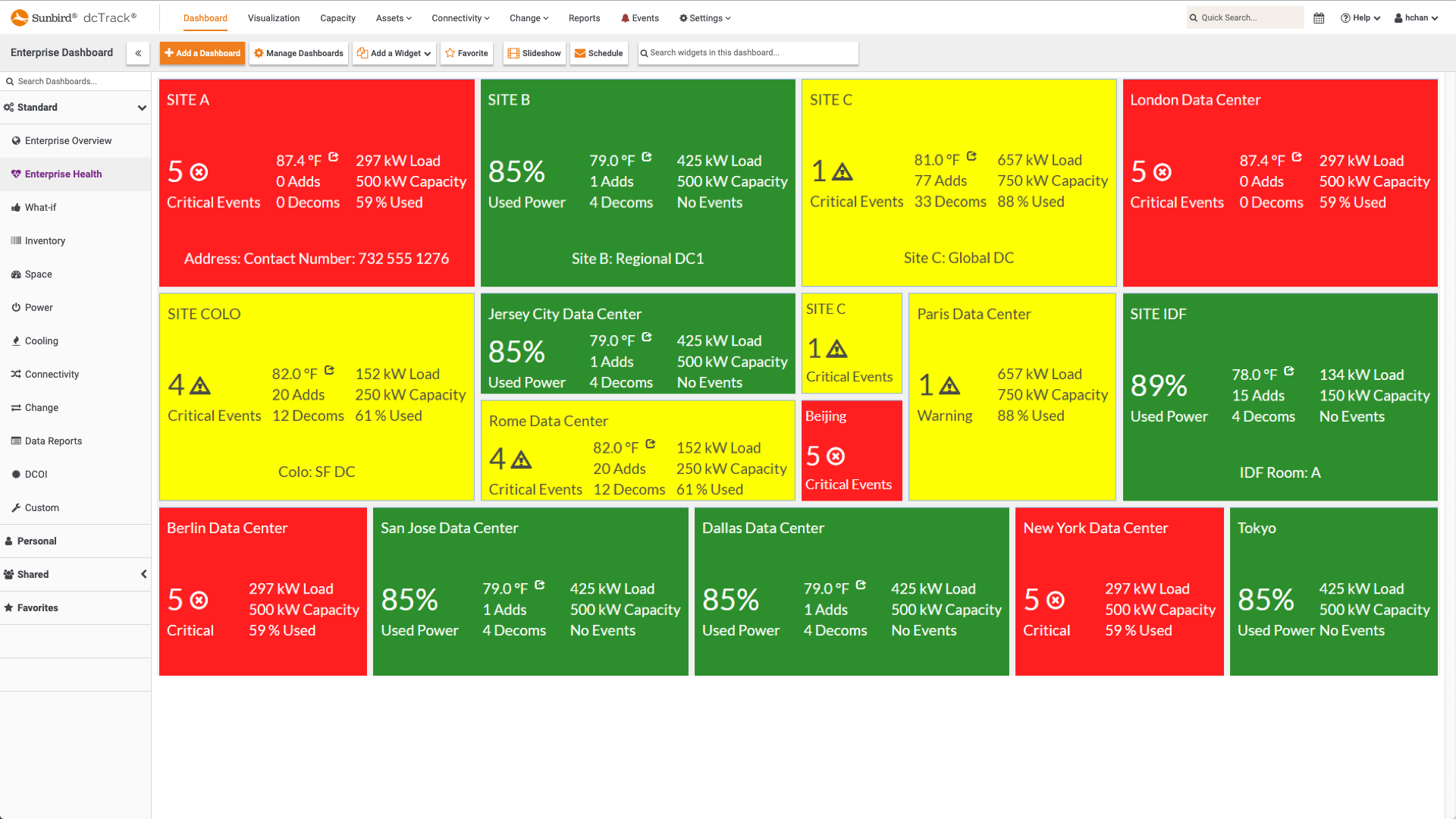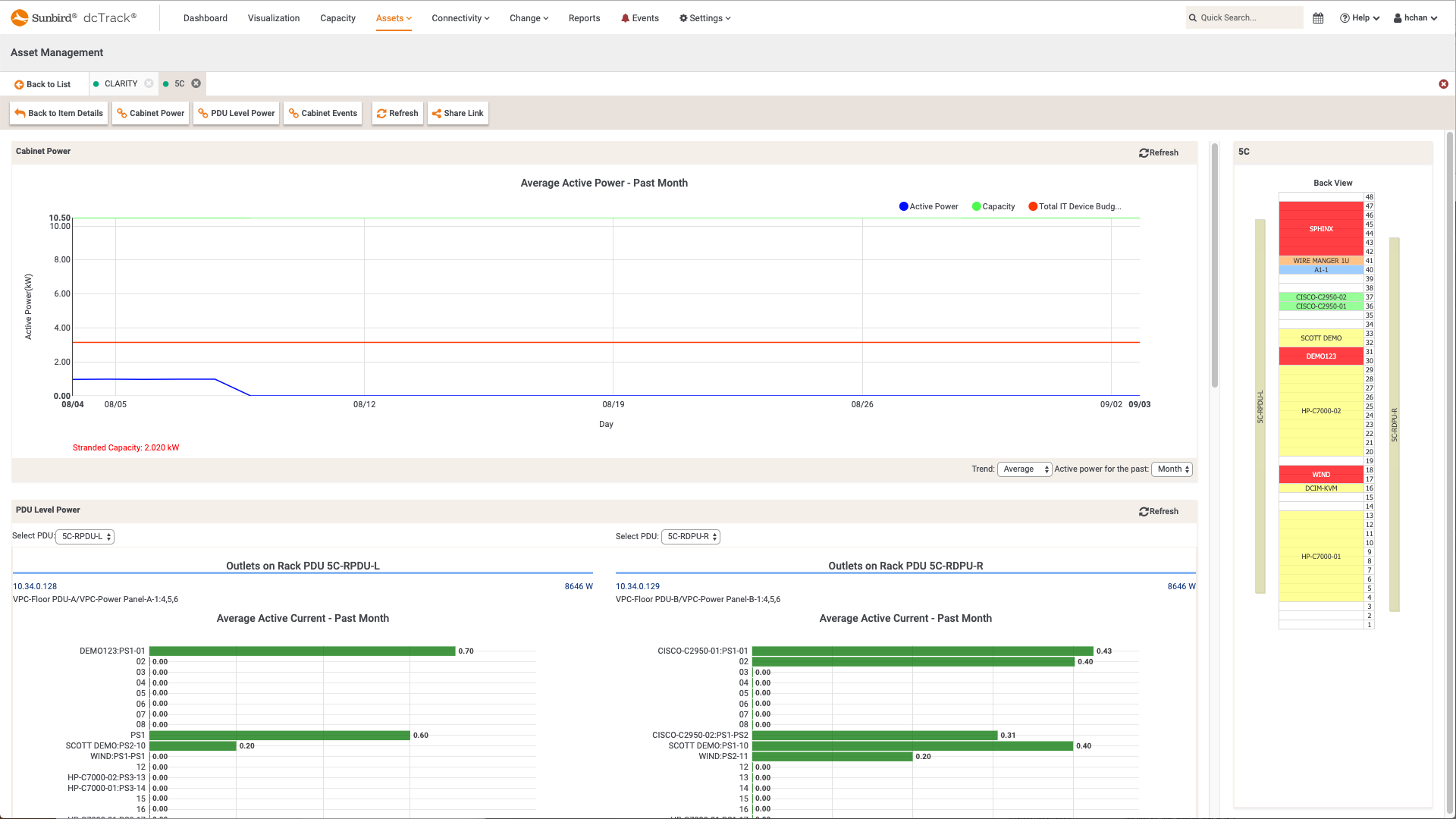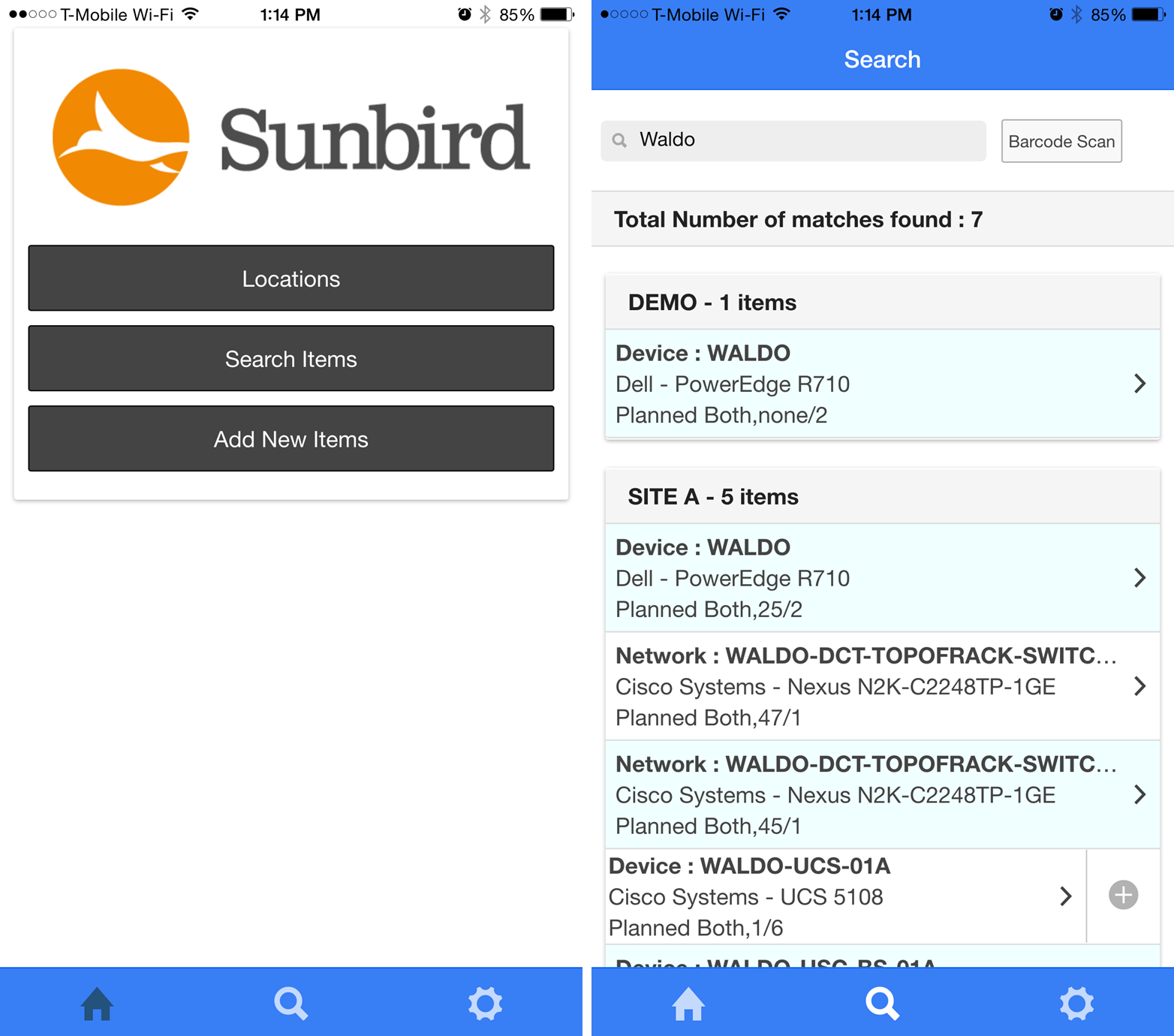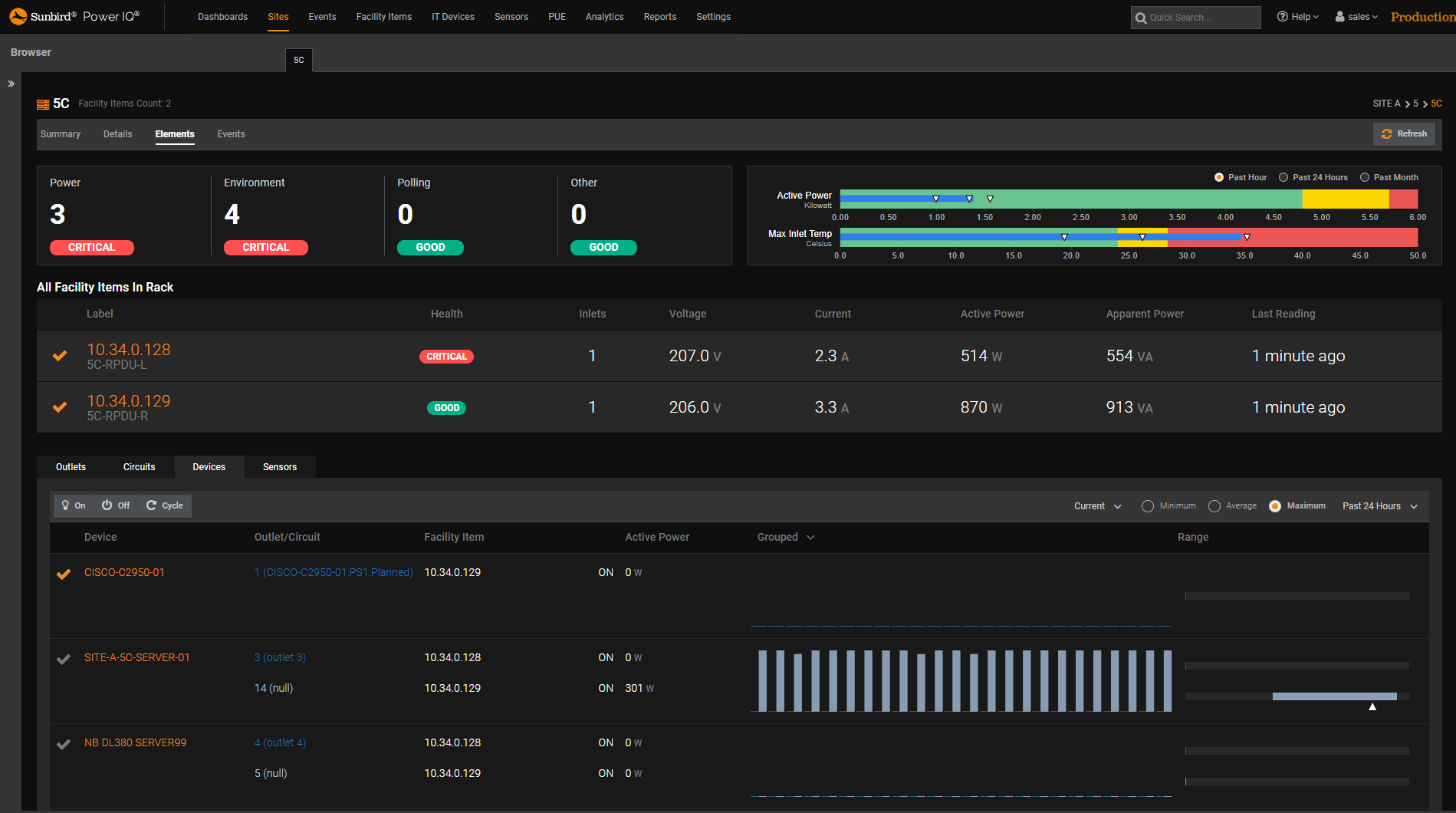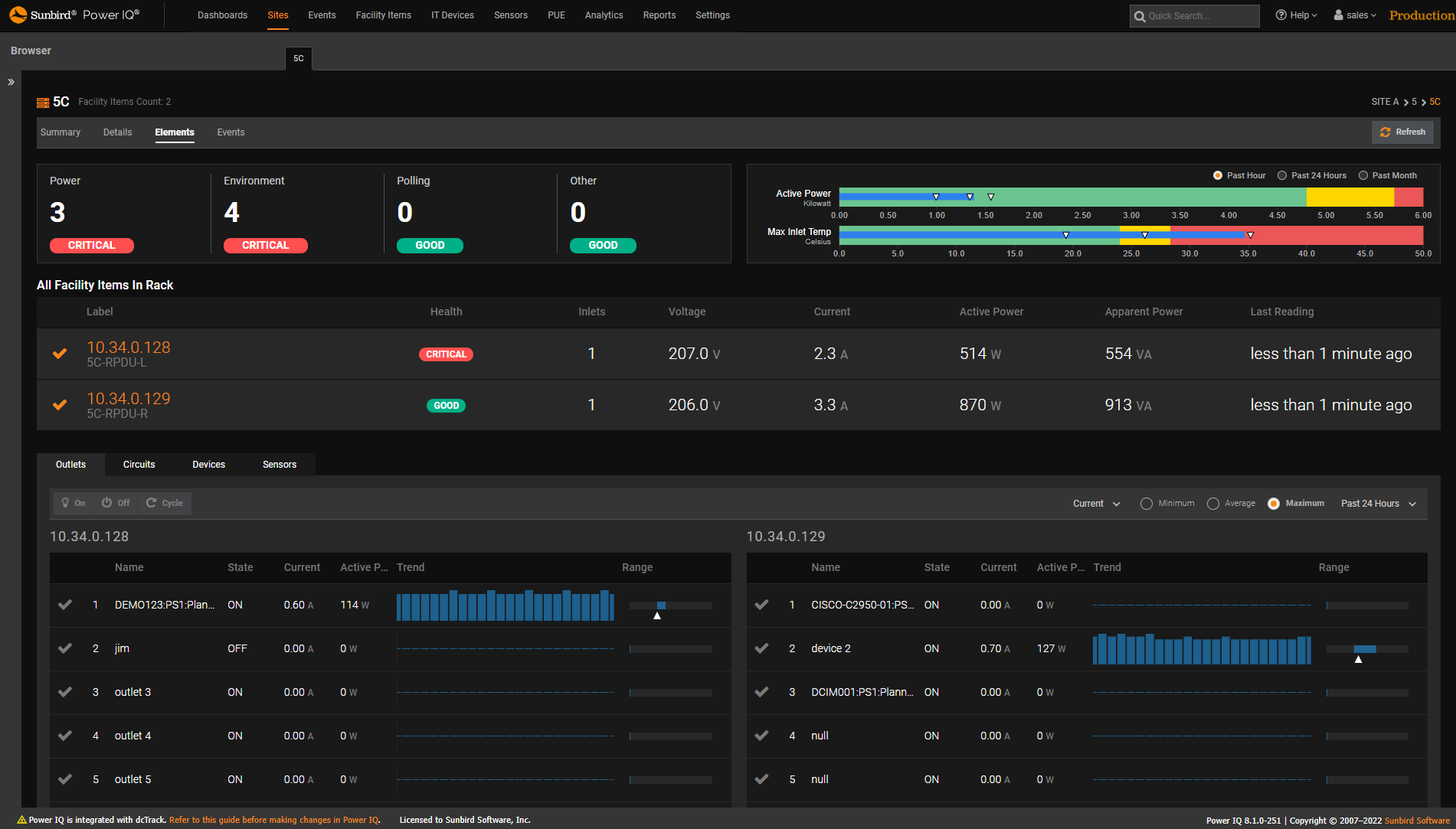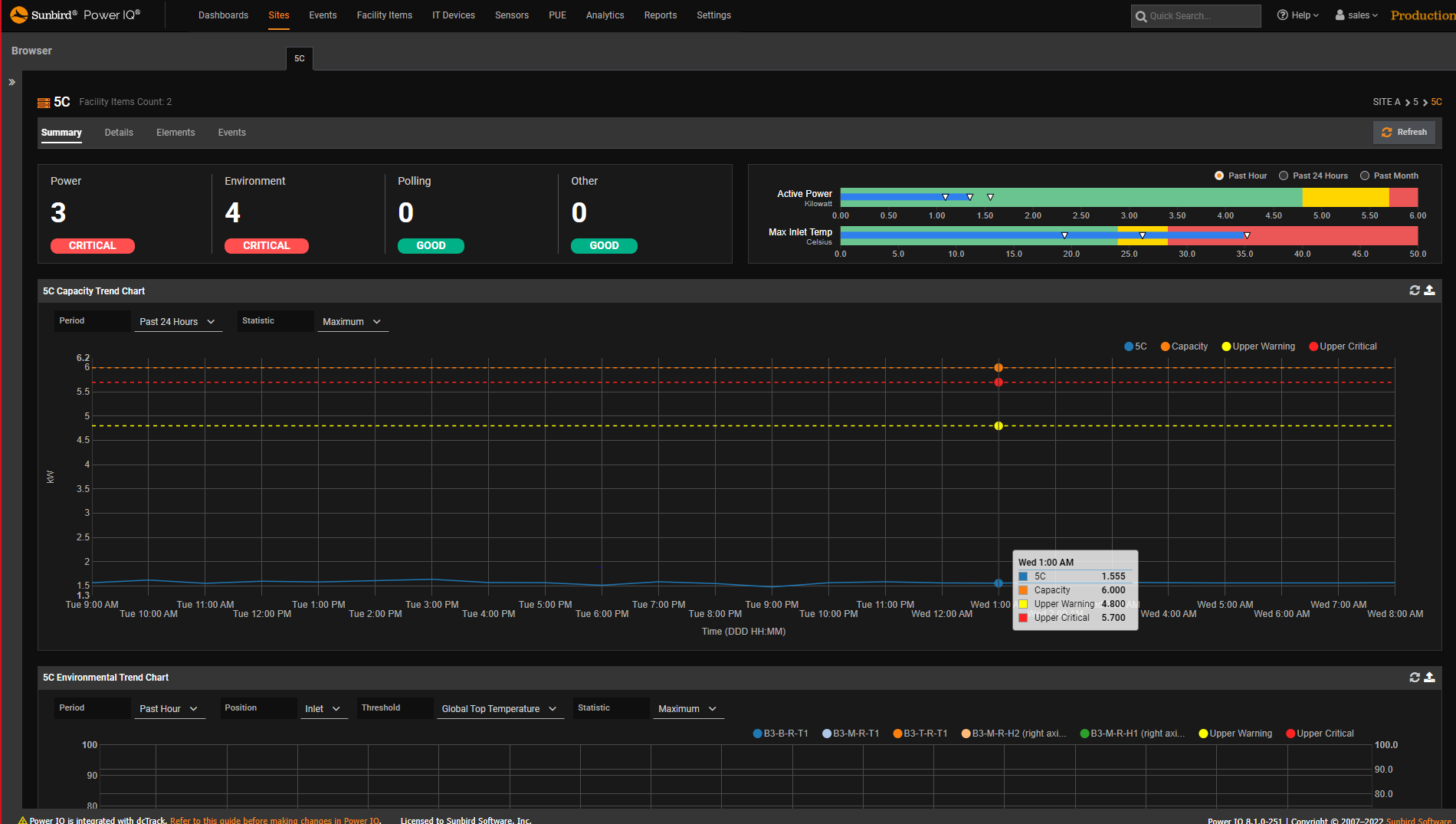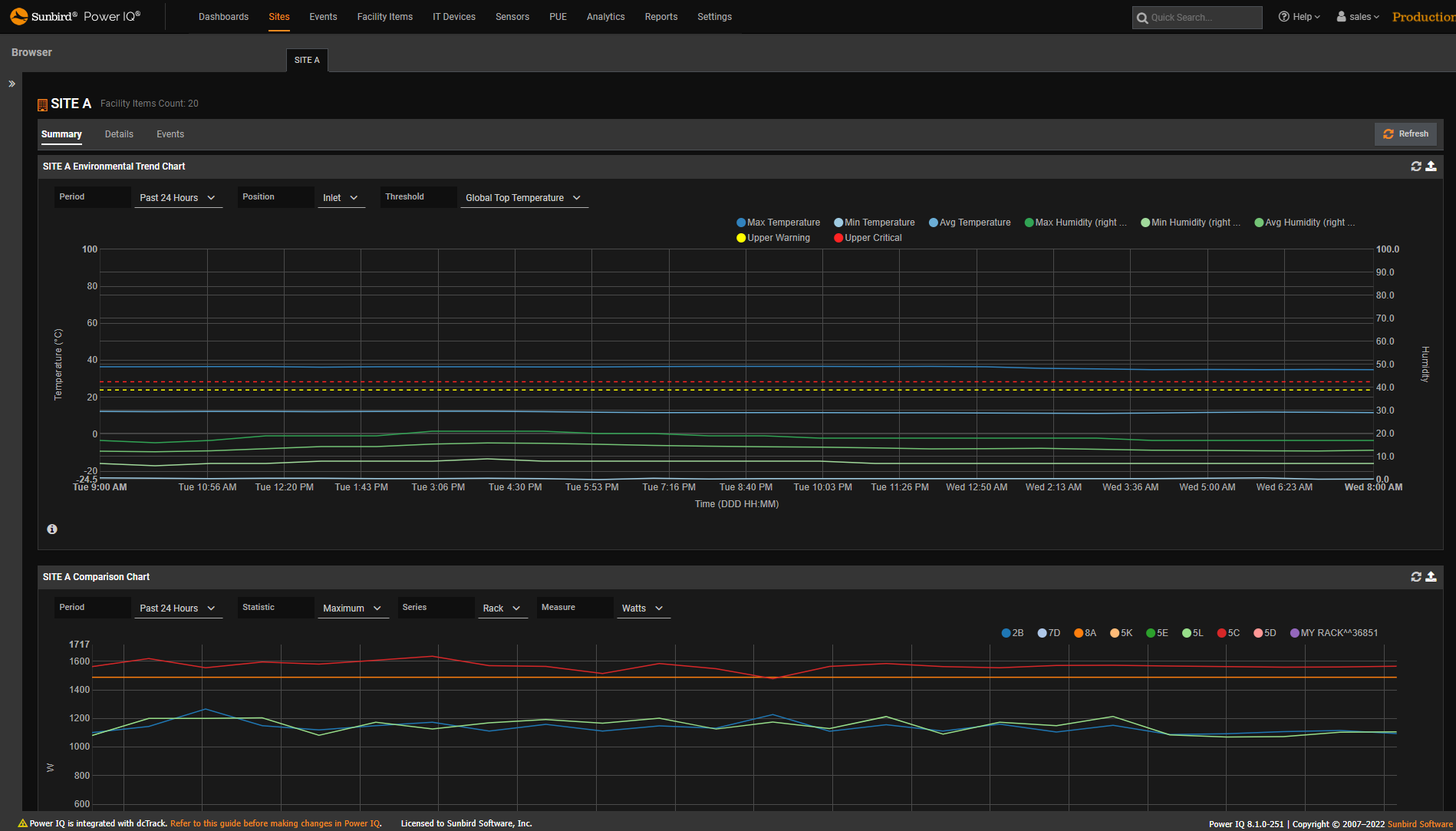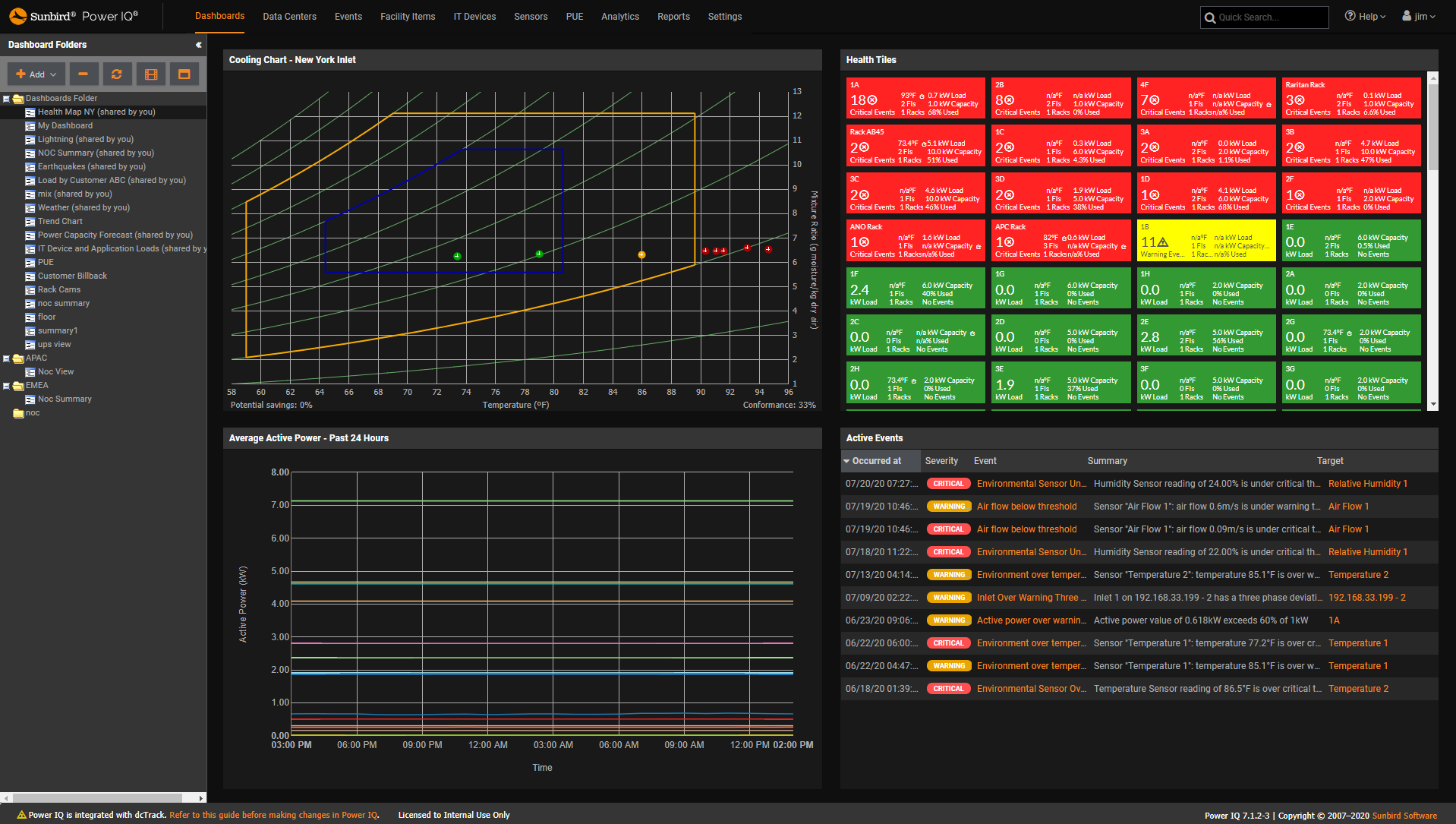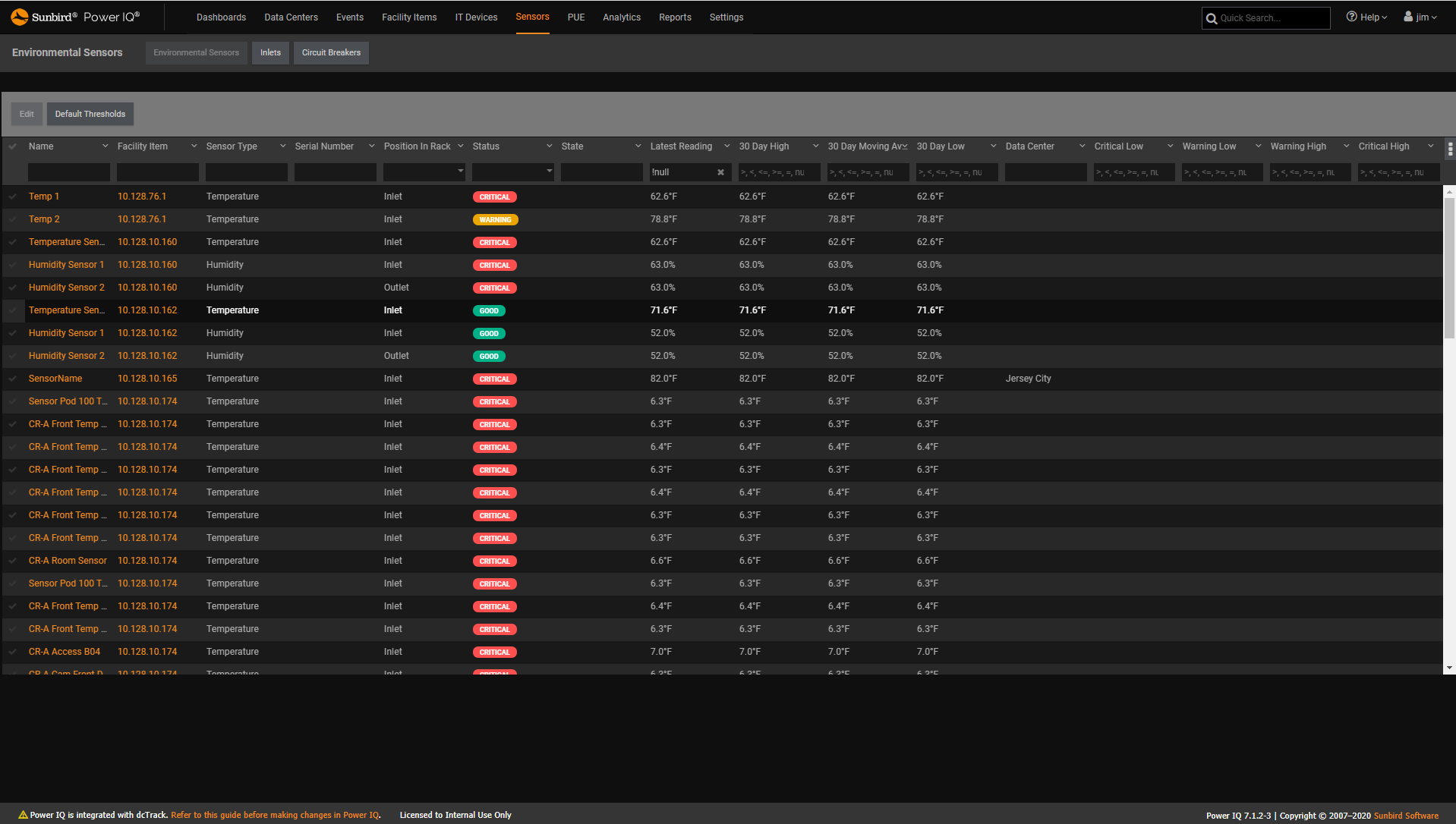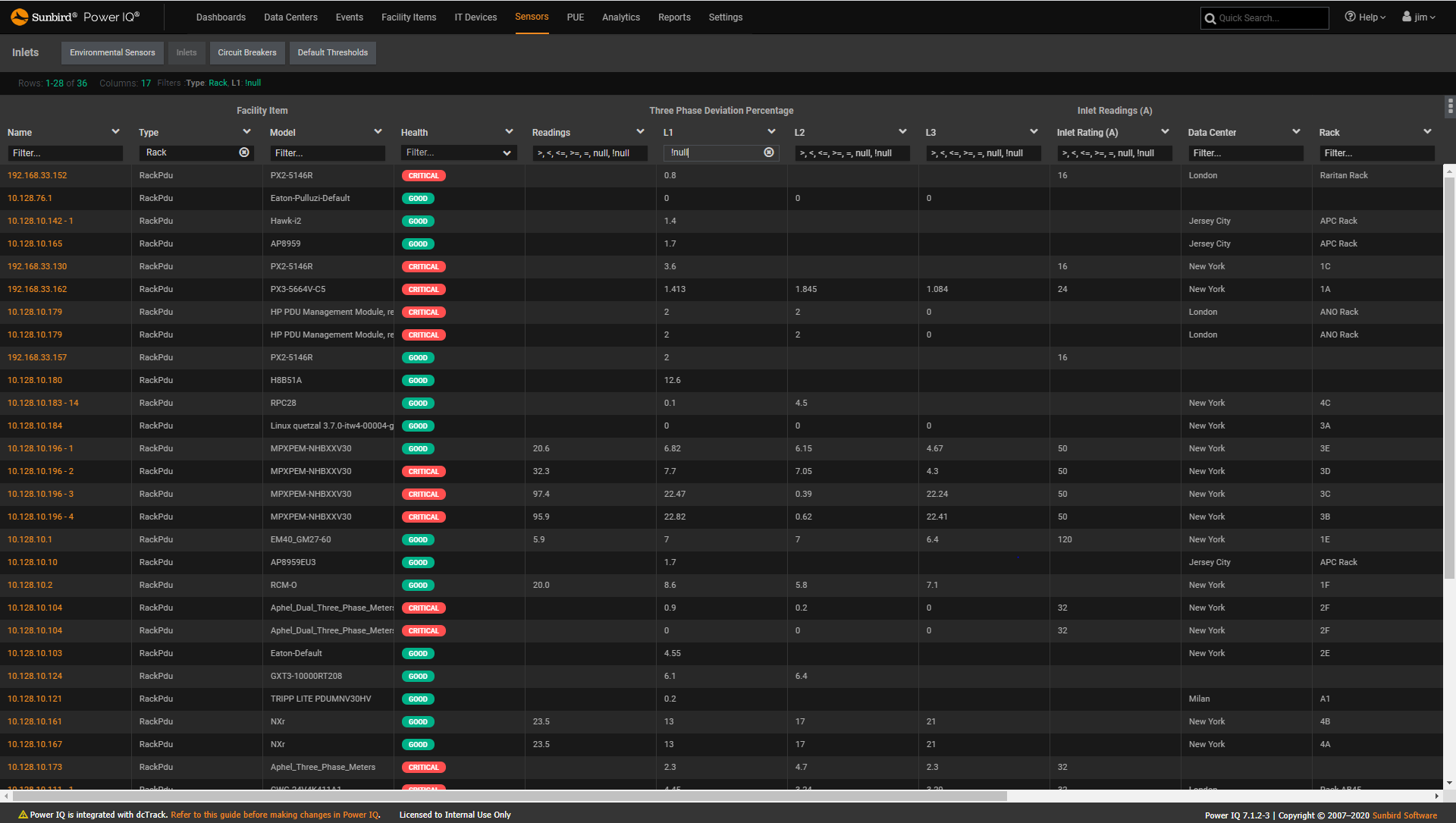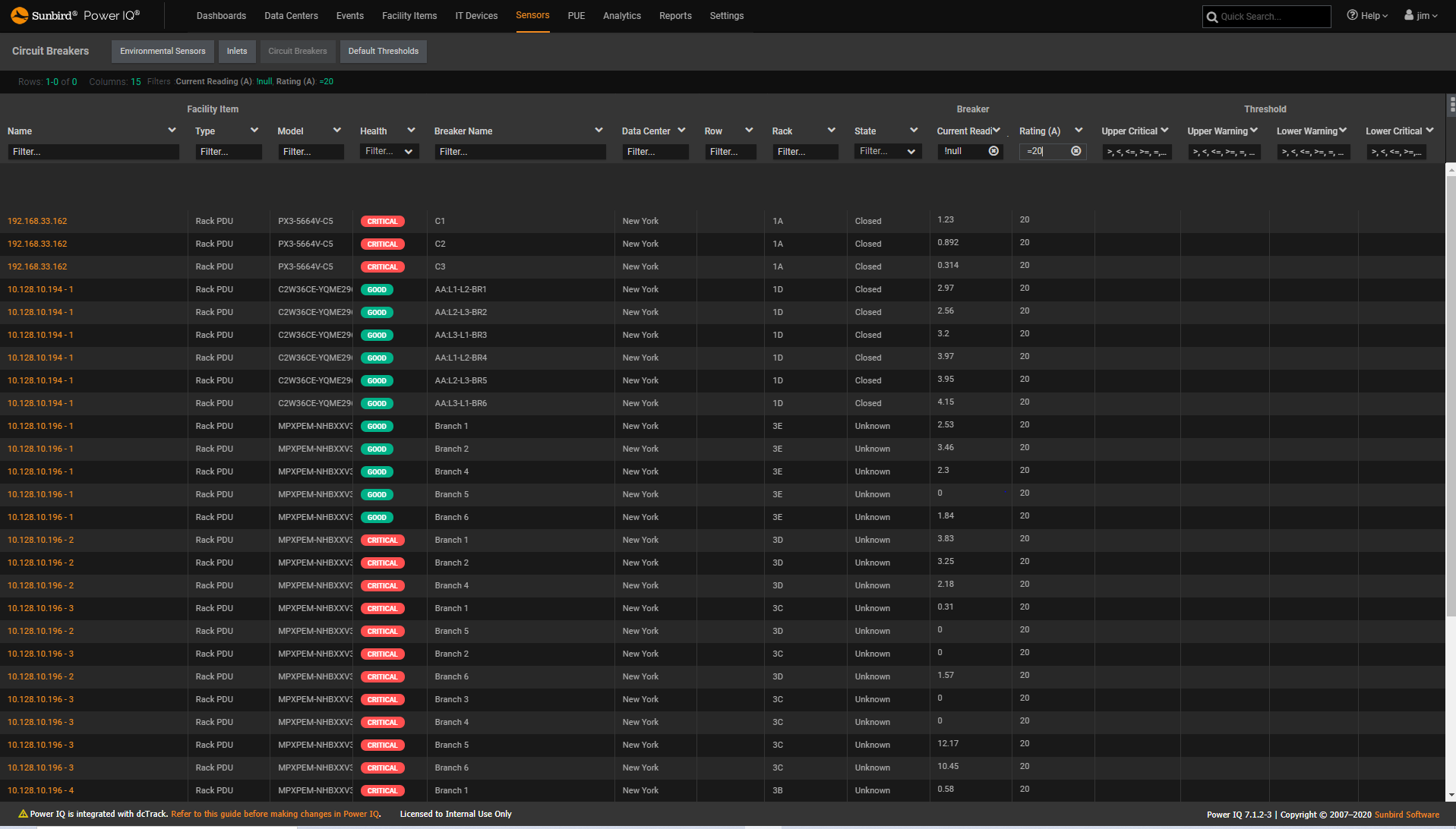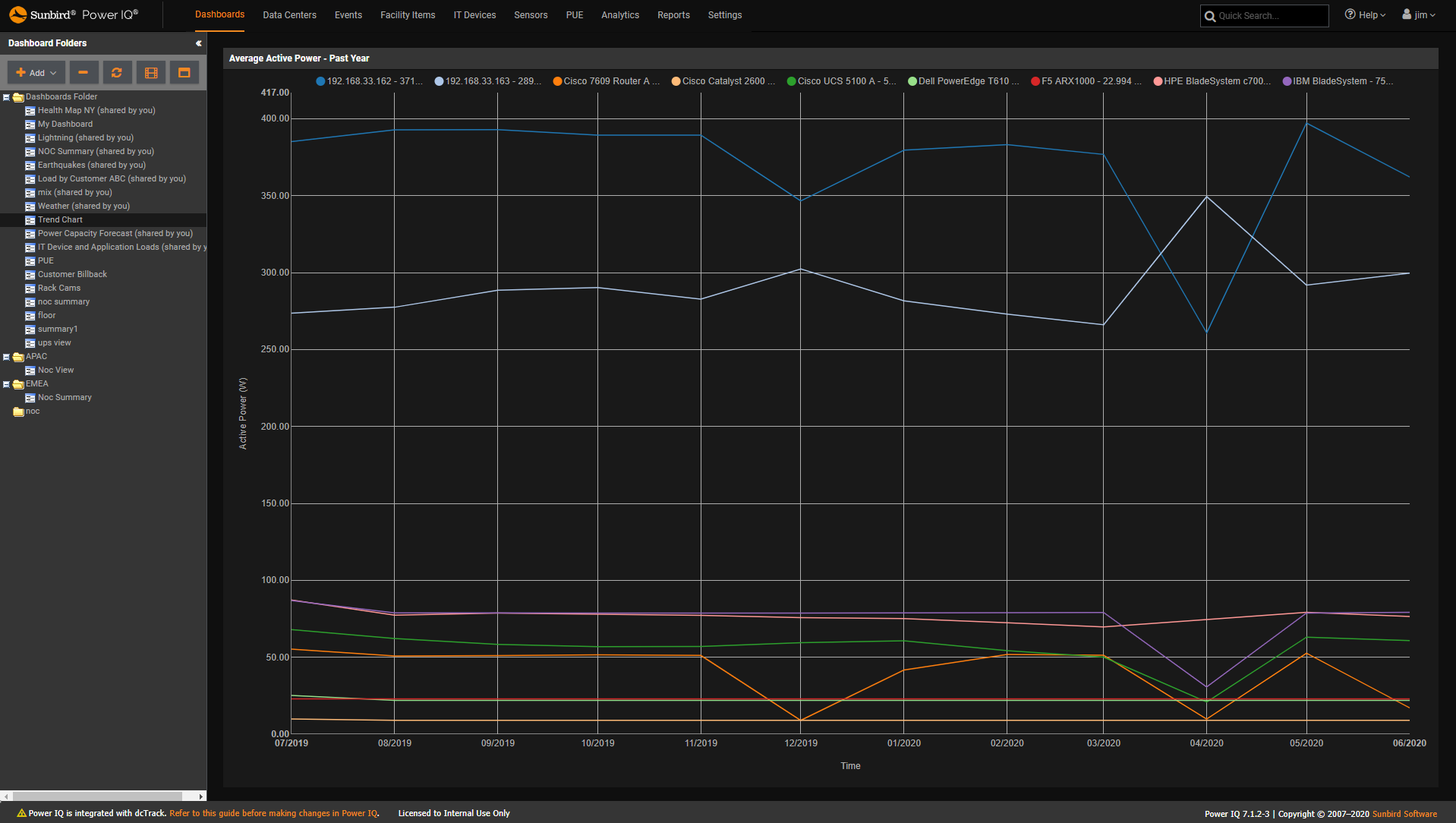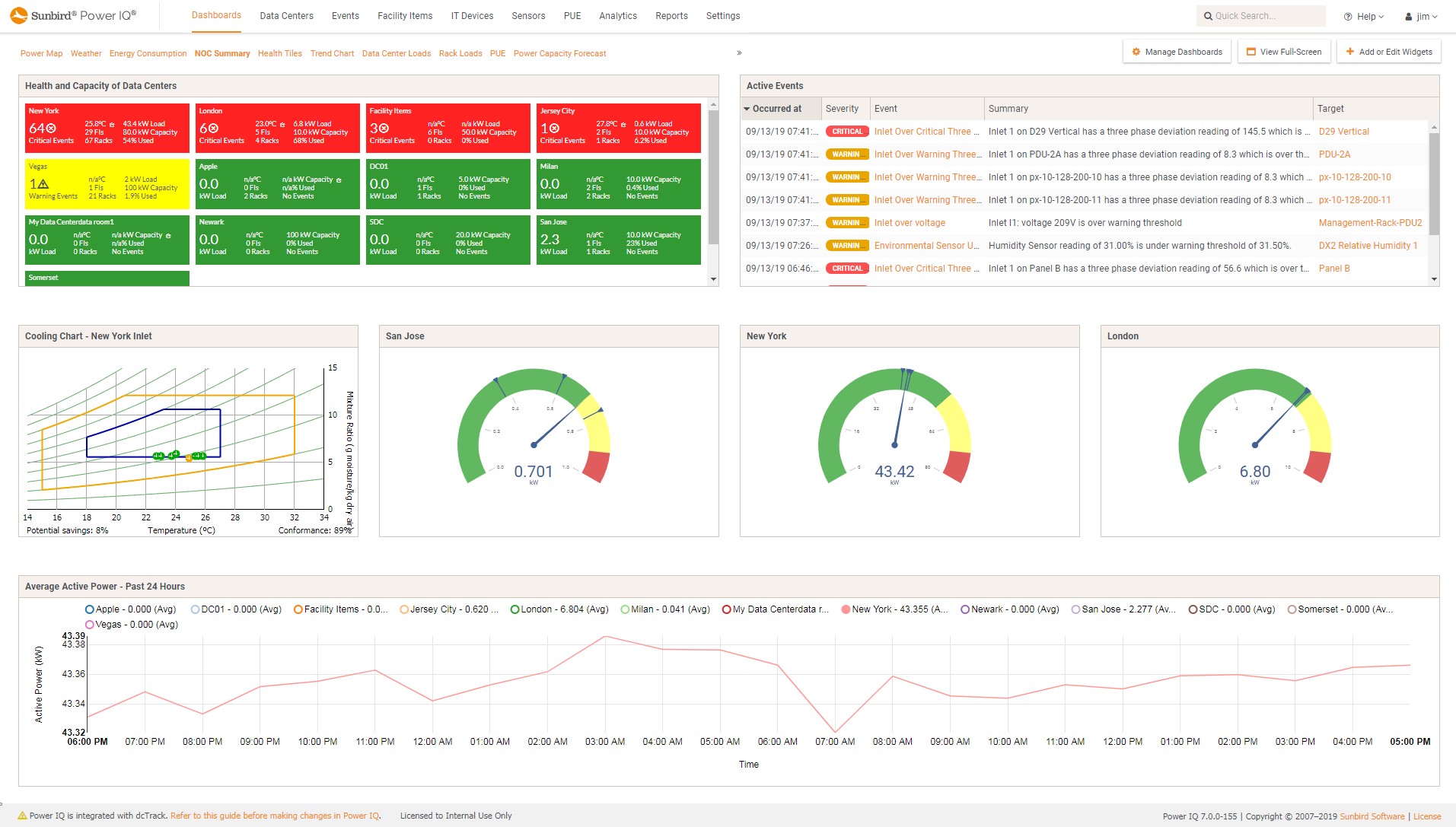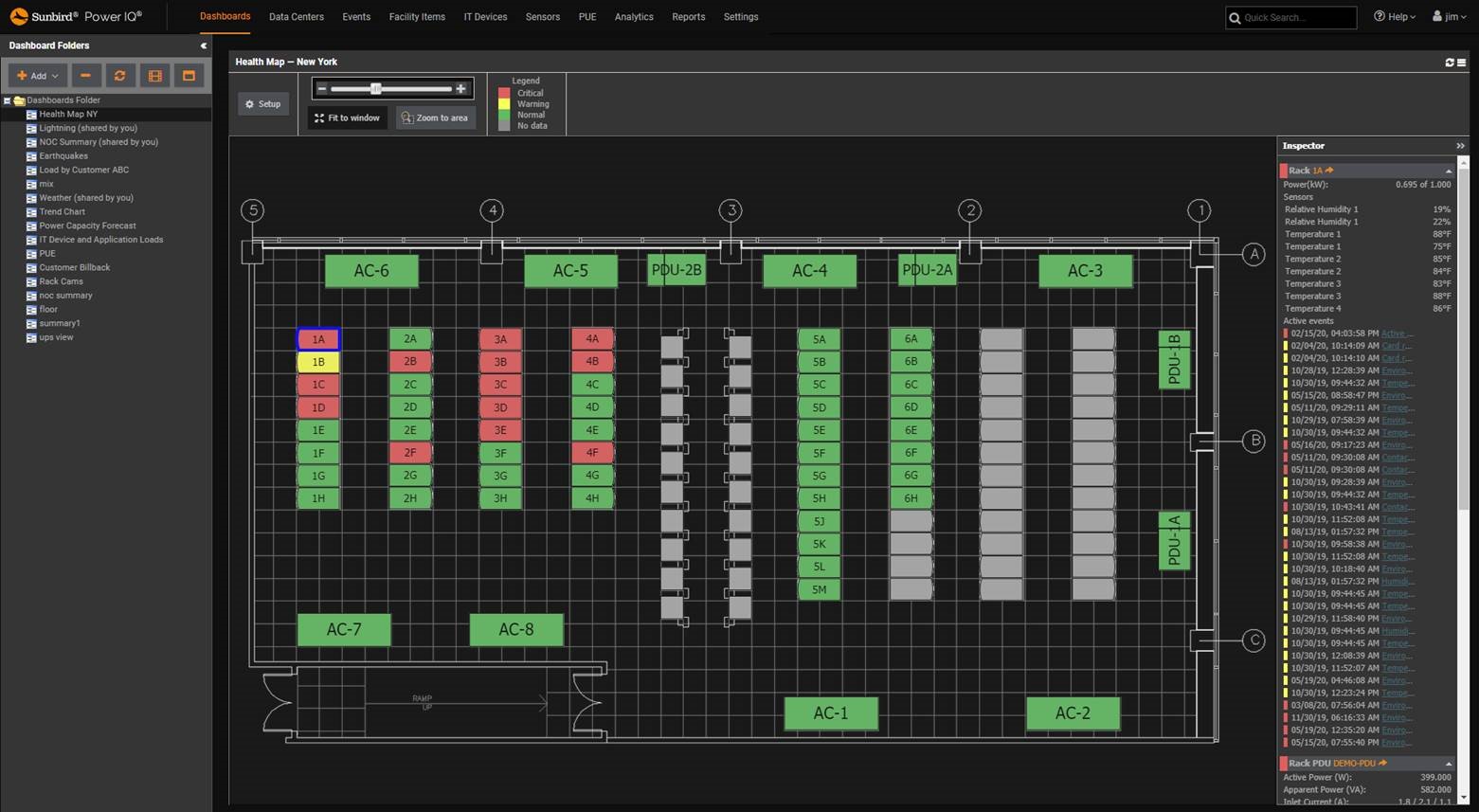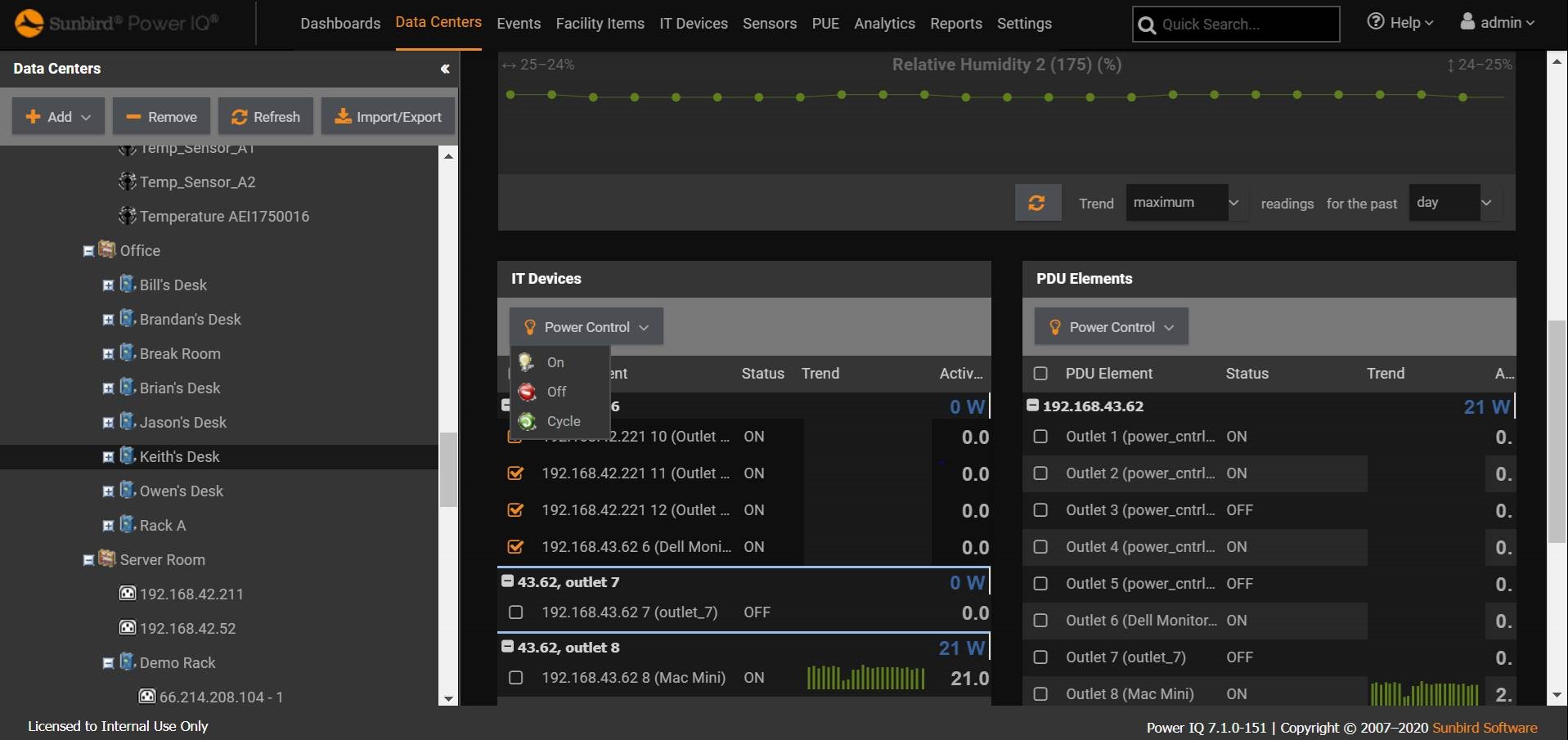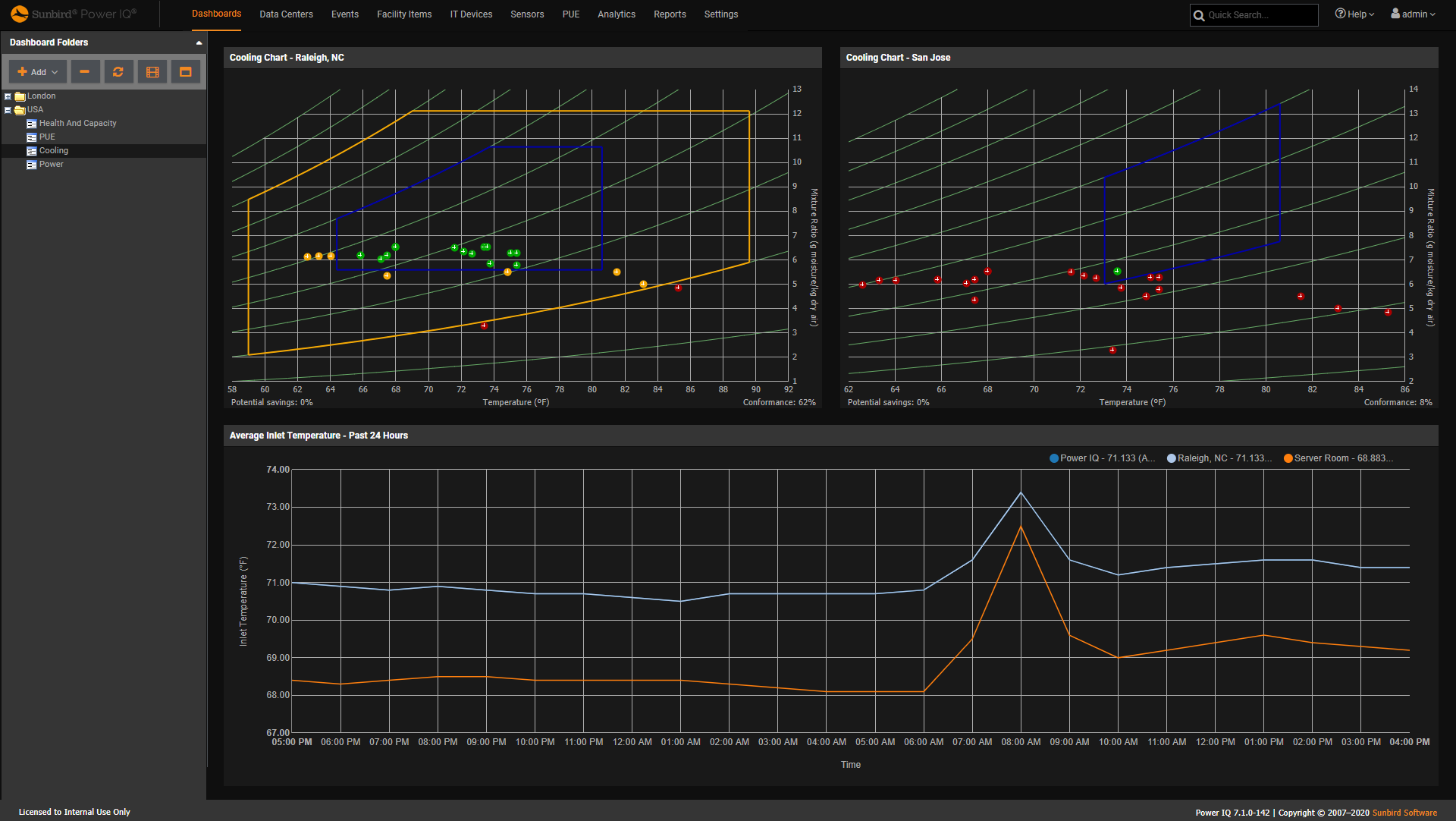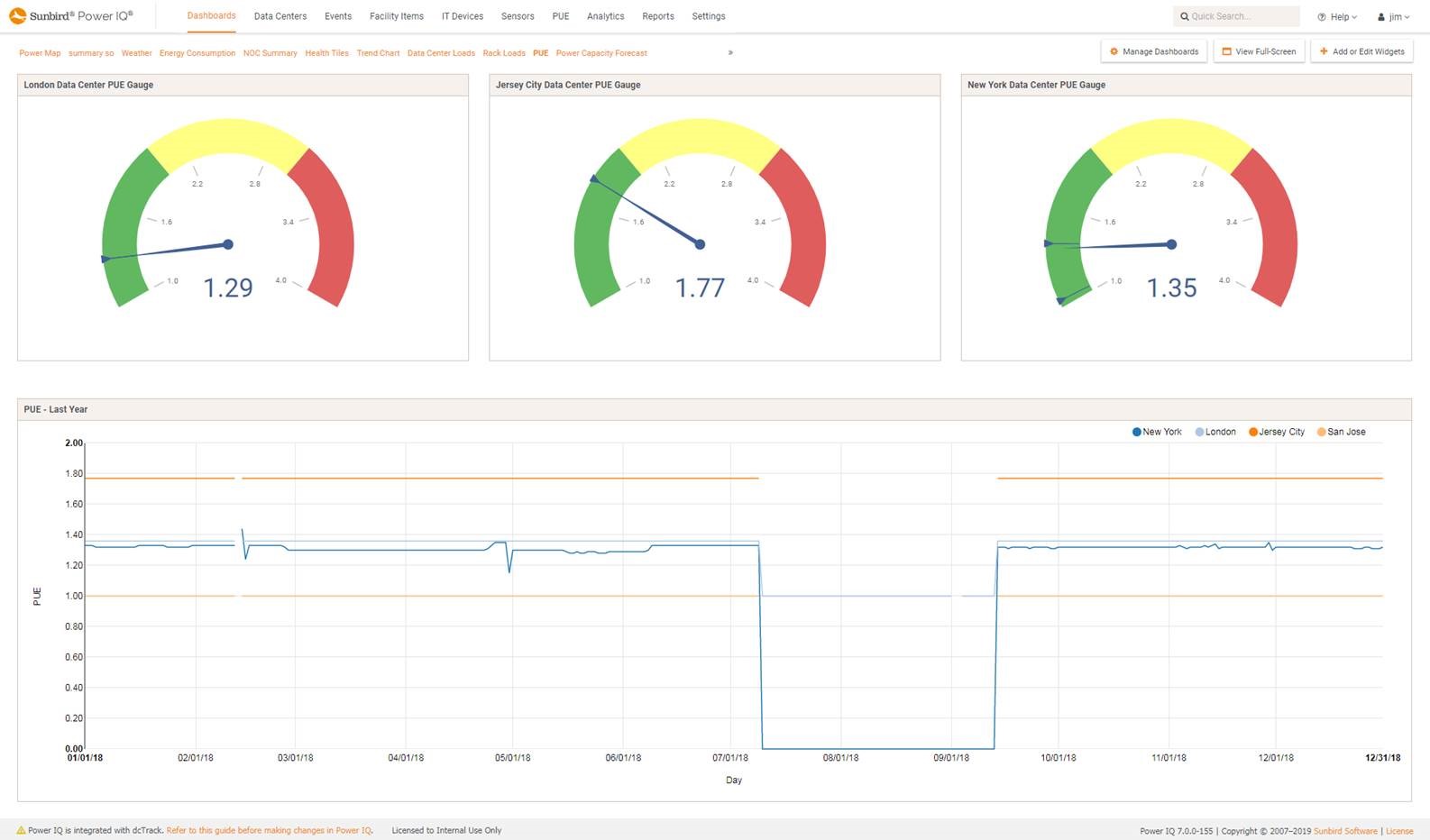- DCIM?
- What is DCIM?
- What is a Colocation Data Center?
- What is the Federal Data Center Optimization Initiative (DCOI)?
- What is Data Center Management?
- What is Second-Generation DCIM?
- What is Data Center Monitoring?
- What is Data Center Service Management (DCSM)?
- What is Network Documentation?
- What is an Edge Data Center?
- What is a Data Center CMDB?
- What is Data Center Automation?
- How do I get started?
- Products
- Service
- Resources
- Support
- Company
- Search
Product Screenshots
-
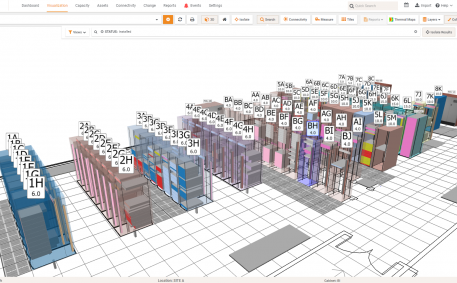 dcTrack DCIM Operations | Visualization | Asset ManagementColor-Coded Floor Map Search Results
dcTrack DCIM Operations | Visualization | Asset ManagementColor-Coded Floor Map Search Results -
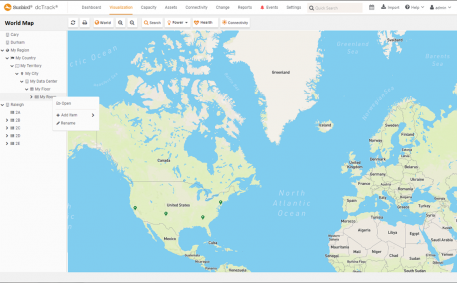 dcTrack DCIM Operations | VisualizationData Center World Map
dcTrack DCIM Operations | VisualizationData Center World Map -
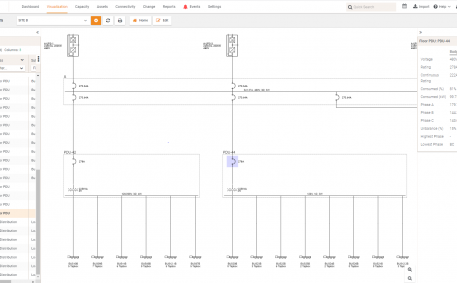 dcTrack DCIM Operations | Visualization | Connectivity Management | Power ManagementSingle-Line Diagram
dcTrack DCIM Operations | Visualization | Connectivity Management | Power ManagementSingle-Line Diagram -
dcTrack DCIM Operations | Connectivity Management | VisualizationNetwork Diagram with Model Images
-
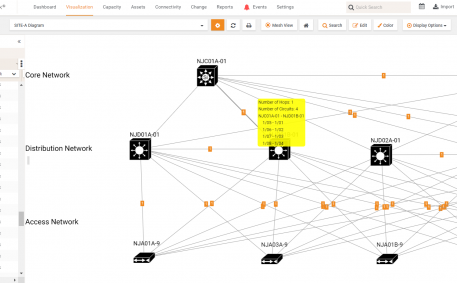 dcTrack DCIM Operations | Connectivity Management | VisualizationNetwork Diagram Tiered View
dcTrack DCIM Operations | Connectivity Management | VisualizationNetwork Diagram Tiered View -
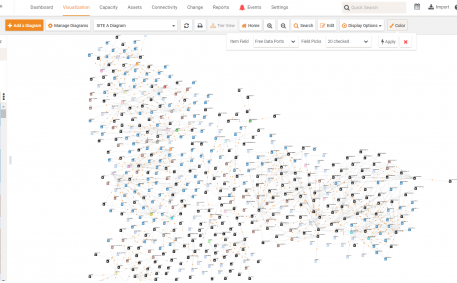 dcTrack DCIM Operations | Connectivity Management | VisualizationNetwork Diagram Mesh View
dcTrack DCIM Operations | Connectivity Management | VisualizationNetwork Diagram Mesh View -
 dcTrack DCIM Operations | Visualization3D Visualization of Busway Infrastructure
dcTrack DCIM Operations | Visualization3D Visualization of Busway Infrastructure -
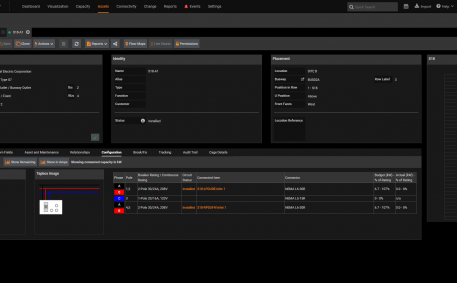 dcTrack DCIM Operations | Asset Management | Capacity ManagementFull Details of Each Tap Box
dcTrack DCIM Operations | Asset Management | Capacity ManagementFull Details of Each Tap Box -
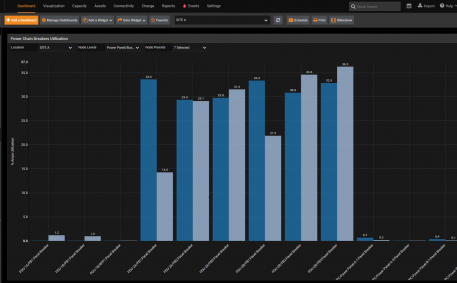 dcTrack DCIM Operations | Capacity Management | DashboardsBusway Utilization Dashboard Chart
dcTrack DCIM Operations | Capacity Management | DashboardsBusway Utilization Dashboard Chart -
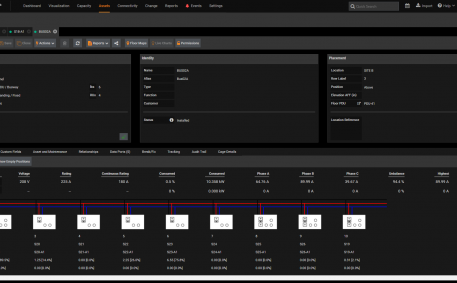 dcTrack DCIM Operations | Asset Management | Capacity ManagementFull Details of Each Busway
dcTrack DCIM Operations | Asset Management | Capacity ManagementFull Details of Each Busway -
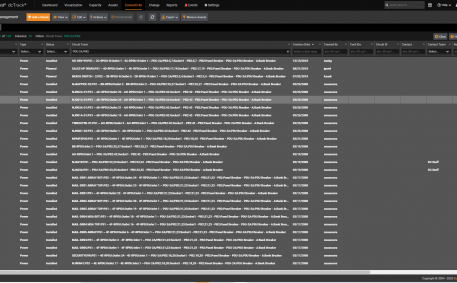 dcTrack DCIM Operations | Connectivity ManagementImpact Analysis From Any Point in a Data or Power Circuit
dcTrack DCIM Operations | Connectivity ManagementImpact Analysis From Any Point in a Data or Power Circuit -
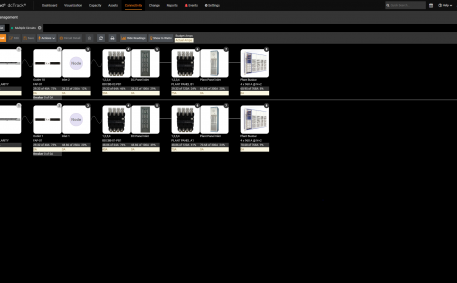 dcTrack DCIM Operations | Connectivity ManagementDirect Current Power Chain Utilization
dcTrack DCIM Operations | Connectivity ManagementDirect Current Power Chain Utilization -
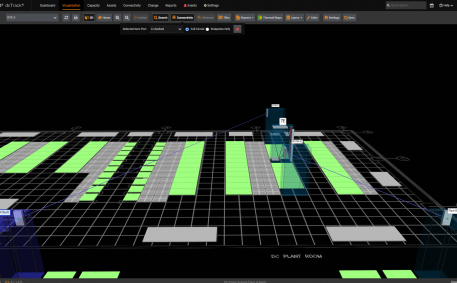 dcTrack DCIM Operations | Connectivity ManagementEnd to End DC Power Chain
dcTrack DCIM Operations | Connectivity ManagementEnd to End DC Power Chain -
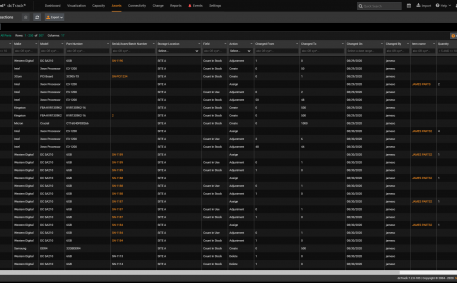 dcTrack DCIM Operations | Asset ManagementParts Transactions
dcTrack DCIM Operations | Asset ManagementParts Transactions -
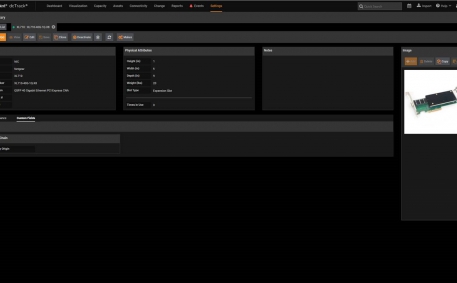 dcTrack DCIM Operations | Asset ManagementParts Custom Fields
dcTrack DCIM Operations | Asset ManagementParts Custom Fields -
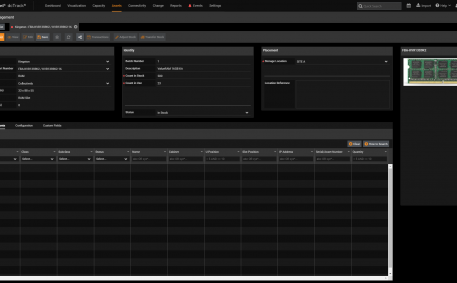 dcTrack DCIM Operations | Asset ManagementSpare Parts
dcTrack DCIM Operations | Asset ManagementSpare Parts -
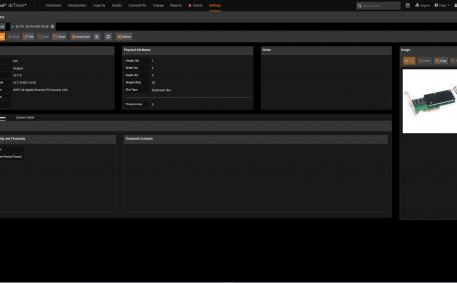 dcTrack DCIM Operations | Asset ManagementParts Templates
dcTrack DCIM Operations | Asset ManagementParts Templates -
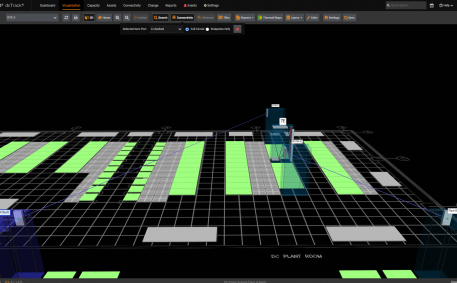 dcTrack DCIM Operations | Connectivity ManagementEnd to End DC Power Chain
dcTrack DCIM Operations | Connectivity ManagementEnd to End DC Power Chain -
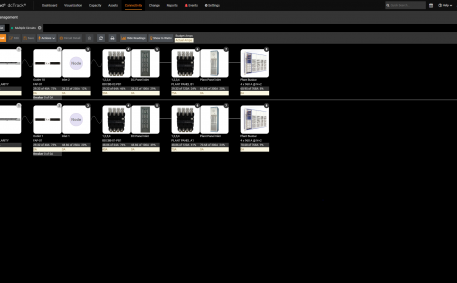 dcTrack DCIM Operations | Connectivity ManagementDirect Current Power Chain Utilization
dcTrack DCIM Operations | Connectivity ManagementDirect Current Power Chain Utilization -
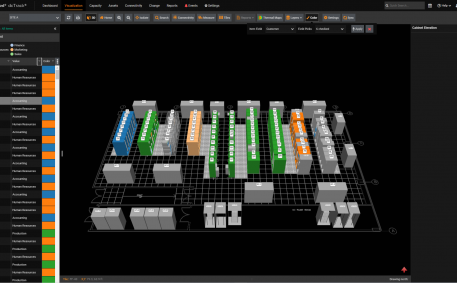 dcTrack DCIM Operations | Asset ManagementSee Any Item Field in Color at the Rack and Item Level
dcTrack DCIM Operations | Asset ManagementSee Any Item Field in Color at the Rack and Item Level -
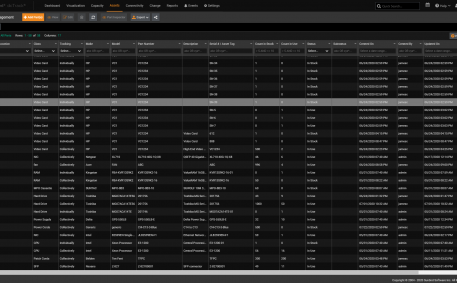 dcTrack DCIM Operations | Asset ManagementParts Management
dcTrack DCIM Operations | Asset ManagementParts Management -
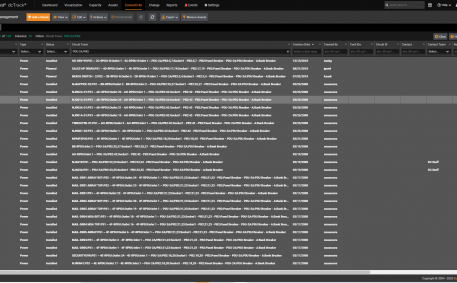 dcTrack DCIM Operations | Connectivity ManagementImpact Analysis From Any Point in a Data or Power Circuit
dcTrack DCIM Operations | Connectivity ManagementImpact Analysis From Any Point in a Data or Power Circuit -
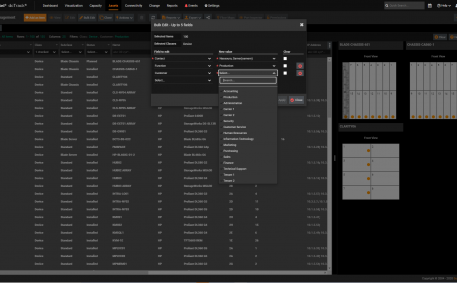 dcTrack DCIM Operations | Asset ManagementBulk Edit Item Attributes
dcTrack DCIM Operations | Asset ManagementBulk Edit Item Attributes -
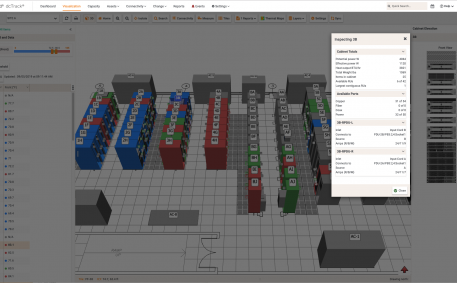 dcTrack DCIM Operations | Asset Management | VisualizationCabinet Inspector
dcTrack DCIM Operations | Asset Management | VisualizationCabinet Inspector -
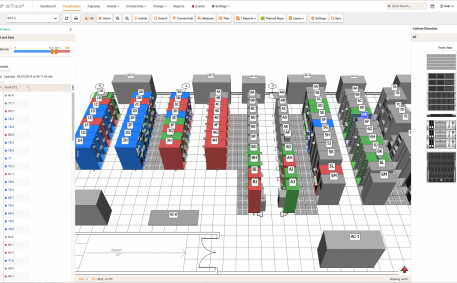 dcTrack DCIM Operations | Environment Management | VisualizationCabinet Inlet Temperature Report
dcTrack DCIM Operations | Environment Management | VisualizationCabinet Inlet Temperature Report -
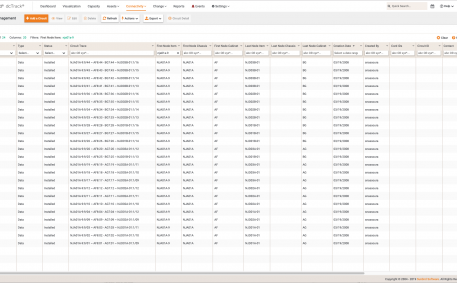 dcTrack DCIM Operations | BI & Data AnalyticsCircuits Management
dcTrack DCIM Operations | BI & Data AnalyticsCircuits Management -
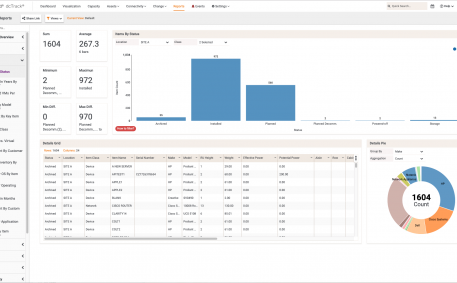 dcTrack DCIM Operations | BI & Data Analytics | DashboardsZero-Configuration Interactive Reports and Visual Analytics
dcTrack DCIM Operations | BI & Data Analytics | DashboardsZero-Configuration Interactive Reports and Visual Analytics -
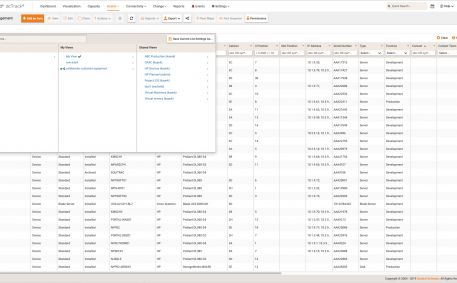 dcTrack DCIM Operations | Asset ManagementSave and Share Filtered Views
dcTrack DCIM Operations | Asset ManagementSave and Share Filtered Views -
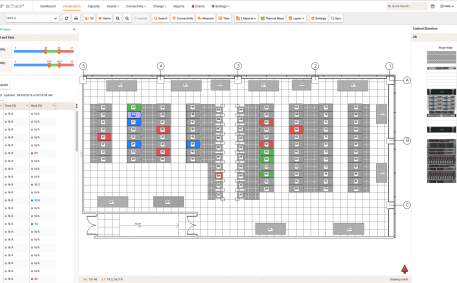 dcTrack DCIM Operations | Environment Management | BI & Data Analytics | VisualizationRelative Humidity per Cabinet Floor Map Report
dcTrack DCIM Operations | Environment Management | BI & Data Analytics | VisualizationRelative Humidity per Cabinet Floor Map Report -
 dcTrack DCIM Operations | VisualizationCabinet Elevations
dcTrack DCIM Operations | VisualizationCabinet Elevations -
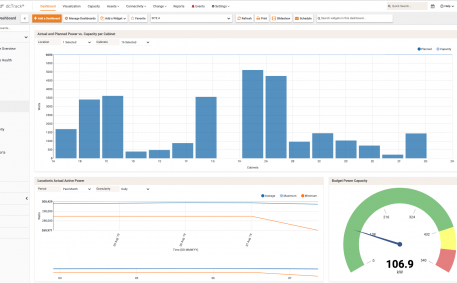 dcTrack DCIM Operations | Power Management | Dashboards | BI & Data AnalyticsPower Dashboard
dcTrack DCIM Operations | Power Management | Dashboards | BI & Data AnalyticsPower Dashboard -
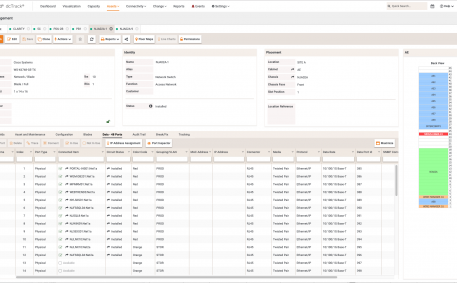 dcTrack DCIM Operations | Asset ManagementNetwork Line Card Item Details
dcTrack DCIM Operations | Asset ManagementNetwork Line Card Item Details -
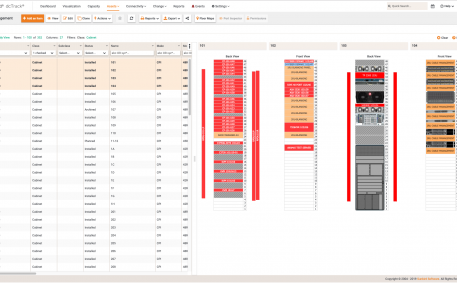 dcTrack DCIM Operations | Asset Management | VisualizationMulti-Select Cabinet Elevation Views From Any Site and Row
dcTrack DCIM Operations | Asset Management | VisualizationMulti-Select Cabinet Elevation Views From Any Site and Row -
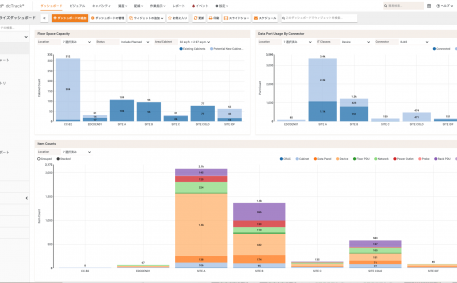 dcTrack DCIM OperationsGUI Localization - Japanese
dcTrack DCIM OperationsGUI Localization - Japanese -
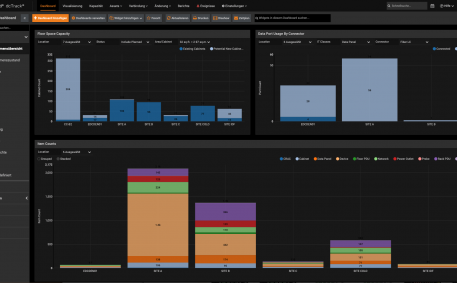 dcTrack DCIM OperationsGUI Localization - German
dcTrack DCIM OperationsGUI Localization - German -
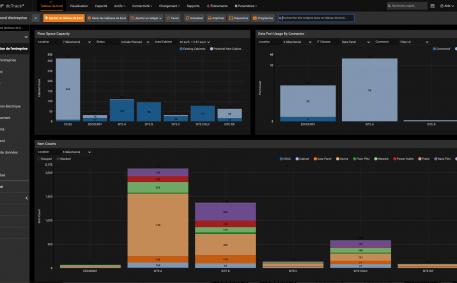 dcTrack DCIM OperationsGUI Localization - French
dcTrack DCIM OperationsGUI Localization - French -
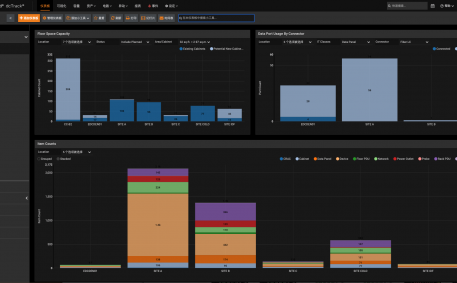 dcTrack DCIM OperationsGUI Localization - Chinese
dcTrack DCIM OperationsGUI Localization - Chinese -
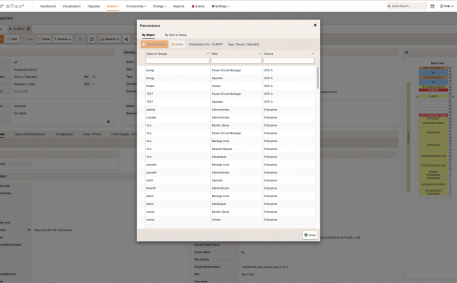 dcTrack DCIM Operations | Asset ManagementGranular Permissions per Inventory Item
dcTrack DCIM Operations | Asset ManagementGranular Permissions per Inventory Item -
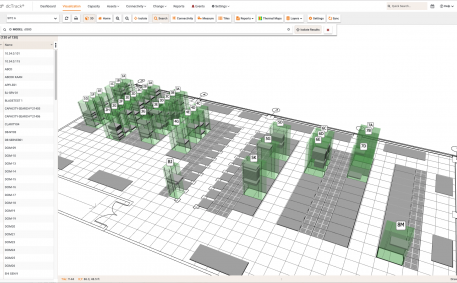 dcTrack DCIM Operations | Asset Management | VisualizationFiltered 3D Search of All Server Models
dcTrack DCIM Operations | Asset Management | VisualizationFiltered 3D Search of All Server Models -
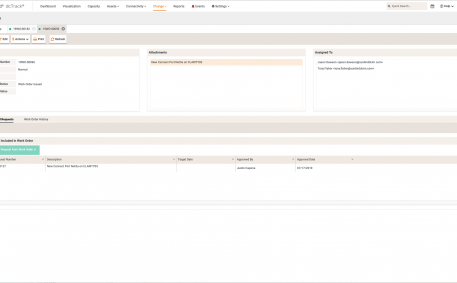 dcTrack DCIM Operations | Change ManagementFilter, View, and Edit Requests and Work Orders
dcTrack DCIM Operations | Change ManagementFilter, View, and Edit Requests and Work Orders -
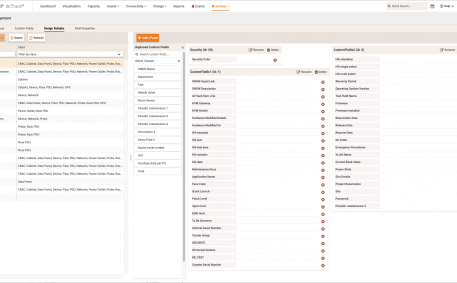 dcTrack DCIM OperationsCustom Fields, Pick List Choices, Tabs, and Panels
dcTrack DCIM OperationsCustom Fields, Pick List Choices, Tabs, and Panels -
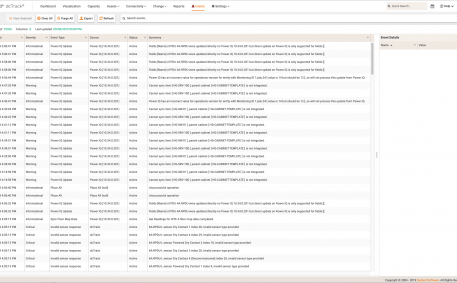 dcTrack DCIM OperationsConsolidated Event Management Tab
dcTrack DCIM OperationsConsolidated Event Management Tab -
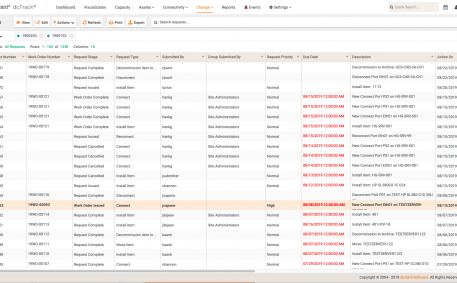 dcTrack DCIM Operations | Change ManagementChange Requests
dcTrack DCIM Operations | Change ManagementChange Requests -
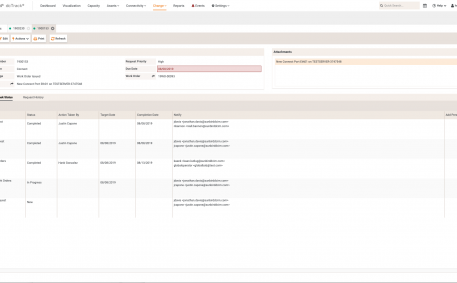 dcTrack DCIM Operations | Change ManagementChange Request Details
dcTrack DCIM Operations | Change ManagementChange Request Details -
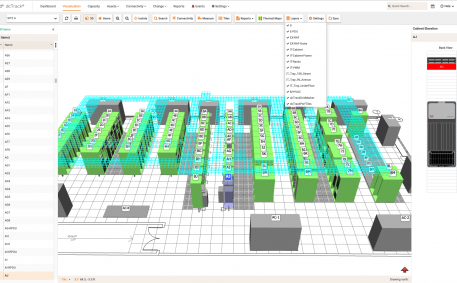 dcTrack DCIM Operations | Connectivity Management | VisualizationCable Trays on the Data Center Floor Map
dcTrack DCIM Operations | Connectivity Management | VisualizationCable Trays on the Data Center Floor Map -
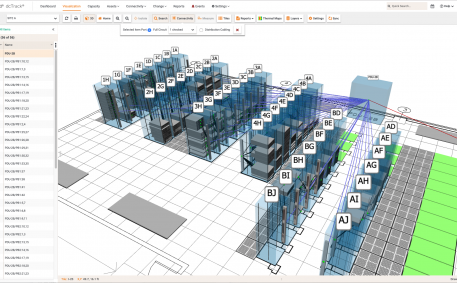 dcTrack DCIM Operations | Connectivity Management | Visualization3D View - What's Connected to What
dcTrack DCIM Operations | Connectivity Management | Visualization3D View - What's Connected to What -
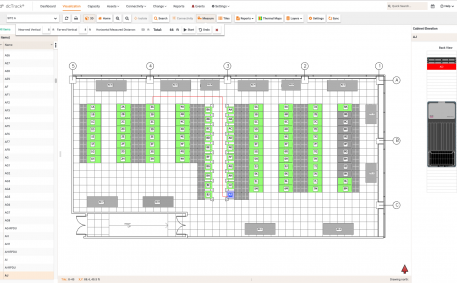 dcTrack DCIM Operations | Connectivity Management | VisualizationCable Measurements on the Data Center Floor Map
dcTrack DCIM Operations | Connectivity Management | VisualizationCable Measurements on the Data Center Floor Map -
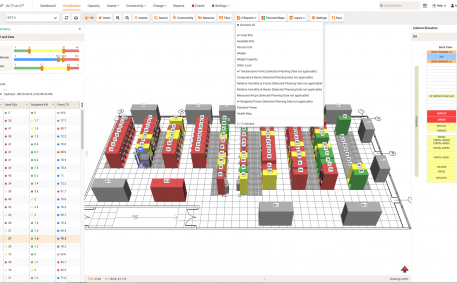 dcTrack DCIM Operations | Visualization | BI & Data AnalyticsMultiple Floor Map Reports
dcTrack DCIM Operations | Visualization | BI & Data AnalyticsMultiple Floor Map Reports -
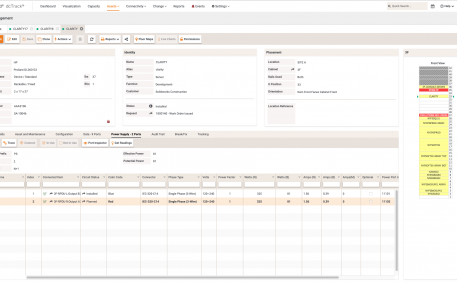 dcTrack DCIM Operations | Asset Management | Power Management | Connectivity ManagementPower Ports Displayed in Asset Details
dcTrack DCIM Operations | Asset Management | Power Management | Connectivity ManagementPower Ports Displayed in Asset Details -
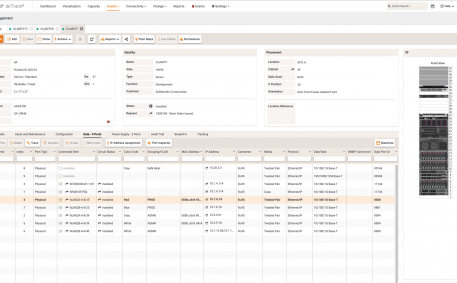 dcTrack DCIM Operations | Asset Management | Connectivity ManagementData Ports Displayed in Asset Details
dcTrack DCIM Operations | Asset Management | Connectivity ManagementData Ports Displayed in Asset Details -
 dcTrack DCIM Operations | Environment Management | VisualizationIsolated Cabinet View with Environmental Reporting
dcTrack DCIM Operations | Environment Management | VisualizationIsolated Cabinet View with Environmental Reporting -
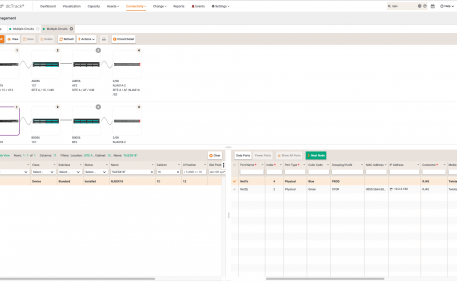 dcTrack DCIM Operations | Connectivity Management | Capacity Management | Power Management | VisualizationMultiple Data Circuit Traces from Redundant NICs
dcTrack DCIM Operations | Connectivity Management | Capacity Management | Power Management | VisualizationMultiple Data Circuit Traces from Redundant NICs -
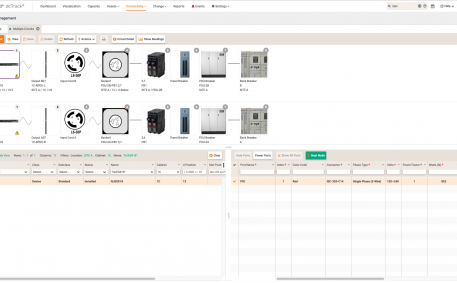 dcTrack DCIM Operations | Connectivity Management | Capacity Management | Power Management | VisualizationMultiple Power Circuit Trace from Redundant Power Supplies
dcTrack DCIM Operations | Connectivity Management | Capacity Management | Power Management | VisualizationMultiple Power Circuit Trace from Redundant Power Supplies -
dcTrack DCIM Operations | BI & Data Analytics | Visualization | Environment ManagementHorizontal Thermal Time-Lapse Video
-
 dcTrack DCIM Operations | BI & Data Analytics | VisualizationIsolated Cabinet View with Multiple Reports
dcTrack DCIM Operations | BI & Data Analytics | VisualizationIsolated Cabinet View with Multiple Reports -
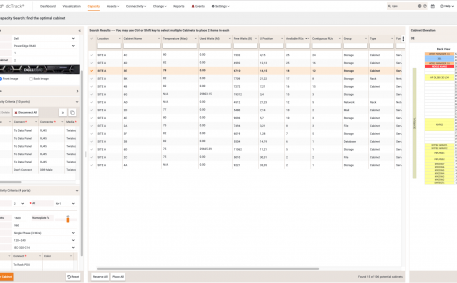 dcTrack DCIM Operations | Capacity ManagementIntelligent Capacity Search for Space, Power, and Data Connectivity
dcTrack DCIM Operations | Capacity ManagementIntelligent Capacity Search for Space, Power, and Data Connectivity -
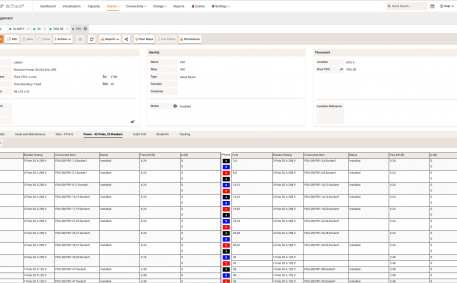 dcTrack DCIM Operations | Asset ManagementFloor PDU Panel Details with Panel Schedule
dcTrack DCIM Operations | Asset ManagementFloor PDU Panel Details with Panel Schedule -
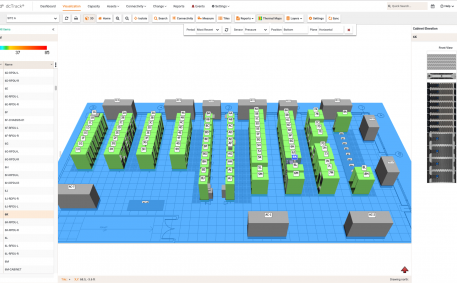 dcTrack DCIM Operations | Environment Management | BI & Data Analytics | VisualizationPressure Map Time Lapse Video
dcTrack DCIM Operations | Environment Management | BI & Data Analytics | VisualizationPressure Map Time Lapse Video -
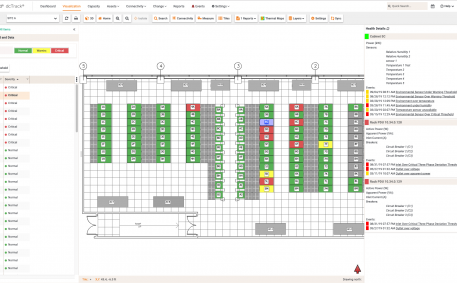 dcTrack DCIM Operations | Power Management | Environment Management | Capacity Management | BI & Data Analytics | VisualizationdcTrack Cabinet Health Floor Map Report
dcTrack DCIM Operations | Power Management | Environment Management | Capacity Management | BI & Data Analytics | VisualizationdcTrack Cabinet Health Floor Map Report -
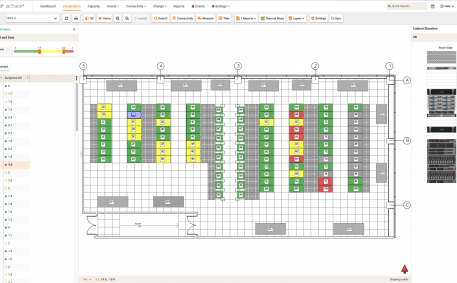 dcTrack DCIM Operations | Power Management | BI & Data Analytics | VisualizationBudgeted Power per Cabinet Floor Map Report
dcTrack DCIM Operations | Power Management | BI & Data Analytics | VisualizationBudgeted Power per Cabinet Floor Map Report -
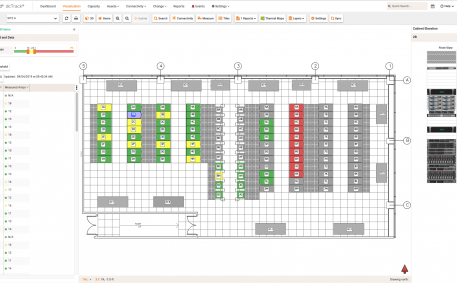 dcTrack DCIM Operations | Power Management | BI & Data Analytics | VisualizationMeasured Amps per Cabinet Floor Map Report
dcTrack DCIM Operations | Power Management | BI & Data Analytics | VisualizationMeasured Amps per Cabinet Floor Map Report -
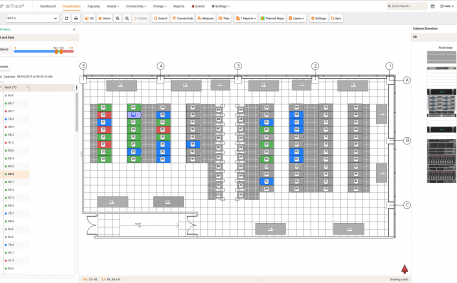 dcTrack DCIM Operations | Environment Management | BI & Data Analytics | VisualizationMax Temperature per Cabinet (Rear) Floor Map Report
dcTrack DCIM Operations | Environment Management | BI & Data Analytics | VisualizationMax Temperature per Cabinet (Rear) Floor Map Report -
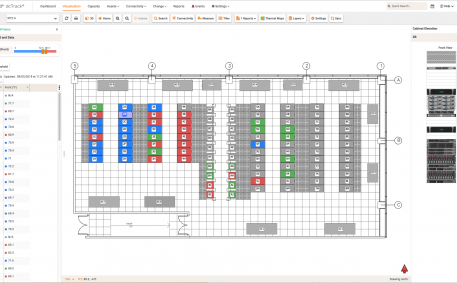 dcTrack DCIM Operations | Environment Management | BI & Data Analytics | VisualizationTemperature (Front) per Cabinet Floor Map Report
dcTrack DCIM Operations | Environment Management | BI & Data Analytics | VisualizationTemperature (Front) per Cabinet Floor Map Report -
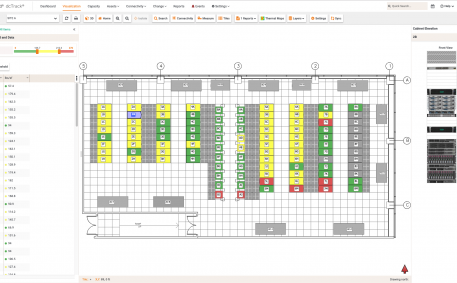 dcTrack DCIM Operations | Capacity Management | BI & Data Analytics | VisualizationStatic Load per Cabinet Floor Map Report
dcTrack DCIM Operations | Capacity Management | BI & Data Analytics | VisualizationStatic Load per Cabinet Floor Map Report -
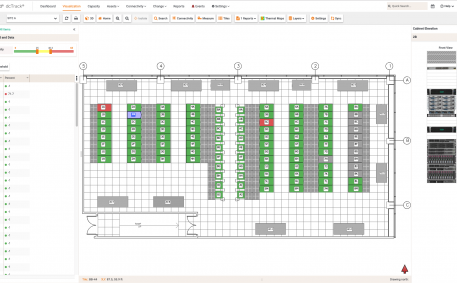 dcTrack DCIM Operations | Capacity Management | BI & Data Analytics | VisualizationWeight Capacity per Cabinet Floor Map Report
dcTrack DCIM Operations | Capacity Management | BI & Data Analytics | VisualizationWeight Capacity per Cabinet Floor Map Report -
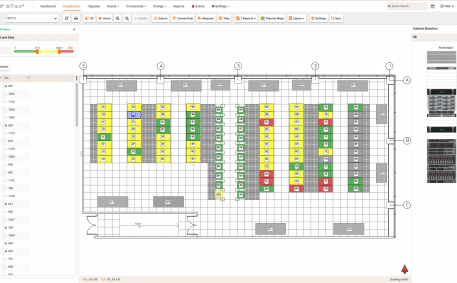 dcTrack DCIM Operations | Capacity Management | BI & Data Analytics | VisualizationWeight per Cabinet Floor Map Report
dcTrack DCIM Operations | Capacity Management | BI & Data Analytics | VisualizationWeight per Cabinet Floor Map Report -
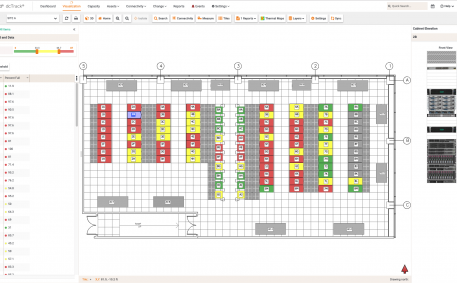 dcTrack DCIM Operations | Capacity Management | BI & Data Analytics | VisualizationPercent Full per Cabinet Floor Map Report
dcTrack DCIM Operations | Capacity Management | BI & Data Analytics | VisualizationPercent Full per Cabinet Floor Map Report -
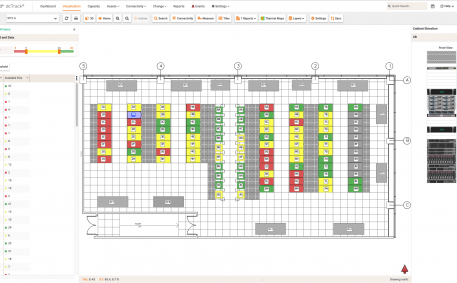 dcTrack DCIM Operations | Capacity Management | BI & Data Analytics | VisualizationAvailable RUs per Cabinet Floor Map Report
dcTrack DCIM Operations | Capacity Management | BI & Data Analytics | VisualizationAvailable RUs per Cabinet Floor Map Report -
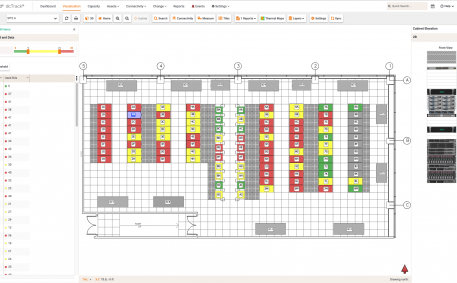 dcTrack DCIM Operations | Capacity Management | BI & Data Analytics | VisualizationUsed RUs per Cabinet Floor Map Report
dcTrack DCIM Operations | Capacity Management | BI & Data Analytics | VisualizationUsed RUs per Cabinet Floor Map Report -
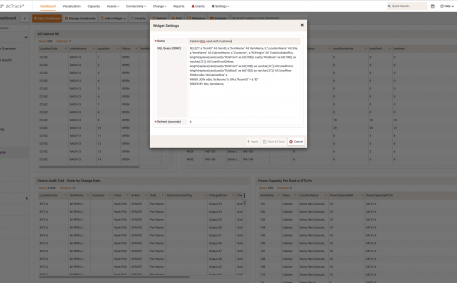 dcTrack DCIM Operations | BI & Data AnalyticsAdding SQL Query Report Widget
dcTrack DCIM Operations | BI & Data AnalyticsAdding SQL Query Report Widget -
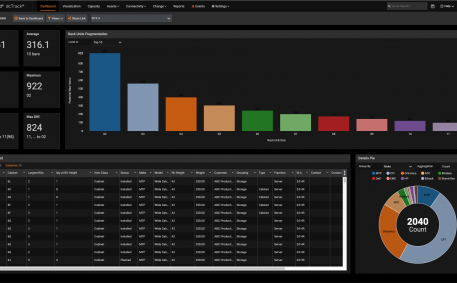 dcTrack DCIM Operations | BI & Data Analytics | DashboardsDashboard Widget Drill Down Report
dcTrack DCIM Operations | BI & Data Analytics | DashboardsDashboard Widget Drill Down Report -
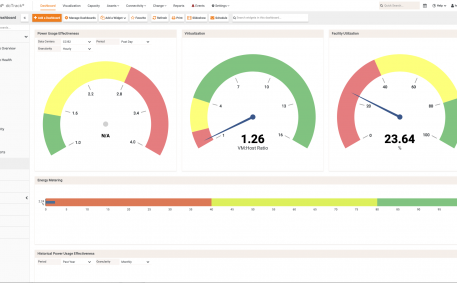 dcTrack DCIM Operations | BI & Data Analytics | Energy Management | DashboardsDCOI Dashboard
dcTrack DCIM Operations | BI & Data Analytics | Energy Management | DashboardsDCOI Dashboard -
 dcTrack DCIM Operations | BI & Data Analytics | Capacity Management | DashboardsWhat If Analysis Dashboard
dcTrack DCIM Operations | BI & Data Analytics | Capacity Management | DashboardsWhat If Analysis Dashboard -
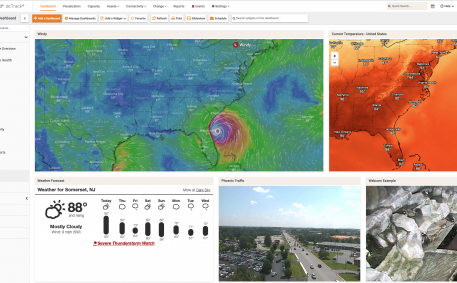 dcTrack DCIM Operations | BI & Data Analytics | DashboardsHTML and Web Cam Feeds for Dashboard Widgets
dcTrack DCIM Operations | BI & Data Analytics | DashboardsHTML and Web Cam Feeds for Dashboard Widgets -
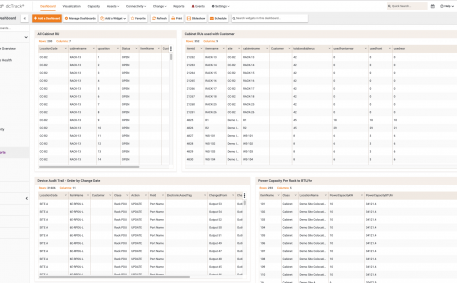 dcTrack DCIM Operations | BI & Data Analytics | DashboardsUser Customizable SQL Report Widget
dcTrack DCIM Operations | BI & Data Analytics | DashboardsUser Customizable SQL Report Widget -
 dcTrack DCIM Operations | Change Management | BI & Data Analytics | DashboardsChange Dashboard
dcTrack DCIM Operations | Change Management | BI & Data Analytics | DashboardsChange Dashboard -
 dcTrack DCIM Operations | Connectivity Management | BI & Data Analytics | DashboardsConnectivity Dashboard
dcTrack DCIM Operations | Connectivity Management | BI & Data Analytics | DashboardsConnectivity Dashboard -
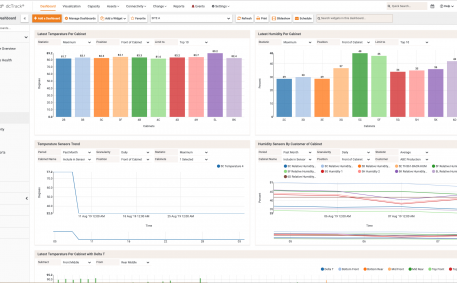 dcTrack DCIM Operations | BI & Data Analytics | Environment Management | DashboardsEnvironment and Cooling Dashboard
dcTrack DCIM Operations | BI & Data Analytics | Environment Management | DashboardsEnvironment and Cooling Dashboard -
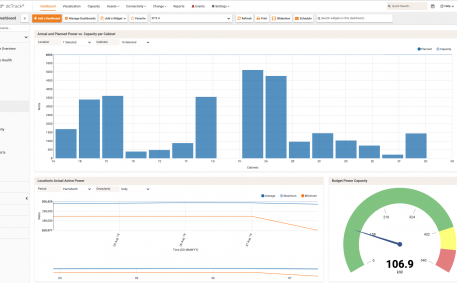 dcTrack DCIM Operations | BI & Data Analytics | Power Management | DashboardsPower Dashboard
dcTrack DCIM Operations | BI & Data Analytics | Power Management | DashboardsPower Dashboard -
 dcTrack DCIM Operations | BI & Data Analytics | DashboardsSpace Dashboard
dcTrack DCIM Operations | BI & Data Analytics | DashboardsSpace Dashboard -
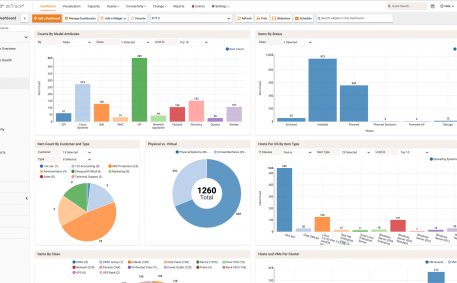 dcTrack DCIM Operations | BI & Data Analytics | DashboardsInventory Dashboard
dcTrack DCIM Operations | BI & Data Analytics | DashboardsInventory Dashboard -
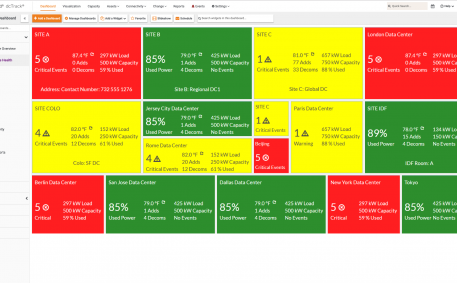 dcTrack DCIM Operations | BI & Data Analytics | DashboardsEnterprise Health Dashboard
dcTrack DCIM Operations | BI & Data Analytics | DashboardsEnterprise Health Dashboard -
 dcTrack DCIM Operations | BI & Data Analytics | DashboardsMulti-Site Enterprise Overview Dashboard
dcTrack DCIM Operations | BI & Data Analytics | DashboardsMulti-Site Enterprise Overview Dashboard -
 dcTrack DCIM Operations | Visualization3D Visualization
dcTrack DCIM Operations | Visualization3D Visualization -
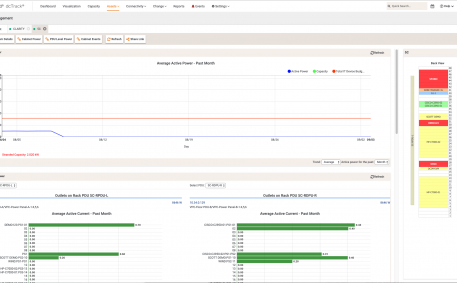 dcTrack DCIM Operations | Power Management | Capacity ManagementCabinet Level Power Usage Trends at Inlet, Breaker, and Outlet Levels
dcTrack DCIM Operations | Power Management | Capacity ManagementCabinet Level Power Usage Trends at Inlet, Breaker, and Outlet Levels -
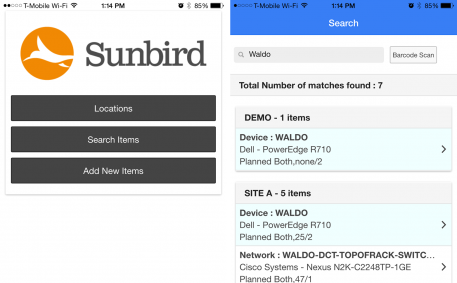 dcTrack DCIM Operations | Asset ManagementPaperless Audit Mobile App
dcTrack DCIM Operations | Asset ManagementPaperless Audit Mobile App -
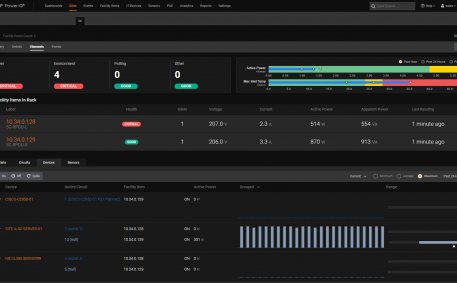 Power IQ DCIM Monitoring | Power ManagementDevice-Level Visual Analytics
Power IQ DCIM Monitoring | Power ManagementDevice-Level Visual Analytics -
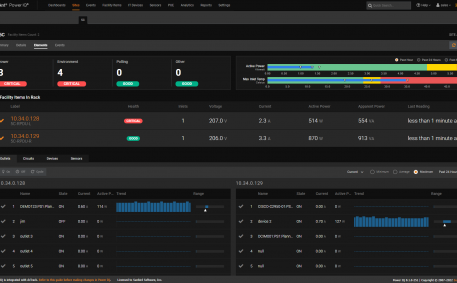 Power IQ DCIM Monitoring | Power ManagementOutlet-Level Visual Analytics
Power IQ DCIM Monitoring | Power ManagementOutlet-Level Visual Analytics -
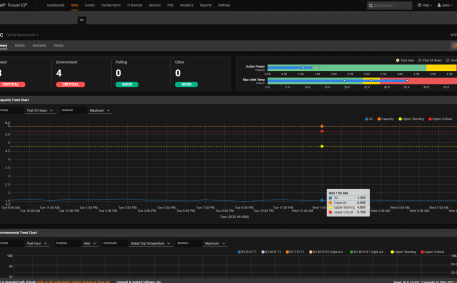 Power IQ DCIM Monitoring | Power Management | Capacity Management | BI & Data AnalyticsRack-Level Visual Analytics
Power IQ DCIM Monitoring | Power Management | Capacity Management | BI & Data AnalyticsRack-Level Visual Analytics -
 Power IQ DCIM Monitoring | Environment Management | BI & Data AnalyticsEnvironmental Analytics
Power IQ DCIM Monitoring | Environment Management | BI & Data AnalyticsEnvironmental Analytics -
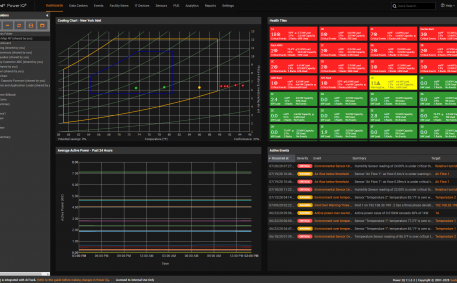 Power IQ DCIM Monitoring | Power Management | Environment Management | BI & Data AnalyticsNOC Dashboard
Power IQ DCIM Monitoring | Power Management | Environment Management | BI & Data AnalyticsNOC Dashboard -
 Power IQ DCIM Monitoring | Dashboards | Power ManagementHealth and Capacity Widgets - Dark Mode
Power IQ DCIM Monitoring | Dashboards | Power ManagementHealth and Capacity Widgets - Dark Mode -
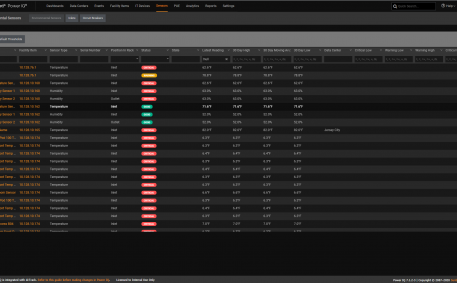 Power IQ DCIM Monitoring | Environment ManagementEnvironmental Sensor Threshold Monitoring and Reporting
Power IQ DCIM Monitoring | Environment ManagementEnvironmental Sensor Threshold Monitoring and Reporting -
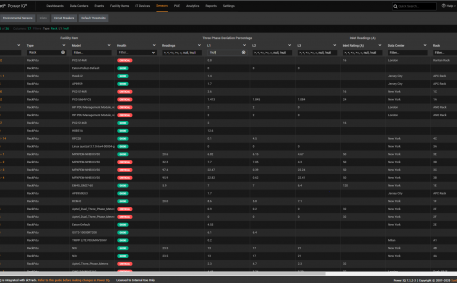 Power IQ DCIM Monitoring | Power ManagementPower Sensor Threshold Monitoring and Reporting
Power IQ DCIM Monitoring | Power ManagementPower Sensor Threshold Monitoring and Reporting -
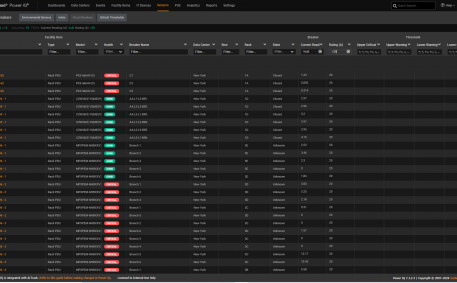 Power IQ DCIM Monitoring | Power ManagementRack PDU Circuit Breaker Threshold Monitoring and Reporting
Power IQ DCIM Monitoring | Power ManagementRack PDU Circuit Breaker Threshold Monitoring and Reporting -
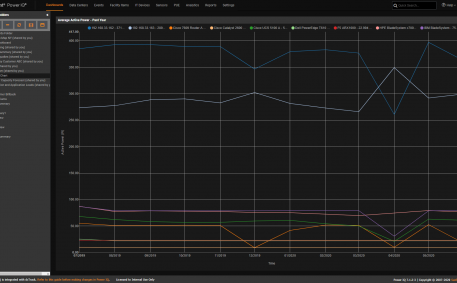 Power IQ DCIM Monitoring | Power Management | BI & Data AnalyticsTrend Measured Readings
Power IQ DCIM Monitoring | Power Management | BI & Data AnalyticsTrend Measured Readings -
Power IQ DCIM Monitoring | DashboardsSecurity Camera Video
-
Power IQ DCIM Monitoring | Environment ManagementRack Temperature Report
-
Power IQ DCIM Monitoring | Power ManagementRack PDU Bulk Configuration
-
Power IQ DCIM Monitoring | Power ManagementMulti Vendor Data Collection
-
Power IQ DCIM Monitoring | Power ManagementManage Severity Levels
-
Power IQ DCIM Monitoring | DashboardsLive Weather Maps
-
Power IQ DCIM Monitoring | Power Management | Capacity ManagementHealth and Capacity Tiles
-
Power IQ DCIM Monitoring | Energy ManagementCustomer Energy Consumption
-
Power IQ DCIM Monitoring | Power ManagementCompute Device Trend Chart
-
Power IQ DCIM Monitoring | Power ManagementApplication Load Report
-
Power IQ DCIM Monitoring | Power ManagementCustomer Billing Report
-
Power IQ DCIM Monitoring | Power ManagementConfigurable Health and Data Polling
-
Power IQ DCIM Monitoring | Power ManagementCircuit Breaker Status Report
-
Power IQ DCIM Monitoring | Power Management | Capacity ManagementCabinet Capacity and Redundancy Report
-
Power IQ DCIM Monitoring | Power Management3 Phase Power Balancing Report
-
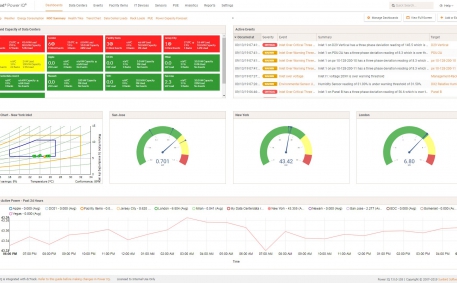 Power IQ DCIM Monitoring | Capacity Management | DashboardsHealth and Capacity Widgets
Power IQ DCIM Monitoring | Capacity Management | DashboardsHealth and Capacity Widgets -
Power IQ DCIM Monitoring | Power Management | Environment Management | Energy ManagementSensor List
-
Power IQ DCIM Monitoring | Energy Management | BI & Data AnalyticsData Center Energy and Loads
-
Power IQ DCIM Monitoring | Power Management | Capacity Management | BI & Data AnalyticsProjected Days of Power Capacity Remaining
-
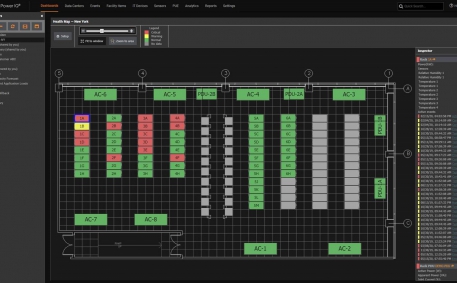 Power IQ DCIM Monitoring | Power Management | Environment Management | BI & Data Analytics | VisualizationHealth and Capacity Floor Map with Cabinet Inspector
Power IQ DCIM Monitoring | Power Management | Environment Management | BI & Data Analytics | VisualizationHealth and Capacity Floor Map with Cabinet Inspector -
Power IQ DCIM Monitoring | Asset ManagementIT Device Groups Power Control
-
Power IQ DCIM Monitoring | Asset ManagementFacility Items List
-
Power IQ DCIM Monitoring | Power Management | Environment ManagementAlarm List
-
Power IQ DCIM Monitoring | SecurityDoor Status and Electronic Lock Control
-
Power IQ DCIM Monitoring | SecurityElectronic Door Status Report
-
Power IQ DCIM Monitoring | Security | BI & Data AnalyticsElectronic Door Audit Report
-
Power IQ DCIM Monitoring | SecuritySmart Card Access
-
Power IQ DCIM Monitoring | Power Management | Environment Management | Capacity ManagementGhost Server Report
-
Power IQ DCIM Monitoring | Environment ManagementCarbon Foot Print by Location
-
Power IQ DCIM Monitoring | Power Management | Capacity ManagementPower Capacity by Location
-
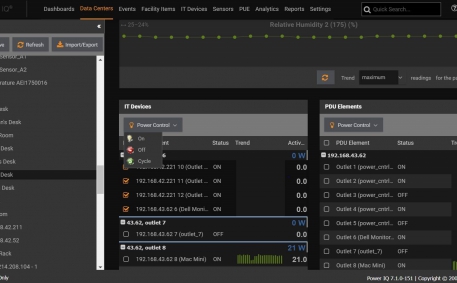 Power IQ DCIM Monitoring | Power ManagementRemote Power Control of Multi Power Supply Device
Power IQ DCIM Monitoring | Power ManagementRemote Power Control of Multi Power Supply Device -
 Power IQ DCIM Monitoring | Power Management | BI & Data AnalyticsPower Monitoring Dashboard
Power IQ DCIM Monitoring | Power Management | BI & Data AnalyticsPower Monitoring Dashboard -
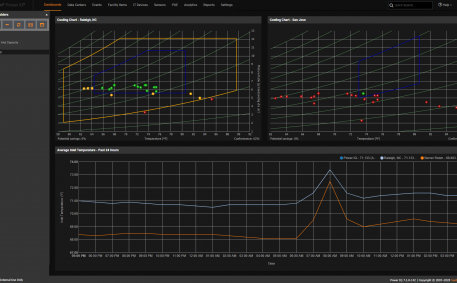 Power IQ DCIM Monitoring | Environment Management | BI & Data AnalyticsASHRAE Cooling Charts
Power IQ DCIM Monitoring | Environment Management | BI & Data AnalyticsASHRAE Cooling Charts -
 Power IQ DCIM Monitoring | Power Management | Energy ManagementPUE Gauge and Trends
Power IQ DCIM Monitoring | Power Management | Energy ManagementPUE Gauge and Trends