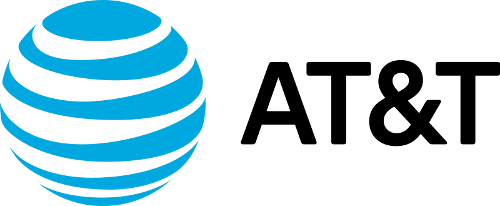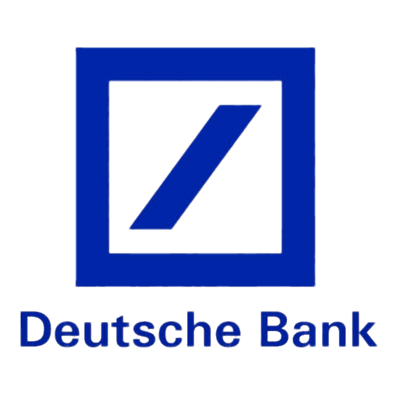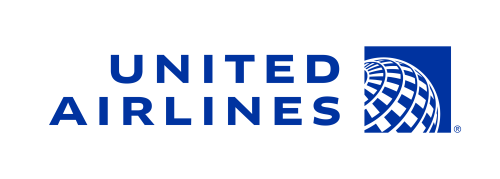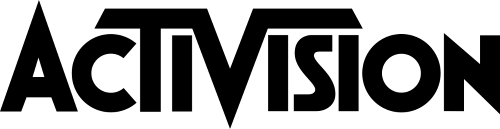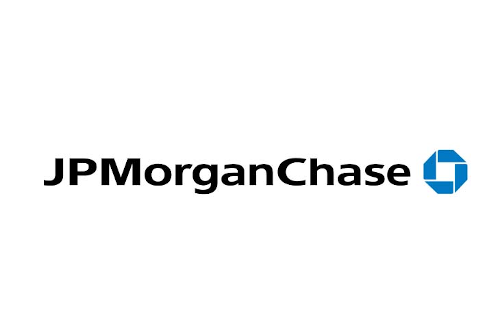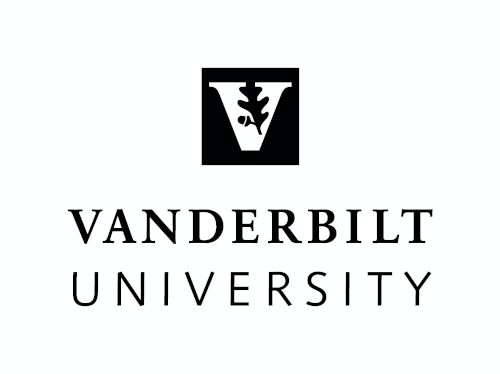3D data center visualization provides the ability to remotely view your data center space in 3 dimensions. With a simple web browser, you can utilize DCIM software to visualize, rotate, pan, and zoom around the data center floor as if you are doing a walk through, reviewing all the contents inside each room, row and rack. As data centers move to colo and to the edge, it becomes increasingly challenging to manage and monitor the infrastructure remotely. Data center operators can easily gain visibility into the data center infrastructure and the health and status all of its elements with 3D Data Center Visualization without the need for stepping into the premise.
With 3D data center visualization, you can easily view cabinet elevations and actually see where and how devices are placed and connected. And with real time power and environment data overlays on top of rack elevations, you can quickly see and analyze power, temperature, and humidity sensor readings at a glance.
A regular Data Center Visualization service will allow you to view the various cabinets and see where and how devices are placed and connected. A more powerful solution uses x-ray views, which means that you can see inside the cabinets as well, without the side panels and doors. This also allows you to get isometric views of all your racks and visualize the depth of each piece of equipment in each cabinet, including whether they are mounted in the front or back of the cabinet. 3D X-Ray Vision provides faster and more detailed monitoring than you can accomplish by physically being at the location.
You can think of this as a weather radar for your data center. Thermal and pressure maps work by collecting data from environmental sensors that have been deployed in your data center, then applying a weather radar like algorithm to display a heat map of your data center floor and rack/cabinet elevations. They help Data Center Managers visualize hot spots and areas of overcooling and address issues with speed and accuracy. You can even store historical data and play back heat map trends across the entire floor map of your data center over specific time periods.
Data Center Virtualization refers to the deployment of a data center on virtualization technologies. This includes the physical servers, storage, networking, and other infrastructure devices and equipment all present in a data center facility. Data Center Virtualization enables a data center facility to be used for multiple data centers on the same physical infrastructure, thereby lowering data center capital and operational costs.
A data center typically has an overwhelming number of physical IT assets to monitor. In addition to that even more Virtual Servers exist on all the physical hosts. A modern, second generation DCIM software can provide the information you need, when you need it. Such a solution allows you to maintain an accurate inventory of all Virtual Machines (VMs) on each server host or cluster of hosts via API integration. This automated real time integration dramatically simplifies the understanding of Virtual Machine assets and provides real-time views of the entire data center, including servers, storage, networking equipment, rack PDUs, patch panels, and even applications. A comprehensive, enterprise-class DCIM solution such as dcTrack will also map physical relationships between these devices, giving insight into how all of your data center assets are physically connected, thereby correlating impacts of any infrastructure changes to applications and services on VMs.
Manual audits are complicated, time consuming, and error prone. Applications like Auto-Discovery, enable you to audit your data center assets with high efficiency and accuracy. All you need to do is to enter the IP, and you can see virtual machines, servers, blade systems, network devices, rack PDUs, and all other SNMP-enabled devices. To make IP address range searches more precise, you can specify SNMP parameters, scan options, and what you wish to audit.
Such an application allows you to quickly identify and correct inconsistencies between deployed assets and devices. You can also automatically add and update metadata, such as system name, description, system network interfaces (ports), virtual memory, disk storage capacity and percent used, and make and number of processors. It also enables you to add system resources metadata like RAM, CPU, services, and processes for IT devices.
That said, not all salient information can be automatically discovered. Some information like rack location, rack U placement, or physical port connectivity will require manual audits. Other information like barcodes and asset tag numbers can be captured during an audit or during an asset acquisition or provisioning process.
Your data center has a defined space with a finite amount of power, cooling, and connectivity capacity. To maximize facility usage to an optimal level, you need a system (tools and processes) to intelligently manage capacity of resources. Data Center Capacity Management allows you to quickly determine how much space, power, and data connectivity capacity you have in your data center and where to deploy new IT equipment. It also helps you determine when you will need more power or space. With Data Center Capacity Management, you can make informed decisions, use power resources efficiently, and lower your operating expenses.
To achieve the best results, you need a Data Center Capacity Management solution that provides you a quick, yet highly accurate and comprehensive virtual view of your capacity across all asset lifecycles and changes, including planned, production, decommission, and archive states. This includes physical space, power and network ports available in racks, plus the capacity of infrastructure devices like UPSs, CRACs, and circuit panels.
A data center may have a massive number of different IT assets, including servers, storage, networking equipment, rack PDUs, and patch panels. There may also be applications as well as infrastructure devices like branch circuit panels, UPSs, and CRAC units. Data Center Asset Management encompasses monitoring and tracking all of these varied assets.
A comprehensive and reliable Data Center Asset Management solution can increase the effectiveness and efficiency of this highly cumbersome task. Such a solution helps you maintain an accurate inventory of all your data center assets and provides real-time views of inventory and capacity across the data center, providing you with the necessary information when you need it.
With an increasing number and variety of assets in your data center, there is a constant flow of devices being added, removed, repurposed, and reassigned. Data Center Change Management makes managing these moves and changes easier and more streamlined. Apart from this, Data Center Change Management encompasses monitoring the progress and productivity of change orders as well as ensuring a high-quality job is done in a timely fashion.
With a state-of-the-art Data Center Change Management system, you can reduce work order inaccuracy, avoid missing information, ensure work orders are assigned to people with the right skills, and reduce workflow delays and bottlenecks.
In data centers of all sizes, there are always several opportunities to reduce energy consumption and lower costs. Data Center Energy Management involves identifying these opportunities and managing energy efficiency. A Data Center Energy Management solution enables you to easily identify trends in environment conditions and associated trends in energy consumption, so that informed decisions and timely action can be taken. Such a solution can help you determine where you may be over-cooling, how equipment in your facility are drawing energy, and find ways to lower energy usage, while ensuring a safe environment for your mission critical data center assets.
The environment in your data center needs to be monitored and managed carefully. Servers generate an enormous amount of heat and the facility may be packed with racks and racks of servers. These result in hot spots, which could put your IT equipment at risk as the IT equipment typically requires an operating range of humidity and inlet temperatures. On the other extreme, you may be over-cooling your data center and paying much more than you need.
Data Center Environment Management helps you identify areas that are prone to hot spots, while also enabling you to save energy and maintain a safe environment for your data center assets. A good Data Center Environment Management solution encompasses the extensive use of sensors that can detect temperature, humidity, airflow, pressure, water, smoke, and contact closure to ensure a safe and efficient operating environment for mission critical computing assets. Such a solution should also provide you monitoring and trending of environment data with thresholds and alerts. In addition, environment dashboards and reports can be available with real time or historical data.
With your data center approaching operational capacity limits, your power resources may be highly constrained. With this, the cost of energy at your data center could rapidly spiral out of control. Here’s where Data Center Power Management comes in. It helps you determine how much power your data center is using, how much is available, and how efficiency can be improved to optimize your energy costs. An advanced Data Center Power Management solution can help you see utilization trends and capacity through your power chain, identify stranded power, and increase data center uptime.
Data centers face physical and informational security threats from external and internal sources. Moreover, they are required to comply with stringent regulations. These challenges need to be addressed while ensuring uptime and efficiency. A Data Center Security Management solution provides a centralized system that manages physical access to different parts of the data center, including rooms, rows, and individual cabinets. It keeps a close track of people entering and exiting, utilizing keypad or card access technologies, and provides real-time audit reporting and surveillance feeds.
In order to plan capacity, perform failover analysis, manage virtual and physical connections, and respond to outages promptly, you need to know how devices are connected to each other in the data center. This is a highly complex task due to high-density port counts and variety of assets in the facility and the multitude of vendors that data centers cater to.
Data Center Connectivity Management provides a view of the complete power distribution, with network connections and structured cabling infrastructure. It helps with end-to-end power chain management so that you can easily budget power at every connection point and it prevents overloading a power circuit to maintain uptime. It also helps you understand the capacity of all physical port types in the data center, dramatically simplifying the provisioning process, or moves, adds, and changes associated with equipment in the data center.
With intensifying competition, data has become critical for any business. It offers insight, aids decisions, and can play a key role in driving competitive advantage. However, your data center infrastructure equipment can generate massive volumes and a variety of data, making data collation and analysis a huge challenge. A strong solution for business intelligence (BI) and analytics can make data collation and analysis fast and easy. Data Center BI & Analytics functionality can be built into DCIM software tools, preconfigured with KPIs and metrics, while allowing the ability to customize reports. DCIM software with Zero Configuration Data Center BI & Analytics allows you access to accurate and timely information that results in deeper and more reliable insights, out of the box. This can dramatically improve your ROI (Return on Investment) and TCO (Total Cost of Ownership).
The US federal government is probably the world’s largest data center users. IT infrastructure catering to federal departments and agencies is spread across ~2,000 government-owned data centers. The government’s Data Center Optimization Initiative (DCOI) requires agencies to develop and report strategies to consolidate the inefficient infrastructure, optimize existing facilities, achieve cost savings, and transition to a more efficient infrastructure.
Sunbird’s DCOI Executive Dashboard offers a smooth and easy way of ensuring compliance with the DCOI mandate. It provides a birds-eye view of facility utilization, server utilization, energy metering, and power usage effectiveness. The dashboard offers fast, one-click access to KPIs, which makes it easier to gain insights for meeting your DCOI requirements.
PUE is the acronym for power usage effectiveness, which measures the efficiency of a data center’s energy usage. This relates to the total facility energy versus the total IT equipment energy at a data center. PUE monitoring is critical for any data center to ensure optimal efficiency in energy usage. A modern DCIM solution will provide easy, real-time tracking of PUE across all your data centers with gauges and trend charts over time. PUE monitoring will give you information and the controls you need to make full utilization of your existing infrastructure resources and will ensure that you maximize the utilization of energy for IT and minimize energy waste by the facility.
ASHRAE is the acronym for the American Society of Heating, Refrigerating and Air-Conditioning Engineers. This organization was established to promote indoor environment control technology in the HVAC (heating, ventilation, and air conditioning) industry. ASHRAE has provided guidelines that are critical for ensuring the optimal functioning of data centers.
ASHRAE provide guidelines, ASHRAE TC9.9, Data Center Power Equipment Thermal Guidelines and Best Practices, which identifies optimal ranges for temperature and humidity for IT equipment. Sunbird Software provides a patented feature, US10083104B2, “System and method for the application of psychrometric charts to data centers”, which enables environment sensor information to be plotted in real-time against an electronic psychrometric chart.
Data centers need an easy solution to help data center operators understand the readings of hundreds or thousands of sensors for environment monitoring, giving appropriate alerts such as whenever there is any change in the temperature or humidity of the room or failure of any infrastructure devices. Timely and accurate alerts allow data center operators to take fast action before there is any serious damage to equipment.
Free cooling for data centers refers to the strategy of reducing the temperature by using naturally cool air. At some locations, during certain seasons, and at different times of the day, the air outside may be considerably cooler than the air inside a data center. The air gets warmed by the heat generated by the large volume of IT equipment that a data center typically houses. Allowing cooler natural air to enter the data center (after filtering and humidifying as needed) makes it possible for data center operators to reduce their dependence on power hungry cooling systems and cut energy costs.
Traditionally, all IT equipment at a data center would have their respective nameplate attached on the side that provides details of the equipment. Data center operators would then rely on these nameplate values for estimating power requirements. This static method of allocating power according to nameplate ratings often results in gross overallocation of power. This means the power consumptions is much less than nameplate and often less than the budgeted power (a percentage of nameplate).
A modern DCIM tool allows you to determine whether your power allocations are efficient. It provides actionable insight to help you take various energy efficiency initiatives. Such a solution is able to identify stranded power, or underutilization of power and helps to deploy it elsewhere, resulting in meaningful cost savings.
The Greek alphabet “delta” (looks like Δ) is often used to denote “difference” between two comparable measures. Delta-T is the difference in temperatures and is used when measuring inlet temperature to IT equipment vs. the heat emitting from IT equipment.
Temperature monitoring is critical at data centers and failure to get accurate and timely information can lead to downtime issues, serious damage to IT equipment, wasteful overcooling, or high energy costs. Here delta-T refers to the temperature rise of air passing through the server and is typically denoted in degrees Fahrenheit. Identifying the delta-T and associated IT equipment flow rates allows data center managers to balance the volume of air moving through the IT equipment with the volume of air moving through the cooling units.
Often data centers will allocate more power to each rack than is actually used by the IT equipment. This extra power or unutilized power is known as stranded power. It exists when the planned power distributed to any rack exceeds the actual power consumed, even during phases of peak power utilization.
Yes, Sunbird’s comprehensive, enterprise-class DCIM solution supports AutoCad & Visio, including the various layers embedded in those files. dcTrack offers 3D floor map visualizations that display individual layers in your Visio or AutoCAD drawing files, enabling you to view the fiber or copper cable trays, walls, raised floor, cages, busways and other layers across your data center. By supporting existing drawings, Sunbird DCIM software can get quickly deployed without having to redraw all the items in the data center infrastructure.
As an independent DCIM provider, Sunbird Software offers out of the box support for all third-party equipment. Equipment models/templates can be easily added anytime along with dynamic plug-ins to monitor the multitude of third-party data center infrastructure hardware.
Sunbird solutions are completely flexible and work with what you have. We have a library of more than 30,000 models from over 450 manufacturers. We also have a customer accessible Addons site, with a large range of plugins, widgets and other addons that help customize our solution to exactly what you need.