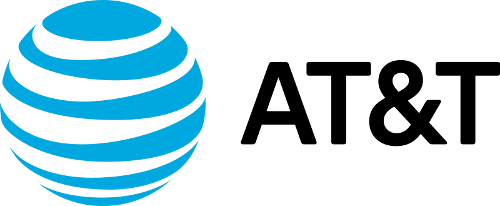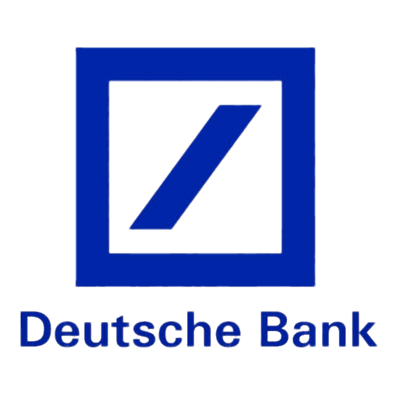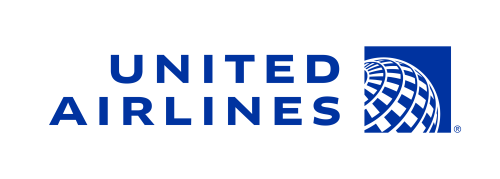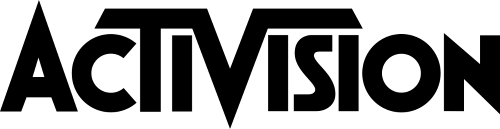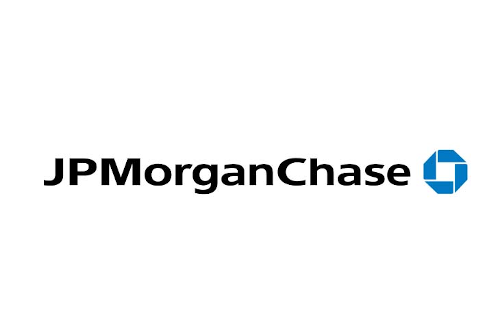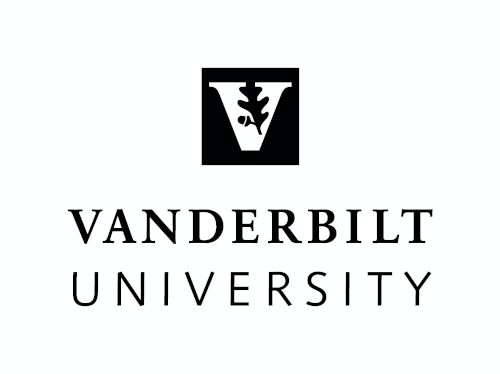A patch panel is a piece of hardware that serves as a centralized point for managing and organizing network cable connections. A patch panel can be compared to a “traffic controller” for network cables, keeping connections structured and manageable.
Patch panels are typically mounted in server racks and act as a central hub for network connections. The front side contains a series of ports—often 24, 48, or more—where short patch cables can be plugged in, while the back is used to terminate the structured cabling that runs to servers, switches, and other network devices. This setup keeps connections organized and makes changes easier to manage.
Key Benefits of Patch Panels
Patch panels offer several key benefits that improve structure, scalability, and reliability in network management such as:
- Organization. Using patch panels keeps cabling organized, reducing overall clutter.
- Simplification. Patch panels allow for more seamless moves, adds, or changes in the network.
- Risk reduction. Patch panels reduce the risk of damage to expensive switches and routers by handling changes at the patch panel instead of on device ports.
- Efficient troubleshooting. Patch panels can help provide a clear and centralized point for troubleshooting and testing connections.
Patch Panel Management Challenges
While patch panels bring order to network cabling, they can also introduce management challenges. Manually documenting connections with spreadsheets or static diagrams is time-consuming, error-prone, and often out of date as soon as changes are made. As the number of connections grows, troubleshooting becomes more difficult and the risk of mispatching increases.
Simplify Patch Panel Management with DCIM Software
Managing patch panels at scale is complex. Without the right tools, keeping documentation up to date, planning changes, and tracing connections can consume significant time and increase the risk of errors. Data Center Infrastructure Management (DCIM) software eliminates these pain points by providing real-time visibility into your physical network connectivity.
With DCIM software, you can:
- Automatically generate network diagrams. Real-time network diagrams that include both active and passive components give you a complete view of all your connections.
- Visualize connectivity remotely. View all network devices and their connections in an interactive 3D environment to better understand your physical layout and plan future deployments.
- Perform impact analysis. Instantly trace device dependencies and see upstream and downstream effects when problems occur, helping you troubleshoot faster and reduce downtime.
- Create detailed work orders. Generate detailed port-to-port connection instructions so technicians can execute moves, adds, and changes without guesswork—cutting down on errors and rework.
- Track port utilization and capacity. Monitor used and available port capacity by type through out-of-the-box dashboard charts, ensuring efficient resource allocation and preventing stranded capacity.
- Verify connections in advance. Check that physical connections will support new hardware before installation, avoiding delays and costly missteps.
- Measure cable lengths virtually. Calculate cable lengths directly in the software before ordering, reducing waste and unnecessary spending.
Want to see how Sunbird’s DCIM software can help improve patch panel management? Get your free test drive now!