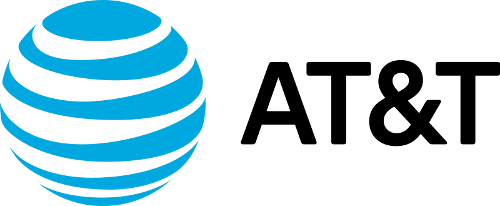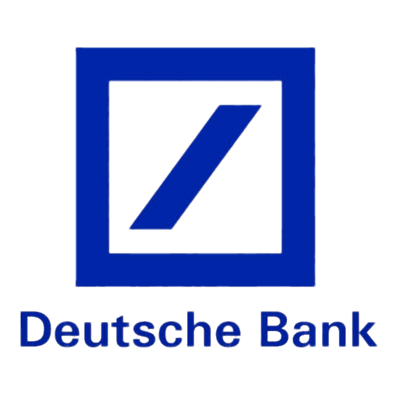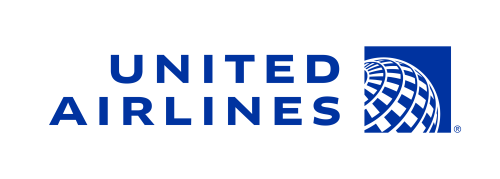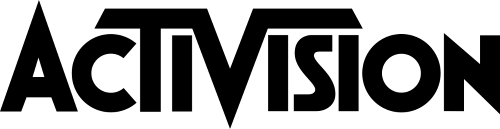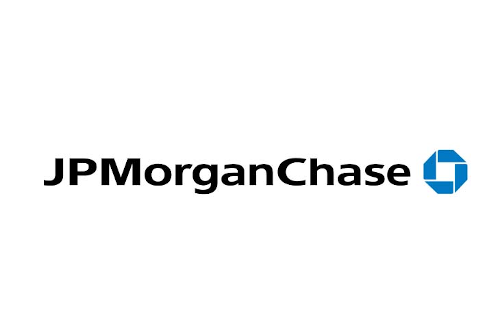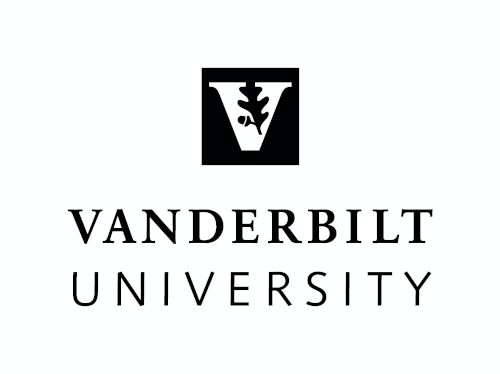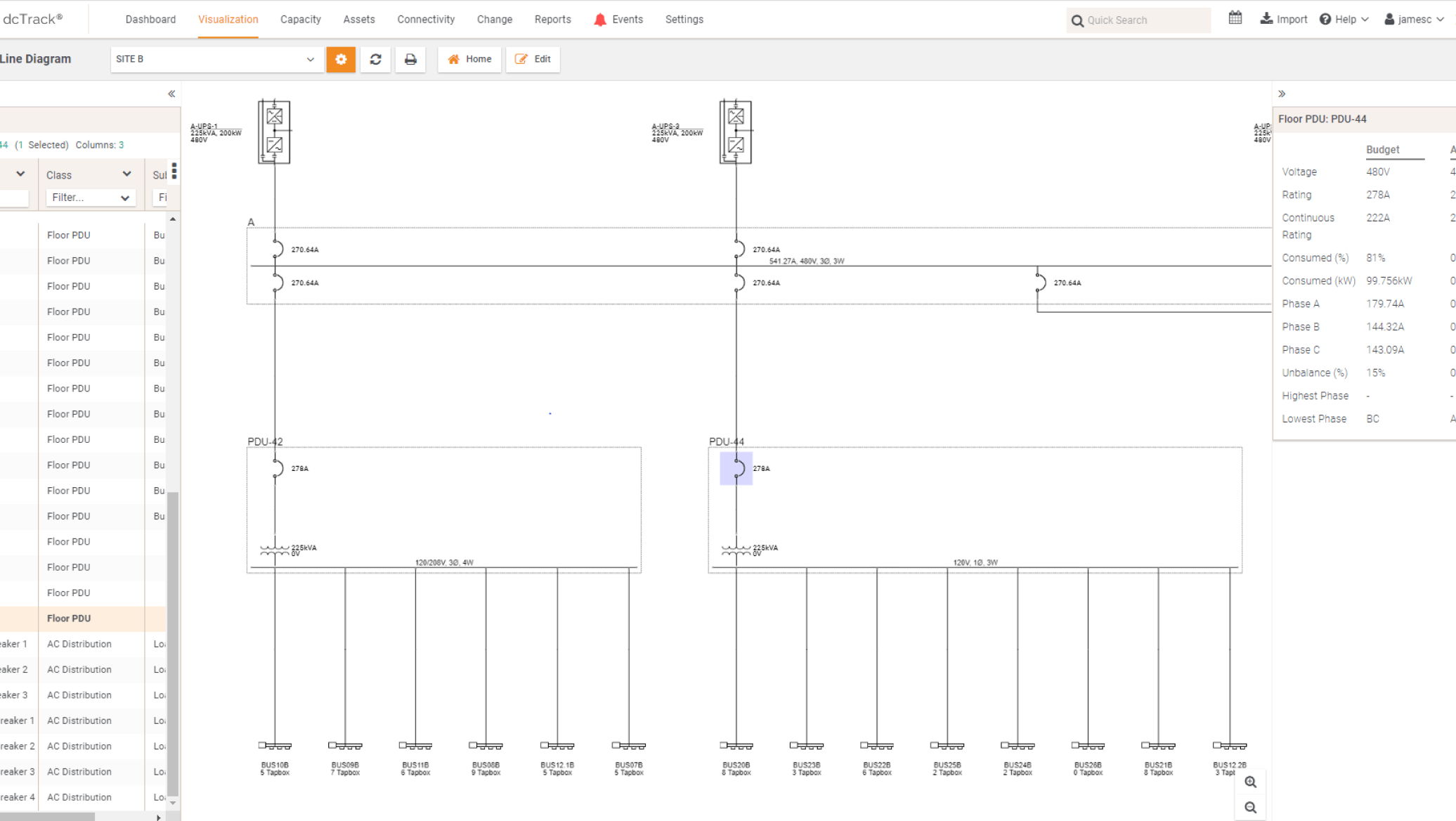- DCIM?
- What is DCIM?
- What is a Colocation Data Center?
- What is the Federal Data Center Optimization Initiative (DCOI)?
- What is Data Center Management?
- What is Second-Generation DCIM?
- What is Data Center Monitoring?
- What is Data Center Service Management (DCSM)?
- What is Network Documentation?
- What is an Edge Data Center?
- What is a Data Center CMDB?
- What is Data Center Automation?
- How do I get started?
- Products
- Service
- Resources
- Support
- Company
- Search

Connectivity
Say goodbye to cable spaghetti. Say hello to circuit documentation nirvana.
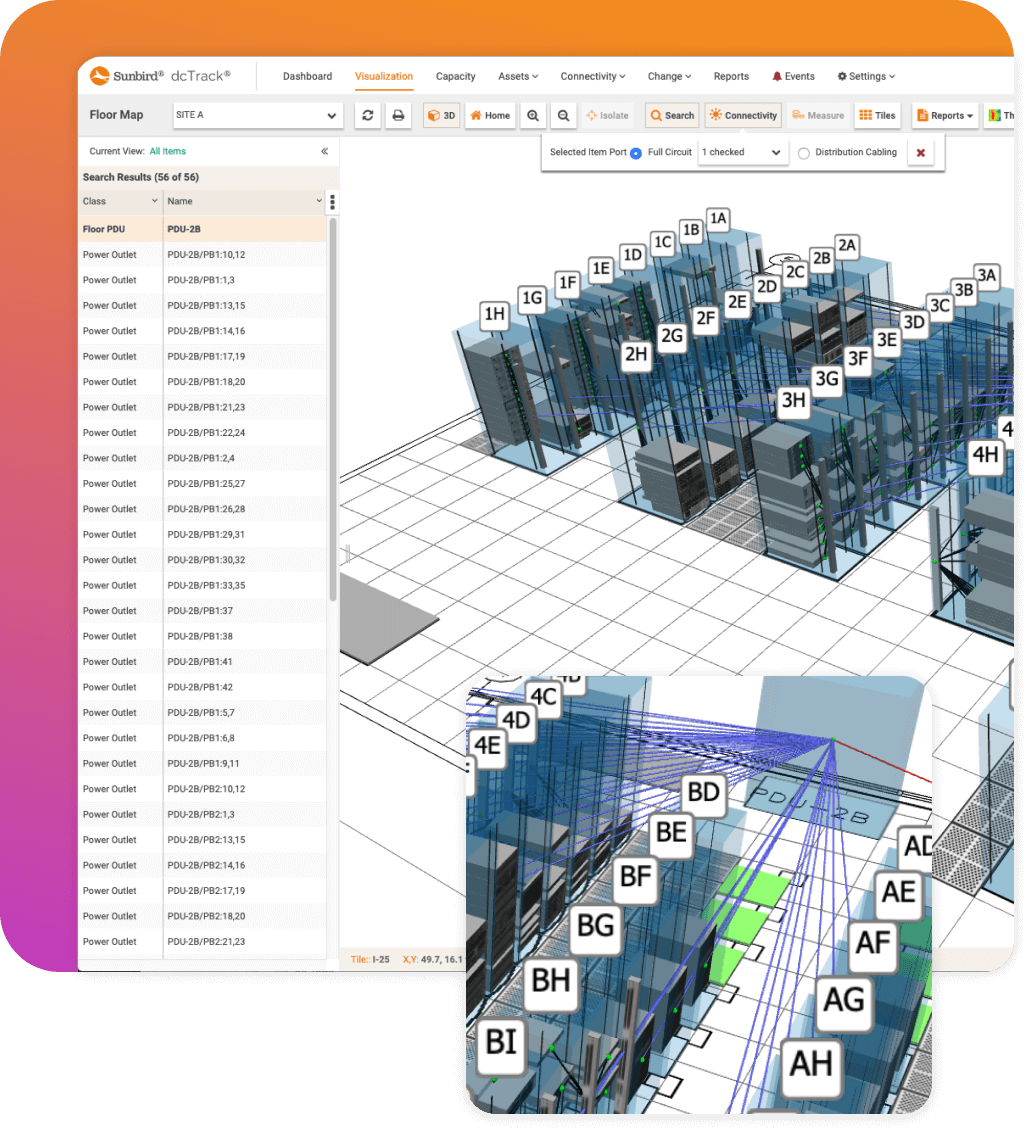
Visualize 3D cable connectivity across your entire data center.
Whether you're interested in full circuits complete with patch cords or just the structured and power distribution cabling between endpoints, see exactly how items are connected on your data center floor with 3D visualization of all the cabinet hops on your data center floor.
- Easily identify power and network redundancy to your assets
- Isolate the connected cabinets and zoom in to view the devices inside
- Define patch cord, structured cabling, and distribution cabling colors to match what you use in your data center
Power & network.
We've got both covered.
Built-in rules automatically validate physical network connections and media type
Built-in rules automatically validate physical power connections plus power capacity at every hop. Your rack might have space to add new servers, but the breaker in the panel says “No.”
Simplify troubleshooting and maintenance with 2D, 3D, and tabular circuit visualization. Even supports circuits with MPO connectors.
Easily visualize power capacity and utilization at every connection point in the power chain from the UPS to the device power supply with (N) or (N+1) redundancy to reduce downtime
Single-line diagrams that are
automatically generated, dynamic,
and interactive.
- Easily navigate and drill down to see details of your utility feed, generators and fuel tanks, switchgears, transformers, load devices, UPS units, AC panels, floor PDUs, DC plants, and DC bays
- See live, real-time power reading overlays for usage vs. capacity
- Improve uptime via better power chain planning and faster troubleshooting
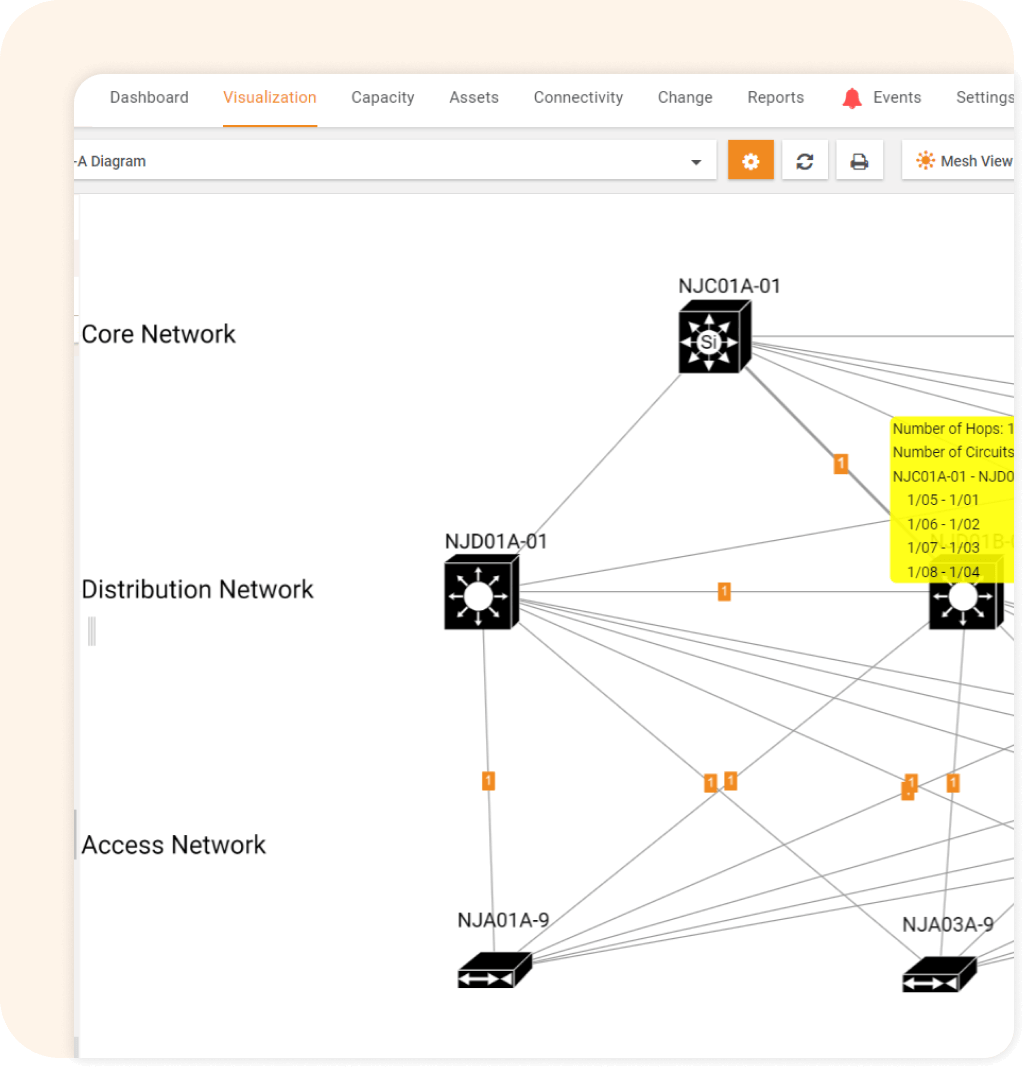
Automatic network diagrams that include structured and patch cabling
- Visualize what's connected to what across both active and passive components
- Decrease time spent troubleshooting and planning
- View in tiered or mesh mode, display nodes as shapes, icons, or model images, and color code nodes based on their attributes
Complete power distribution
visualization.
Visualize, monitor, and budget power usage and capacity from servers to rack PDUs, breakers, panels, and UPSs. Simplify validation, troubleshooting, and maintenance. At each hop, see item class, make, model, location, cabinet, U-position, RU height, connector, color, phase, max amps, and rated amps.
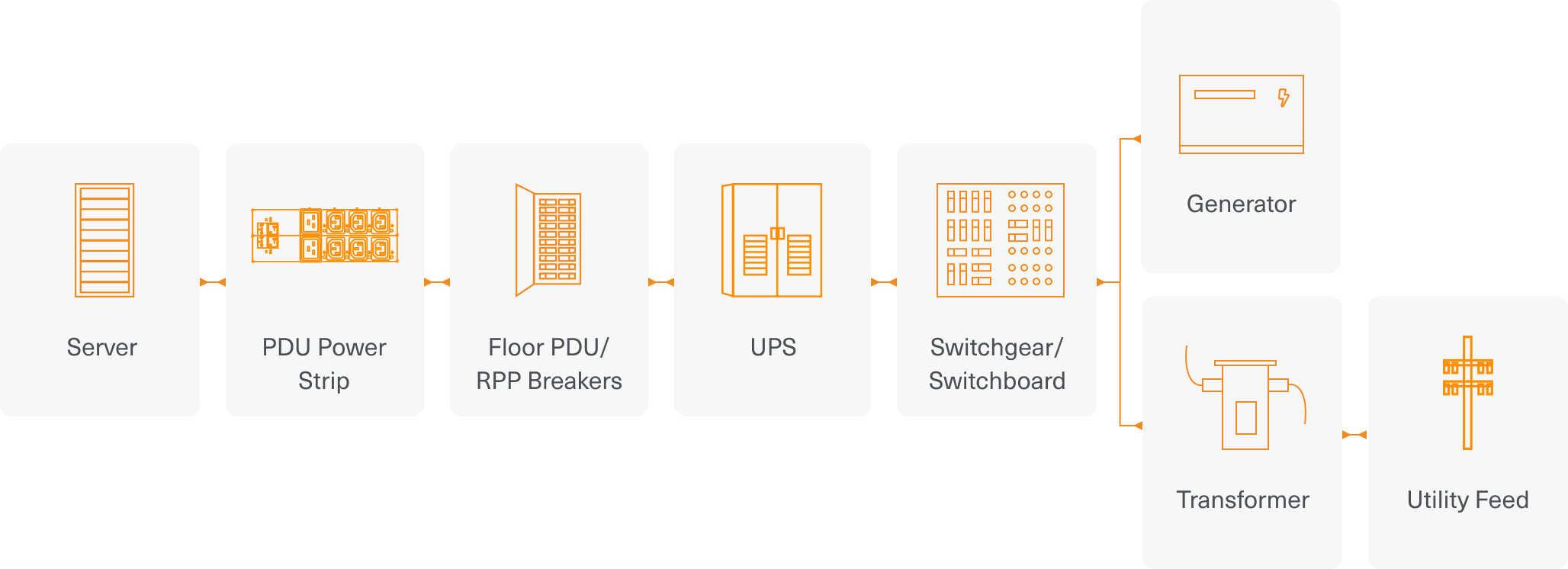
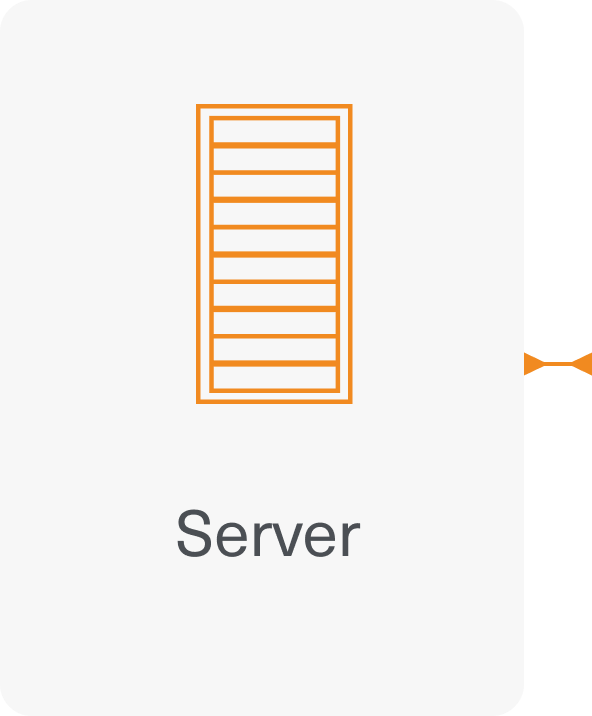
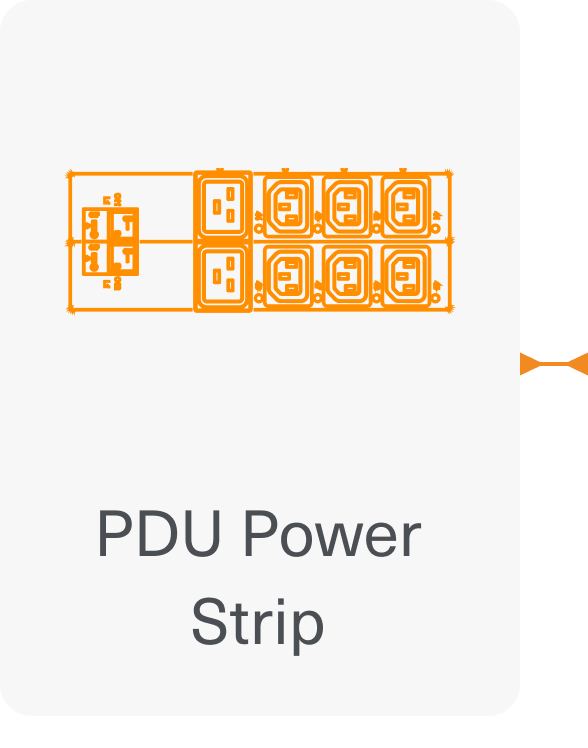
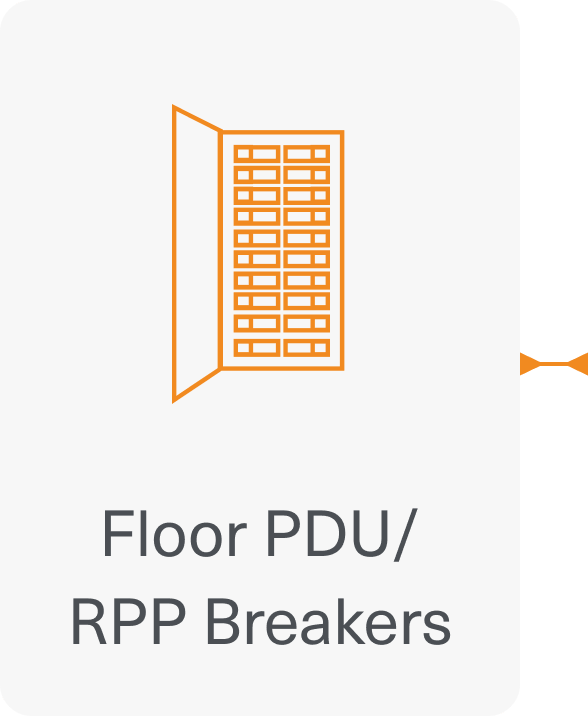
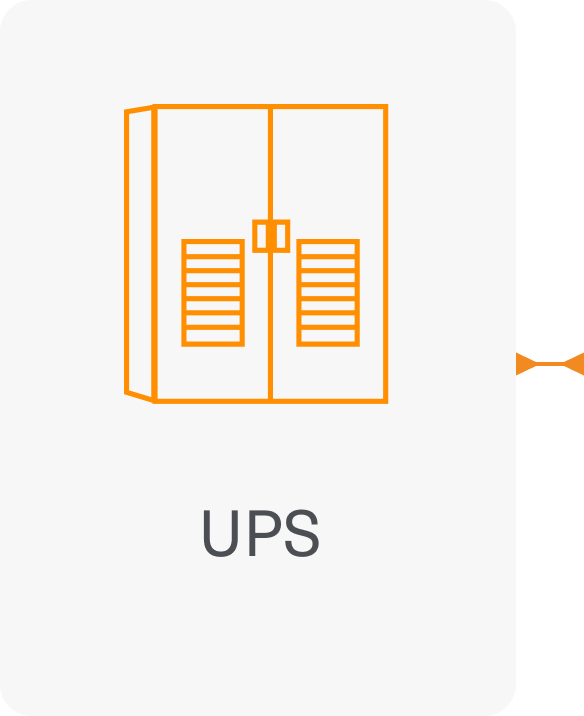
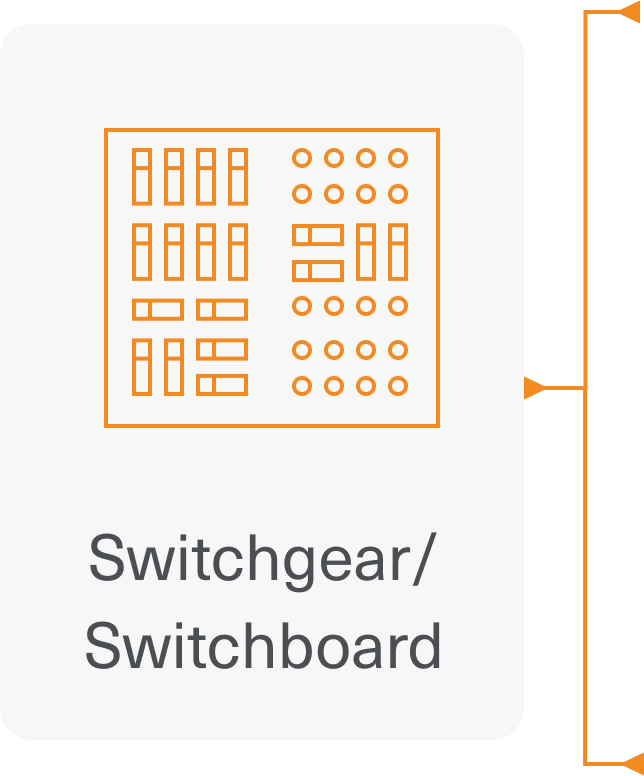
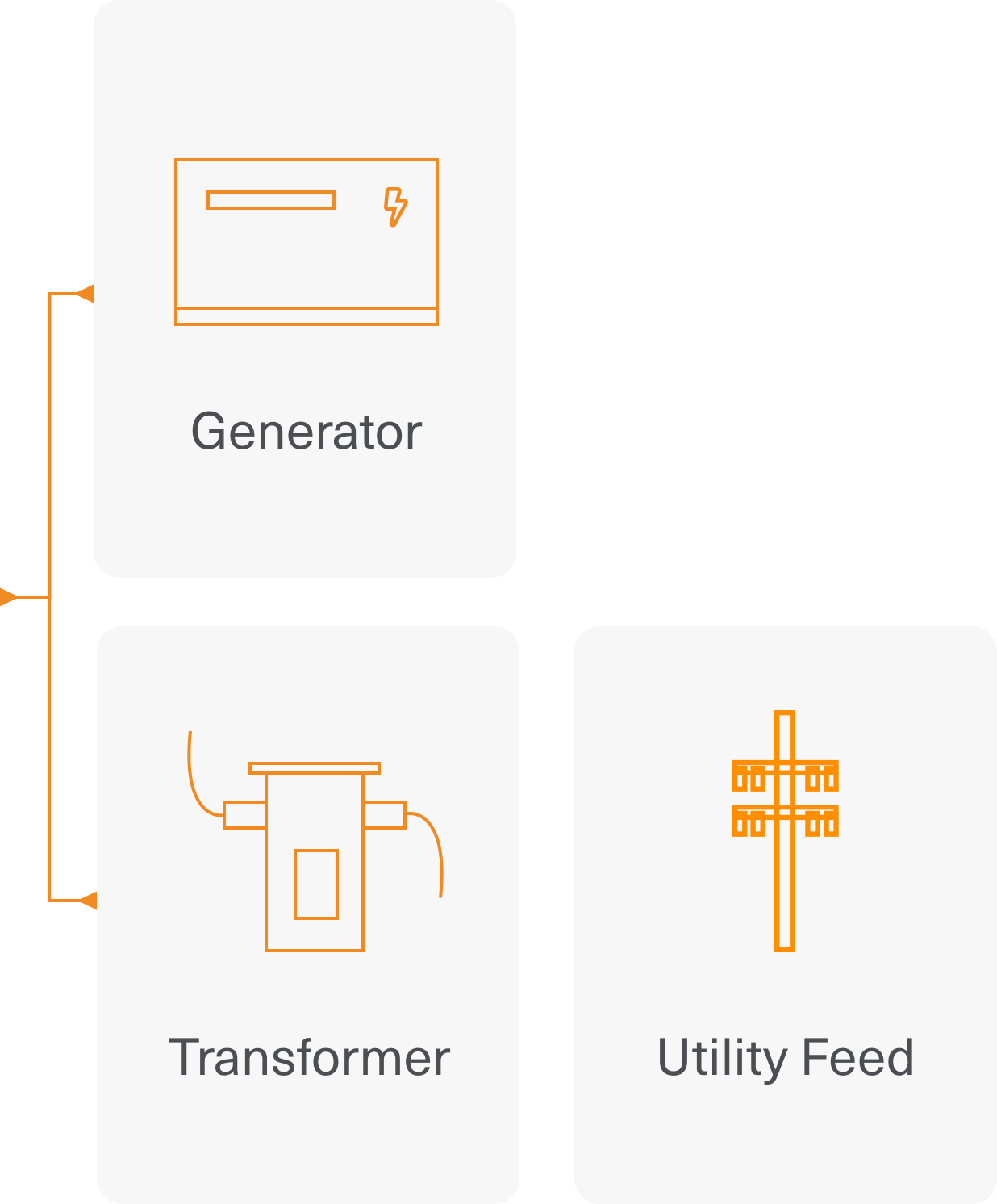
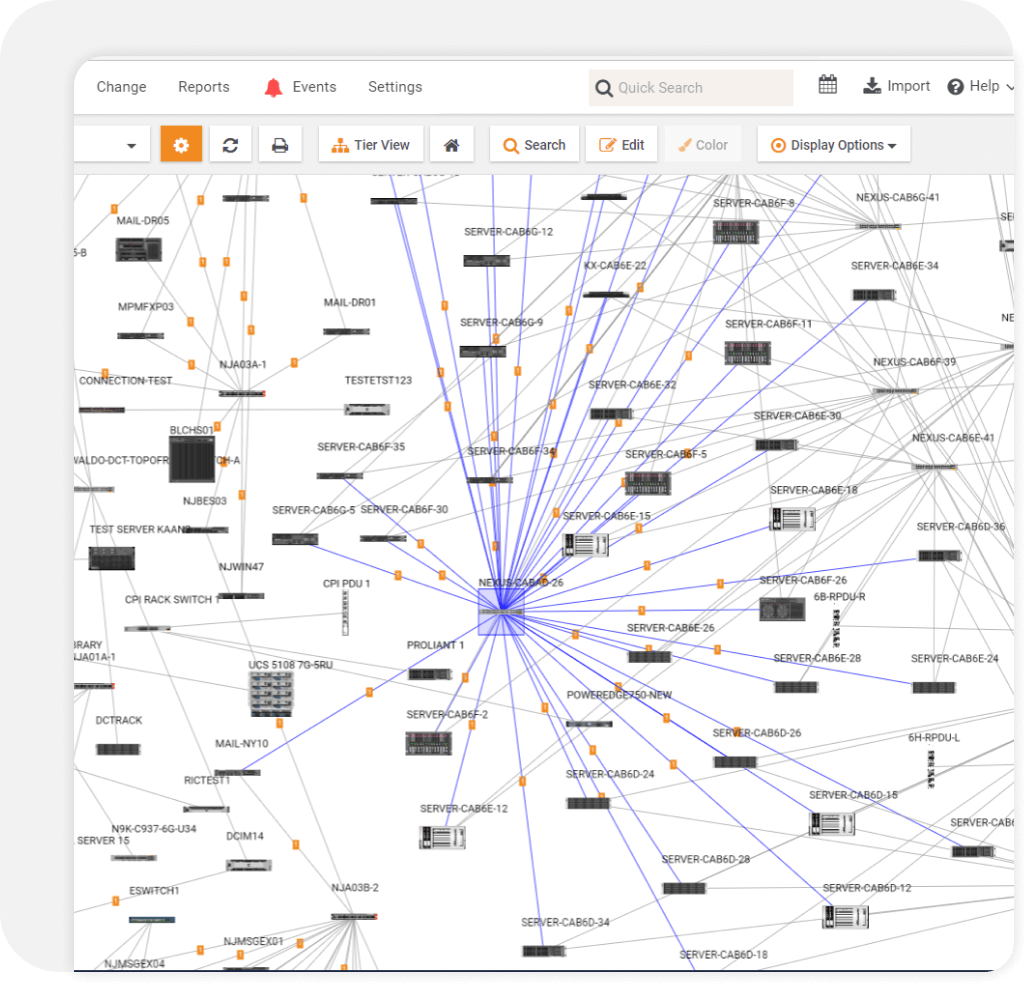
Visualize all your network circuits.
From end to end, document and understand every node and port in your data circuits to identify single points of failure and decrease troubleshooting time.
- Storage, servers, and compute devices
- Edge switching (top of rack/end of row)
- Core switching and routing equipment
- Copper path panels and fiber shelves
- Multiplexing and demarcation point equipment
- Wide area and carrier circuits
- Even KVM and serial console equipment
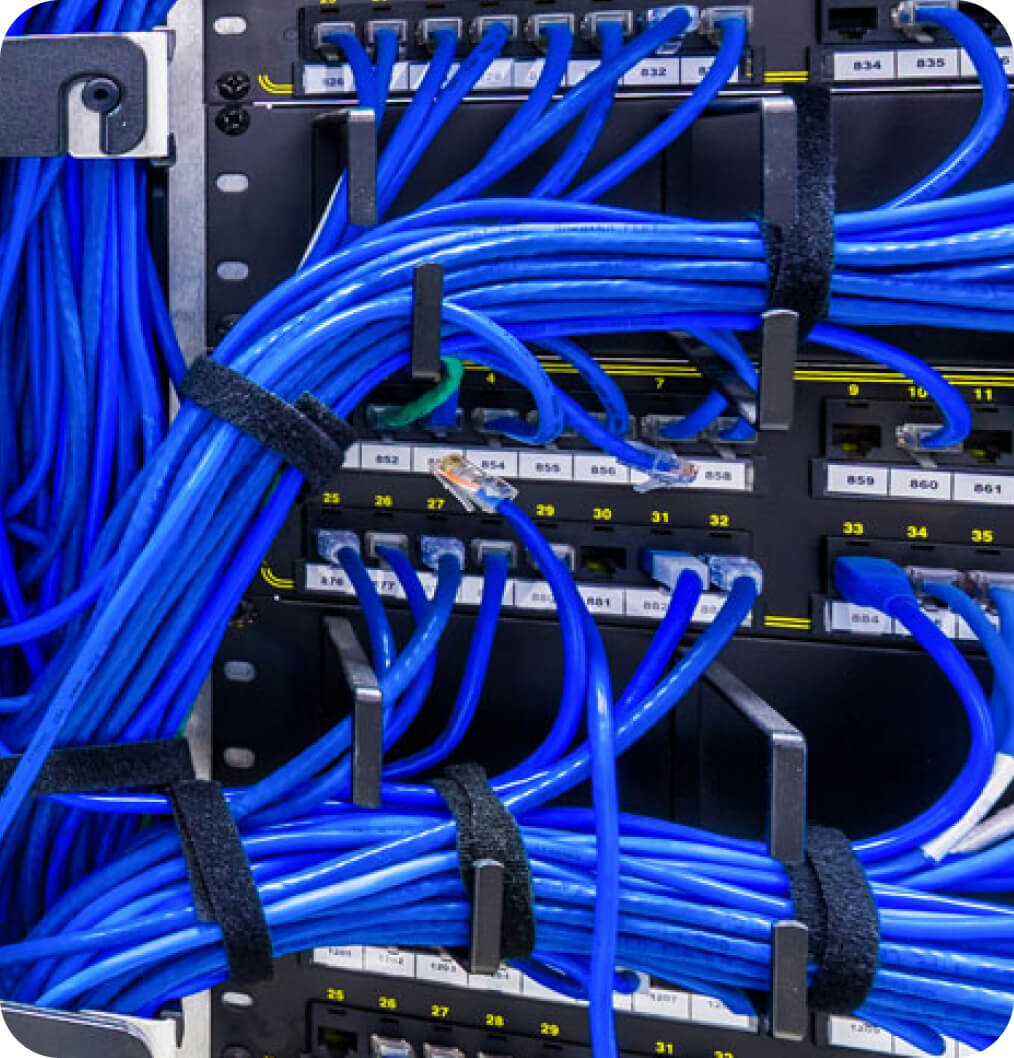
Structured cabling data highways managed with ease.
In your data center, your structured cables are your highways, and your connections are on/off ramps. With so much structured cabling, it's easy to let maintenance and infrastructure updates go by the wayside. Make sure you can go from Point A to Point B with ease by managing your structured cabling in bulk.
- Add, edit, and delete structured cabling connections in bulk to easily and accurately document your infrastructure
- Decrease the risk of downtime and unexpected issues when you perform maintenance or updates
- Capture structured cabling attributes, including cable media, length, color, and group
- Determine if your structured cabling can adequately support your network
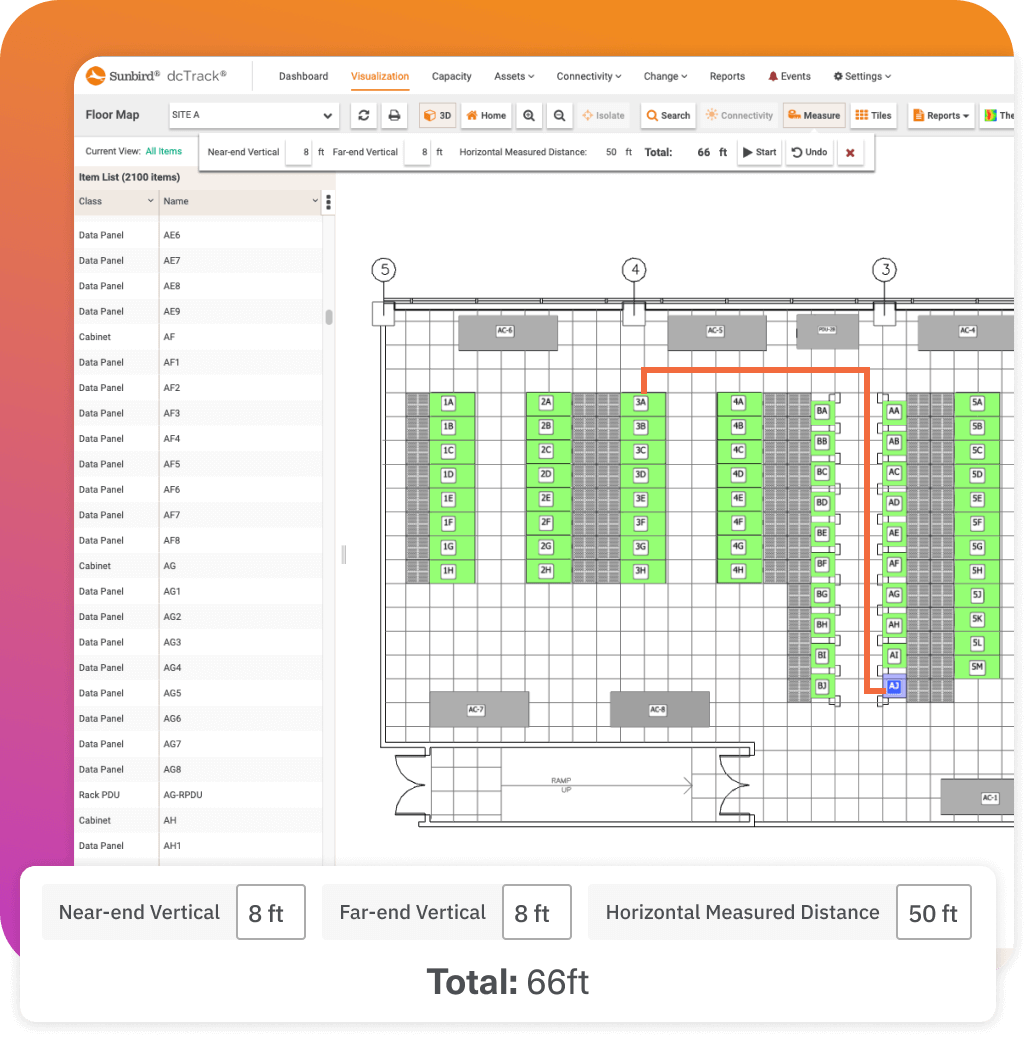
Measure twice, cut once.
No more walking the data center floor with a tape measure in one hand and a pencil in the other. Measure distances between items you'll always have just the right length of cabling.
- Accurately measure cable lengths between any two pieces of equipment both horizontally and vertically on your data center floor
- Isolate the connected cabinets and zoom in to view the devices inside
- Define patch cord, structured cabling, and distribution colors to match what you use in your data center

Connection Guru™ to help you make power and data port connections in seconds.
Sunbird's patent-pending QuickConnect™ feature makes connections faster and more efficient than ever before.
- Connect to items and ports within the same cabinet or identify the far-end item you want to connect to
- Results are more heavily weighted to items that have similar attributes, such as location, media color, phase, volts, VLAN/subnet, protocol, and data rate, depending on the port type
- Only displays compatible ports and connections based on connector and media type
- Filter and hide columns to display only the most relevant results
Take the next step with
Sunbird. Try it free.
Test drive 3D visualization of cabling infrastructure
Log in and track all your fiber/copper ports and connections, see every hop in your data and power circuits, and measure cable lengths before installation.
Try it FreeDownload data sheet
Download the latest data sheet and get the most up-to-date information on our DCIM features.
DownloadSee for yourself with screenshots
View real product screenshots of connectivity management to see what it's really like to use Sunbird DCIM.
View Screenshots