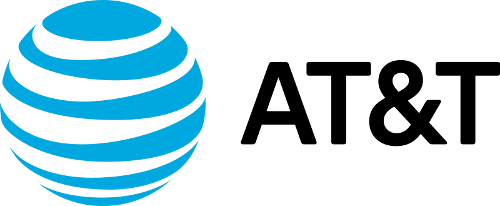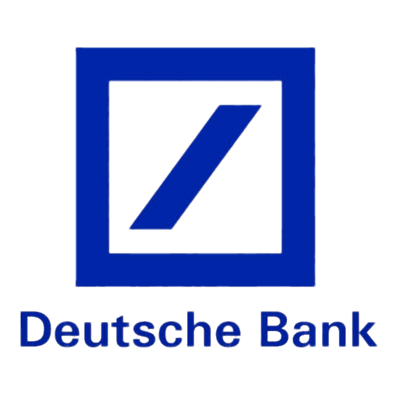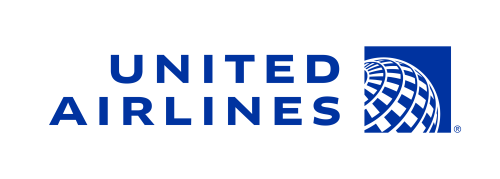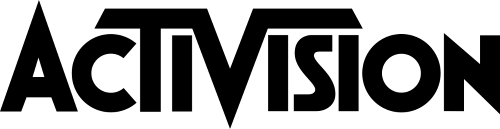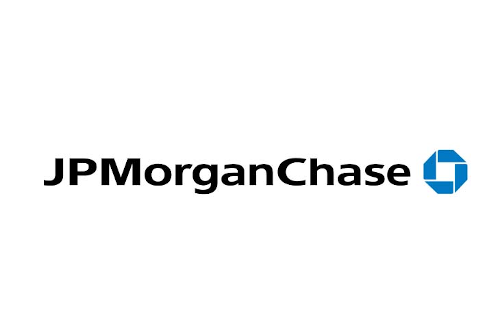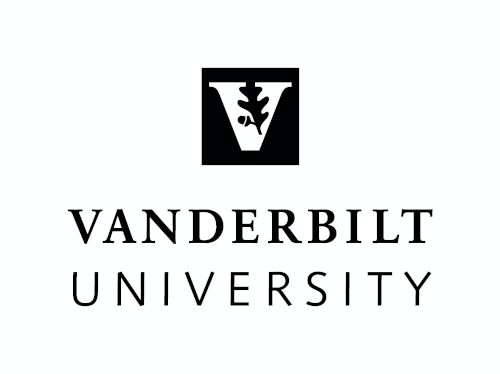Do You Need DCIM Software If You Already Use a BMS?
A Building Management System (BMS) is commonly used in data centers to monitor and control the facility’s mechanical, electrical, and environmental systems. With a BMS in place, it’s reasonable to ask: do you still need Data Center Infrastructure Management (DCIM) software? The short answer is yes—DCIM and BMS serve occasionally overlapping but fundamentally different purposes. Understanding their differences and how they complement each other is critical to optimizing data center performance, efficiency, and planning.
Throughout this article, we’ll highlight real-world examples from organizations using DCIM software to improve data center operations. These case studies illustrate how DCIM delivers measurable benefits that a BMS alone cannot provide.
Understanding the Difference Between BMS and DCIM
While both systems may monitor physical infrastructure, their focus differs: a BMS manages the facility and its environmental systems, while DCIM software focuses on IT assets and their relationships to space, power, and cooling for operational insight.
BMS: A BMS primarily manages facility infrastructure. It monitors and controls mechanical and electrical systems such as HVAC, power distribution, lighting, fire suppression, and security to maintain safe, stable, and efficient building conditions.
DCIM: DCIM software provides data center managers with the ability to identify, locate, visualize, and manage all physical data center assets, model power and network connectivity, and plan capacity for future growth. It also supports energy management, improves workflow efficiency, and enhances overall operational performance within the data center.
The key distinction is that a BMS monitors and controls a facility’s mechanical and electrical infrastructure at the building level, while DCIM software provides detailed visibility and management of the IT equipment and supporting infrastructure within the data center. Together, they have the potential to deliver a more complete, unified view of both facility and IT performance.
Why BMS Alone Isn’t Enough
Many organizations initially rely on a BMS because it provides essential monitoring and control of facility systems that support their data centers. However, as demand for services grows and data center operations expand, several limitations become clear:
- No visibility into IT assets. A BMS monitors power and environmental systems, but it doesn’t track what IT equipment is installed, where it resides, or how it’s connected.
- No understanding of relationships. BMS tools typically monitor systems independently, without showing how power, cooling, and IT loads relate or how issues in one domain affect another.
- Limited capacity insight. A BMS can report total room power or temperature, but it typically cannot determine available capacity at the rack or circuit level, making it difficult to plan future deployments.
- No asset- or rack-level detail. BMS data is typically aggregated at the room, CRAC, or floor PDU level, without granularity to identify hotspots, stranded capacity, or imbalances across racks.
- Manual processes for change management. Because BMS systems don’t maintain an inventory of IT or power distribution equipment, teams often rely on spreadsheets or static diagrams to track changes—an approach that’s slow, manual, and error-prone.
- Siloed data. Without integration to other systems, BMS data alone cannot provide visibility into how facility conditions affect IT assets, capacity, or operational performance.
How DCIM Software Adds Value
A BMS is indispensable for managing the facility infrastructure—monitoring power distribution units, chillers, CRACs, UPS systems, and environmental conditions to maintain uptime and efficiency. However, while BMS tools focus on facilities, they don’t provide the visibility and insight required to track and monitor IT infrastructure—the assets, connectivity, capacity, and changes happening inside the racks.
Here are some of the key reasons why you should consider deploying DCIM software even if you have a BMS, with real-world insight from data center professionals.
A Single Source of Truth for IT Assets
BMS systems track mechanical and electrical equipment, but they don’t maintain detailed records of what’s actually installed in each rack. DCIM software provides a centralized, relational database of all IT assets (e.g., servers, network, storage) and the supporting infrastructure (e.g., racks, rack PDUs, patch panels, structured and patch cabling, UPS, busways, branch circuits).
With model templates, automation via integration, and business rules, DCIM software enables highly accurate and consistent data. You can see every asset’s location, owner, and dependencies, dramatically improving collaboration across functional teams.
“Having a single source of truth is the primary benefit [of Sunbird’s DCIM software,]” said one customer from a large food and beverage chain. “It gives us an edge to be able to do our job more efficiently. I can’t even count how many times I’m in and out of dcTrack and Power IQ every day... Sunbird has really helped streamline processes and make everyone’s job easier.”
Real-Time Monitoring at the Rack and Device Level
BMS typically provides data at the room or CRAC level. DCIM software brings the visibility down to the rack and device level, with the ability to collect billions of readings daily from infrastructure like intelligent rack PDUs and environmental sensors.
With capabilities like thresholds and alerts, redundancy monitoring, and trend charts, DCIM software enables more proactive management of power and environmental conditions so you can know about potential issues before they become serious problems.
“A recent issue where this proved invaluable was demonstrated in one of our main offices where an issue overnight resulted in loss of network connectivity,” said Neil Cotmore, Data Centre Team Lead, Kingfisher. “It was highlighted on the [Sunbird DCIM] health status page to our 24x7 ops team. They also were alerted via email, able to act upon it, and the issue was resolved overnight before the start of the working day so there was no downtime to any users turning up on site the next day.”
Learn more about Kingfisher’s DCIM use cases.
Capacity Planning and What-If Analysis
While a BMS can show total facility load, DCIM software lets you plan how that capacity is used. It models the relationships between devices and supporting infrastructure resources so you can see the available space, power, and data/power ports at each rack.
For example, the Auto Power Budget feature automatically set accurate power budgets for server instances based on their actual measured load, helping you know if you can safely deploy more equipment in your existing space. This insight allows you to maximize utilization, defer capital spending, and avoid stranded capacity.
According to Michael Piers, Senior Manager DCIM/Tools for Comcast, “From an ROI perspective, [Auto Power Budget is] massive for us. We’re getting 40% more usage out of our facilities and power sources.”
Visual Digital Twin for Faster Decision-Making
Unlike a BMS, which is primarily data-driven, DCIM provides an interactive 3D digital twin visualization of your data center. You can navigate your sites remotely, view live overlays of power and environmental data, and automatically generate network and single-line power diagrams.
This digital twin simplifies remote planning, troubleshooting, and reporting, and is especially valuable for organizations managing multiple sites or colocation facilities.
According to Christopher Christe, Data Center Operations Manager at Five9, having a digital twin of all their sites makes it easier to remotely visualize and manage their data centers and be less reliant on remote hands. This not only saves them money, but allows them to get work done faster.
“Remote hands tickets cost anywhere between $80 to $350 an hour, and we have saved around 50% on remote hands tickets,” said Christen.
Integration Between Systems
A BMS typically operates as a siloed system. DCIM software can break down those silos by integrating with BMS tools, CMDBs, ticketing systems, virtualization platforms, and other enterprise systems through out-of-the-box connectors and APIs. This automation via integration automatically syncs data, reducing manual effort and enabling DCIM to be the single pane of glass.
“We’re sending our asset information over to Splunk,” said Frank Butler, Senior Project Officer, World Bank. “Instead of doing it manually, it gets sent to Splunk and gets consolidated into a separate dashboard for capacity management. That saves us 10 hours a month at least.”
Read the World Bank case study.
Energy Management and Sustainability Insights
BMS tools track environmental conditions, but DCIM software further transforms that data into actionable efficiency insights.
With built-in ASHRAE psychrometric cooling charts, automatic PUE calculations, and ghost server reports, DCIM software helps you identify where energy is being wasted, avoid overcooling, and measure the impact of efficiency initiatives over time.
According to Andrew Marsh, Senior Manager for Infrastructure and Data Centers at Vodafone, “Sunbird provides the ability to measure, monitor, and document what is actually happening in our data centers. Then, we can implement things to keep the costs down. We can actually measure the individual temperatures in a cold aisle so we can see the Delta T. That allows us to raise the temperatures in the cold aisle which saves us a large amount of money.”
Change Management and Workflow Control
Managing moves, adds, and changes with spreadsheets or email threads introduces risk.
DCIM software includes built-in workflow management, enabling every change to be properly requested, approved, implemented, and verified.
With visual work orders and integration to corporate ticketing systems, DCIM software provides auditability and trust that your infrastructure documentation is accurate and up to date.
“Sunbird allows us to visually display the assets to the layperson,” said Frank Butler, Senior Project Officer, World Bank. “When you’re trying to describe a rack full of equipment, it gets complicated. When you can show it to them in 3D and show them the cable layout, a picture is worth a thousand words.”
Read the World Bank case study.
Bringing It All Together
A BMS is important for monitoring and controlling your data center’s facility systems, but it is not a substitute for DCIM software. DCIM provides the IT-level visibility, capacity planning, asset management, and data center analytics that a BMS cannot deliver on its own. Together, BMS and DCIM provide a more complete picture of your data center’s health and efficiency.
Investing in DCIM—even when a BMS is already in place—empowers data center teams to make informed decisions and drives collaboration across functional teams. It reduces downtime, optimizes capacity utilization, and enables your IT infrastructure to grow safely and efficiently.