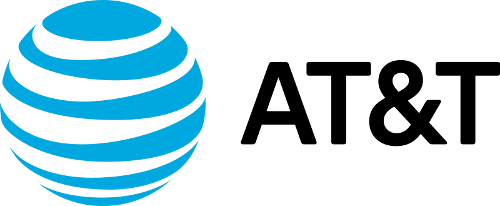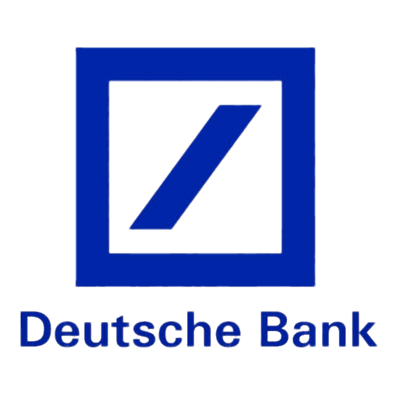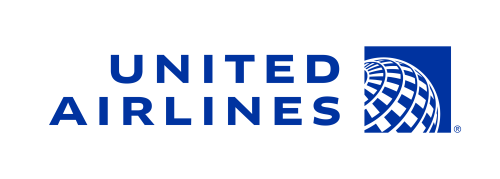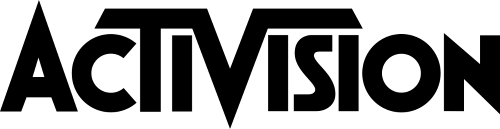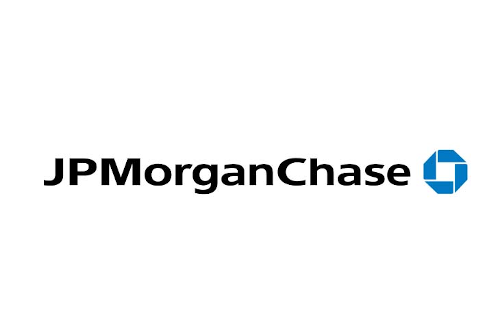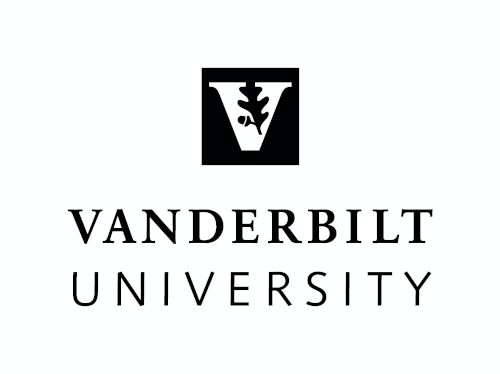Data center environment monitoring is the practice of observing temperature, humidity, and other conditions in the data center to ensure that equipment is operating safely and efficiently. By monitoring the data center environment, data center managers can know when conditions are outside the recommended range, enabling them to remediate any issues before there is a problem and customers are impacted.
Benefits of Data Center Environment Monitoring
- Save money. Environmental monitoring reduces operational costs, defers capital expenses, and increases capacity for future growth. For example, temperature monitoring allows you to know when you can safely raise temperature set points so you can reduce wasted energy and save money on cooling costs. Similarly, proper data center airflow monitoring helps you reduce fan speeds to the amount required by your data center.
- Improve uptime. The cost of downtime is enormous and data center managers must do everything possible to reduce equipment failure. Environment monitoring prevents threats to IT equipment like undercooling, electrostatic discharge, corrosion, and short circuits.
- Maximize efficiency. By maintaining the optimal temperature, humidity, airflow, and other environmental conditions, you can reduce wasted energy and also extend the lifespan of your equipment.
- Monitor your colocation environment. Colocation data center tenants need to know what is happening in their equipment’s environment. If you are a colo customer, monitor all potential threats of downtime to be alerted to problems that your provider may not be monitoring.
- Make smarter decisions. Monitoring live data from environment sensors in Data Center Infrastructure Management (DCIM) software provides actionable insights. You can analyze your environmental readings in real-time with zero-configuration charts and reports, thermal time-lapse videos, ASHRAE cooling charts, and visual analytics to optimize the health and efficiency of your data center.
Common Data Center Environment Sensors and Best Practices
- Temperature sensors. By monitoring the temperature in your environment, you can identify the formation of hot spots that can damage equipment and cause downtime or know if you are overcooling the data center and overspending on cooling. Some make the mistake of only monitoring the temperature at the room level, while the ASHRAE guidelines recommend placing no fewer than six temperature sensors in each rack, mounted at the top, middle, and bottom at both the front and back of the racks. The recommended temperature range at the intake is between 18°-27°C / 65°-80°F and the exhaust temperature should be no less than 20°C / 35°F compared to the intake.
- Humidity sensors. When the environment is too dry, static electricity can build up. Too humid, and equipment can begin to corrode. Since extreme humidity levels either way can damage equipment and cause downtime and humidity can change depending on outdoor conditions, you must monitor for humidity and maintain a stable environment. ASHRAE recommends that the relative humidity in the data center should be between 40% and 60%. Since humidity does not vary as quickly as temperature, fewer sensors are needed. Typically, one humidity sensor is deployed for every five racks and placed in the front of a rack, but more can be used for extra coverage.
- Airflow sensors. Proper airflow in a data center will help avoid hot spots and maintain a stable ambient temperature, but cabling and other obstructions can build up over time and disrupt airflow. Monitor airflow to ensure cold air is efficiently cooling the environment or to understand if you need to make adjustments. The recommended airflow sensor placement is one sensor for each cold air supply and one for each hot air return.
- Pressure sensors. For hot aisle/cold aisle deployments using variable speed fans, the difference in airflow between the aisles can potentially cause certain partitions like plastic curtains to be drawn into an aisle creating an air leak that can lead to inefficient cooling and hot spots. Similarly, a chimney above a high-heat, high air pressure rack may leak hot air into a neighboring chimney above a low-heat, low air pressure rack. Differential air pressure sensors are typically placed at the top and bottom of racks, between aisles, between underfloor perforated titles, and in vents and air plenums.
- Vibration sensors. Vibrations in the data center can potentially damage disk drives over time and cause downtime. When vibration sensor data is charted over time in DCIM software with a parts management feature, makes and models of disk drives that have a higher probability of failure can easily be identified in every piece of equipment across an organization’s entire global infrastructure.
- Water leak detection sensors. Early detection of water in the data center can give you enough time to prevent a potential disaster. Consider deploying water sensors to avoid downtime caused by undetected air conditioning leakage, condensation, burst pipes, or local plumbing failures.
- Contact closure sensors. Keep your data center secure with contact closures to know if your cabinet doors are open or closed. Often, contact closures are connected to third-party sensors, such as a smoke detection sensor or a webcam that takes a picture when a cabinet door is opened.
Environmental sensors can be deployed as plug-and-play devices that connect to certain models of intelligent rack PDUs, rack controllers, inline meters, branch circuit monitors, and gateway devices. From there, the sensor data can be collected, analyzed, and reported on by your DCIM software or other analytics application. Sensor connectivity can be either wired or wireless. Wired systems are typically fast, reliable, unimpeded by electronic interference or distance, but are expensive and time-consuming to install and are vulnerable to damage and loosened or disconnected wires. Wireless systems are cost-effective, can be placed throughout the facility with no cabling required, and are easily scalable, but may be affected by interference or long distances between sensors.
Data Center Environment Monitoring with DCIM Software
Data center environment monitoring is critical to identify and mitigate threats. By deploying the right sensors and DCIM software, you will maximize uptime, save energy, and save money. Modern DCIM software works out of the box with all leading vendors’ sensors, environment monitoring aggregators, and intelligent rack PDUs to radically simplify environment monitoring.
Want to see how Sunbird’s world-leading DCIM software makes it easy for you to monitor your environment? Get your free test drive now!