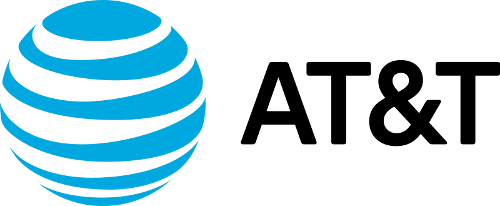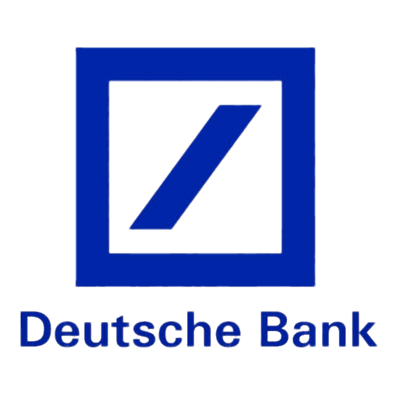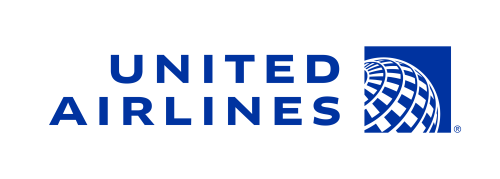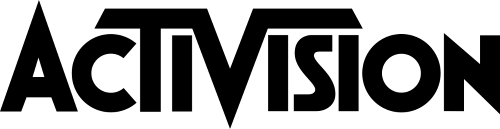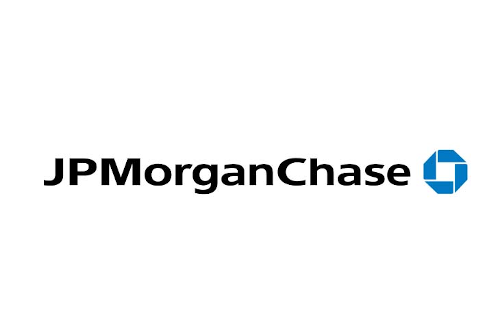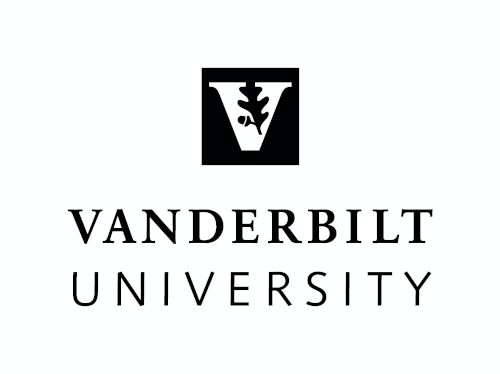Data center temperature and humidity standards are established guidelines that define the environmental conditions required to keep IT equipment operating safely, efficiently, and reliably. The most widely accepted standards come from ASHRAE TC 9.9 (the American Society of Heating, Refrigerating, and Air-Conditioning Engineers), which publishes recommendations for data center thermal environments.
ASHRAE Temperature Standards
ASHRAE recommends an inlet air temperature range of 65 °F to 80 °F (18 °C to 27 °C) at the server. This range balances equipment reliability with energy efficiency. Many IT systems can tolerate a broader allowable range—from 59 °F (15 °C) to 104 °F (40 °C)—depending on equipment class.
As a best practice, many operators target a narrower range of 68–75 °F (20–24 °C) to optimize both performance and energy savings.
ASHRAE Humidity Standards
ASHRAE recommends maintaining 40–60% Relative Humidity (RH), or alternatively a dew point between 42 °F (5.5 °C) and 59 °F (15 °C). For broader allowable conditions, RH can range from 20–80% depending on the IT equipment class.
Monitoring humidity is critical: too dry (<40% RH) increases the risk of electrostatic discharge (ESD), while too humid (>60% RH) raises the risk of condensation, corrosion, and mold.
Monitor Data Center Temperature and Humidity with DCIM Software
Data Center Infrastructure Management (DCIM) software continuously gathers readings from both temperature and humidity sensors, turning raw data into actionable insights that help maintain uptime, efficiency, and equipment reliability.
With a modern DCIM platform, monitoring environmental conditions becomes straightforward through capabilities such as:
- 3D thermal and humidity visualization. Use digital twin time-lapse views to see how hot spots and areas of excess humidity develop over time so you can respond before they impact operations.
- Configurable thresholds and alerts. Define warning and critical limits for both temperature and humidity and receive automatic notifications whenever conditions are outside those ranges, helping you avoid costly downtime and prevent overcooling—where each degree increase in baseline temperature can yield up to 4% energy savings.
- ASHRAE cooling charts. Plot every cabinet against ASHRAE psychrometric cooling charts to instantly identify which racks fall outside recommended temperature and humidity envelopes.
- KPI tracking and trend analysis. Preconfigured dashboard charts let you monitor key environmental metrics such as temperature per cabinet, Delta T, cooling capacity, and more. This lets you spend less time gathering data and performing manual math and more time optimizing your data center.
Want to see how Sunbird’s world-leading DCIM software makes it easy for you to increase efficiency while remaining within ASHRAE guidelines? Get your free test drive now!
Related Links
- Data Center Environment Management Software
- How to Safely Avoid Overcooling Your Data Center and Save Money Today
- Top 10 Data Center KPIs
- Does Your Data Center Follow ASHRAE TC 9.9 Thermal Guidelines for Data Processing Environments?
- 5 Things to Know About Data Center Environmental Monitoring
- How to Install Environment Sensors in Data Center Containment
- What Temperature Should Your Data Center Be?