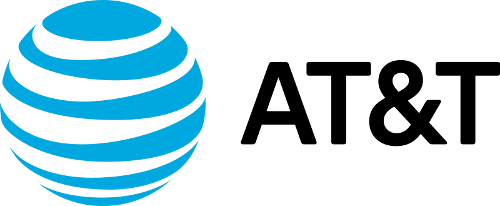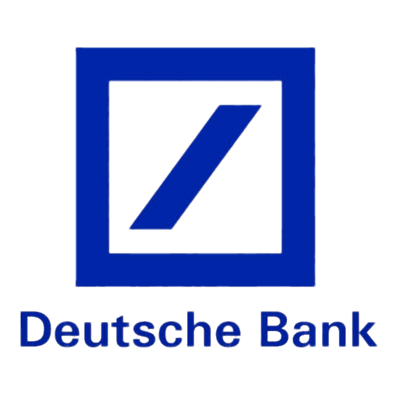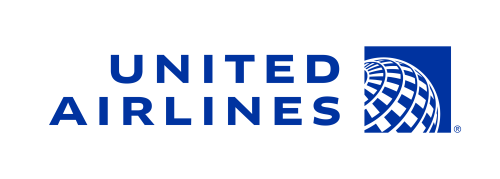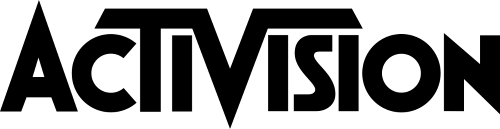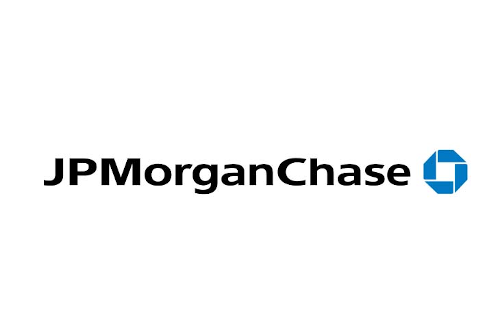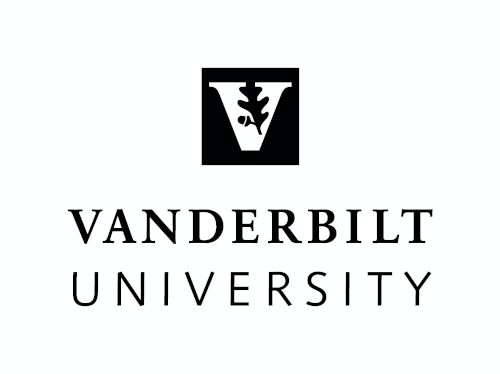Server room environment monitoring is the practice of tracking and alerting on the temperature, humidity, and other conditions to ensure that equipment is running safely and efficiently.
What Are the Benefits of Server Room Environment Monitoring?
- Lower expenses. Environment monitoring can help you identify the parts of your server room where it’s safe to reduce cooling, so you can save on energy costs. By taking good care of your equipment, you can also avoid the capital expenses associated with replacing hardware.
- Disaster prevention. By monitoring the server room environment, you can prevent complications that result in equipment downtime, like flooding, electrostatic discharge, undercooling, and corrosion.
- Better for the planet. Environment monitoring empowers you to waste less power on excess cooling and take better care of your hardware. By pursuing a balance of efficiency and good stewardship in your server room, you can decrease its carbon footprint and reduce your contributions to electronic waste.
- Colocation monitoring. In large colocation environments, data and details can slip through the cracks. Make sure that your servers are monitored and protected by investing in your own sensors and receiving up-to-date analytics through your DCIM software solution.
- Actionable insights. DCIM software allows you to gather more data and make more informed decisions. DCIM enables you to analyze environment readings in real time with zero-configuration charts and reports, thermal time-lapse videos, ASHRAE cooling charts, and visual analytics.
What Are Common Server Room Environment Sensors and How Do I Use Them?
- Temperature sensors. These help to identify hot spots early in their formation. Temperature sensor readings can also be used to determine whether you are overcooling the server room or if the cooling systems in place aren’t effective enough. ASHRAE guidelines recommend keeping six temperature sensors on each rack. Three sensors should be assigned to the front, and the other three should be delegated to the back panel. These sensors should be positioned at the top, center, and bottom each side. As for the sensors’ readings, pre-cooling intake temperatures should land between 65- and 85-degrees Fahrenheit (or 18- and 27-degrees Celsius.) Exhaust temperatures should fall no lower than 35-degrees Fahrenheit (or 20-degrees Celsius.)
- Humidity sensors. Humidity sensors protect equipment from damage caused by too much or too little humidity. An extreme low level of humidity results in dry air and can allow static electricity to build up. Conversely, high levels of humidity could result in condensation and equipment corrosion. Because humidity varies with outdoor conditions, it’s important to regularly monitor the relative humidity of the server room and keep humidity levels steady. A server room’s relative humidity should be kept in the range of 40- and 60%. Humidity doesn’t change as rapidly as temperature, so fewer sensors are required. One humidity sensor is recommended for every five servers.
- Airflow sensors. Airflow is a metric describing the volume of air per unit of time that flows through a device. Obstructions like bundles of cabling can build up and block air flow channels. This, in turn, can decrease the efficiency of a room cooling system like a CRAC or CRAH unit. One airflow sensor should be placed for each cold air supply and one for each hot air return. Placing a sensor near each of these locations allows the user to measure the volume of air moving per second from the cold air supply and compare it to the volume of air returning each second. A significant difference between these two values might indicate an obstruction blocking the movement of air.
- Pressure Sensors. Pressure sensors are used to measure the differentials in air pressure between racks or aisles. If there’s too much of a difference, air might leak from one side to another, disrupting the containment of cold and hot air. Leaks can occur in a variety of locations, like an improperly sealed floor tile, the space between rack chimneys, a gap between air ventilation shafts, or an opening where plastic curtains have been drawn into a neighboring aisle. It’s best to place air pressure sensors at the top and bottom of racks, where air escapes, as well as between aisles, between underfloor perforated tiles, and in vents and air plenums. These readings should be compared to better identify weak points in the air conditioning system.
- Vibration sensors. Hard disk drives, although lately overshadowed by solid state alternatives, are still used in server rooms. Hard disk drives store memory by writing data to a disk. Tapping or bumping the drive during the write process, walking heavily on badly supported raised flooring, or emitting noise levels in or above the range of 90-120 decibels can disrupt the process and result in data corruption. Vibration sensors can detect these threats and recall the slider and actuator arm before they scratch the disk and destroy the stored data.
- Water leak detection sensors. These leak sensors detect accumulated liquid. There are two main types of water leak detection sensors. Liquid detection cables record leaks across a large surface area, whereas spot sensors are used to detect water in a specific location. Water leaks can be caused by air conditioning leakage, condensation, burst pipes, local plumbing failures, or heavy rainfall. It’s recommended that liquid detection cables be placed low to the ground beneath raised flooring in known problem areas and beneath pipe junctures. Spot sensors can be placed near critical equipment to notify server room managers if the water reaches the hardware.
- Contact closure sensors. Contact closure sensors detect the open-and-close and on/off statuses of connected third-party door position, door lock, and vibration detectors/switches. These sensors might also be associated with sensors like smoke detectors or webcams that take a picture if the door is opened. One contact closure should be purchased for each server rack in the server room and positioned on the rack door.
These environment sensors allow for plug-and-play installation and scalability and can even link to other intelligent devices.
This network of sensors and intelligent systems can be wired or wireless. Wireless sensors are cost effective and require less cabling and installation time but are vulnerable to interference or long-distance communication complications. Wired systems, conversely, are time-consuming to install and vulnerable to cable damage. They do, however, come with the benefit of swift, dependable communications, unaffected by distance or electronic interference.
Monitor Your Server Room with DCIM Software
Data Center Infrastructure Management (DCIM) software can elevate the functionality of your environmental sensors. Modern DCIM solutions automatically collect, store, trend, report on, and alert on the live measured readings from environmental sensors to provide actionable insights and let you know of potential issues before they become bigger problems. With thresholds and alerts, thermal and pressure map time-lapse videos, ASHRAE psychrometric cooling charts, and more, you can improve uptime and increase the energy efficiency of your server room.
Want to see how Sunbird’s world leading DCIM software makes it easy for you to avoid overcooling and wasting energy? Get your free test drive now!