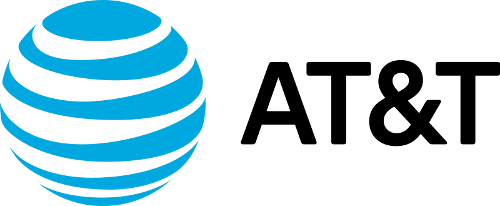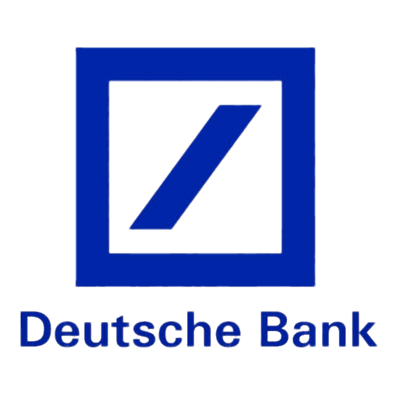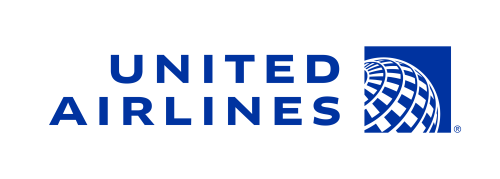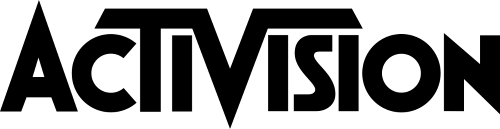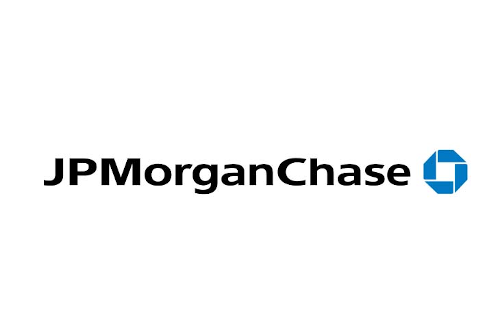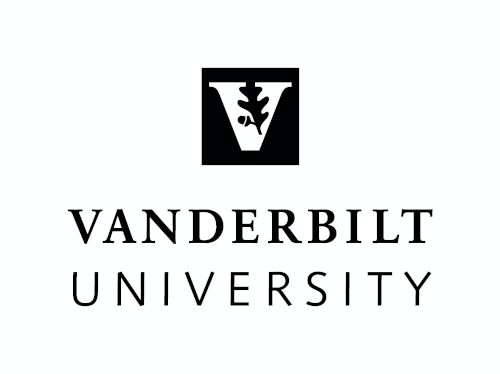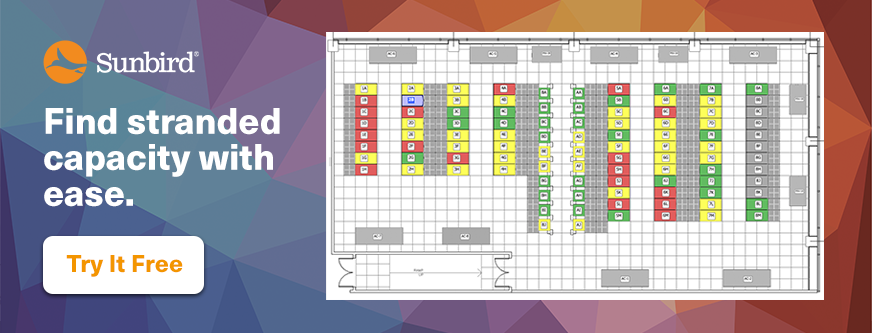7 Ways DCIM Software Provides a Fast ROI
As a global leader in second-generation Data Center Infrastructure Management (DCIM) software, we have the opportunity to speak with a lot of data center professionals. One of the most common stories we hear is that they are still using Excel, Visio, open-source software, and homegrown tools to manage their data centers and that these tools are causing them a lot of pain. They're manually intensive, inaccurate, hard to use, and not integrated.
Today’s data center professionals understand that modern DCIM software can dramatically simplify how they manage their data centers. We hear time and again that they are desperate to deploy it to realize dramatic improvements in ease of use and completeness of functionality for data center asset and capacity management. With built-in dashboards and reports, the benefits of better uptime, efficiency, and productivity can be realized quickly.
We’ve learned that the best way to obtain a budget for the DCIM tool of your dreams is to clearly demonstrate to your management and stakeholders the return-on-investment that the solution provides to your organization. The cost savings and speed to ROI are often so dramatic that it’s a no-brainer to fund the project.
In this blog post, we’ll cover seven different ways to quantify the ROI of DCIM software. By calculating how these benefits will improve data center management in your organization, you will have the information you need to make a compelling case for consolidating and upgrading your DCIM software.
1. Increase rack power utilization by up to 40% and defer capital expenditures for expansions.
Stranded power capacity is a waste of resources and money. It reduces the overall efficiency of your data center and leads to higher operating costs and unnecessary expansions of new cabinets and even new sites. Since deploying server-ready cabinets is expensive, there are significant cost savings to be had by recovering and using stranded power capacity for new deployments instead of provisioning new resources.
Stranded power capacity is prevalent due to the overprovisioning of resources and not having the right data to accurately plan rack power capacity. The traditional method of power capacity planning is to derate the server nameplate value to around 60-70%. However, since this is a manual process based on assumptions, it is often inaccurate.
Modern DCIM software with an "Auto Power Budget” feature automates server power budgeting so you can safely deploy more servers in your existing cabinet resources. It leverages data from outlet-metered intelligent rack PDUs to calculate a power budget number for each server instance based on its actual load in your environment. Built-in algorithms and user-configurable policies ensure that the budget numbers are compliant with your predetermined risk factor, and budget numbers are automatically updated every week based on the latest readings.
Using this feature, Comcast was able to get 40% more utilization out of their existing resources. Read the case study to learn more.
Try our "What Does It Cost to Power a Rack?” calculator to see how much stranded power capacity you can recover and how much you can save by deferring the need for new racks.
2. Integrate tools to increase the productivity of people.
Data center management traditionally requires using many different tools and manually entering the same data into multiple systems. Whenever manual effort is involved, there is also a risk of human error and inaccurate data that can lead to work delays, inefficient use of resources, and costly downtime.
DCIM software helps you eliminate repetitive manual tasks by enabling data center automation via integration. DCIM with out-of-the-box connectors and fully-documented APIs integrates with other tools to reduce manual data entry, enable a single source of truth, and streamlines data sharing and workflows between data center operations, facilities, and IT teams.
By integrating DCIM software with other systems like your CMDB, ticketing, and Dev Ops tools, you can automate tasks like asset management, change management, provisioning and orchestration, and virtual machine management.
For example, one of the most popular integrations is between DCIM software and ServiceNow’s CMDB. Second-generation DCIM software with a certified bi-directional ServiceNow connector allows easy, near real-time integration to enable assets to be created in either system and instantly synced between both. Authorized users of either tool can view, create, and update attributes such as location, status, and serial number via either system.
In this context, automation via integration drives faster changes in the data center resulting in speed in rolling out services, synchronizes data to maintain accuracy, and improves cross-functional collaboration and transparency leading to greater productivity across all teams. And that’s just one example!
3. Reduce energy consumption to save energy costs and support sustainability initiatives.
DCIM software can help you achieve significant energy savings and meet your corporate sustainability goals in multiple ways.
First, DCIM software helps you optimize cooling by reducing the wasteful overcooling of equipment. DCIM transforms real-time data from temperature sensors into actionable insights in the form of ASHRAE psychrometric cooling charts, thresholds and alerts, Delta T charts, and 3D thermal map time-lapse videos of your data center. By identifying the cabinets that are being overcooled beyond industry guidelines, you can know where you can potentially raise temperature set points. You may be able to save up to 4% in energy costs for every degree.
Read the Vodafone case study to learn how this capability helped them increase the energy efficiency of their data centers.
Second, DCIM software helps you find and decommission ghost servers that waste energy and resources without providing any value. By using outlet-metered intelligent rack PDUs and DCIM software, you can monitor power usage at the device level and run a built-in ghost server report that lists all your potential ghost servers based on how much power they are drawing. By adding up their total kWh, you can estimate how much you’ll save in energy costs by shutting them down.
Finally, integrating DCIM software with VMware enables you to improve the efficiency of your private cloud or virtual environments. The integration allows you to map your virtual machines to their physical hosts, of which some will be more energy efficient than others. With this information, you can see which virtual instances should be moved to more efficient servers to reduce energy consumption.
By mapping your virtual machines to their physical hosts, you can move your virtual instances to your most efficient servers first to reduce energy consumption.
4. Increase accuracy of asset information with built-in auditing.
Managing assets in modern data center environments can be a daunting task. With an overwhelming number of assets each with complex relationships and interdependencies, tracking them with Excel and Visio is time-consuming and error-prone. The limitations of these tools lead to misinformed capacity planning, prolonged troubleshooting, delays in rolling out new services, and non-compliance with regulations.
In contrast, DCIM software provides a single version of truth for all your data center assets. You can track everything about your IT equipment and supporting infrastructure and even add your own custom fields. With a "digital twin” 3D replica of your data center that’s to scale and relationship mapping down to the port level, the asset information you need is always right at your fingertips.
You can even track your inventory of parts and spares like hard drives, cards, SFPs, memory modules, cables, and any other subcomponent. Even a box of screws.
Interactive visualization capabilities such as the 3D floor map, network diagram, and single-line diagram help you validate the asset information you’ve entered into the system and easily see potential issues with your documentation.
Modern DCIM software with a vast library of model templates automates provisioning with detailed information like U space, dimensions, weight, power requirements, and port information. Built-in validations ensure that you only make reservations and deploy equipment where there is available capacity and connections.
Additionally, DCIM software helps you maintain a highly accurate asset database by automating and streamlining the asset audit process which is traditionally very lengthy and resource-intensive.
DCIM software makes asset audits fast and easy, and they can be done by a single person with a barcode or QR code scanner. Built-in logic and a voice response guide you through the process, and an exception report is automatically generated so you can easily update the database and keep your inventory accurate.
5. Maintain uptime to save on cost and lost productivity of downtime.
Downtime is expensive. On average, it costs $5,600 per minute and as high as $540,000 per hour due to any combination of lost sales, damaged brand reputation, reduced productivity, and SLA payouts.
DCIM software helps you maintain uptime by enabling proactive data center management. DCIM provides the information you need to make decisions that reduce the likelihood and severity of downtime and notifies you of potential incidents so you can quickly respond to them to prevent downtime.
Some of the ways that DCIM software helps you maintain uptime include:
- Health polling. Receive an automatic alert that a device is down so you can quickly get it back to service before there is an issue.
- Thresholds and alerts. Set warning and critical thresholds on rack, inlet, and circuit breaker loads, three-phase balance, circuit breaker state change, temperature, and humidity to be the first to know of threshold violations.
- Trend charts. Monitor power and environmental trends over time to identify a potential incident before it even happens.
- Cooling charts. See which cabinets are operating outside of your thermal envelope and at risk of failure.
- Thermal map time-lapse videos. Visualize the formation of hot spots on your floor map in 3D.
- Cabinet capacity and redundancy reporting. Know which racks are low on available capacity and dangerously close to being outside your redundancy requirements.
- Power monitoring. Track the power at each breaker connection to ensure their ratings are not exceeded and be prevented from applying a load that will exceed breaker limits.
- Failover reports. Simulate a failover and calculate if the resultant load exceeds your capacity.
6. Consolidation of tools to improve productivity and reduce costs.
It’s a common challenge for data center managers that they don’t have a single pane of glass to centrally manage all their resources. To get the information they need, data center professionals have to employ swivel chair management between a multitude of disparate tools and databases. On top of that, there is a time and cost burden to maintain each individual tool.
Modern DCIM software with full-circle capabilities and the ability to integrate with your existing tools enables a single source of truth for complete data center management.
Second-generation DCIM software is easy, fast, and complete to provide the single pane of glass that you need. It replaces your legacy tools like Excel, Visio, and homegrown databases so you can say goodbye to them forever.
DCIM software has even been used to replace more specialized tools. For example, the network diagram feature is so robust that customers have ditched their existing network diagram tool. You may be able to offset the cost of purchasing DCIM software by eliminating others.
Plus, it enables automation via integration with your CMDB, ticketing, and other tools so all the right data is populated in the appropriate systems and you don’t have to swivel between tools for a holistic view of your data center.
7. Faster, more informed capacity planning and provisioning.
Accurately planning and managing space, power, cooling, and port capacity is essential for optimizing the utilization of available resources and maintaining uptime. With Excel and Visio, capacity planning is arduous.
Without the right tools and data, data center managers may unexpectedly run out of capacity which can result in downtime and delays in rolling out new services or they purchase too much capacity which wastes money and resources.
DCIM software makes capacity planning easy, fast, and accurate with:
- Real-time capacity reporting. Pre-configured capacity dashboards featuring high-level gauges by resource type let you know your available capacity at a glance.
- Visual capacity planning. Correlate and analyze capacity with interactive 2D and 3D floor map reports that color-code your cabinets based on the most common capacity constraints such as available RUs, power load, and temperature.
- Automatic server power budgeting. Unlock more power in your existing data centers by letting the Auto Power Budget feature take the guesswork out of assigning power budgets to server instances.
- Intelligent provisioning. Find the optimal cabinet to deploy new equipment in within seconds. Simply search for the model you’re deploying and get a list of all the cabinets with available capacity for it. Then you can easily reserve the space, power, and connectivity all at once.
- What-if analysis. Visualize space and power utilization of all your planned projects across all your racks to make better project planning decisions.
- Capacity trends. Forecast your capacity utilization and know when you will need to purchase more before you run out.
- Automatic rack elevations. Easily visualize space capacity across all cabinets across all sites.
- Informed power capacity planning. Automatic calculations of power and capacity at every hop in your power chain eliminate manual effort.
Bringing It All Together
The best data center managers in the world are seeing serious ROI with second-generation DCIM software. Join their ranks by making the case to modernize your operations with a commercial, off-the-shelf DCIM software platform.
To secure a budget for your DCIM project, first identify the biggest problems in your data center. Next, calculate how much those problems are costing your organization. Then, determine how DCIM software supports your corporate objectives and clearly illustrate how resolving your pain points will directly lead to cost savings and increased productivity.
Need help building your case? We can help. Contact us today.
Want to see how Sunbird’s second-generation DCIM software enables fast ROI? Get your free test drive today.